40 Peony Flower Tattoo Patterns Procreate Brushes download
$2.00
✅ New brushes are shared constantly.
📥 Download never expires.
📧 [email protected]
🚀Contact us if you have any problems
Unleash Your Creativity with 40 Peony Flower Tattoo Patterns Procreate Brushes Download
Yo! Artists, are you ready to up your tattoo game? Look no further than our amazing collection of 40 Peony Flower Tattoo Patterns Procreate Brushes! If you are a seasoned tattoo artist or just starting this journey, these brushes will help you create the most beautiful flower tattoos effortlessly. Let us explore how these brushes can raise the value of your work.
Adaptable Brushes in Every Style
You have endless possibilities of making stunning peony flower tattoos with 40 different brushes at your disposal. From faint thin lines to heavy shading, these brushes can be used for any kind of tattoo style. For traditionalists, neo-traditionalists and those who like watercolor tattoos, these brushes are good enough.
Results that are Natural and Lifelike
Procreate ensures that every detail is captured by mimicking the texture and feel of real tattooing tools with its pens. Each brush stroke feels natural and life like giving results comparable to hand-drawn tattoos. The extent of realism in your digital tattoo designs will leave your clients in awe.
Customization Made Simple
With the intuitive controls found on Procreate, it’s easier than ever before to personalize your peony flower tattoos. You can change brush size opacity and color values to suit each tattoo design. By blending various brush combinations together experimentally, one will attain exceptional effects adding their personal touch into every single piece.
Download Now and Elevate Your Artwork
Do you want to take your tattoo designs to a higher level? Start creating amazing artworks that will blow people’s minds by downloading our 40 Peony Flower Tattoo Patterns Procreate Brushes immediately. Whether you make money from doing tattoos or enjoy it as a hobby, do not miss out on these must-have brushes when it comes to digital artistry. Blend away with Procreate Brushes!
How to download procreate brush files after paying:
Go to “My Account” → “Downloads”


How to install procreate brush files:
Steps:
- Download the brush from procreatebrush.net (the product is in zip format)
- Install the unzip program from the App Store (recommended: iZipp)
- Unzip the product file
- Click on the brush/canvas set file and open it in Procreate
- Use them to create beautiful artwork
See our detailed tutorial on how to download and install brushes in Procreate
Related procreate brushes:
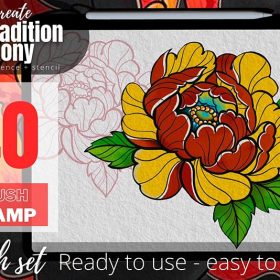 40 Peony Flower Tattoo Patterns Procreate Brushes Free download
40 Peony Flower Tattoo Patterns Procreate Brushes Free download
 Flower blossom plant tattoo tattoo line art procreate brushes and photoshop brushes rose line art ai vector
Flower blossom plant tattoo tattoo line art procreate brushes and photoshop brushes rose line art ai vector
 Peony line drawing procreate brushes Photoshop brushes flowers flowers plants Chinese ink Chinese painting
Peony line drawing procreate brushes Photoshop brushes flowers flowers plants Chinese ink Chinese painting
 procreate brushes butterfly hd patterns flying insects snap free ipad painting tattoo photoshop brushes
procreate brushes butterfly hd patterns flying insects snap free ipad painting tattoo photoshop brushes
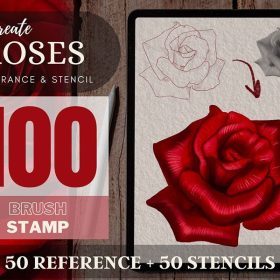 100 Rose Tattoo Patterns Procreate Brushes download
100 Rose Tattoo Patterns Procreate Brushes download
 Download Procreate Flower Doodle Stamp Brushes
Download Procreate Flower Doodle Stamp Brushes
 10 Wings Tattoo Patterns Procreate Brushes Free download
10 Wings Tattoo Patterns Procreate Brushes Free download
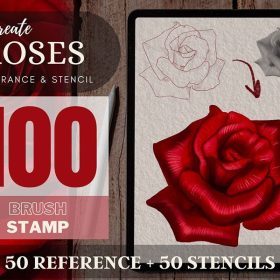 100 Rose Tattoo Patterns Procreate Brushes Free download
100 Rose Tattoo Patterns Procreate Brushes Free download
 Free download Procreate Flower Doodle Stamp Brushes
Free download Procreate Flower Doodle Stamp Brushes
 Procreate Flower Brushes Nature Plants Leaves Birds Flowers Anime Landscape Wedding ipad Hand-painted Illustration
Procreate Flower Brushes Nature Plants Leaves Birds Flowers Anime Landscape Wedding ipad Hand-painted Illustration
 procreate brushes tattoo tattoo Japanese sword sword skull dragon ninja pattern photoshop brushes
procreate brushes tattoo tattoo Japanese sword sword skull dragon ninja pattern photoshop brushes
 Procreate brushes dragon line drawing ipad painting tattoo tattoo auger dragon auspicious Chinese traditional pattern
Procreate brushes dragon line drawing ipad painting tattoo tattoo auger dragon auspicious Chinese traditional pattern
 procreate brushes Photoshop brushes ancient style texture background auspicious patterns ipad painting
procreate brushes Photoshop brushes ancient style texture background auspicious patterns ipad painting
 procreate brushes wabi-sabi clothing patterns old-fashioned clothes texture photoshop brushes
procreate brushes wabi-sabi clothing patterns old-fashioned clothes texture photoshop brushes
 procreate brushes Photoshop brushes astronauts spacemen cosmic technology patterns hand drawn
procreate brushes Photoshop brushes astronauts spacemen cosmic technology patterns hand drawn
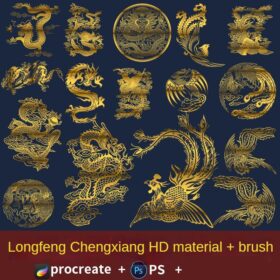 procreate brushes Chinese auspicious and festive holiday graphics ancient style elements paper cutting Chinese style patterns
procreate brushes Chinese auspicious and festive holiday graphics ancient style elements paper cutting Chinese style patterns
 Procreate Brushes Photoshop Animal Feather Patterns Line Art Aesthetics Floating Down ipad White Late Effects
Procreate Brushes Photoshop Animal Feather Patterns Line Art Aesthetics Floating Down ipad White Late Effects
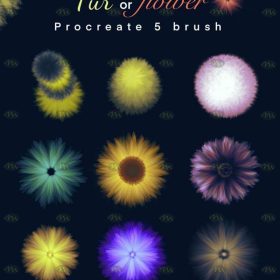 Free download Procreate fluff and flower brushes
Free download Procreate fluff and flower brushes
 procreate brushes Photoshop Rococo Border Vintage European Gothic Baroque Flower Border Decoration
procreate brushes Photoshop Rococo Border Vintage European Gothic Baroque Flower Border Decoration
 Tree leaves procreate brush Flower grass leaves floating down vine Miyazaki bush forest hand-painted illustration greenery Photoshop
Tree leaves procreate brush Flower grass leaves floating down vine Miyazaki bush forest hand-painted illustration greenery Photoshop
 Nautical ship anchor element procreate brushes Photoshop pirate tattoo tattoo ipad painting
Nautical ship anchor element procreate brushes Photoshop pirate tattoo tattoo ipad painting
 download Traditional Japanese tattoo pattern Procreate brushes
download Traditional Japanese tattoo pattern Procreate brushes
 download 50 Snake Tattoo Pattern Procreate Brushes
download 50 Snake Tattoo Pattern Procreate Brushes
 download Greek mythology tattoo pattern Procreate brushes
download Greek mythology tattoo pattern Procreate brushes
 download Japanese Japanese style tattoo pattern collection Procreate brushes
download Japanese Japanese style tattoo pattern collection Procreate brushes
 download Bird Tattoo Pattern Procreate Brushes
download Bird Tattoo Pattern Procreate Brushes
 Download 70 Butterfly Tattoo Pattern Procreate Brushes
Download 70 Butterfly Tattoo Pattern Procreate Brushes
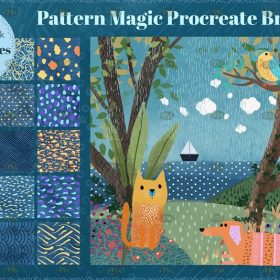 Free download Fun Children’s Illustration Patterns Procreate Paint brushes
Free download Fun Children’s Illustration Patterns Procreate Paint brushes
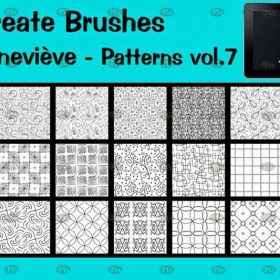 Free download 21 kinds of decorative patterns Procreate brushes
Free download 21 kinds of decorative patterns Procreate brushes
 24 Animal Botanical Patterns Procreate Brushes Free download
24 Animal Botanical Patterns Procreate Brushes Free download
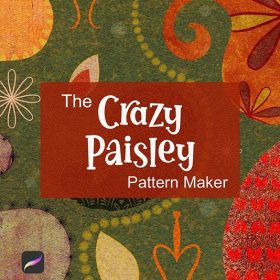 38 Paisley Floral Patterns Procreate Brushes Free download
38 Paisley Floral Patterns Procreate Brushes Free download
 350+ Hand-Drawn Geometric Floral Patterns Procreate Brush Set Free download
350+ Hand-Drawn Geometric Floral Patterns Procreate Brush Set Free download
 procreate brushes tiger head line drawing tattoo tattoo floral graphics tiger head hand drawn ipad
procreate brushes tiger head line drawing tattoo tattoo floral graphics tiger head hand drawn ipad
 procreate brushes Chinese line drawing ancient style dragon phoenix tattoo tattoo underline design Photoshop
procreate brushes Chinese line drawing ancient style dragon phoenix tattoo tattoo underline design Photoshop
 Free download Japanese Japanese style tattoo pattern collection Procreate brushes
Free download Japanese Japanese style tattoo pattern collection Procreate brushes
 Free download 50 Snake Tattoo Pattern Procreate Brushes
Free download 50 Snake Tattoo Pattern Procreate Brushes
 Free download Greek mythology tattoo pattern Procreate brushes
Free download Greek mythology tattoo pattern Procreate brushes
 Free download 70 Butterfly Tattoo Pattern Procreate Brushes
Free download 70 Butterfly Tattoo Pattern Procreate Brushes
 4 Sets of Tattoo Pattern Procreate Brushes download
4 Sets of Tattoo Pattern Procreate Brushes download
 Free download Bird Tattoo Pattern Procreate Brush
Free download Bird Tattoo Pattern Procreate Brush
 Free download Traditional Japanese tattoo pattern Procreate brush
Free download Traditional Japanese tattoo pattern Procreate brush
 Polynesian Tattoo Stamp Procreate Brush download
Polynesian Tattoo Stamp Procreate Brush download
 LA07 Tattoo procreate
LA07 Tattoo procreate
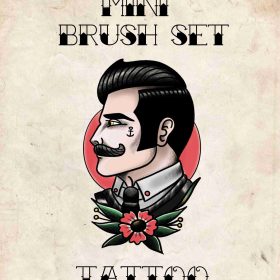 LA09 Tattoo procreate
LA09 Tattoo procreate
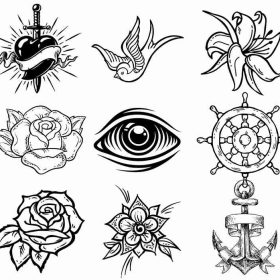 LA10 Tattoo procreate
LA10 Tattoo procreate
 LA48 Tattoo procreate
LA48 Tattoo procreate
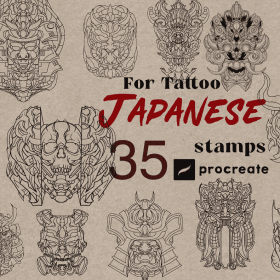 LA51 Tattoo procreate
LA51 Tattoo procreate
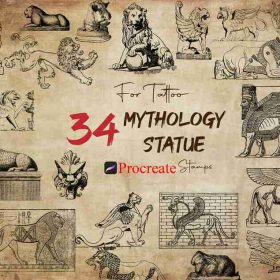 LA52 Tattoo procreate
LA52 Tattoo procreate
 LA58 Tattoo procreate
LA58 Tattoo procreate
 LA59 Tattoo procreate
LA59 Tattoo procreate
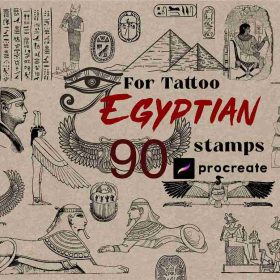 LA60 Tattoo procreate
LA60 Tattoo procreate
 LA73 Tattoo procreate
LA73 Tattoo procreate
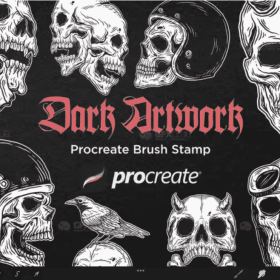 LA75 Tattoo procreate
LA75 Tattoo procreate
 LA76 Tattoo procreate
LA76 Tattoo procreate



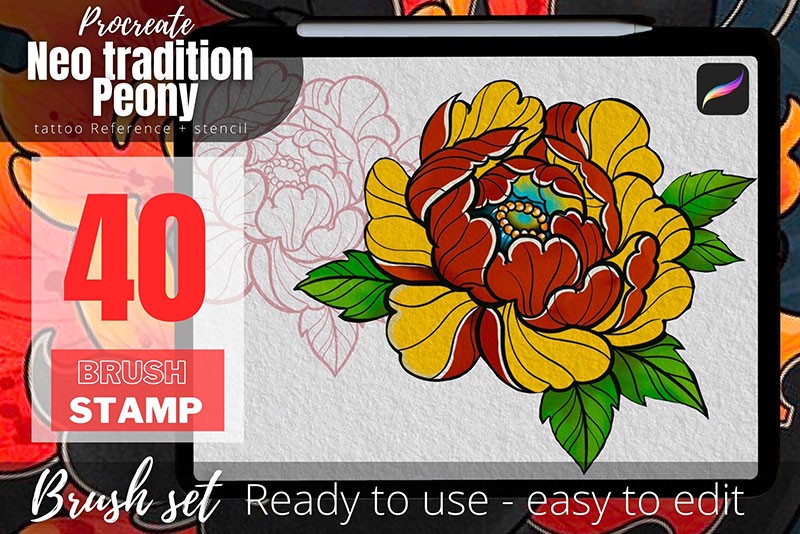


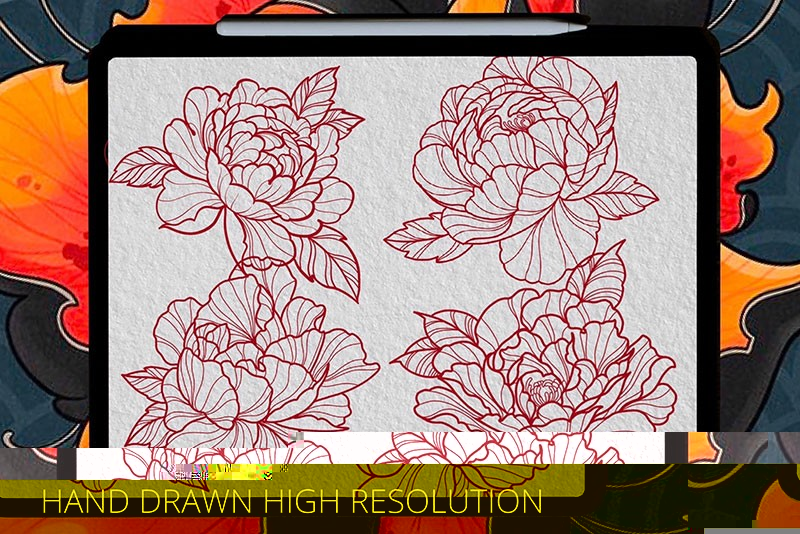

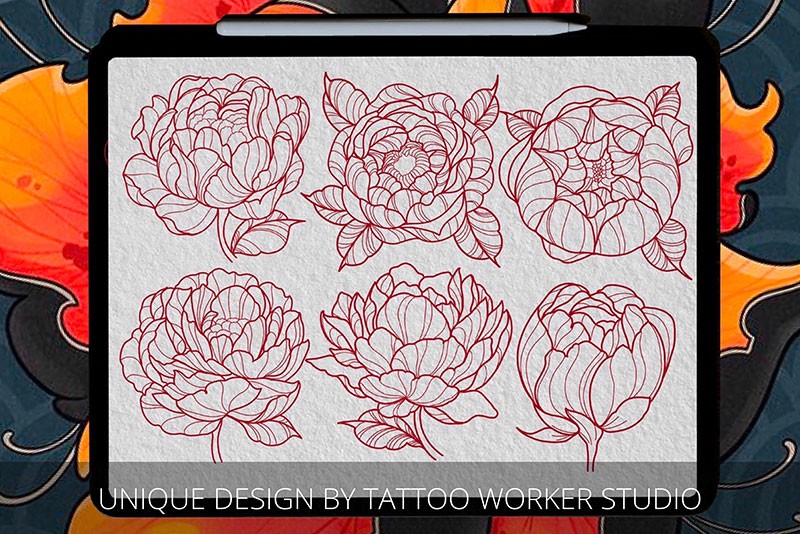
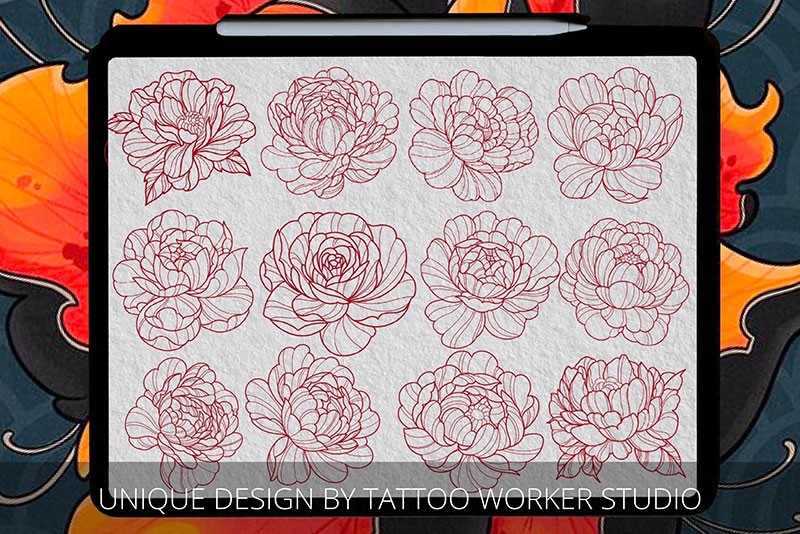





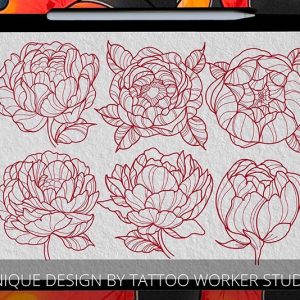

Reviews
There are no reviews yet.