300+ Procreate Brushes for Comics Free download
$0.00
✅ New brushes are shared constantly.
📥 Download never expires.
📧 [email protected]
🚀Contact us if you have any problems
This Procreate Comic Creation Brushes collection covers a wide range of different brush effects that will help comic artists and illustrators easily create comics with a unique style.
Content Catalog
- 1 Unlock Your Creativity with 300+ Procreate Brushes for Comics
- 2 Exploring the Brush Arsenal
- 3 Inking Brushes
- 4 Halftone Brushes
- 5 Speech Bubble Brushes
- 6 Texture Brushes
- 7 Special Effects Brushes
- 8 Character Design Brushes
- 9 Background Brushes
- 10 Storyboard Brushes
- 11 Suitable for Various Comic Styles
- 12 Manga
- 13 Superheroes
- 14 Sci-Fi
- 15 Fantasy
- 16 Horror
- 17 Slice of Life
- 18 Retro Comics
- 19 Humor and Cartoons
- 20 Benefits of Our Comic Brushes
- 21 Time Efficiency
- 22 Artistic Freedom
- 23 Professional Results
- 24 Improved Storytelling
- 25 Free Download
Unlock Your Creativity with 300+ Procreate Brushes for Comics
Welcome to our Procreate brushes collection! You’re just one click away from accessing the 300+ Procreate Brushes for Comics – a valuable resource for comic artists, illustrators, and creators of all kinds. This comprehensive set of brushes is not only versatile but also available for free download. Dive into the world of possibilities as we explore how these brushes can elevate your comic art.
Exploring the Brush Arsenal
Our Procreate brush collection boasts an extensive variety of brushes, each designed to cater to different aspects of comic creation. These brushes include, but are not limited to:
Inking Brushes
Achieve precise lines and dynamic strokes for your comic’s linework.
Halftone Brushes
Add vintage or modern halftone textures for a classic comic book feel.
Speech Bubble Brushes
Easily create and customize speech bubbles to bring your characters to life.
Texture Brushes
Enhance your backgrounds and characters with a wide range of textures.
Special Effects Brushes
Create dynamic action scenes with special effects like explosions, lightning, and more.
Character Design Brushes
Craft expressive and detailed characters that resonate with your audience.
Background Brushes
Build immersive environments that complement your story.
Storyboard Brushes
Sketch out your comic’s storyline with ease.
Suitable for Various Comic Styles
These versatile brushes are ideal for a wide range of comic styles, including:
Manga
Achieve the clean lines and unique textures that define manga art.
Superheroes
Create dynamic action scenes, power effects, and bold, impactful lines.
Sci-Fi
Design intricate technology, otherworldly landscapes, and alien characters.
Fantasy
Add magical elements, mythical creatures, and enchanting environments to your comics.
Horror
Craft creepy atmospheres, detailed monsters, and dramatic lighting for suspenseful comics.
Slice of Life
Develop heartwarming or everyday life comics with expressive characters and detailed backgrounds.
Retro Comics
Use various textures and effects for a vintage or retro look.
Humor and Cartoons
Create comical illustrations with expressive characters and exaggerated features.
No matter your comic style, these brushes provide the perfect artistic tools to bring your vision to life.
Benefits of Our Comic Brushes
Here are some key advantages of using our 300+ Procreate Brushes for Comics:
Time Efficiency
Save time with these brushes that streamline your comic creation process.
Artistic Freedom
Enjoy the freedom to experiment and express your unique style with a wide range of brushes at your disposal.
Professional Results
Create professional-quality comics with high-resolution brushes that enhance the overall visual appeal.
Improved Storytelling
Enhance your storytelling with specialized brushes designed for speech bubbles, action scenes, and more.
Free Download
Access this valuable resource for free and kickstart your comic projects without breaking the bank.
Don’t miss the opportunity to elevate your comic art with our Procreate brushes. Download them today and start creating captivating comics!
How to download procreate brush files after paying:
Go to “My Account” → “Downloads”


How to install procreate brush files:
Steps:
- Download the brush from procreatebrush.net (the product is in zip format)
- Install the unzip program from the App Store (recommended: iZipp)
- Unzip the product file
- Click on the brush/canvas set file and open it in Procreate
- Use them to create beautiful artwork
See our detailed tutorial on how to download and install brushes in Procreate
Related procreate brushes:
 300+ Procreate Brushes for Comics download
300+ Procreate Brushes for Comics download
 Free download 300+ Procreate Hybrid Brushes Set
Free download 300+ Procreate Hybrid Brushes Set
 300+ Procreate Oil Brush Set Free download
300+ Procreate Oil Brush Set Free download
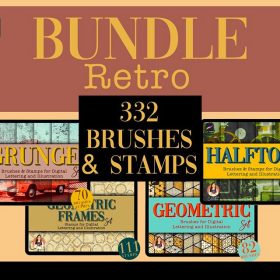 300+ Halftone Vintage Texture Procreate Brush Set Free download
300+ Halftone Vintage Texture Procreate Brush Set Free download
 Free download q version of the illustration cartoon brushes procreate brushes
Free download q version of the illustration cartoon brushes procreate brushes
 Free download Billy Batterson Captain Fantastic cartoon brushes procreate brushes
Free download Billy Batterson Captain Fantastic cartoon brushes procreate brushes
 Free download Cartoon children’s illustration painting texture brushes procreate brushes
Free download Cartoon children’s illustration painting texture brushes procreate brushes
 Free download 17 kinds of thick coating Q cartoon portrait hair brushes Procreate brushes
Free download 17 kinds of thick coating Q cartoon portrait hair brushes Procreate brushes
 Free download 51 cartoon retro texture dot comic procreate brushes download
Free download 51 cartoon retro texture dot comic procreate brushes download
 procreate brushes Photoshop brushes Japanese black and white hand-drawn cartoon anime outline sketch mesh texture lines
procreate brushes Photoshop brushes Japanese black and white hand-drawn cartoon anime outline sketch mesh texture lines
 procreate brushes Photoshop brushes secondary cartoon anime characters painting thick paint outlining Japanese manga lolita
procreate brushes Photoshop brushes secondary cartoon anime characters painting thick paint outlining Japanese manga lolita
 procreate brushes Photoshop brushes Q version of the cute characters human body painting auxiliary line cartoon children’s hairstyle hair
procreate brushes Photoshop brushes Q version of the cute characters human body painting auxiliary line cartoon children’s hairstyle hair
 Procreate Brushes Photoshop Brushes Cartoon Anime Character Eyes Double Eyes Painting Auxiliary Lines Secondary Meta Linework
Procreate Brushes Photoshop Brushes Cartoon Anime Character Eyes Double Eyes Painting Auxiliary Lines Secondary Meta Linework
 procreate brushes Photoshop brushes cartoon blood blood droplets spatter bloodstain splatter anime painting bleeding
procreate brushes Photoshop brushes cartoon blood blood droplets spatter bloodstain splatter anime painting bleeding
 sketching lining procreate brushes photoshop brushes sketching cartoon pencil starting sketch drawing charcoal graphite
sketching lining procreate brushes photoshop brushes sketching cartoon pencil starting sketch drawing charcoal graphite
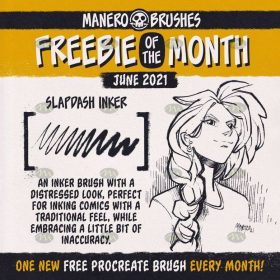 Free download Procreate Free Comic Basic Brushes
Free download Procreate Free Comic Basic Brushes
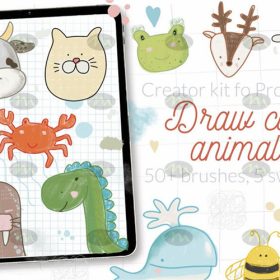 Free download 50 cartoon animal silhouette illustration procreate brushes
Free download 50 cartoon animal silhouette illustration procreate brushes
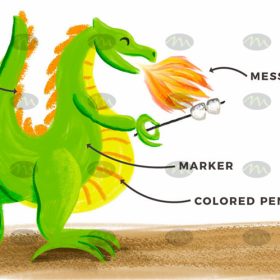 Free download 6 cartoon drawing children’s crayon procreate brushes
Free download 6 cartoon drawing children’s crayon procreate brushes
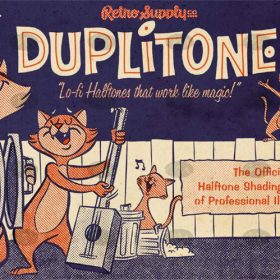 Free download Retro comic color half tone procreate brushes
Free download Retro comic color half tone procreate brushes
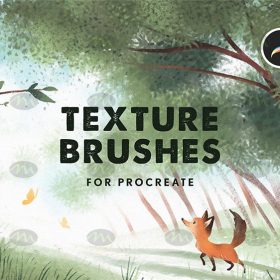 Free download procreate cartoon green plant material brushes
Free download procreate cartoon green plant material brushes
 Free download 45 sets of Japanese and Korean cartoon ink procreate brushes
Free download 45 sets of Japanese and Korean cartoon ink procreate brushes
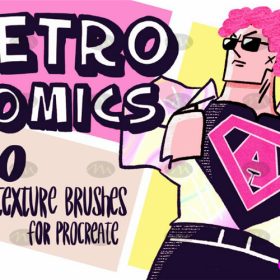 Free download 30 retro nostalgic cartoon cartoon procreate illustration brushes
Free download 30 retro nostalgic cartoon cartoon procreate illustration brushes
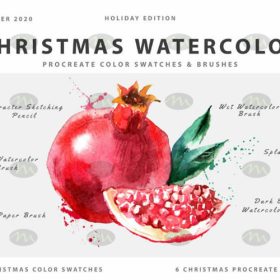 Free download Christmas watercolor cartoon Procreate brushes
Free download Christmas watercolor cartoon Procreate brushes
 Free download q version of the cartoon procreate brushes
Free download q version of the cartoon procreate brushes
 Free download Cartoon cartoon hand-drawn procreate brushes
Free download Cartoon cartoon hand-drawn procreate brushes
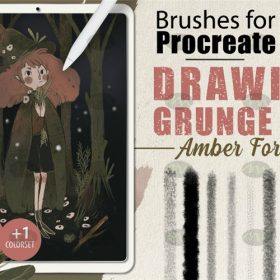 Free download 38 hand-drawn cartoon illustration procreate brushes
Free download 38 hand-drawn cartoon illustration procreate brushes
 Free download Liquid watercolor illustration game cartoon Procreate brushes
Free download Liquid watercolor illustration game cartoon Procreate brushes
 Free download Cartoon children’s drawings cartoon hand-drawn style Procreate brushes
Free download Cartoon children’s drawings cartoon hand-drawn style Procreate brushes
 Free download Children’s drawing cartoon painting plug-in preset Procreate brushes
Free download Children’s drawing cartoon painting plug-in preset Procreate brushes
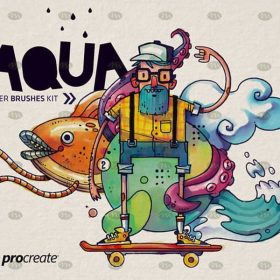 Free download Cartoonist Watercolor Thick Procreate Brushes
Free download Cartoonist Watercolor Thick Procreate Brushes
 Free download Marine animal cartoon line drawing Procreate and PS brushes
Free download Marine animal cartoon line drawing Procreate and PS brushes
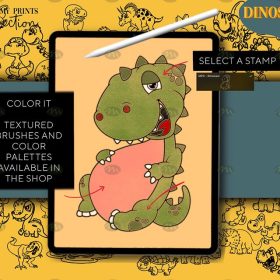 Free download 150 cartoon dinosaur pattern Procreate brushes
Free download 150 cartoon dinosaur pattern Procreate brushes
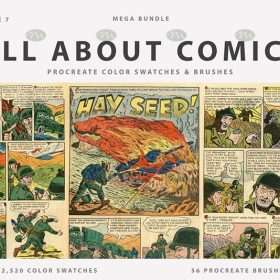 Free download American Comic Procreate Brushes
Free download American Comic Procreate Brushes
 Free download Plants and potted plants cartoon line drawing Procreate brushes
Free download Plants and potted plants cartoon line drawing Procreate brushes
 Free download Comic halftone effect Procreate brushes
Free download Comic halftone effect Procreate brushes
 Free download Cartoon animal fur Procreate brushes
Free download Cartoon animal fur Procreate brushes
 Free download Procreate Comic Sea of Clouds Brushes
Free download Procreate Comic Sea of Clouds Brushes
 Free download Procreate Comic Dialog Brushes
Free download Procreate Comic Dialog Brushes
 Free download Comic Hair Highlight Procreate Brushes
Free download Comic Hair Highlight Procreate Brushes
 Free download Procreate Game Comic Character Sketch Brushes Set
Free download Procreate Game Comic Character Sketch Brushes Set
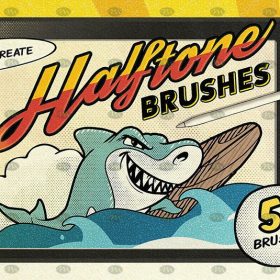 Free download Retro Comic Halftone Texture Procreate Brushes
Free download Retro Comic Halftone Texture Procreate Brushes
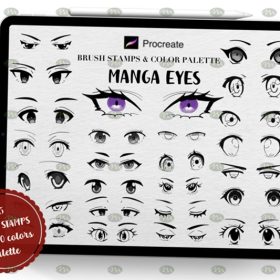 Free download Procreate Comic Eye Stamp Brushes
Free download Procreate Comic Eye Stamp Brushes
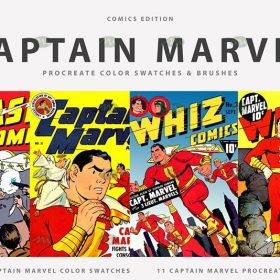 Free download Procreate Americana Comic Brushes
Free download Procreate Americana Comic Brushes
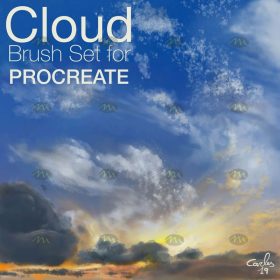 Free download Procreate Cartoon Cloud Brushes
Free download Procreate Cartoon Cloud Brushes
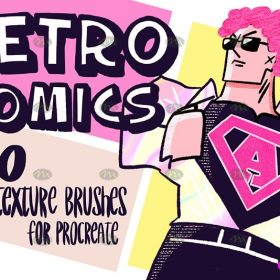 Free download 30 Comic Retro Texture Procreate Brushes
Free download 30 Comic Retro Texture Procreate Brushes
 download Comic halftone effect Procreate brushes
download Comic halftone effect Procreate brushes
 Vintage pop style dot procreate brushes classic gradient color halftone polka dots messy lines cartoon photoshop painting
Vintage pop style dot procreate brushes classic gradient color halftone polka dots messy lines cartoon photoshop painting
 procreate brushes Japanese anime girl cartoon limbs human body line drawing action gesture Photoshop
procreate brushes Japanese anime girl cartoon limbs human body line drawing action gesture Photoshop
 procreate brushes Photoshop cute cartoon handbook diary face emoticon photo decoration illustration
procreate brushes Photoshop cute cartoon handbook diary face emoticon photo decoration illustration
 Procreate Brushes Vintage Anime Cartoon Japanese Manga Hand-drawn iPad Painting Swatch Brush Material
Procreate Brushes Vintage Anime Cartoon Japanese Manga Hand-drawn iPad Painting Swatch Brush Material
 Free download Children’s cartoon picture book illustration procreate brush set
Free download Children’s cartoon picture book illustration procreate brush set
 procreate brushes Photoshop brushes simulation oil crayon charcoal brushes acrylic texture pastel brushes texture oil paint brushes
procreate brushes Photoshop brushes simulation oil crayon charcoal brushes acrylic texture pastel brushes texture oil paint brushes
 Charcoal procreate brushes Photoshop brushes dry oil dry brushes pencils brushes writing handwriting hand drawing portrait
Charcoal procreate brushes Photoshop brushes dry oil dry brushes pencils brushes writing handwriting hand drawing portrait
 Free download 20 dry brushes children’s illustration brushes procreate brushes
Free download 20 dry brushes children’s illustration brushes procreate brushes



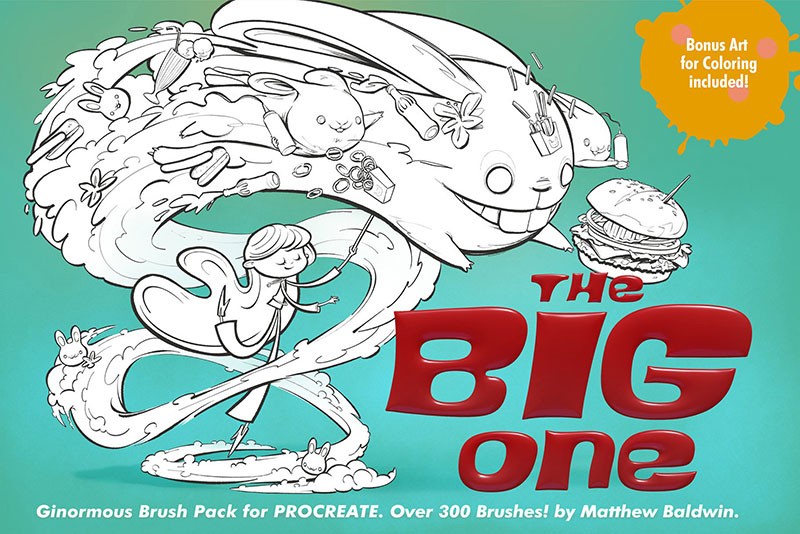



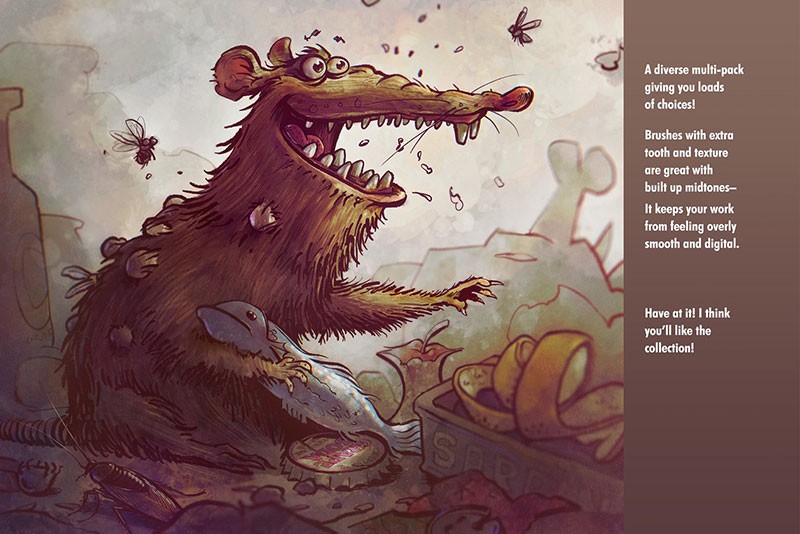



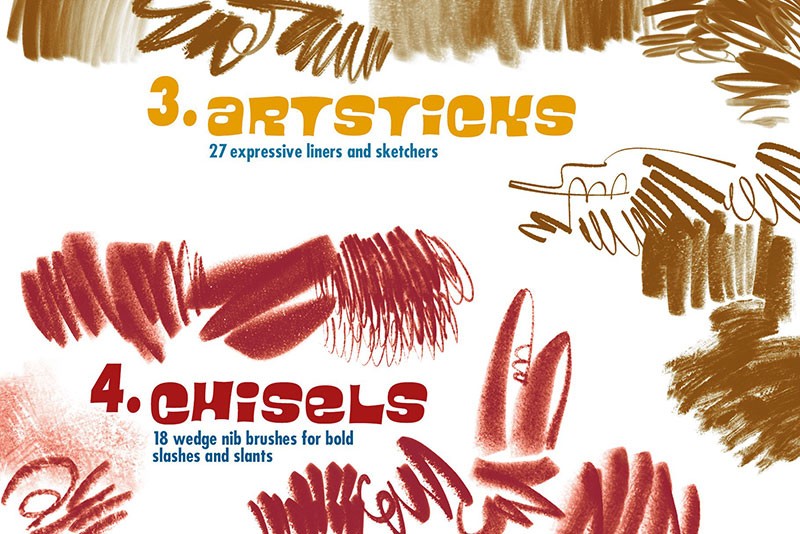

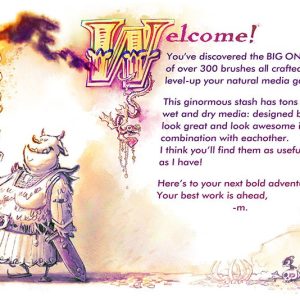
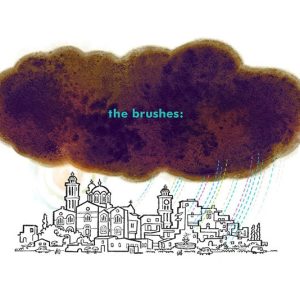






Reviews
There are no reviews yet.