23 Modern Watercolour Floral Watercolour Brushes Procreate Brushes
$2.00
✅ New brushes are shared constantly.
📥 Download never expires.
📧 [email protected]
🚀Contact us if you have any problems
Let’s get down to brass tacks: how can these Procreate brushes take your digital art up a notch?
Floral Drawings: Paint flowers as though you were using watercolors, with brushes that act like liquid color. From petals to leaves, the brushes have an ideal mix of control and randomness, enabling you to make complicated floral designs that stand out.
Botanical Art: These brushes are perfect for capturing natural textures and vibrant shades when drawing lush forests or tranquil gardens. They are not only supplied in a range of brush shapes and opacities; they can also be layered effortlessly to create depth in botanical illustrations.
Nature Scenes: Use the realistic watercolor brushes to paint believable skies, mountains and oceans. The brushes’ versatile textures and blending capabilities can be used to give almost anything a fleetingly soft ethereal quality – even solid parts of your scenery.
Pattern Design: Bring out detailed patterns inspired by nature like floral designs or leaf textures. These brushes blend smoothly, come with customizable settings and enable you do your own thing with regards pattern making as well as choice of colors resulting in unique organic vibe on the end product.
Illustrated Lettering: Decorate your lettering projects with dashes of watercolor-like brushwork for a playful look. Whether it is individual letters being embellished or decorative flourishes being created, these tools combine precision with freedom so that letters acquire rich texture through artistic strokes.
Art Journaling: Have fun in your digital art journal just like what would happen if you were going old school using watercolors. For sketching or painting or adding elements from journaling, they are seamless tools that work without much thinking thus allowing one express their thoughts naturally.
Mixed Media Art: Mix digital painting together with other media such as ink or pencil sketches in order to bring depth and texture into mixed media artworks. These brushes allow for easy experimentation with different methods while working alongside other Procreate art tools thereby giving the artist exceptional, multidimensional outcomes.
In conclusion, these Procreate brushes are highly adaptable as well as realistic and can be used by artists and illustrators who desire to include a touch of nature in their digital works. No matter if you are an expert or just starting out with your art career, this collection of brushes will always have a solution for any artistic requirement.
How to download procreate brush files after paying:
Go to “My Account” → “Downloads”


How to install procreate brush files:
Steps:
- Download the brush from procreatebrush.net (the product is in zip format)
- Install the unzip program from the App Store (recommended: iZipp)
- Unzip the product file
- Click on the brush/canvas set file and open it in Procreate
- Use them to create beautiful artwork
See our detailed tutorial on how to download and install brushes in Procreate
Related procreate brushes:
 23 Modern Watercolor Procreate Brushes download
23 Modern Watercolor Procreate Brushes download
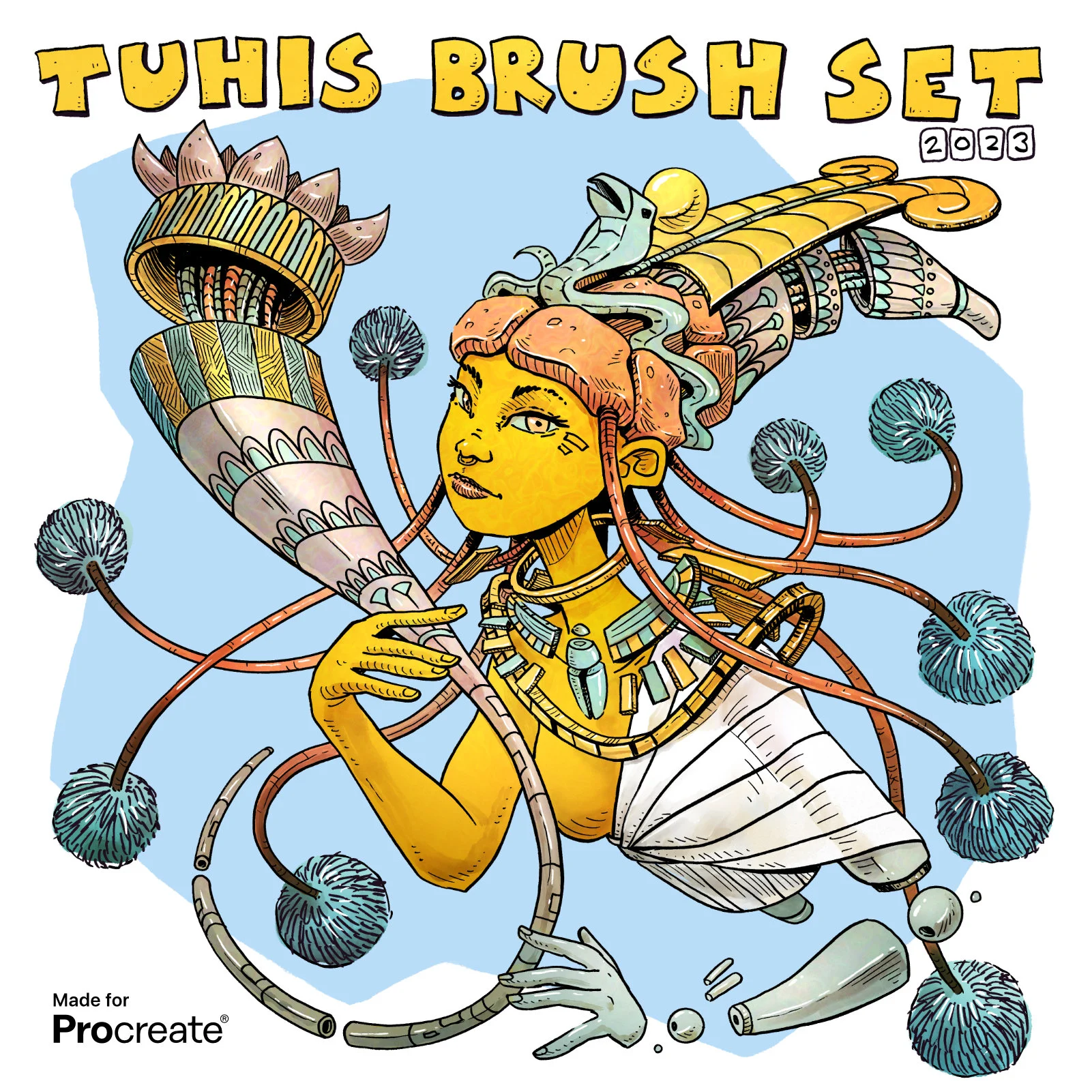 Procreate Ink Brushes for Traditional Chinese Painting and Modern Illustration
Procreate Ink Brushes for Traditional Chinese Painting and Modern Illustration
 23 Modern Watercolor Procreate Brushes Free download
23 Modern Watercolor Procreate Brushes Free download
 procreate brushes floral flowers hibiscus styling aid line drawing photoshop brushes painting
procreate brushes floral flowers hibiscus styling aid line drawing photoshop brushes painting
 procreate brushes watercolor line art roses flowers petunias photoshop brushes floral tattoos
procreate brushes watercolor line art roses flowers petunias photoshop brushes floral tattoos
 Download 40 floral and plant sketches Procreate brushes
Download 40 floral and plant sketches Procreate brushes
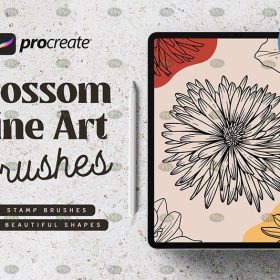 Download Procreate Floral Art Brushes
Download Procreate Floral Art Brushes
 European classical floral procreate brush Photoshop brushes traditional Dunhuang pattern background decoration border halo
European classical floral procreate brush Photoshop brushes traditional Dunhuang pattern background decoration border halo
 procreate brushes Photoshop antique Chinese vintage palace eave lace carving floral pattern ai vector
procreate brushes Photoshop antique Chinese vintage palace eave lace carving floral pattern ai vector
 Chinese classical floral pattern procreate brushes Photoshop background and windy underline ipad material
Chinese classical floral pattern procreate brushes Photoshop background and windy underline ipad material
 Download Procreate botanical and floral watercolor brush set
Download Procreate botanical and floral watercolor brush set
 European border keyless procreate brush Photoshop lace vintage baroque European classic floral pattern
European border keyless procreate brush Photoshop lace vintage baroque European classic floral pattern
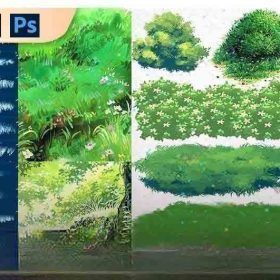 procreate brushes and photoshop brushes flora jungle moss tree leaves wildflower meadow Japanese watercolour hand painting
procreate brushes and photoshop brushes flora jungle moss tree leaves wildflower meadow Japanese watercolour hand painting
 procreate watercolour brushes outlining ink smudging texture swatches
procreate watercolour brushes outlining ink smudging texture swatches
 Free download 40 floral and plant sketches Procreate brushes
Free download 40 floral and plant sketches Procreate brushes
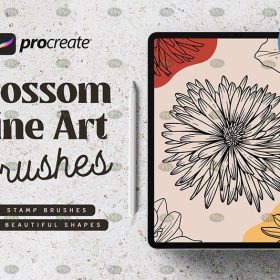 Free download Procreate Floral Art Brushes
Free download Procreate Floral Art Brushes
 Free download Procreate botanical and floral watercolor brushes set
Free download Procreate botanical and floral watercolor brushes set
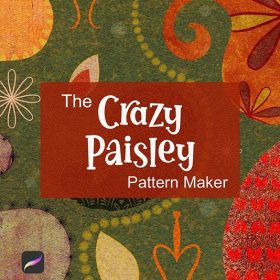 38 Paisley Floral Patterns Procreate Brushes Free download
38 Paisley Floral Patterns Procreate Brushes Free download
 Floral Alphabet Print Procreate Brushes download
Floral Alphabet Print Procreate Brushes download
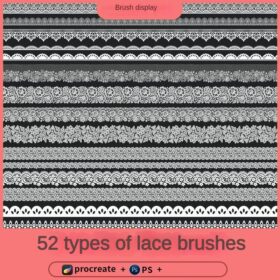 Lace procreate brushes Photoshop openwork lace floral fabric wedding dress hem decoration
Lace procreate brushes Photoshop openwork lace floral fabric wedding dress hem decoration
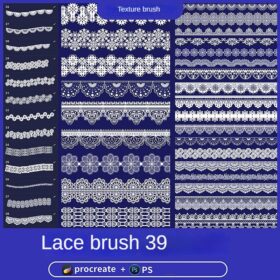 procreate brushes lace openwork lace clothing floral fabric photoshop design ai vector hand drawn
procreate brushes lace openwork lace clothing floral fabric photoshop design ai vector hand drawn
 procreate brushes tiger head line drawing tattoo tattoo floral graphics tiger head hand drawn ipad
procreate brushes tiger head line drawing tattoo tattoo floral graphics tiger head hand drawn ipad
 350+ Hand-Drawn Geometric Floral Patterns Procreate Brush Set Free download
350+ Hand-Drawn Geometric Floral Patterns Procreate Brush Set Free download
 Floral Alphabet Print Procreate Brush Free download
Floral Alphabet Print Procreate Brush Free download
 Procreate Watercolour Stamp and Texture Brushes Free download
Procreate Watercolour Stamp and Texture Brushes Free download
 Procreate Watercolour Brushes for Ultra-Realistic Natural Effects Free download
Procreate Watercolour Brushes for Ultra-Realistic Natural Effects Free download
 Goldfish Watercolour Procreate Brushes Free download
Goldfish Watercolour Procreate Brushes Free download
 Japanese Watercolour Procreate Brushes Free download
Japanese Watercolour Procreate Brushes Free download
 Nature & Animals Watercolour Procreate Brushes download
Nature & Animals Watercolour Procreate Brushes download
 Watercolour Art Effects Procreate Brushes Set download
Watercolour Art Effects Procreate Brushes Set download
 Japanese Watercolour Procreate Brushes download
Japanese Watercolour Procreate Brushes download
 Outdoor Travel Watercolour Sketch Procreate Brushes download
Outdoor Travel Watercolour Sketch Procreate Brushes download
 Seascape Watercolour Illustration Procreate Brushes download
Seascape Watercolour Illustration Procreate Brushes download
 Gustav Klimt’s Watercolour Oil Procreate Brushes download
Gustav Klimt’s Watercolour Oil Procreate Brushes download
 Procreate Watercolour Illustration Brush Set Free download
Procreate Watercolour Illustration Brush Set Free download
 Procreate Watercolour Texture Brush Set Free download
Procreate Watercolour Texture Brush Set Free download
 Procreate Smudge Watercolour Brush Set Free download
Procreate Smudge Watercolour Brush Set Free download
 Realistic Watercolour Procreate Brush Free download
Realistic Watercolour Procreate Brush Free download
 Realistic Watercolour Procreate Brush Free download
Realistic Watercolour Procreate Brush Free download
 Gustav Klimt’s Watercolour Oil Procreate Brush Free download
Gustav Klimt’s Watercolour Oil Procreate Brush Free download
 Seascape Watercolour Illustration Procreate Brush Free download
Seascape Watercolour Illustration Procreate Brush Free download
 Outdoor Travel Watercolour Sketch Procreate Brush Free download
Outdoor Travel Watercolour Sketch Procreate Brush Free download
 Watercolour Art Effects Procreate Brush Set Free download
Watercolour Art Effects Procreate Brush Set Free download
 procreate brushes Photoshop brushes simulation oil crayon charcoal brushes acrylic texture pastel brushes texture oil paint brushes
procreate brushes Photoshop brushes simulation oil crayon charcoal brushes acrylic texture pastel brushes texture oil paint brushes
 Charcoal procreate brushes Photoshop brushes dry oil dry brushes pencils brushes writing handwriting hand drawing portrait
Charcoal procreate brushes Photoshop brushes dry oil dry brushes pencils brushes writing handwriting hand drawing portrait
 Download 20 dry brushes children’s illustration brushes procreate brushes
Download 20 dry brushes children’s illustration brushes procreate brushes
 brushes brush strokes procreate brushes Photoshop brushes ink strokes stamps ink splatters calligraphy ink dots splatters
brushes brush strokes procreate brushes Photoshop brushes ink strokes stamps ink splatters calligraphy ink dots splatters
 brushes brush strokes traces procreate brushes photoshop brushes calligraphy ink strokes ink strokes embellishments writing ink splash
brushes brush strokes traces procreate brushes photoshop brushes calligraphy ink strokes ink strokes embellishments writing ink splash
 Simulation marker Photoshop brushes procreate brushes hand drawing sketches industrial clothing interior design painting brushes
Simulation marker Photoshop brushes procreate brushes hand drawing sketches industrial clothing interior design painting brushes
 procreate hair brushes portrait braid character hair brushes stroke ipad hand drawing painting ps brushes
procreate hair brushes portrait braid character hair brushes stroke ipad hand drawing painting ps brushes
 procreate chinese painting brushes ancient style ink brushes ancient style outlining painting Chinese style Photoshop brushes
procreate chinese painting brushes ancient style ink brushes ancient style outlining painting Chinese style Photoshop brushes
 procreate brushes Photoshop clouds brushes clouds brushes white clouds miyazaki landscape illustration realistic clouds smoke
procreate brushes Photoshop clouds brushes clouds brushes white clouds miyazaki landscape illustration realistic clouds smoke
 procreate brushes Photoshop brushes human body brushes watercolor line drawing auxiliary character action form ipad anime
procreate brushes Photoshop brushes human body brushes watercolor line drawing auxiliary character action form ipad anime
 Hair brushes procreate character headshot photoshop brushes portrait thick paint animal fluffy brushes hair hairy furry
Hair brushes procreate character headshot photoshop brushes portrait thick paint animal fluffy brushes hair hairy furry









Reviews
There are no reviews yet.