16 Watercolor Brush Effects Procreate Brushes Free download
$0.00
✅ New brushes are shared constantly.
📥 Download never expires.
📧 [email protected]
🚀Contact us if you have any problems
A natural watercolour brush effect Procreate brush with 16 watercolour texture brushes and 5 paper texture images JPG, this brush can be used for any project from children’s illustrations, watercolour style illustrations, comics and realistic projects. The brushes work with the Procreate software on the iPad.
Content Catalog
- 1 Enhance Your Art with 16 Watercolor Brush Effects for Procreate
- 2 Immerse Your Art in Watercolor Beauty
- 3 1. Beautiful Landscapes
- 4 2. Artistic Portraits
- 5 3. Whimsical Illustrations
- 6 4. Stunning Still Life
- 7 5. Inspiring Typography
- 8 6. Magical Fantasy Art
- 9 7. Dreamy Abstract Art
- 10 8. Children’s Book Illustrations
Enhance Your Art with 16 Watercolor Brush Effects for Procreate
Are you ready to bring the beautiful, fluid look of watercolors to your digital art? Look no further than our collection of 16 Watercolor Brush Effects for Procreate. Even better, you can get them all for free download.
Immerse Your Art in Watercolor Beauty
Watercolor painting is known for its captivating and gentle appearance. These brush effects will allow you to infuse your digital art with the same stunning qualities. Here’s how these brushes can elevate your artwork:
1. Beautiful Landscapes
Transform your landscapes into masterpieces with these watercolor brush effects, creating a dreamy and picturesque atmosphere.
2. Artistic Portraits
Add a touch of elegance to your portraits, making them truly remarkable and captivating.
3. Whimsical Illustrations
Create whimsical and enchanting illustrations that evoke a sense of wonder and nostalgia.
4. Stunning Still Life
Turn your still life compositions into vivid and breathtaking pieces of art, highlighting the beauty of everyday objects.
5. Inspiring Typography
Design captivating and artistic typography with watercolor brush effects that add depth and character to your text.
6. Magical Fantasy Art
Create fantasy worlds filled with magic and imagination, capturing the essence of mythical realms.
7. Dreamy Abstract Art
For abstract art that’s both soothing and intriguing, these brushes will help you achieve your artistic vision.
8. Children’s Book Illustrations
Illustrate enchanting children’s books with a soft and delightful style that will capture the hearts of young readers.
Why Choose Our Watercolor Brush Effects for Procreate?
1. Realistic Watercolor Look
Our brush effects deliver a highly realistic watercolor appearance, immersing your art in the beauty of traditional painting.
2. Easy to Use
These Procreate brushes are suitable for artists of all levels, making it easy for you to create watercolor art that truly stands out.
3. Free Download
Experience the magic of watercolor painting without spending a dime. Download our 16 Watercolor Brush Effects for Procreate for free and transform your digital art today.
Discover the beauty and charm of watercolors with our 16 Watercolor Brush Effects for Procreate. From captivating landscapes to dreamy typography, these brushes will immerse your art in the enchanting world of watercolor painting. Download now and bring your digital art to life.
How to download procreate brush files after paying:
Go to “My Account” → “Downloads”


How to install procreate brush files:
Steps:
- Download the brush from procreatebrush.net (the product is in zip format)
- Install the unzip program from the App Store (recommended: iZipp)
- Unzip the product file
- Click on the brush/canvas set file and open it in Procreate
- Use them to create beautiful artwork
See our detailed tutorial on how to download and install brushes in Procreate
Related procreate brushes:
 Aged effects procreate brushes Photoshop brushes dust powder particles vintage rust flying dust rust effects
Aged effects procreate brushes Photoshop brushes dust powder particles vintage rust flying dust rust effects
 Free download Procreate Natural Effects Watercolor Brush
Free download Procreate Natural Effects Watercolor Brush
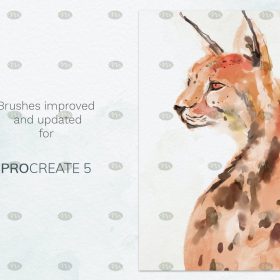 Free download Procreate watercolor brushes with super realistic natural effects
Free download Procreate watercolor brushes with super realistic natural effects
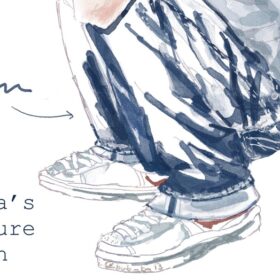 Procreate Brushes for Textured Muscle Shading – Rough Shading & Watercolor Effects
Procreate Brushes for Textured Muscle Shading – Rough Shading & Watercolor Effects
 16 Watercolor Brush Effects Procreate Brushes download
16 Watercolor Brush Effects Procreate Brushes download
 70+ Gouache Texture Effects Procreate Brush Set Free download
70+ Gouache Texture Effects Procreate Brush Set Free download
 10 Procreate Brushes for Gouache Effects Free download
10 Procreate Brushes for Gouache Effects Free download
 procreate watercolor brushes realistic water marks texture photoshop brushes ipad hand drawn illustration watercolor brush strokes stamps
procreate watercolor brushes realistic water marks texture photoshop brushes ipad hand drawn illustration watercolor brush strokes stamps
 procreate brushes Photoshop brushes ancient style ink watercolor watercolor rendering light ink Chinese painting Chinese calligraphy thick ink brushes
procreate brushes Photoshop brushes ancient style ink watercolor watercolor rendering light ink Chinese painting Chinese calligraphy thick ink brushes
 10 Rain Effects PS and Procreate Brush Set Free download
10 Rain Effects PS and Procreate Brush Set Free download
 15 Snow Effects PS and Procreate Brush Set Free download
15 Snow Effects PS and Procreate Brush Set Free download
 Watercolour Art Effects Procreate Brush Set Free download
Watercolour Art Effects Procreate Brush Set Free download
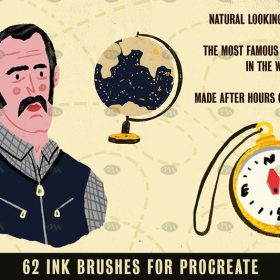 Free download 62 ink effects Procreate brushes
Free download 62 ink effects Procreate brushes
 Free download 15 Smoke Effects photoshop and Procreate Brushes Sets
Free download 15 Smoke Effects photoshop and Procreate Brushes Sets
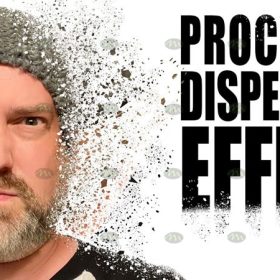 Free download Procreate Dissipation Effects Brushes
Free download Procreate Dissipation Effects Brushes
 Procreate Graffiti Brushes with 3D Effects Free download
Procreate Graffiti Brushes with 3D Effects Free download
 10+ Board Writing Texture Effects Procreate Brushes Free download
10+ Board Writing Texture Effects Procreate Brushes Free download
 14 Procreate Brushes for Spray Paint Effects Free download
14 Procreate Brushes for Spray Paint Effects Free download
 34 Vintage Texture Effects Procreate Brushes Free download
34 Vintage Texture Effects Procreate Brushes Free download
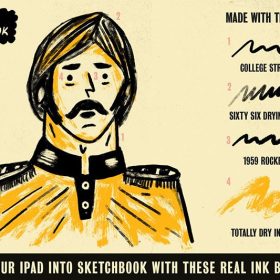 62 Ink Effects Procreate Brushes Free download
62 Ink Effects Procreate Brushes Free download
 Procreate Watercolour Brushes for Ultra-Realistic Natural Effects Free download
Procreate Watercolour Brushes for Ultra-Realistic Natural Effects Free download
 Watercolour Art Effects Procreate Brushes Set download
Watercolour Art Effects Procreate Brushes Set download
 10 Procreate Brushes for Gouache Effects download
10 Procreate Brushes for Gouache Effects download
 procreate brushes Photoshop brushes flame effects burning sparks explosion sparks smoke smoke atmosphere
procreate brushes Photoshop brushes flame effects burning sparks explosion sparks smoke smoke atmosphere
 procreate brushes Photoshop brushes paper holes paper tear tearing paper burlap shredding effects tear marks rolled paper backgrounds
procreate brushes Photoshop brushes paper holes paper tear tearing paper burlap shredding effects tear marks rolled paper backgrounds
 Smoke shapes procreate brushes Photoshop brushes smoke fog mist vapor special effects cooking smoke haze thick smoke
Smoke shapes procreate brushes Photoshop brushes smoke fog mist vapor special effects cooking smoke haze thick smoke
 Procreate Brushes Photoshop Animal Feather Patterns Line Art Aesthetics Floating Down ipad White Late Effects
Procreate Brushes Photoshop Animal Feather Patterns Line Art Aesthetics Floating Down ipad White Late Effects
 Procreate Brushes Photoshop Animal White Feathers Falling Fairy Beauty Fantasy Late Effects iPad Painting
Procreate Brushes Photoshop Animal White Feathers Falling Fairy Beauty Fantasy Late Effects iPad Painting
 Procreate Brushes for Painting Butterflies and Flowers with Shimmering Effects
Procreate Brushes for Painting Butterflies and Flowers with Shimmering Effects
 Procreate Brushes for Painting Hydrangea Gardens with Paper Texture Effects
Procreate Brushes for Painting Hydrangea Gardens with Paper Texture Effects
 Procreate Brushes Glimmer Collection Sparkling Colors Light Effects Digital Art iPad Painting
Procreate Brushes Glimmer Collection Sparkling Colors Light Effects Digital Art iPad Painting
 Procreate Brushes Triangle Fill Effects
Procreate Brushes Triangle Fill Effects
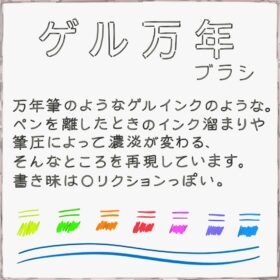 Create Gel Ink Pen Effects with Custom Procreate Brushes
Create Gel Ink Pen Effects with Custom Procreate Brushes
 Procreate Brushes for PAON Pencil and Oil Effects
Procreate Brushes for PAON Pencil and Oil Effects
 Procreate Lighting Stick Effect Brushes to create glowing effects for your artwork
Procreate Lighting Stick Effect Brushes to create glowing effects for your artwork
 Free download Watercolor Brush Pack Procreate Brush Presets
Free download Watercolor Brush Pack Procreate Brush Presets
 Sublime Procreate Brushes Watercolor Set Create realistic watercolor paintings
Sublime Procreate Brushes Watercolor Set Create realistic watercolor paintings
 Free download Procreate Watercolor Texture Brush Set
Free download Procreate Watercolor Texture Brush Set
 Procreate Brushes Multi-Purpose Watercolor Line and Smudge Brush Set
Procreate Brushes Multi-Purpose Watercolor Line and Smudge Brush Set
 Procreate Watercolor Brush Set – 20 Authentic Brushes + 3 Textured Papers
Procreate Watercolor Brush Set – 20 Authentic Brushes + 3 Textured Papers
 Haze Long Procreate Watercolor Brush Pack – Advanced Edition
Haze Long Procreate Watercolor Brush Pack – Advanced Edition
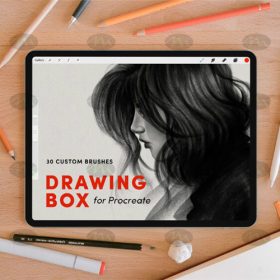 Free download 30 sketching watercolor crayon brushes procreate brushes
Free download 30 sketching watercolor crayon brushes procreate brushes
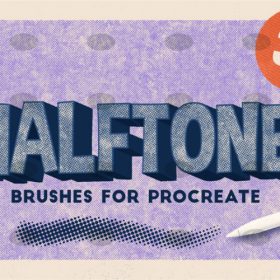 Free download 34 pencil watercolor airbrush noise grain procreate brushes
Free download 34 pencil watercolor airbrush noise grain procreate brushes
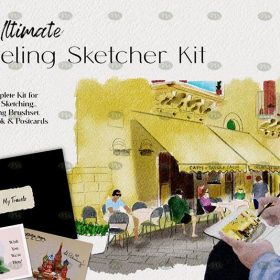 Free download Outdoor Travel Watercolor Sketch Procreate Brushes
Free download Outdoor Travel Watercolor Sketch Procreate Brushes
 Free download Procreate watercolor stamps and texture brushes
Free download Procreate watercolor stamps and texture brushes
 Free download 457 Watercolor Stamp Procreate brushes
Free download 457 Watercolor Stamp Procreate brushes
 Free download Procreate Watercolor Brushes
Free download Procreate Watercolor Brushes
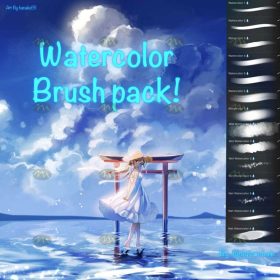 Free download Procreate Japanese manga style watercolor brushes
Free download Procreate Japanese manga style watercolor brushes
 20 Natural Watercolor Illustration Procreate Brushes Free download
20 Natural Watercolor Illustration Procreate Brushes Free download
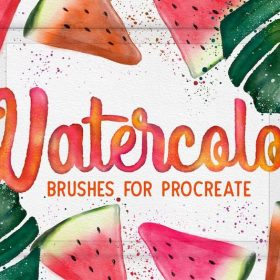 21 Watercolor Effect Procreate Brushes Free download
21 Watercolor Effect Procreate Brushes Free download
 23 Modern Watercolor Procreate Brushes Free download
23 Modern Watercolor Procreate Brushes Free download
 40+ Natural Watercolor Illustration Procreate Brushes Free download
40+ Natural Watercolor Illustration Procreate Brushes Free download
 62 Watercolor Cartoon Style Procreate Brushes Free download
62 Watercolor Cartoon Style Procreate Brushes Free download
 68 Realistic Natural Watercolor Procreate Brushes Free download
68 Realistic Natural Watercolor Procreate Brushes Free download




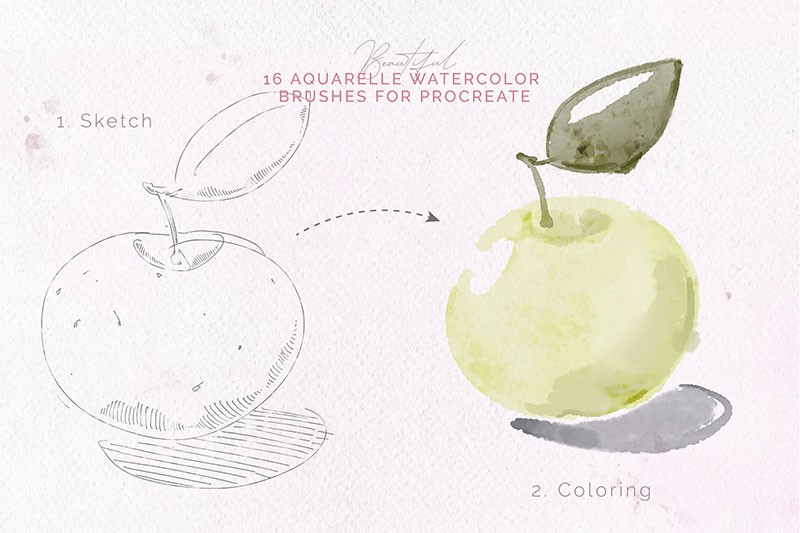
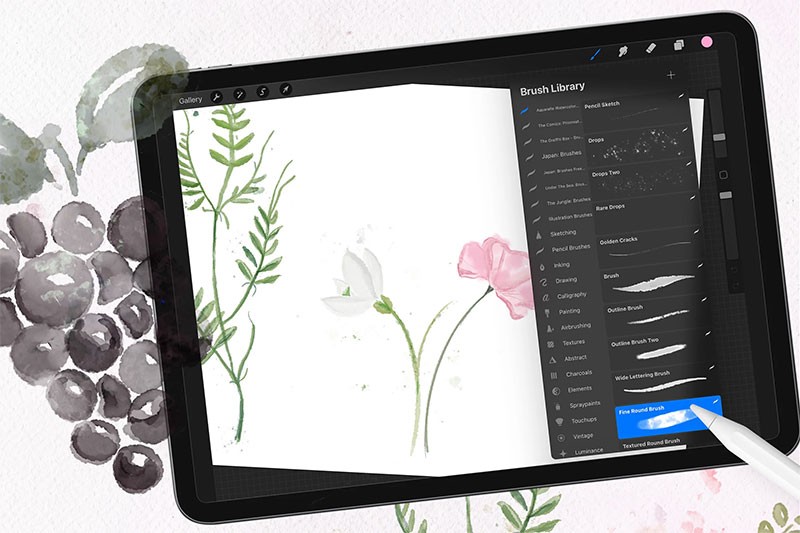

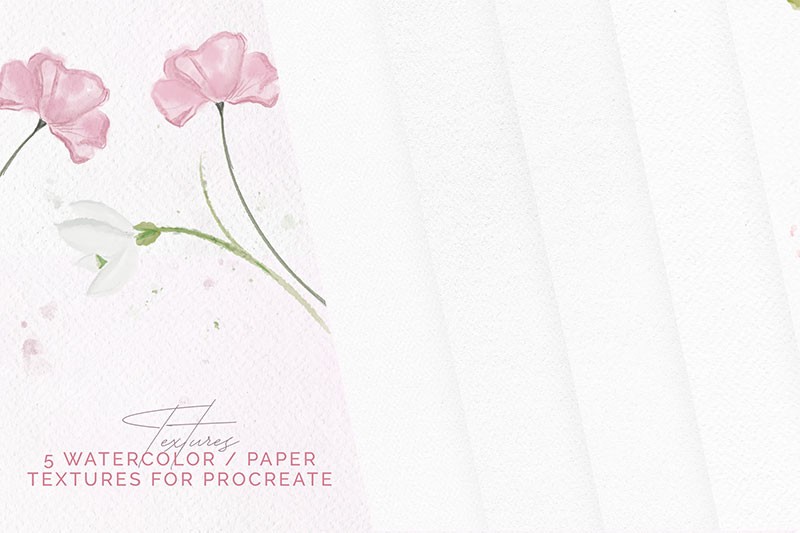




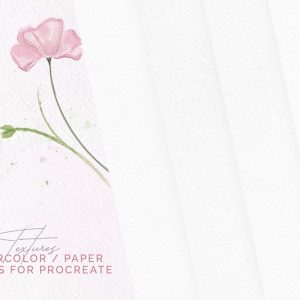
Reviews
There are no reviews yet.