100 Rose Tattoo Patterns Procreate Brushes Free download
$0.00
✅ New brushes are shared constantly.
📥 Download never expires.
📧 [email protected]
🚀Contact us if you have any problems
A set of realistic rose Procreate brushes containing 50 rose images and 50 rose line drawing brushes for Procreate 5 and above.
Content Catalog
Enhance Your Creativity with 100 Rose Tattoo Patterns Procreate Brushes
Unleash your artistic potential with our collection of “100 Rose Tattoo Patterns Procreate Brushes.” These creative tools are available for free download, allowing you to add a touch of elegance and symbolism to your artwork.
Versatile Patterns for Various Artworks
These Procreate brushes are perfect for a wide range of artistic endeavors, including:
1. Tattoo Design
Create intricate and beautiful tattoo designs with these detailed rose patterns.
2. Illustrations
Enhance your digital illustrations with floral elements that convey emotion and aesthetics.
3. Print Design
Add elegance to your print materials such as posters, cards, and more with these artistic brushes.
4. Digital Art
Transform your digital art projects into captivating masterpieces with these rose patterns.
5. Personal Projects
Use these brushes for personal creative projects, from custom wallpapers to framed art.
6. Crafting
Incorporate these patterns into your craft projects, adding a unique touch to your creations.
7. Logo Design
Design logos that stand out with the elegance of rose tattoo patterns.
8. Branding
Add a symbolic touch to your branding materials, connecting your brand with timeless beauty.
Download and Unleash Your Artistic Vision
Don’t miss the opportunity to add depth and symbolism to your artistic projects with the “100 Rose Tattoo Patterns Procreate Brushes.” Download them for free today and let your creativity blossom.
Transform your art with rose tattoo patterns. Download now!
How to download procreate brush files after paying:
Go to “My Account” → “Downloads”


How to install procreate brush files:
Steps:
- Download the brush from procreatebrush.net (the product is in zip format)
- Install the unzip program from the App Store (recommended: iZipp)
- Unzip the product file
- Click on the brush/canvas set file and open it in Procreate
- Use them to create beautiful artwork
See our detailed tutorial on how to download and install brushes in Procreate
Related procreate brushes:
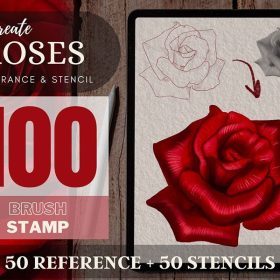 100 Rose Tattoo Patterns Procreate Brushes download
100 Rose Tattoo Patterns Procreate Brushes download
 Flower blossom plant tattoo tattoo line art procreate brushes and photoshop brushes rose line art ai vector
Flower blossom plant tattoo tattoo line art procreate brushes and photoshop brushes rose line art ai vector
 Procreate Brushes for Creating a Rose Garden Paradise
Procreate Brushes for Creating a Rose Garden Paradise
 procreate brushes butterfly hd patterns flying insects snap free ipad painting tattoo photoshop brushes
procreate brushes butterfly hd patterns flying insects snap free ipad painting tattoo photoshop brushes
 10 Wings Tattoo Patterns Procreate Brushes Free download
10 Wings Tattoo Patterns Procreate Brushes Free download
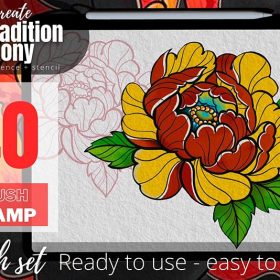 40 Peony Flower Tattoo Patterns Procreate Brushes Free download
40 Peony Flower Tattoo Patterns Procreate Brushes Free download
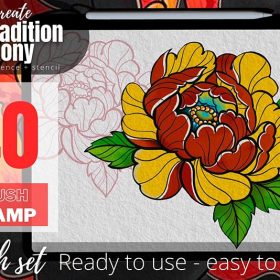 40 Peony Flower Tattoo Patterns Procreate Brushes download
40 Peony Flower Tattoo Patterns Procreate Brushes download
 procreate brushes tattoo tattoo Japanese sword sword skull dragon ninja pattern photoshop brushes
procreate brushes tattoo tattoo Japanese sword sword skull dragon ninja pattern photoshop brushes
 Procreate brushes dragon line drawing ipad painting tattoo tattoo auger dragon auspicious Chinese traditional pattern
Procreate brushes dragon line drawing ipad painting tattoo tattoo auger dragon auspicious Chinese traditional pattern
 Free download 100+ Nature Landscape Silhouette Pattern Procreate Brushes
Free download 100+ Nature Landscape Silhouette Pattern Procreate Brushes
 100+ Nature Landscape Silhouette Pattern Procreate Brushes Free download
100+ Nature Landscape Silhouette Pattern Procreate Brushes Free download
 procreate brushes Photoshop brushes ancient style texture background auspicious patterns ipad painting
procreate brushes Photoshop brushes ancient style texture background auspicious patterns ipad painting
 procreate brushes wabi-sabi clothing patterns old-fashioned clothes texture photoshop brushes
procreate brushes wabi-sabi clothing patterns old-fashioned clothes texture photoshop brushes
 procreate brushes Photoshop brushes astronauts spacemen cosmic technology patterns hand drawn
procreate brushes Photoshop brushes astronauts spacemen cosmic technology patterns hand drawn
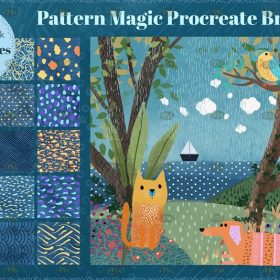 Free download Fun Children’s Illustration Patterns Procreate Paint brushes
Free download Fun Children’s Illustration Patterns Procreate Paint brushes
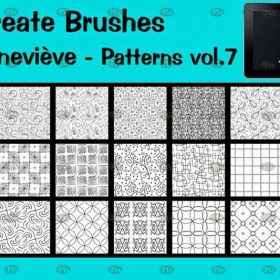 Free download 21 kinds of decorative patterns Procreate brushes
Free download 21 kinds of decorative patterns Procreate brushes
 24 Animal Botanical Patterns Procreate Brushes Free download
24 Animal Botanical Patterns Procreate Brushes Free download
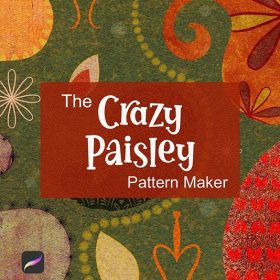 38 Paisley Floral Patterns Procreate Brushes Free download
38 Paisley Floral Patterns Procreate Brushes Free download
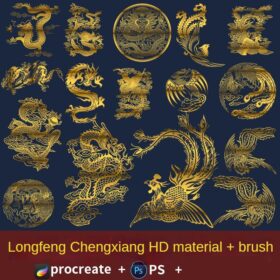 procreate brushes Chinese auspicious and festive holiday graphics ancient style elements paper cutting Chinese style patterns
procreate brushes Chinese auspicious and festive holiday graphics ancient style elements paper cutting Chinese style patterns
 Procreate Brushes Photoshop Animal Feather Patterns Line Art Aesthetics Floating Down ipad White Late Effects
Procreate Brushes Photoshop Animal Feather Patterns Line Art Aesthetics Floating Down ipad White Late Effects
 350+ Hand-Drawn Geometric Floral Patterns Procreate Brush Set Free download
350+ Hand-Drawn Geometric Floral Patterns Procreate Brush Set Free download
 Nautical ship anchor element procreate brushes Photoshop pirate tattoo tattoo ipad painting
Nautical ship anchor element procreate brushes Photoshop pirate tattoo tattoo ipad painting
 procreate brushes tiger head line drawing tattoo tattoo floral graphics tiger head hand drawn ipad
procreate brushes tiger head line drawing tattoo tattoo floral graphics tiger head hand drawn ipad
 procreate brushes Chinese line drawing ancient style dragon phoenix tattoo tattoo underline design Photoshop
procreate brushes Chinese line drawing ancient style dragon phoenix tattoo tattoo underline design Photoshop
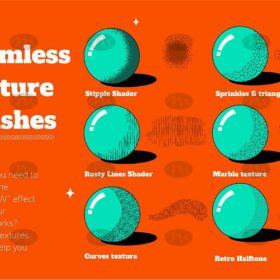 Free download 100 geometric letters procreate brushes
Free download 100 geometric letters procreate brushes
 Free download 100 insect specimen set Procreate brushes
Free download 100 insect specimen set Procreate brushes
 Free download 100 kinds of flowers and plants environmental pen Procreate brushes
Free download 100 kinds of flowers and plants environmental pen Procreate brushes
 100+ Nature Landscape Silhouette Pattern Procreate Brushes download
100+ Nature Landscape Silhouette Pattern Procreate Brushes download
 Free download Japanese Japanese style tattoo pattern collection Procreate brushes
Free download Japanese Japanese style tattoo pattern collection Procreate brushes
 Free download 50 Snake Tattoo Pattern Procreate Brushes
Free download 50 Snake Tattoo Pattern Procreate Brushes
 Free download Greek mythology tattoo pattern Procreate brushes
Free download Greek mythology tattoo pattern Procreate brushes
 Free download 70 Butterfly Tattoo Pattern Procreate Brushes
Free download 70 Butterfly Tattoo Pattern Procreate Brushes
 4 Sets of Tattoo Pattern Procreate Brushes Free download
4 Sets of Tattoo Pattern Procreate Brushes Free download
 download Traditional Japanese tattoo pattern Procreate brushes
download Traditional Japanese tattoo pattern Procreate brushes
 download 50 Snake Tattoo Pattern Procreate Brushes
download 50 Snake Tattoo Pattern Procreate Brushes
 download Greek mythology tattoo pattern Procreate brushes
download Greek mythology tattoo pattern Procreate brushes
 download Japanese Japanese style tattoo pattern collection Procreate brushes
download Japanese Japanese style tattoo pattern collection Procreate brushes
 download Bird Tattoo Pattern Procreate Brushes
download Bird Tattoo Pattern Procreate Brushes
 Free download Bird Tattoo Pattern Procreate Brush
Free download Bird Tattoo Pattern Procreate Brush
 Free download Traditional Japanese tattoo pattern Procreate brush
Free download Traditional Japanese tattoo pattern Procreate brush
 Polynesian Tattoo Stamp Procreate Brush Free download
Polynesian Tattoo Stamp Procreate Brush Free download
 Download 100 kinds of flowers and plants environmental pen Procreate brushes
Download 100 kinds of flowers and plants environmental pen Procreate brushes
 Download 100 insect specimen set Procreate brushes
Download 100 insect specimen set Procreate brushes
 Download 70 Butterfly Tattoo Pattern Procreate Brushes
Download 70 Butterfly Tattoo Pattern Procreate Brushes
 4 Sets of Tattoo Pattern Procreate Brushes download
4 Sets of Tattoo Pattern Procreate Brushes download
 Polynesian Tattoo Stamp Procreate Brush download
Polynesian Tattoo Stamp Procreate Brush download
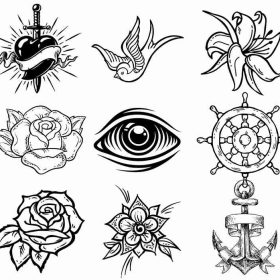 LA10 Tattoo procreate
LA10 Tattoo procreate
 LA13 Tattoo procreate
LA13 Tattoo procreate
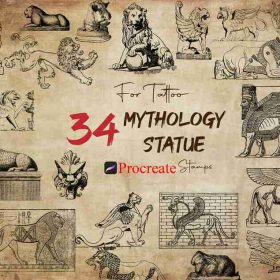 LA52 Tattoo procreate
LA52 Tattoo procreate
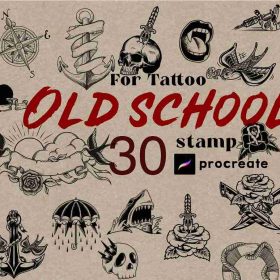 LA53 Tattoo procreate
LA53 Tattoo procreate
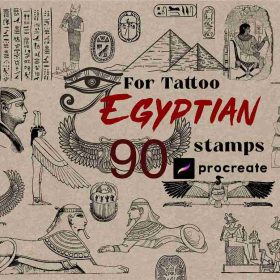 LA60 Tattoo procreate
LA60 Tattoo procreate
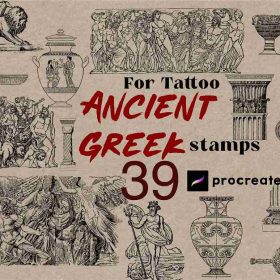 LA61 Tattoo procreate
LA61 Tattoo procreate
 LA76 Tattoo procreate
LA76 Tattoo procreate
 LA79 Tattoo procreate
LA79 Tattoo procreate


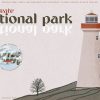

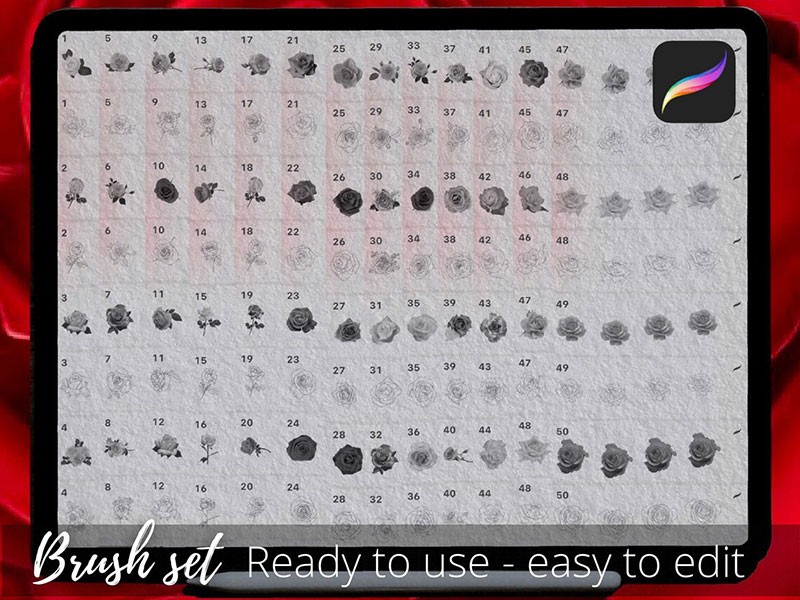

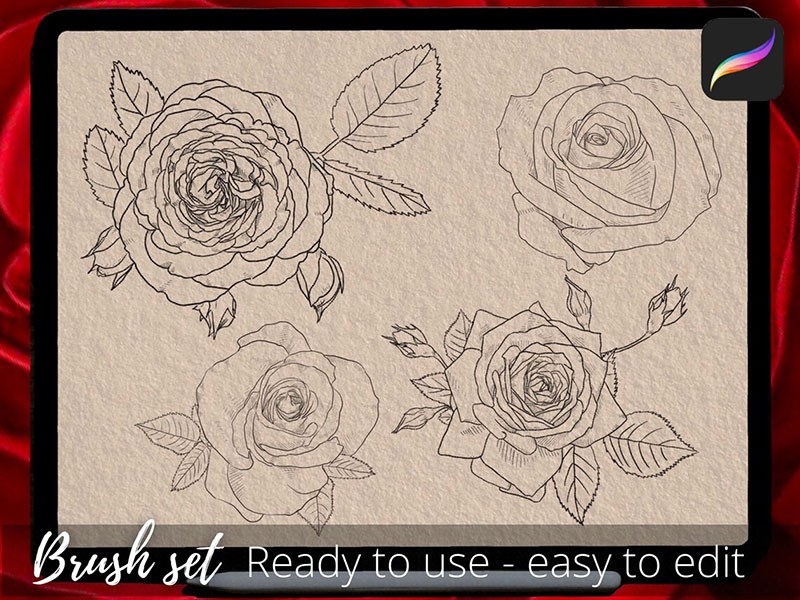
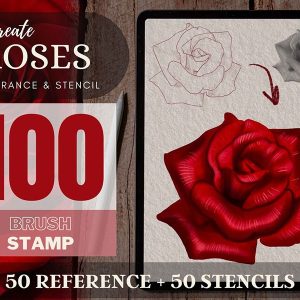
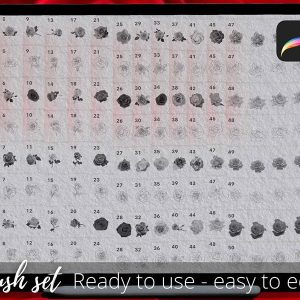


Reviews
There are no reviews yet.