10 Smoke Effect Procreate Brushes Free download
$0.00
✅ New brushes are shared constantly.
📥 Download never expires.
📧 [email protected]
🚀Contact us if you have any problems
Hello, digital artists! Take a deep dive into the world of smoke effects with our procreate brushes numbering ten!
Are you ready to make your digital art more mysterious and dramatic? Look no further. Here is our newest collection: 10 Smoke Effect Procreate Brushes available for download at no cost. So, let us get started to explore the intriguing domain of smoke effects and see how these brushes can raise your creations a notch higher.
Unleash the Power of Smoke Effects
Get set for unleashing your artistic potential and making your artwork come alive using our versatile Smoke Effect Procreate Brushes. No matter ethereal environments or dynamic special features you target, these are just what you need.
Discover Endless Possibilities
Atmospheric Backgrounds: Create dreamy, mysterious backgrounds that will set the mood for your artwork with subtle wisps of smoke.
Magical Illustrations: Infuse an enchanting touch in your illustrations by including those wispy tendrils which would twist up from smokescreen depth.
Fantasy Landscapes: Take viewers to fantastical realms with whirls of smokes that speak magic and wonder.
Gothic Portraits: Dramatic facial expressions that improve portraits by enhancing them with smoke effects which create a sense of mystery and allure.
Dynamic Typography: Smoky accents add depth and dimension to lettering as elements of typography designs adding sophistication to it all.
Cinematic Scenes: Create cinematic scenes with billowing smoke clouds in them that intensify the feel of story telling on words’
Surreal Art: Surreal beauty could be achieved through abstract shapes formed out of tinted swirls of smokes hanging around into pieces itself hence it makes a unique piece surrealism.
Download Now and Let Your Imagination Soar!
Do not miss out on this opportunity. Enhance your digital art today using stunning effects from organic looking smokes. Download free 10 smoke effect procreate brushes and let your imagination fly high!
How to download procreate brush files after paying:
Go to “My Account” → “Downloads”


How to install procreate brush files:
Steps:
- Download the brush from procreatebrush.net (the product is in zip format)
- Install the unzip program from the App Store (recommended: iZipp)
- Unzip the product file
- Click on the brush/canvas set file and open it in Procreate
- Use them to create beautiful artwork
See our detailed tutorial on how to download and install brushes in Procreate
Related procreate brushes:
 Smoke shapes procreate brushes Photoshop brushes smoke fog mist vapor special effects cooking smoke haze thick smoke
Smoke shapes procreate brushes Photoshop brushes smoke fog mist vapor special effects cooking smoke haze thick smoke
 procreate brushes Photoshop brushes flame effects burning sparks explosion sparks smoke smoke atmosphere
procreate brushes Photoshop brushes flame effects burning sparks explosion sparks smoke smoke atmosphere
 Free download Procreate cloud smoke and smoke brushes
Free download Procreate cloud smoke and smoke brushes
 procreate smoke brushes thick fog smoky vapor white smoke fog clouds haze heat flame
procreate smoke brushes thick fog smoky vapor white smoke fog clouds haze heat flame
 Download Procreate cloud smoke and smoke brushes
Download Procreate cloud smoke and smoke brushes
 Free download 10 Smoke Effect Procreate Brushes
Free download 10 Smoke Effect Procreate Brushes
 download 10 Smoke Effect Procreate Brushes
download 10 Smoke Effect Procreate Brushes
 Realistic Smoke Effect Procreate Brush Free download
Realistic Smoke Effect Procreate Brush Free download
 procreate brushes Photoshop clouds brushes clouds brushes white clouds miyazaki landscape illustration realistic clouds smoke
procreate brushes Photoshop clouds brushes clouds brushes white clouds miyazaki landscape illustration realistic clouds smoke
 procreate brushes Photoshop brushes abstract ink smoke animals dragon horse eagle tiger deer lion ox sheep phoenix
procreate brushes Photoshop brushes abstract ink smoke animals dragon horse eagle tiger deer lion ox sheep phoenix
 procreate brushes decorative poster ancient style cranes fan auspicious clouds smoke pattern Photoshop brushes
procreate brushes decorative poster ancient style cranes fan auspicious clouds smoke pattern Photoshop brushes
 Free download 15 Smoke Effects photoshop and Procreate Brushes Sets
Free download 15 Smoke Effects photoshop and Procreate Brushes Sets
 Free download Procreate Real Smoke Brushes Set
Free download Procreate Real Smoke Brushes Set
 18 Flame Smoke Procreate Brushes Free download
18 Flame Smoke Procreate Brushes Free download
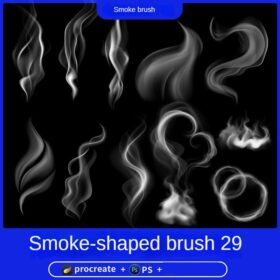 procreate brushes smoky photoshop smoking cooking smoke vapor clouds heart elements flat painting
procreate brushes smoky photoshop smoking cooking smoke vapor clouds heart elements flat painting
 10 Smoke Effect Procreate Brushes download
10 Smoke Effect Procreate Brushes download
 18 Flame Smoke Procreate Brushes download
18 Flame Smoke Procreate Brushes download
 Download Procreate Real Smoke Brush Set
Download Procreate Real Smoke Brush Set
 procreate brushes chalkboard chalk Photoshop brushes creative realistic hand-painted shading effect texture abrasive powder
procreate brushes chalkboard chalk Photoshop brushes creative realistic hand-painted shading effect texture abrasive powder
 Procreate Brushes Photoshop Brushes Glass Beads Rain Bubbles Window Drops Hazy Rain Effect
Procreate Brushes Photoshop Brushes Glass Beads Rain Bubbles Window Drops Hazy Rain Effect
 Procreate brushes Photoshop brushes realistic glass water mist water droplets rain effect water droplets studio post raindrops
Procreate brushes Photoshop brushes realistic glass water mist water droplets rain effect water droplets studio post raindrops
 Free download Procreate brushes for neon light effect
Free download Procreate brushes for neon light effect
 Free download 34 retro texture effect Procreate brushes
Free download 34 retro texture effect Procreate brushes
 Free download 50 chalk lettering effect Procreate brushes
Free download 50 chalk lettering effect Procreate brushes
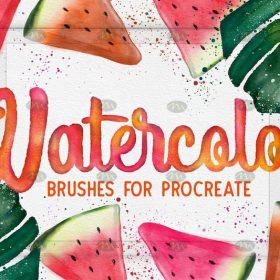 Free download 21 watercolor effect Procreate brushes
Free download 21 watercolor effect Procreate brushes
 Free download 120 three-dimensional outline effect Procreate font brushes
Free download 120 three-dimensional outline effect Procreate font brushes
 Free download 30 neon effect Procreate brushes
Free download 30 neon effect Procreate brushes
 Free download Comic halftone effect Procreate brushes
Free download Comic halftone effect Procreate brushes
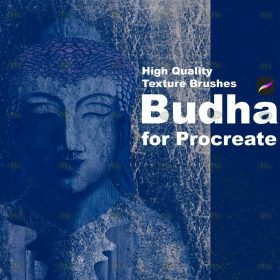 Free download Vintage old texture effect Procreate brushes
Free download Vintage old texture effect Procreate brushes
 Free download 20 watercolor effect handwriting Procreate brushes
Free download 20 watercolor effect handwriting Procreate brushes
 Free download Procreate brushes for fire lettering effect
Free download Procreate brushes for fire lettering effect
 Free download Neon effect art text Procreate brushes
Free download Neon effect art text Procreate brushes
 Free download 24 skin light effect Procreate brushes
Free download 24 skin light effect Procreate brushes
 Free download Realistic handwriting marker effect Procreate brushes
Free download Realistic handwriting marker effect Procreate brushes
 Free download Procreate light and shadow effect brushes
Free download Procreate light and shadow effect brushes
 Free download Procreate stage effect brushes
Free download Procreate stage effect brushes
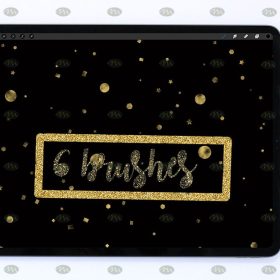 Free download Procreate crushed gold starburst effect brushes
Free download Procreate crushed gold starburst effect brushes
 Free download Procreate Light Effect Particle Brushes
Free download Procreate Light Effect Particle Brushes
 Free download Procreate neon glow effect brushes
Free download Procreate neon glow effect brushes
 7 Realistic Pencil Effect Procreate Brushes Free download
7 Realistic Pencil Effect Procreate Brushes Free download
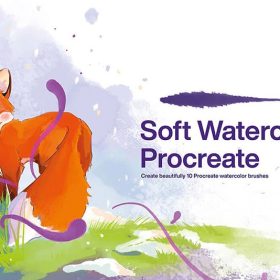 10 Watercolor Wet Paint Effect Procreate Brushes Free download
10 Watercolor Wet Paint Effect Procreate Brushes Free download
 10 cartoon plush effect Procreate brushes Free download
10 cartoon plush effect Procreate brushes Free download
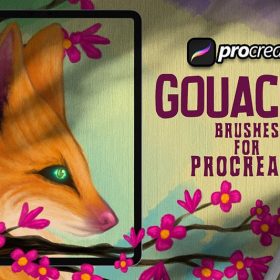 10 Gouache Effect Procreate Brushes Free download
10 Gouache Effect Procreate Brushes Free download
 12 Scratch Texture Effect PS and Procreate Brushes Free download
12 Scratch Texture Effect PS and Procreate Brushes Free download
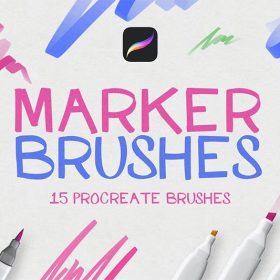 15 Marker Effect Procreate Board Writing Brushes Free download
15 Marker Effect Procreate Board Writing Brushes Free download
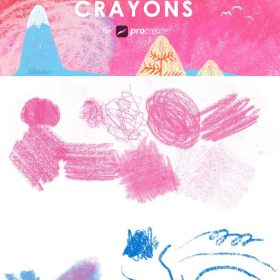 16 Natural Crayon Effect Procreate Brushes Free download
16 Natural Crayon Effect Procreate Brushes Free download
 17 Graphite Pencil Effect Procreate Brushes Free download
17 Graphite Pencil Effect Procreate Brushes Free download
 18 Neon Effect Procreate Brushes Free download
18 Neon Effect Procreate Brushes Free download
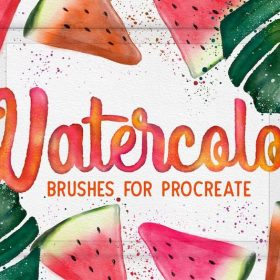 21 Watercolor Effect Procreate Brushes Free download
21 Watercolor Effect Procreate Brushes Free download
 25 Noise Texture Effect Procreate Brushes Free download
25 Noise Texture Effect Procreate Brushes Free download
 30 Transparent Bubble Effect Procreate Brushes Free download
30 Transparent Bubble Effect Procreate Brushes Free download
 50 Chalk Effect Procreate Brushes Free download
50 Chalk Effect Procreate Brushes Free download
 120 Procreate Font Brushes with 3-D Outline Effect Free download
120 Procreate Font Brushes with 3-D Outline Effect Free download
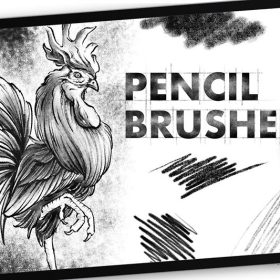 Realistic Pencil Effect Procreate Brushes Free download
Realistic Pencil Effect Procreate Brushes Free download




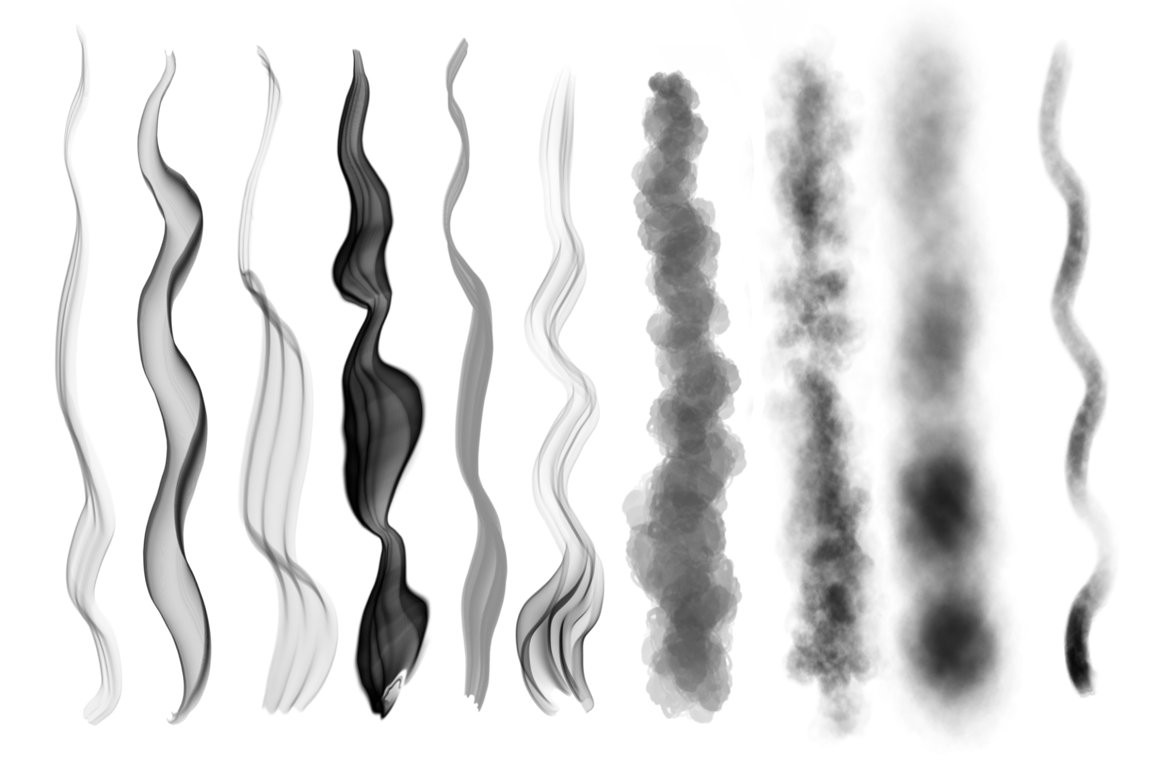

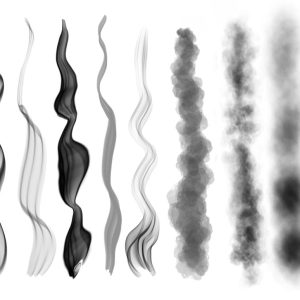
Reviews
There are no reviews yet.