Procreate Winter Ice Scene Brush Set Free download
$0.00
✅ New brushes are shared constantly.
📥 Download never expires.
📧 [email protected]
🚀Contact us if you have any problems
A winter themed Procreate brush set featuring snowflakes, snowballs, snow, icicles, ice and more. Perfect for use in winter related designs for posters, greeting cards, invitations and more. Supports Procreate 5 0 and higher.
Content Catalog
Procreate Winter Ice Scene Brush Set: Free Download
Transform your Procreate artwork into breathtaking winter ice scenes with the Procreate Winter Ice Scene Brush Set, available for free download. Elevate your digital art with stunning ice and snow effects.
Bringing Winter to Life
Discover the versatile ways the Procreate Winter Ice Scene Brush Set can enhance your art:
1. Frozen Landscapes
Create mesmerizing frozen landscapes with ease. These brushes make it simple to add realistic ice, icicles, and snow, transforming your scenes into icy wonderlands.
2. Winter Portraits
Add a touch of winter magic to your character illustrations. These brushes are perfect for giving your characters a frosty, seasonal look.
3. Holiday Designs
Infuse your holiday-themed designs with snowy accents. Whether it’s Christmas cards, winter banners, or New Year’s graphics, these brushes have you covered.
4. Frozen Fantasy Worlds
Let your imagination run wild and design enchanting frozen fantasy scenes. Create ice castles, frosty creatures, and otherworldly landscapes effortlessly.
Unlock the Benefits
Explore the advantages of using the Procreate Winter Ice Scene Brush Set:
1. Free Download
Begin your winter art journey for free. Download these brushes and bring the magic of ice and snow to your Procreate art at no cost.
2. Stunning Realism
Infuse your art with realistic winter elements. Whether it’s the texture of ice or the sparkle of snow, these brushes add a touch of realism to your creations.
3. User-Friendly
The Procreate Winter Ice Scene Brush Set is designed for artists of all levels. Even beginners can easily create captivating winter scenes and effects.
Download the Winter Magic
Don’t miss the opportunity to enhance your digital art with the Procreate Winter Ice Scene Brush Set. Download now and immerse your artwork in the enchantment of winter ice and snow.
How to download procreate brush files after paying:
Go to “My Account” → “Downloads”


How to install procreate brush files:
Steps:
- Download the brush from procreatebrush.net (the product is in zip format)
- Install the unzip program from the App Store (recommended: iZipp)
- Unzip the product file
- Click on the brush/canvas set file and open it in Procreate
- Use them to create beautiful artwork
See our detailed tutorial on how to download and install brushes in Procreate
Related procreate brushes:
 Procreate Winter Snow Brush Free download
Procreate Winter Snow Brush Free download
 Procreate Brushes Photoshop Brushes Christmas Cedar Realistic Pine Pine Needles Winter Woods Plants Forest Decoration
Procreate Brushes Photoshop Brushes Christmas Cedar Realistic Pine Pine Needles Winter Woods Plants Forest Decoration
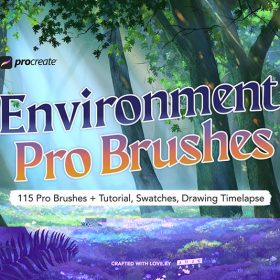 Anime Scene Illustration Procreate Brush Free download
Anime Scene Illustration Procreate Brush Free download
 American Scene Illustration Procreate Brush Free download
American Scene Illustration Procreate Brush Free download
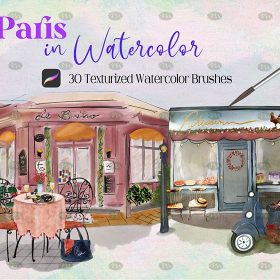 Free download Paris street scene gouache Procreate brushes
Free download Paris street scene gouache Procreate brushes
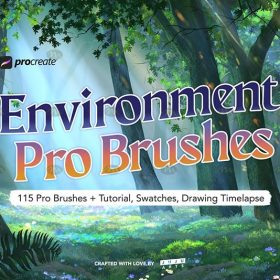 Free download Animation scene illustration Procreate brushes
Free download Animation scene illustration Procreate brushes
 Free download American scene illustration Procreate brushes
Free download American scene illustration Procreate brushes
 American Scene Illustration Procreate Brushes download
American Scene Illustration Procreate Brushes download
 Ghost knife Photoshop brushes procreate ghost ape god CG game scene painting character character thick painting coloring presets
Ghost knife Photoshop brushes procreate ghost ape god CG game scene painting character character thick painting coloring presets
 procreate brushes paint scene character thick paint grass leaves plants anime landscape Photoshop brushes
procreate brushes paint scene character thick paint grass leaves plants anime landscape Photoshop brushes
 procreate brushes interior design scene ring furniture furnishings line drawing space pattern Photoshop brushes
procreate brushes interior design scene ring furniture furnishings line drawing space pattern Photoshop brushes
 Free download 54 ice cream fruit pattern material procreate brushes
Free download 54 ice cream fruit pattern material procreate brushes
 Free download Procreate ice and snow brushes
Free download Procreate ice and snow brushes
 Free download Procreate Snow and Ice Brushes Set
Free download Procreate Snow and Ice Brushes Set
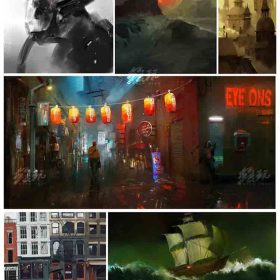 Procreate Brushes 65 Realistic Scene Concept Art Painting Brushes
Procreate Brushes 65 Realistic Scene Concept Art Painting Brushes
 Download Procreate Snow and Ice Brushes Set
Download Procreate Snow and Ice Brushes Set
 Hollow calligraphy brush procreate ink brush stroke handwriting brush ipad Chinese ancient style writing
Hollow calligraphy brush procreate ink brush stroke handwriting brush ipad Chinese ancient style writing
 Free download Watercolor Brush Pack Procreate Brush Presets
Free download Watercolor Brush Pack Procreate Brush Presets
 Free download Ink, water brush marker Procreate brush set
Free download Ink, water brush marker Procreate brush set
 Pastel Texture Brush Procreate Brush Free download
Pastel Texture Brush Procreate Brush Free download
 procreate Chinese painting brushes ancient style ink brush calligraphy writing Photoshop brushes brush brushwork Chinese outlining staining
procreate Chinese painting brushes ancient style ink brush calligraphy writing Photoshop brushes brush brushwork Chinese outlining staining
 Procreate brushes ancient style ink brush outline rice paper texture ipad hand-drawn Chinese style brush
Procreate brushes ancient style ink brush outline rice paper texture ipad hand-drawn Chinese style brush
 Procreate brushes hand-painted animal plush hair ipad tablet hand-painted brush stroke brush illustration
Procreate brushes hand-painted animal plush hair ipad tablet hand-painted brush stroke brush illustration
 Procreate Noise Brush Photoshop Texture Brush Texture Mesh Vintage Aged Worn Dots
Procreate Noise Brush Photoshop Texture Brush Texture Mesh Vintage Aged Worn Dots
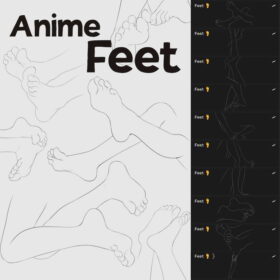 Procreate brush anime foot auxiliary line brush
Procreate brush anime foot auxiliary line brush
 Procreate brush seamless lace pattern brush
Procreate brush seamless lace pattern brush
 Procreate Brush Comic Female Character Torso Brush-Basic Edition
Procreate Brush Comic Female Character Torso Brush-Basic Edition
 Procreate Brush Clothing Grid Texture Brush
Procreate Brush Clothing Grid Texture Brush
 Procreate brushes light element brush anime style light element brush
Procreate brushes light element brush anime style light element brush
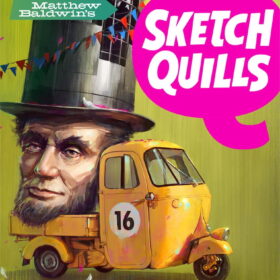 Procreate Brush Sketch Quill Pen: Light Ink Brush
Procreate Brush Sketch Quill Pen: Light Ink Brush
 Procreate brush special sugar dew box brush set
Procreate brush special sugar dew box brush set
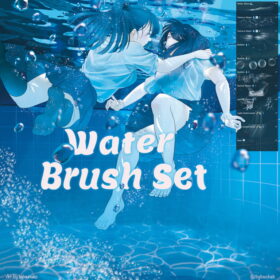 Procreate brush water element brush-water physics performance
Procreate brush water element brush-water physics performance
 Free download Dry brush crayon illustration children’s painting procreate brushes download
Free download Dry brush crayon illustration children’s painting procreate brushes download
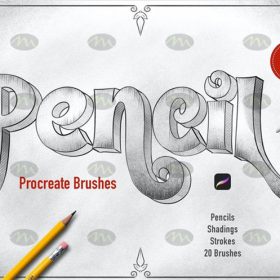 Free download 20 pencil sketching procreate brush resources download
Free download 20 pencil sketching procreate brush resources download
 Free download Dry brush noise procreate brushes
Free download Dry brush noise procreate brushes
 Free download Master ink brush brushes Procreate brushes
Free download Master ink brush brushes Procreate brushes
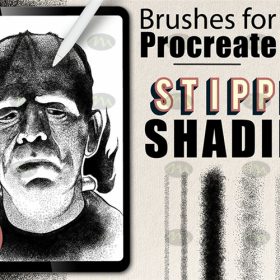 Free download Sketch Particle Dot Texture Procreate Brush
Free download Sketch Particle Dot Texture Procreate Brush
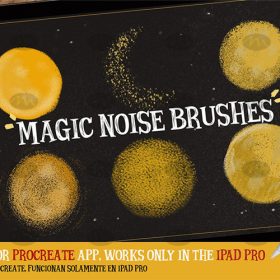 Free download Magic noise texture procreate brush preset
Free download Magic noise texture procreate brush preset
 Free download Surreal Sketch Master PS + Procreate Brush Set
Free download Surreal Sketch Master PS + Procreate Brush Set
 Free download Procreate Watercolor Texture Brush Set
Free download Procreate Watercolor Texture Brush Set
 Free download Children’s illustration character image auxiliary line Procreate+photoshop brush set
Free download Children’s illustration character image auxiliary line Procreate+photoshop brush set
 196 Impressionist Art Procreate Brush Set Free download
196 Impressionist Art Procreate Brush Set Free download
 Procreate Illustration Noise Texture Brush Collection Free download
Procreate Illustration Noise Texture Brush Collection Free download
 Procreate Textile Texture Font Production Brush Set Free download
Procreate Textile Texture Font Production Brush Set Free download
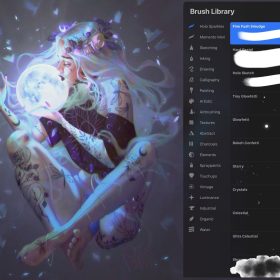 Procreate Thick Paint Scatter Brush Set Free download
Procreate Thick Paint Scatter Brush Set Free download
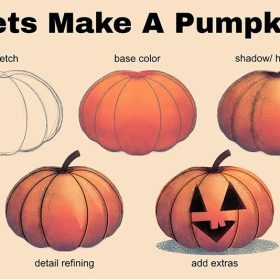 Procreate Particle Illustration Brush Free download
Procreate Particle Illustration Brush Free download
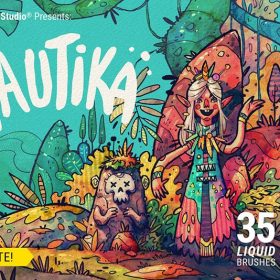 Procreate Ink, Water and Marker Brush Set Free download
Procreate Ink, Water and Marker Brush Set Free download
 Procreate Watercolour Texture Brush Set Free download
Procreate Watercolour Texture Brush Set Free download
 Realistic Feather Graphics Procreate Brush Free download
Realistic Feather Graphics Procreate Brush Free download
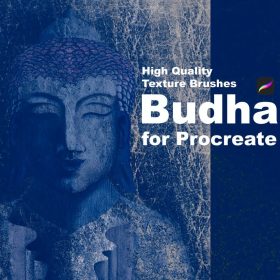 Vintage Texture Effect Procreate Brush Free download
Vintage Texture Effect Procreate Brush Free download
 Underwater World Children’s Illustration Procreate Brush Free download
Underwater World Children’s Illustration Procreate Brush Free download
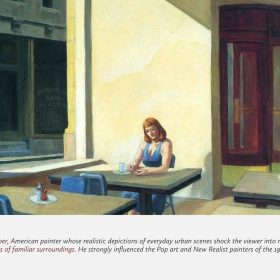 Edward Hopper Art Oil Procreate Brush Free download
Edward Hopper Art Oil Procreate Brush Free download
 Marker Procreate Brush Free download
Marker Procreate Brush Free download
 Graffiti 3D Art Procreate Brush Free download
Graffiti 3D Art Procreate Brush Free download





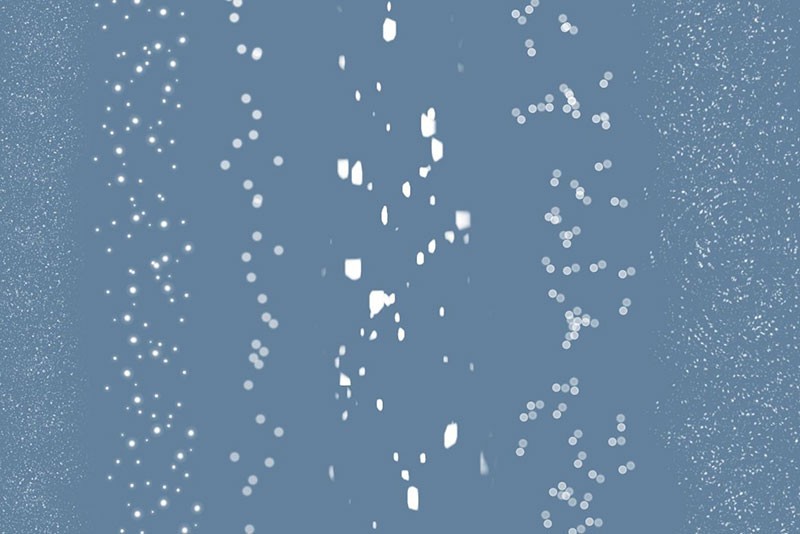


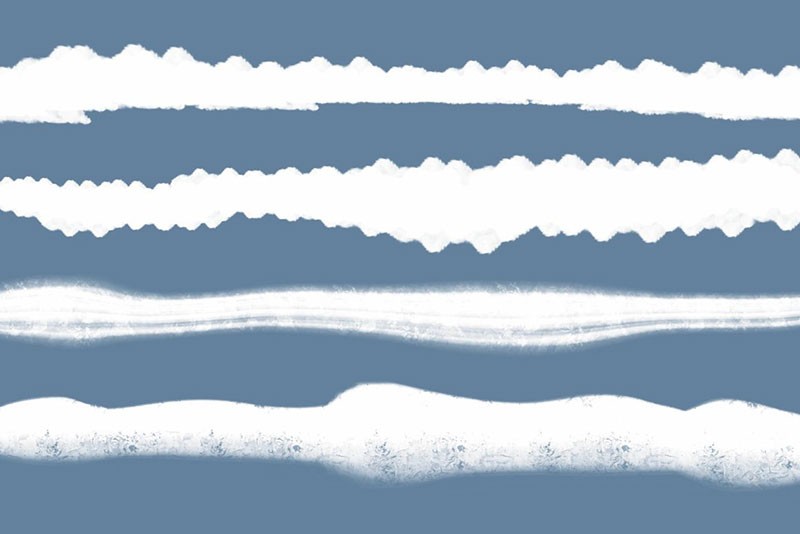




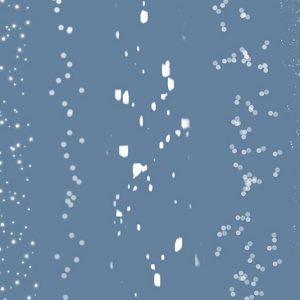
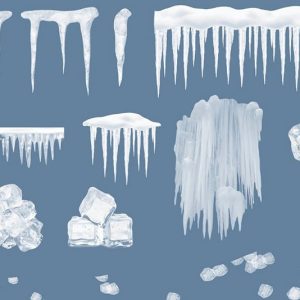

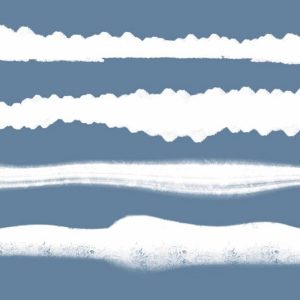
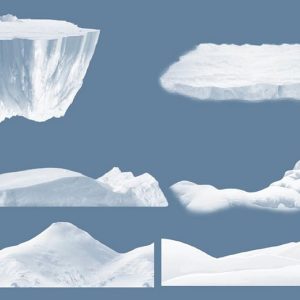
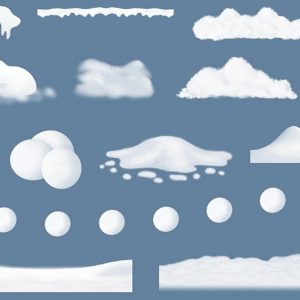
Reviews
There are no reviews yet.