Procreate Professional Ink Brush Set Free download
$0.00
✅ New brushes are shared constantly.
📥 Download never expires.
📧 [email protected]
🚀Contact us if you have any problems
A professional ink drawing effects Procreate set, the set contains several different kinds of ink drawing brushes covering a wide range of effects such as ink strokes, ink washes, ink splashes, ink bleeds, etc., which can achieve loose, rough, spontaneous and rough lines. These brushes are not only highly flexible and easy to use, but also make full use of the drawing and animation capabilities of the Procreate tool, allowing users to easily achieve a wide range of inking effects.
If you’re looking to take your digital art to the next level, the “Procreate Professional Ink Brush Set” is the answer you’ve been searching for. These versatile and high-quality brushes are available for free download, allowing you to unlock a world of creative possibilities.
Content Catalog
- 1 The Perfect Tools for Various Art Forms
- 2 1. Digital Illustrations
- 3 2. Comics and Manga
- 4 3. Calligraphy and Lettering
- 5 4. Concept Art
- 6 5. Graphic Design
- 7 6. Storyboards
- 8 7. Hand-Lettered Quotes
- 9 8. Sketching and Doodling
- 10 Unlocking Creative Potential
- 11 Download Your Brushes Now
- 12 Get Your Brushes
- 13 Conclusion
- 14 Get Your Brushes Now
The Perfect Tools for Various Art Forms
From digital illustrations to graphic design, these brushes cater to a wide range of artistic needs. The “Procreate Professional Ink Brush Set” is ideal for creating the following types of artwork:
1. Digital Illustrations
Create stunning digital illustrations with ease, adding intricate details and dynamic linework to your artwork.
2. Comics and Manga
Develop expressive characters and captivating storylines, as these brushes offer the perfect tools for comic book and manga artists.
3. Calligraphy and Lettering
Perfect your calligraphy and lettering skills, enhancing your designs with a variety of ink styles and textures.
4. Concept Art
Bring your creative concepts to life with precision and style, making your concept art truly stand out.
5. Graphic Design
Design visually appealing graphics, posters, and branding materials that leave a lasting impression on your audience.
6. Storyboards
Create detailed storyboards for animations and films, streamlining your creative process.
7. Hand-Lettered Quotes
Produce eye-catching hand-lettered quotes and typography, adding a personal touch to your projects.
8. Sketching and Doodling
Unleash your creativity through sketching and doodling, using these brushes to add depth and character to your work.
Unlocking Creative Potential
The “Procreate Professional Ink Brush Set” offers a range of advantages, making it an essential addition to your digital art toolkit:
1. Authentic Ink Feel
These brushes capture the essence of traditional ink art, providing an authentic feel and look to your digital creations.
2. Versatile Customization
You have the power to adjust settings and customize each brush to suit your creative vision, giving you endless possibilities.
3. Time Efficiency
These brushes allow you to work more efficiently, saving time while achieving exceptional results.
4. User-Friendly Interface
Perfect for both beginners and seasoned artists, the brushes are easy to use, thanks to an intuitive interface.
Download Your Brushes Now
Don’t miss the opportunity to enhance your digital art. Download the “Procreate Professional Ink Brush Set” now and embark on a creative journey like never before.
Get Your Brushes
Experience the joy of creating digital masterpieces with Procreate. These brushes will help you achieve professional results with ease.
Conclusion
The “Procreate Professional Ink Brush Set” is an essential addition to the toolkit of any digital artist. Whether you’re into digital illustrations, comics, lettering, or graphic design, these brushes offer versatility and authenticity, enabling you to take your creativity to new heights. Download them now and elevate your digital art effortlessly.
Get Your Brushes Now
Don’t wait! Download the “Procreate Professional Ink Brush Set” and start your creative journey today.
How to download procreate brush files after paying:
Go to “My Account” → “Downloads”


How to install procreate brush files:
Steps:
- Download the brush from procreatebrush.net (the product is in zip format)
- Install the unzip program from the App Store (recommended: iZipp)
- Unzip the product file
- Click on the brush/canvas set file and open it in Procreate
- Use them to create beautiful artwork
See our detailed tutorial on how to download and install brushes in Procreate
Related procreate brushes:
 brushes brush strokes procreate brushes Photoshop brushes ink strokes stamps ink splatters calligraphy ink dots splatters
brushes brush strokes procreate brushes Photoshop brushes ink strokes stamps ink splatters calligraphy ink dots splatters
 brushes brush strokes traces procreate brushes photoshop brushes calligraphy ink strokes ink strokes embellishments writing ink splash
brushes brush strokes traces procreate brushes photoshop brushes calligraphy ink strokes ink strokes embellishments writing ink splash
 Dry Ink Procreate Brushes Photoshop Brushes Rusty Antique Ink Vintage Old American Illustration Ink
Dry Ink Procreate Brushes Photoshop Brushes Rusty Antique Ink Vintage Old American Illustration Ink
 procreate brushes Photoshop brushes ancient style ink watercolor watercolor rendering light ink Chinese painting Chinese calligraphy thick ink brushes
procreate brushes Photoshop brushes ancient style ink watercolor watercolor rendering light ink Chinese painting Chinese calligraphy thick ink brushes
 Procreate brushes ancient style ink Chinese style ipad hand-painted Chinese painting ink splash fountain pen wash brush
Procreate brushes ancient style ink Chinese style ipad hand-painted Chinese painting ink splash fountain pen wash brush
 procreate calligraphy brushes iPad writing ancient style brushes handwriting ink brush writing ink stamps
procreate calligraphy brushes iPad writing ancient style brushes handwriting ink brush writing ink stamps
 Ink bamboo procreate brush Photoshop brushes Chinese style ink bamboo Chinese painting ancient style plants landscape painting
Ink bamboo procreate brush Photoshop brushes Chinese style ink bamboo Chinese painting ancient style plants landscape painting
 Ink brushes procreate Chinese landscape painting Chinese style ipad brush outline Photoshop brushes ink blotting
Ink brushes procreate Chinese landscape painting Chinese style ipad brush outline Photoshop brushes ink blotting
 Procreate Ink Brush Set: 16 Ink Brushes + 4 Paper Textures
Procreate Ink Brush Set: 16 Ink Brushes + 4 Paper Textures
 Grain watercolor Photoshop brushes ink texture realistic texture water marks pressure rendering halo light ink procreate
Grain watercolor Photoshop brushes ink texture realistic texture water marks pressure rendering halo light ink procreate
 procreate brushes Photoshop brushes ink characters silhouette jianghu chivalry ancient style jianghu ink splash country tide
procreate brushes Photoshop brushes ink characters silhouette jianghu chivalry ancient style jianghu ink splash country tide
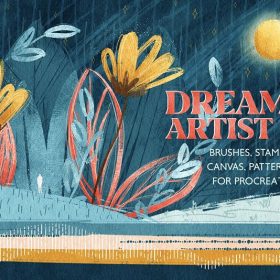 Procreate Dream Painter Professional Brush Set Free download
Procreate Dream Painter Professional Brush Set Free download
 Hollow calligraphy brush procreate ink brush stroke handwriting brush ipad Chinese ancient style writing
Hollow calligraphy brush procreate ink brush stroke handwriting brush ipad Chinese ancient style writing
 Free download Ink, water brush marker Procreate brush set
Free download Ink, water brush marker Procreate brush set
 procreate Chinese painting brushes ancient style ink brush calligraphy writing Photoshop brushes brush brushwork Chinese outlining staining
procreate Chinese painting brushes ancient style ink brush calligraphy writing Photoshop brushes brush brushwork Chinese outlining staining
 Procreate brushes ancient style ink brush outline rice paper texture ipad hand-drawn Chinese style brush
Procreate brushes ancient style ink brush outline rice paper texture ipad hand-drawn Chinese style brush
 Free download Master ink brush brushes Procreate brushes
Free download Master ink brush brushes Procreate brushes
 Free download Procreate Ink Hand Painting Brush Set
Free download Procreate Ink Hand Painting Brush Set
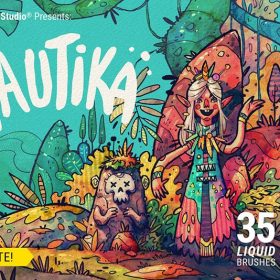 Procreate Ink, Water and Marker Brush Set Free download
Procreate Ink, Water and Marker Brush Set Free download
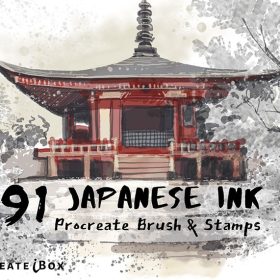 Procreate Japanese Ink Effect Brush Set Free download
Procreate Japanese Ink Effect Brush Set Free download
 Procreate Ink Art Brush Set Free download
Procreate Ink Art Brush Set Free download
 Procreate Ink Mask Brush Free download
Procreate Ink Mask Brush Free download
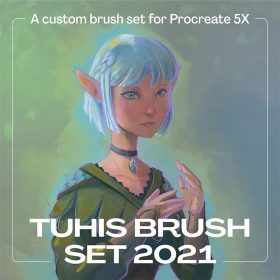 Procreate Ink Hand Brush Set Free download
Procreate Ink Hand Brush Set Free download
 Gorgeous Alcohol Ink Paint Procreate Brush Free download
Gorgeous Alcohol Ink Paint Procreate Brush Free download
 download Ink, water brush marker Procreate brushes set
download Ink, water brush marker Procreate brushes set
 Procreate Brushes Photoshop Brush Outlining Pencil Smooth Black and White Anime Illustration Line Drawing Dry Ink Charcoal Stroke
Procreate Brushes Photoshop Brush Outlining Pencil Smooth Black and White Anime Illustration Line Drawing Dry Ink Charcoal Stroke
 Ink traditional Chinese style lotus plant line drawing lotus flowers Chinese painting classical procreate brush Photoshop brushes
Ink traditional Chinese style lotus plant line drawing lotus flowers Chinese painting classical procreate brush Photoshop brushes
 Free download Professional Illustrator photoshop and Procreate Brush Set
Free download Professional Illustrator photoshop and Procreate Brush Set
 Procreate 5X Professional Brush Set Free download
Procreate 5X Professional Brush Set Free download
 Free download 12 ink sketch brushes procreate brushes
Free download 12 ink sketch brushes procreate brushes
 Free download Hand-drawn graffiti sketch ink brushes procreate brushes
Free download Hand-drawn graffiti sketch ink brushes procreate brushes
 Free download 45 sets of Japanese and Korean cartoon ink procreate brushes
Free download 45 sets of Japanese and Korean cartoon ink procreate brushes
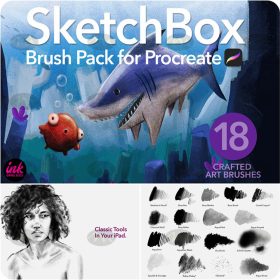 Free download 18 ink sketch charcoal illustration procreate brushes
Free download 18 ink sketch charcoal illustration procreate brushes
 Free download 17 ink and water Chinese style procreate brushes
Free download 17 ink and water Chinese style procreate brushes
 Free download Japanese manga style ink Procreate brushes
Free download Japanese manga style ink Procreate brushes
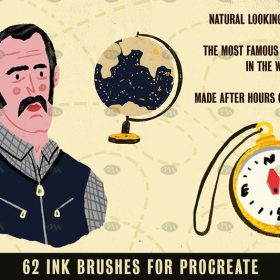 Free download 62 ink effects Procreate brushes
Free download 62 ink effects Procreate brushes
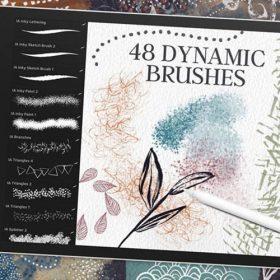 Free download Procreate Ink and Wash Art Brushes Set
Free download Procreate Ink and Wash Art Brushes Set
 Free download 5 special sketch and ink Procreate brushes
Free download 5 special sketch and ink Procreate brushes
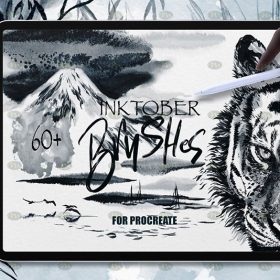 Free download 60+ Chinese-style Ink Painting Procreate Brushes
Free download 60+ Chinese-style Ink Painting Procreate Brushes
 Free download Natural Ink Sketch Procreate Brushes
Free download Natural Ink Sketch Procreate Brushes
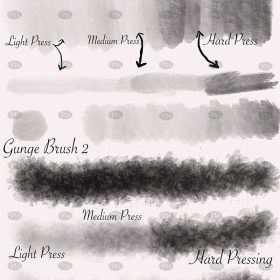 Free download 18 Muddy Ink Procreate Brushes
Free download 18 Muddy Ink Procreate Brushes
 Free download Ink Sketch Illustration Procreate Brushes
Free download Ink Sketch Illustration Procreate Brushes
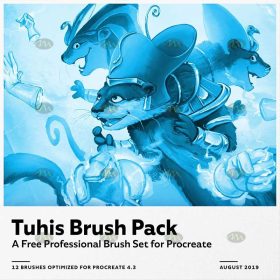 Free download 12 Ink Procreate brushes
Free download 12 Ink Procreate brushes
 Free download Procreate Dry Ink Brushes
Free download Procreate Dry Ink Brushes
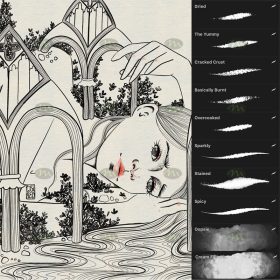 Free download Procreate special ink effect brushes
Free download Procreate special ink effect brushes
 Free download Procreate Ink Roller Texture Brushes
Free download Procreate Ink Roller Texture Brushes
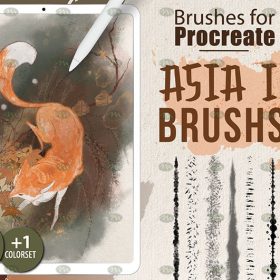 Free download Procreate Ink Brushes Set
Free download Procreate Ink Brushes Set
 Free download Procreate Ink Mask Brushes
Free download Procreate Ink Mask Brushes
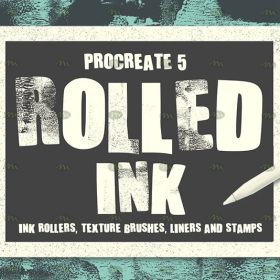 Free download Ink Cylinder Prints Procreate Brushes
Free download Ink Cylinder Prints Procreate Brushes
 11 Ink and Watercolor Procreate Brushes Free download
11 Ink and Watercolor Procreate Brushes Free download
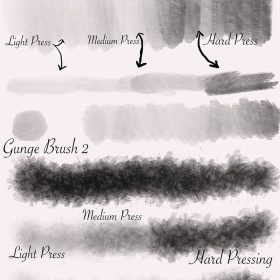 18 Muddy Ink Procreate Brushes Free download
18 Muddy Ink Procreate Brushes Free download
 27 Ink Noise Shadow Procreate Brushes Free download
27 Ink Noise Shadow Procreate Brushes Free download
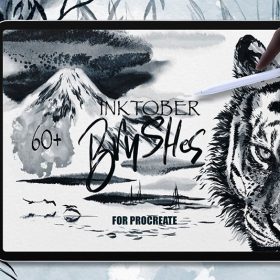 60+ Chinese Ink Painting Procreate Brushes Free download
60+ Chinese Ink Painting Procreate Brushes Free download
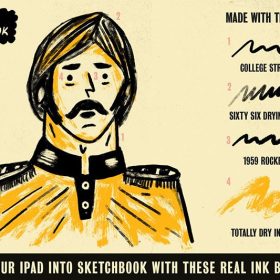 62 Ink Effects Procreate Brushes Free download
62 Ink Effects Procreate Brushes Free download



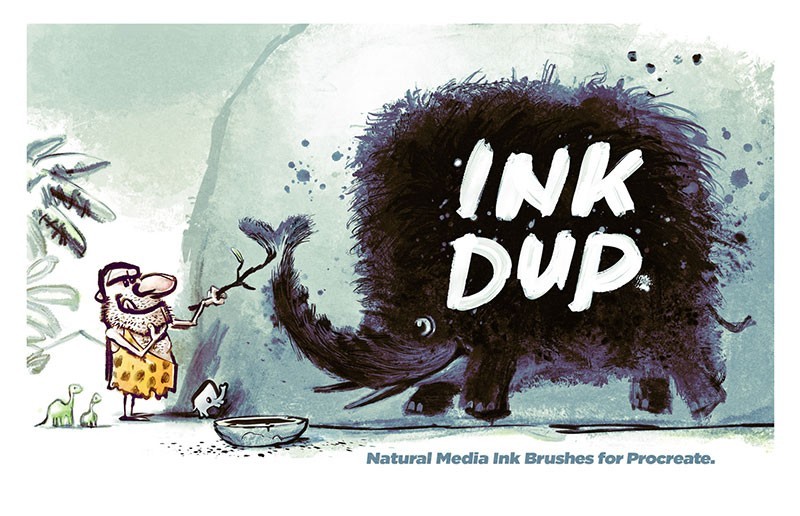
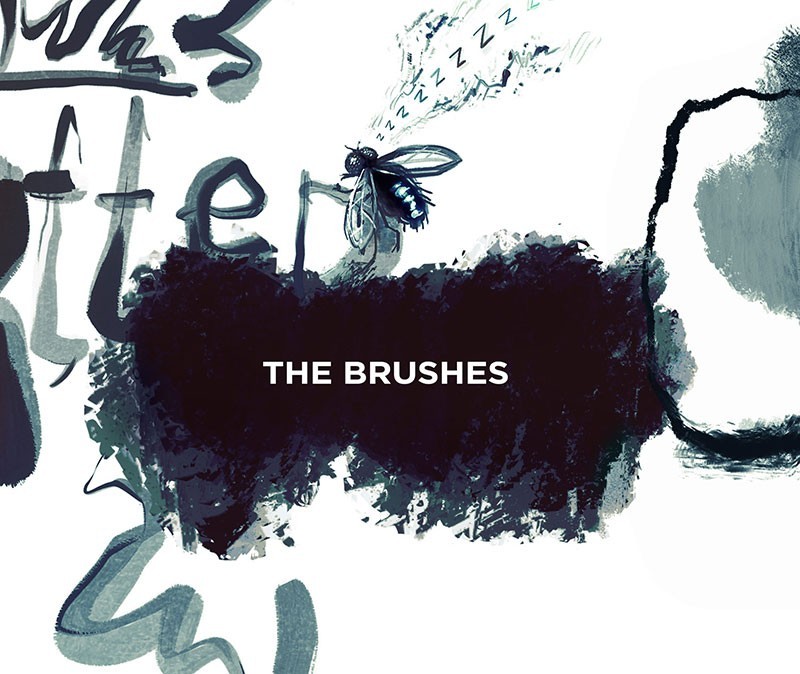

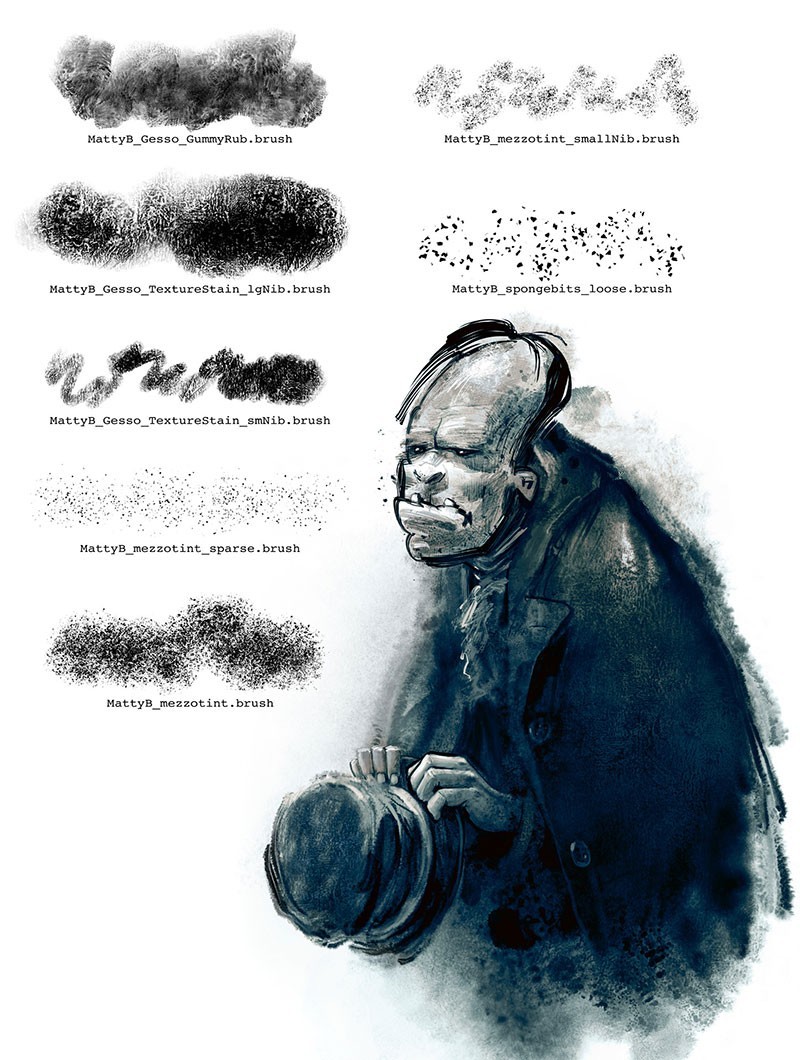


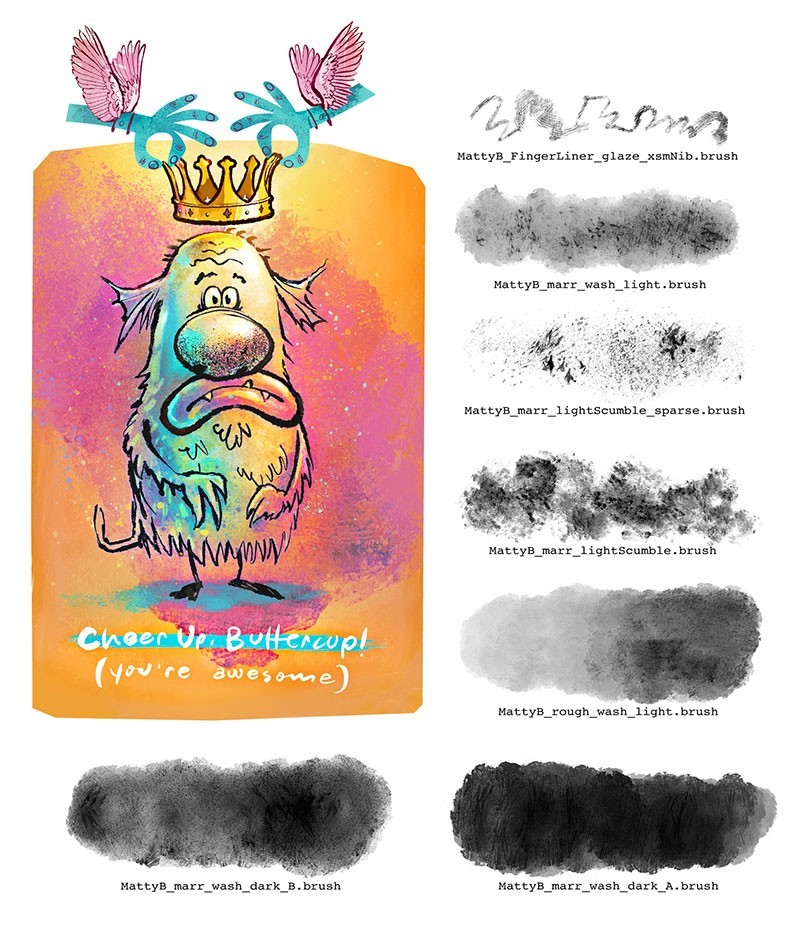
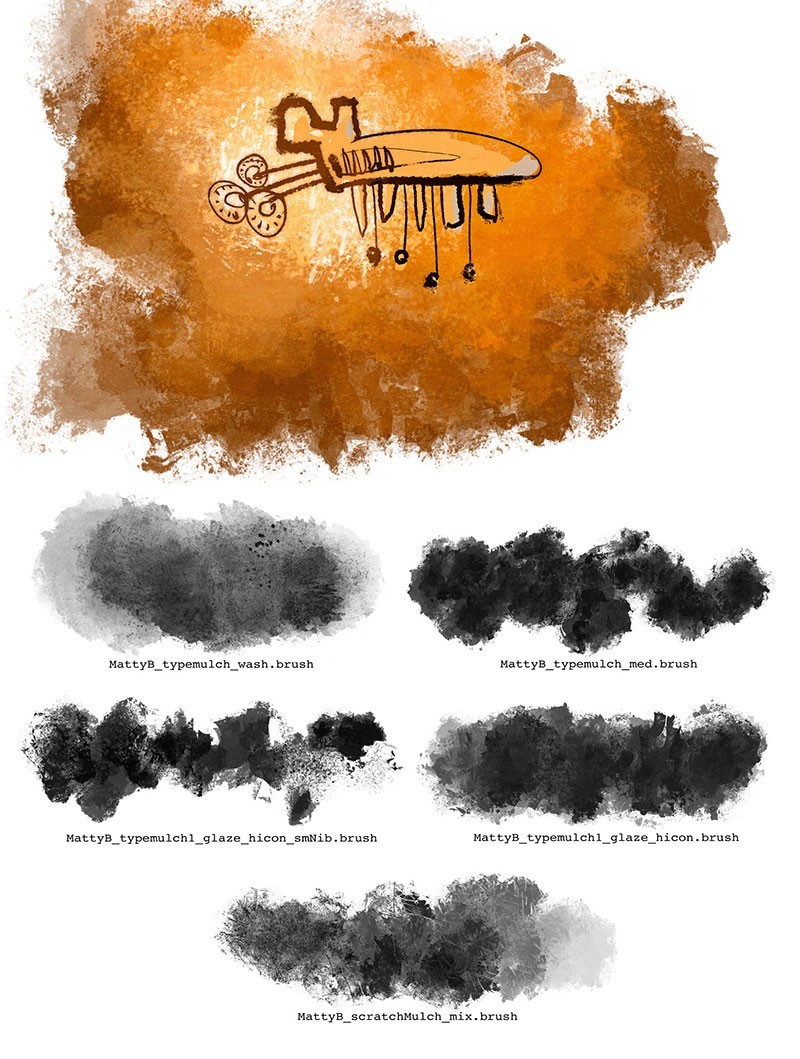

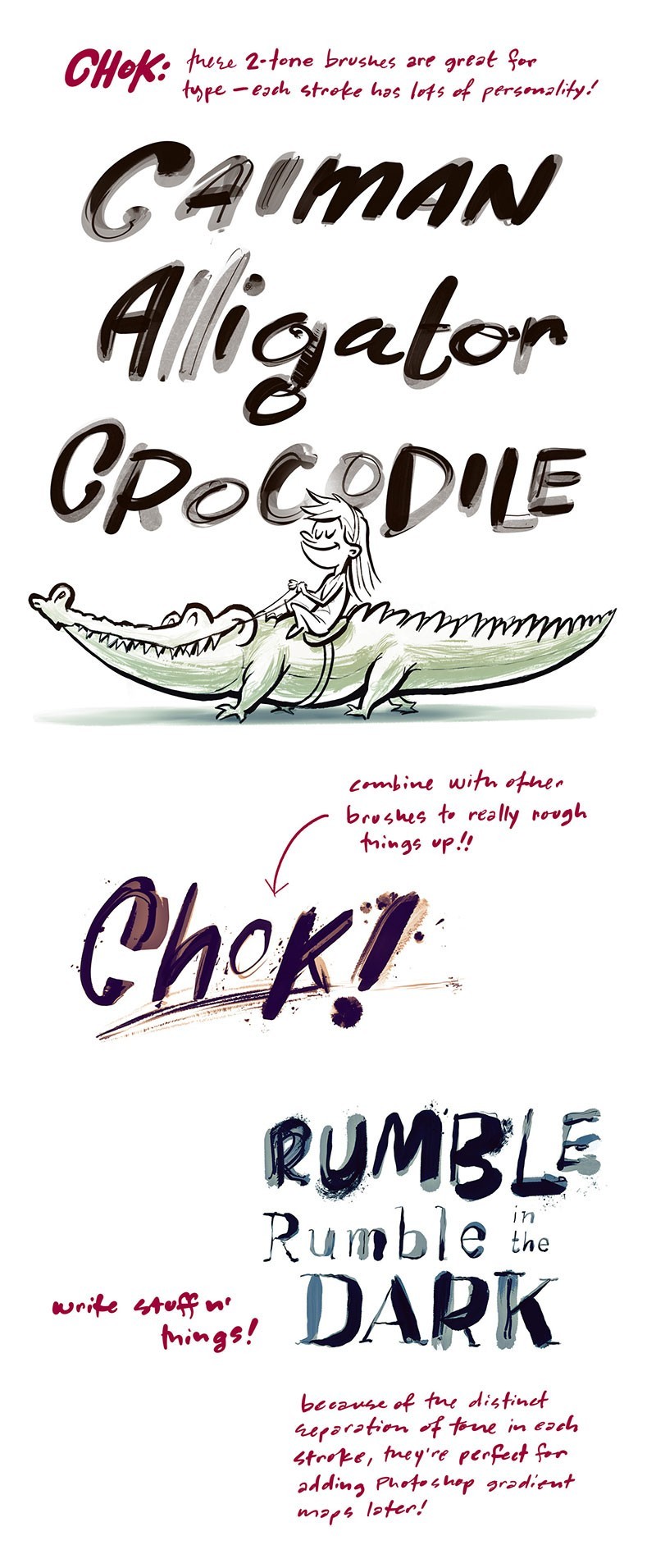
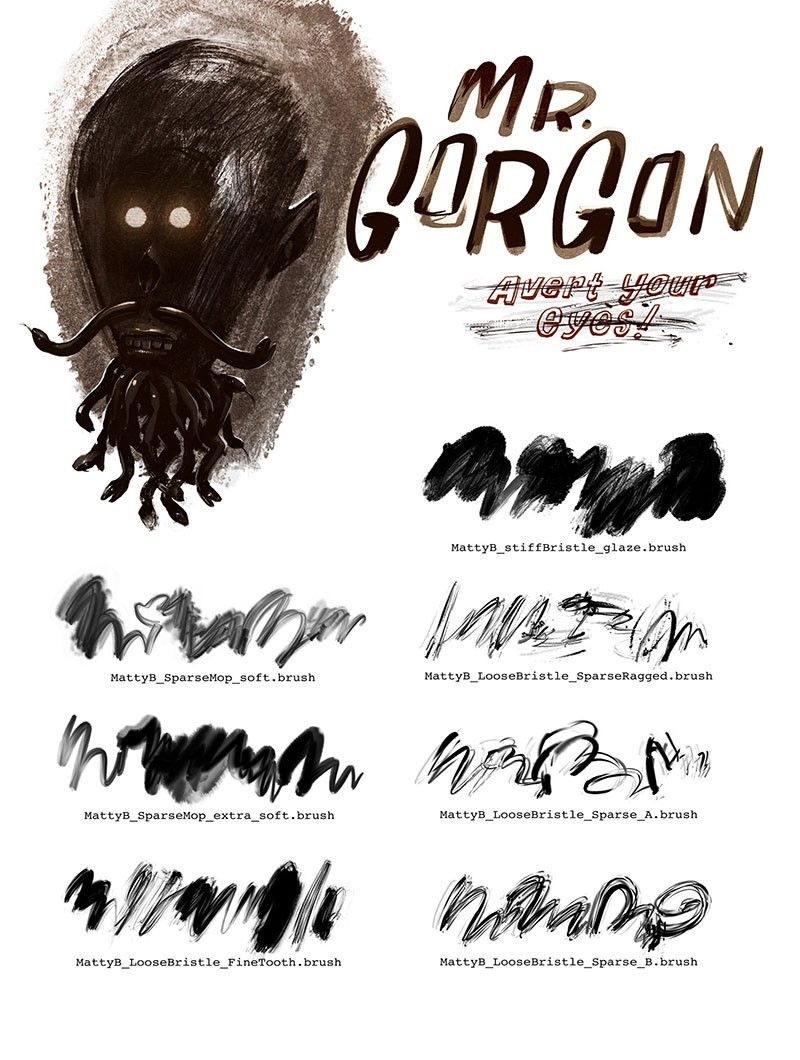
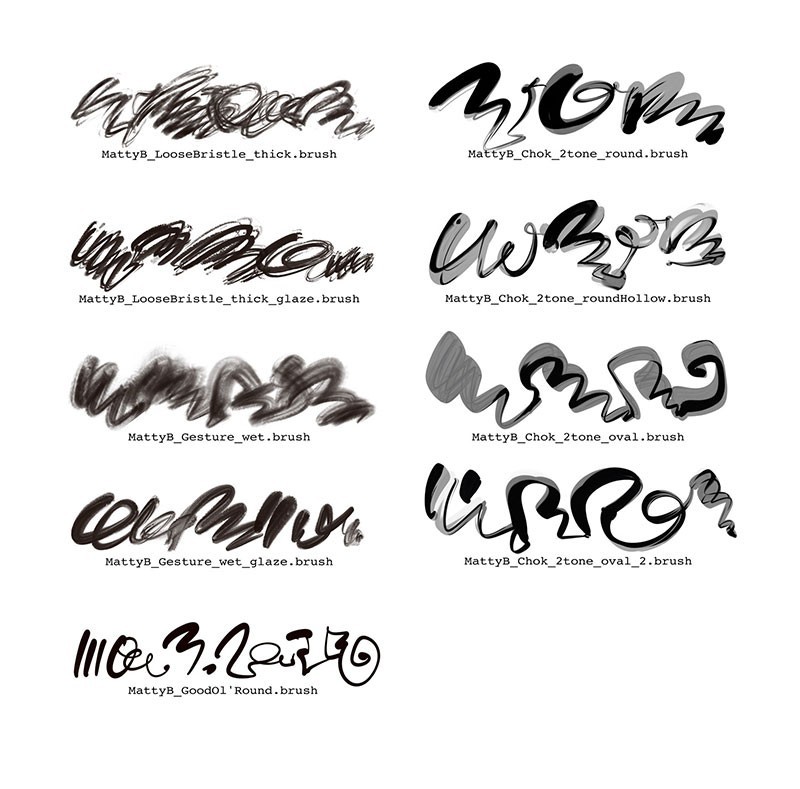

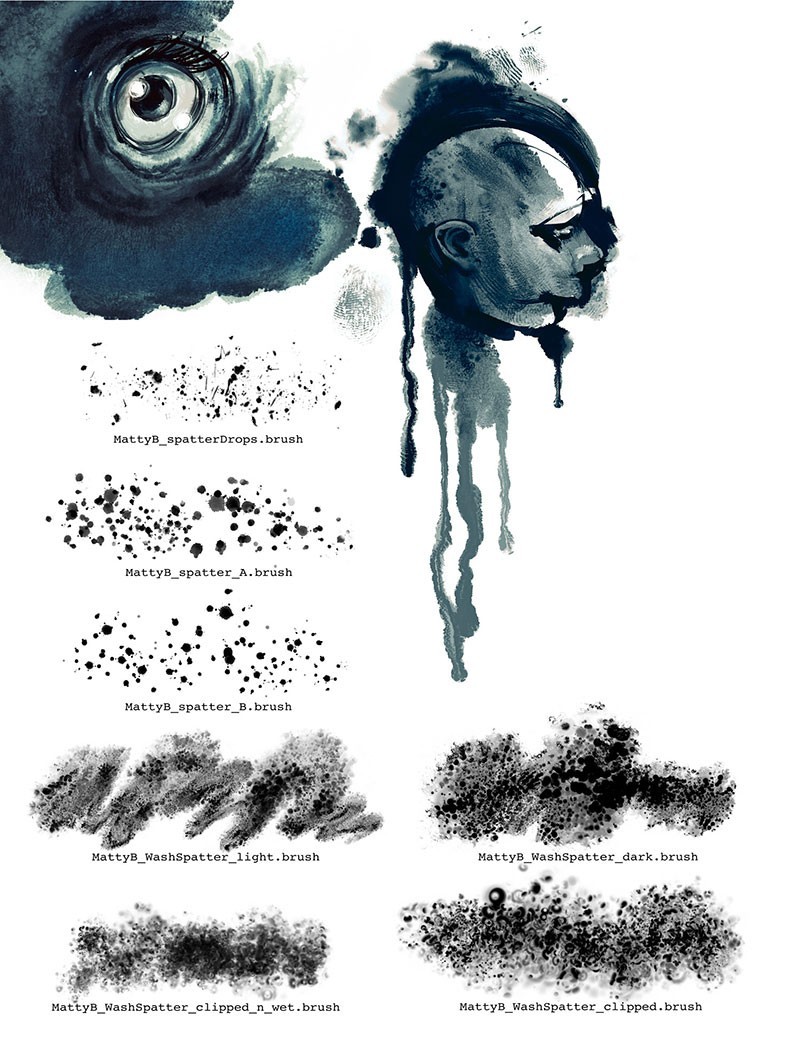



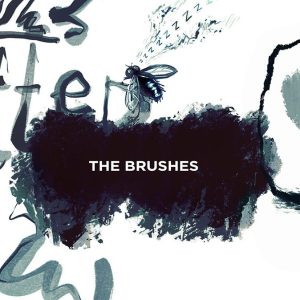




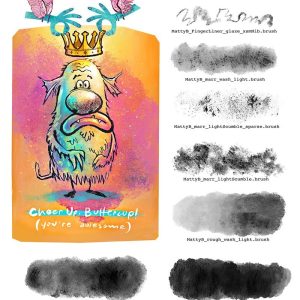


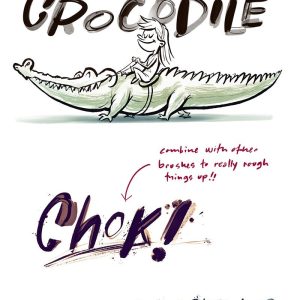
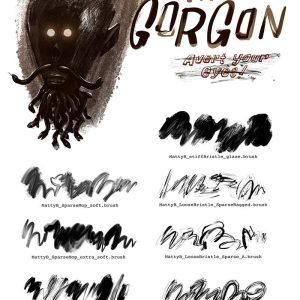
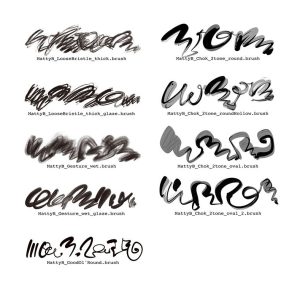



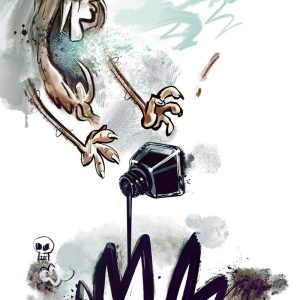
Reviews
There are no reviews yet.