Procreate Chalkboard Chalk Lettering Brush Free download
✅ New brushes are shared constantly.
📥 Download never expires.
📧 [email protected]
🚀Contact us if you have any problems
A set of realistic chalkboard chalk effect Procreate brushes, a total of 20 different thick and thin texture effect brushes, the brushes support pressure sensing. Brushes are only compatible with the Procreate app for Apple iPad.
Content Catalog
- 1 Procreate Chalkboard Chalk Lettering Brush: Free Download
- 2 Unlock Creative Possibilities
- 3 Perfect for Various Lettering Styles
- 4 Ideal for These Types of Artwork
- 5 1. Vintage Signage
- 6 2. Whimsical Event Invitations
- 7 3. Elegant Wedding Stationery
- 8 4. Children’s Book Illustrations
- 9 5. Cafe and Restaurant Menus
- 10 6. Inspirational Quotes and Posters
- 11 7. Greeting Cards
- 12 8. DIY Crafts and Labels
- 13 Benefits of the Procreate Chalkboard Chalk Lettering Brush
- 14 Download Your Brush Today
Procreate Chalkboard Chalk Lettering Brush: Free Download
Discover the charm of chalkboard-style lettering with the Procreate Chalkboard Chalk Lettering Brush. You can now download this versatile brush for free and elevate your digital lettering game.
Unlock Creative Possibilities
Unleash your creativity and create stunning chalkboard lettering with the Procreate Chalkboard Chalk Lettering Brush. This brush opens up a world of design possibilities for your artwork.
Perfect for Various Lettering Styles
The Procreate Chalkboard Chalk Lettering Brush is an essential tool for artists, designers, and lettering enthusiasts. It’s versatile enough to adapt to various lettering styles, from playful and whimsical to elegant and formal.
Ideal for These Types of Artwork
Explore the diverse range of artwork you can create using this brush:
1. Vintage Signage
Emulate the classic look of vintage signage. The brush’s chalky texture and smooth lines make it perfect for creating retro-inspired designs.
2. Whimsical Event Invitations
Design enchanting event invitations with a whimsical touch. The chalkboard lettering brush adds a playful quality to your designs.
3. Elegant Wedding Stationery
Elevate your wedding stationery with elegant chalkboard-style lettering. It exudes a sense of sophistication and timelessness.
4. Children’s Book Illustrations
Create charming illustrations for children’s books. The brush’s versatility and character make it ideal for bringing stories to life.
5. Cafe and Restaurant Menus
Design captivating cafe and restaurant menus with a chalkboard flair. The brush gives menus a cozy and inviting atmosphere.
6. Inspirational Quotes and Posters
Add a touch of inspiration to your designs. The brush works well for crafting motivational quotes and posters.
7. Greeting Cards
Create heartfelt greeting cards with a personal touch. The chalk lettering brush adds warmth and sincerity to your messages.
8. DIY Crafts and Labels
Add character to your DIY projects and labels. The brush gives a handmade and artisanal feel to your creations.
Benefits of the Procreate Chalkboard Chalk Lettering Brush
Here’s why you’ll love this brush:
1. Free Download
Enhance your lettering without spending a dime. Download the Procreate Chalkboard Chalk Lettering Brush for free and elevate your digital designs.
2. Authentic Chalkboard Feel
Experience the genuine feel of writing on a chalkboard. This brush replicates the chalky texture and spontaneous charm of traditional chalk lettering.
3. Easy-to-Use and Versatile
Whether you’re a novice or a pro, this brush is simple to use and suits all skill levels. Its versatility enables you to explore a myriad of lettering styles.
Download Your Brush Today
Elevate your digital lettering with the Procreate Chalkboard Chalk Lettering Brush. Click below to download this incredible brush for free and add a chalky, artistic flair to your designs.
How to download procreate brush files after paying:
Go to “My Account” → “Downloads”


How to install procreate brush files:
Steps:
- Download the brush from procreatebrush.net (the product is in zip format)
- Install the unzip program from the App Store (recommended: iZipp)
- Unzip the product file
- Click on the brush/canvas set file and open it in Procreate
- Use them to create beautiful artwork
See our detailed tutorial on how to download and install brushes in Procreate
Related procreate brushes:
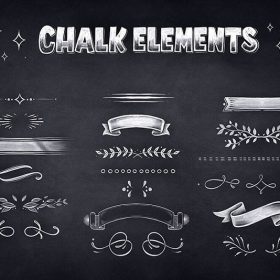 Chalkboard Chalk Art Procreate Brush Free download
Chalkboard Chalk Art Procreate Brush Free download
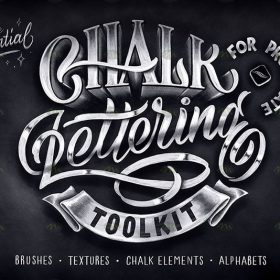 Free download Chalkboard Chalk Art Procreate Brushes
Free download Chalkboard Chalk Art Procreate Brushes
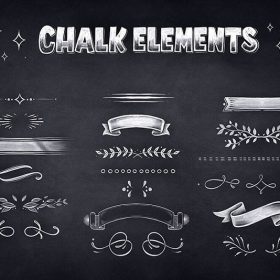 Chalkboard Chalk Art Procreate Brushes download
Chalkboard Chalk Art Procreate Brushes download
 procreate brushes chalkboard chalk Photoshop brushes creative realistic hand-painted shading effect texture abrasive powder
procreate brushes chalkboard chalk Photoshop brushes creative realistic hand-painted shading effect texture abrasive powder
 Free download 50 chalk lettering effect Procreate brushes
Free download 50 chalk lettering effect Procreate brushes
 Free download Procreate Chalk Lettering Brushes
Free download Procreate Chalk Lettering Brushes
 Free download 8 sketch dry brush crayon chalk texture procreate brushes
Free download 8 sketch dry brush crayon chalk texture procreate brushes
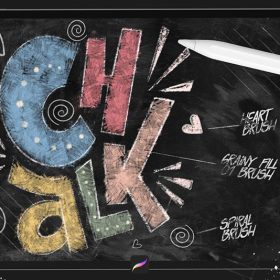 Realistic Chalk Effect Procreate Brush Free download
Realistic Chalk Effect Procreate Brush Free download
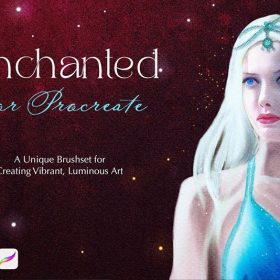 Chalk Art Painting Procreate Brush Free download
Chalk Art Painting Procreate Brush Free download
 Procreate brush collection for sketches, textures, chalk, nature elements and patterns
Procreate brush collection for sketches, textures, chalk, nature elements and patterns
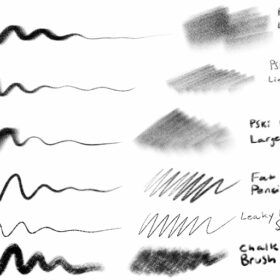 Procreate Pencil and Chalk Brush Set
Procreate Pencil and Chalk Brush Set
 Free download 20 chalk sketch colored pencil crayon pencil brushes procreate brushes
Free download 20 chalk sketch colored pencil crayon pencil brushes procreate brushes
 Free download Procreate Chalk Art Brushes Set
Free download Procreate Chalk Art Brushes Set
 Free download Procreate Chalk Paint Brushes
Free download Procreate Chalk Paint Brushes
 19pcs Procreate Chalk Art Brushes Set Free download
19pcs Procreate Chalk Art Brushes Set Free download
 50 Chalk Effect Procreate Brushes Free download
50 Chalk Effect Procreate Brushes Free download
 Procreate Professional Hand-Painted Chalk Paint Brushes Free download
Procreate Professional Hand-Painted Chalk Paint Brushes Free download
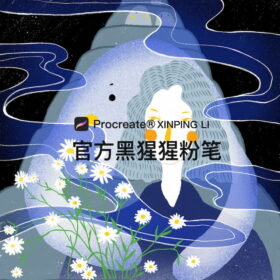 Procreate Black Gorilla Chalk Brushes – Perfect for Skin Texture and Shading
Procreate Black Gorilla Chalk Brushes – Perfect for Skin Texture and Shading
 Free download Colorful Art Lettering Procreate Brushes
Free download Colorful Art Lettering Procreate Brushes
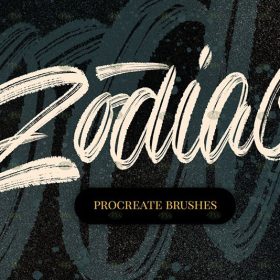 Free download 12 art lettering design Procreate brushes
Free download 12 art lettering design Procreate brushes
 Free download Gothic art lettering Procreate brushes
Free download Gothic art lettering Procreate brushes
 Free download Procreate brushes for fire lettering effect
Free download Procreate brushes for fire lettering effect
 Free download Procreate Watercolor Lettering Brushes
Free download Procreate Watercolor Lettering Brushes
 Gothic Art Lettering Procreate Brushes Free download
Gothic Art Lettering Procreate Brushes Free download
 download Gothic art lettering Procreate brushes
download Gothic art lettering Procreate brushes
 Gothic Art Lettering Procreate Brushes download
Gothic Art Lettering Procreate Brushes download
 10 Select Procreate Brushes: 5 Sketch/Lettering & 5 Airbrushes
10 Select Procreate Brushes: 5 Sketch/Lettering & 5 Airbrushes
 Download 8 sketch dry brush crayon chalk texture procreate brushes
Download 8 sketch dry brush crayon chalk texture procreate brushes
 Download 20 chalk sketch colored pencil crayon pencil brushes procreate brushes
Download 20 chalk sketch colored pencil crayon pencil brushes procreate brushes
 Download Procreate brush for fire lettering effect
Download Procreate brush for fire lettering effect
 3D Bubble Art Lettering Procreate Brushes Free download
3D Bubble Art Lettering Procreate Brushes Free download
 Hollow calligraphy brush procreate ink brush stroke handwriting brush ipad Chinese ancient style writing
Hollow calligraphy brush procreate ink brush stroke handwriting brush ipad Chinese ancient style writing
 Free download Watercolor Brush Pack Procreate Brush Presets
Free download Watercolor Brush Pack Procreate Brush Presets
 Free download Ink, water brush marker Procreate brush set
Free download Ink, water brush marker Procreate brush set
 Pastel Texture Brush Procreate Brush Free download
Pastel Texture Brush Procreate Brush Free download
 procreate Chinese painting brushes ancient style ink brush calligraphy writing Photoshop brushes brush brushwork Chinese outlining staining
procreate Chinese painting brushes ancient style ink brush calligraphy writing Photoshop brushes brush brushwork Chinese outlining staining
 Procreate brushes ancient style ink brush outline rice paper texture ipad hand-drawn Chinese style brush
Procreate brushes ancient style ink brush outline rice paper texture ipad hand-drawn Chinese style brush
 Procreate brushes hand-painted animal plush hair ipad tablet hand-painted brush stroke brush illustration
Procreate brushes hand-painted animal plush hair ipad tablet hand-painted brush stroke brush illustration
 Procreate Noise Brush Photoshop Texture Brush Texture Mesh Vintage Aged Worn Dots
Procreate Noise Brush Photoshop Texture Brush Texture Mesh Vintage Aged Worn Dots
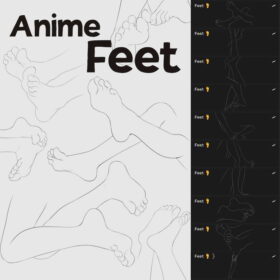 Procreate brush anime foot auxiliary line brush
Procreate brush anime foot auxiliary line brush
 Procreate brush seamless lace pattern brush
Procreate brush seamless lace pattern brush
 Procreate Brush Comic Female Character Torso Brush-Basic Edition
Procreate Brush Comic Female Character Torso Brush-Basic Edition
 Procreate Brush Clothing Grid Texture Brush
Procreate Brush Clothing Grid Texture Brush
 Procreate brushes light element brush anime style light element brush
Procreate brushes light element brush anime style light element brush
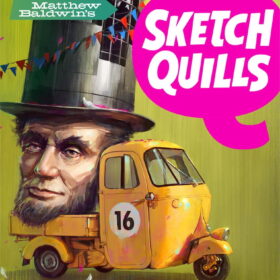 Procreate Brush Sketch Quill Pen: Light Ink Brush
Procreate Brush Sketch Quill Pen: Light Ink Brush
 Procreate brush special sugar dew box brush set
Procreate brush special sugar dew box brush set
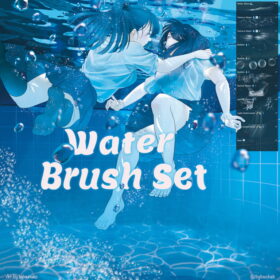 Procreate brush water element brush-water physics performance
Procreate brush water element brush-water physics performance
 Free download Dry brush crayon illustration children’s painting procreate brushes download
Free download Dry brush crayon illustration children’s painting procreate brushes download
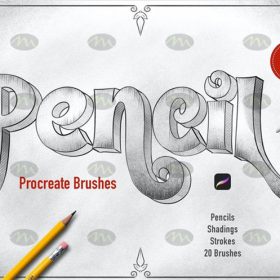 Free download 20 pencil sketching procreate brush resources download
Free download 20 pencil sketching procreate brush resources download
 Free download 120 pen brush texture procreate brushes
Free download 120 pen brush texture procreate brushes
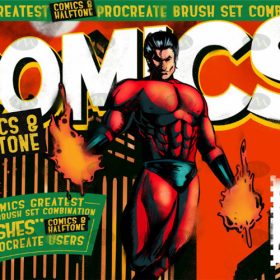 Free download 40 halftone dotted brush procreate brushes
Free download 40 halftone dotted brush procreate brushes
 Free download Stain & Noise Doodle Procreate Brush
Free download Stain & Noise Doodle Procreate Brush
 Free download Professional Illustrator photoshop and Procreate Brush Set
Free download Professional Illustrator photoshop and Procreate Brush Set
 80’s Retro Gaming Font Design Procreate Brush Set Free download
80’s Retro Gaming Font Design Procreate Brush Set Free download




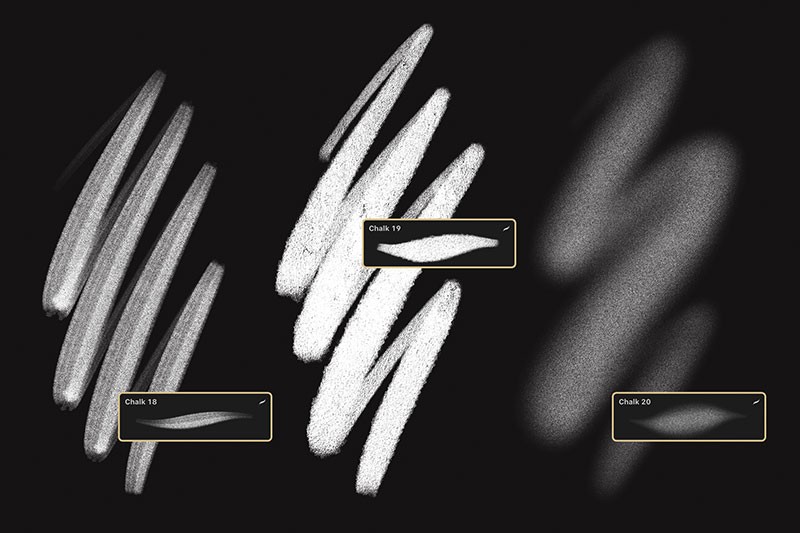
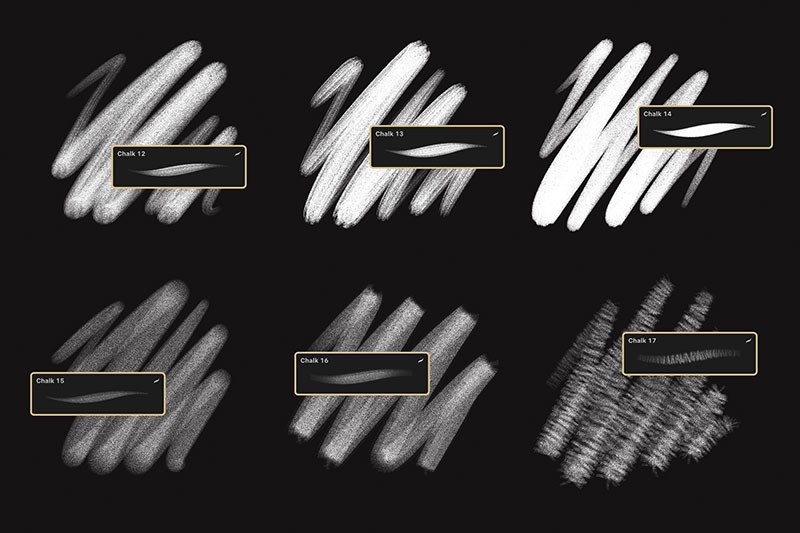
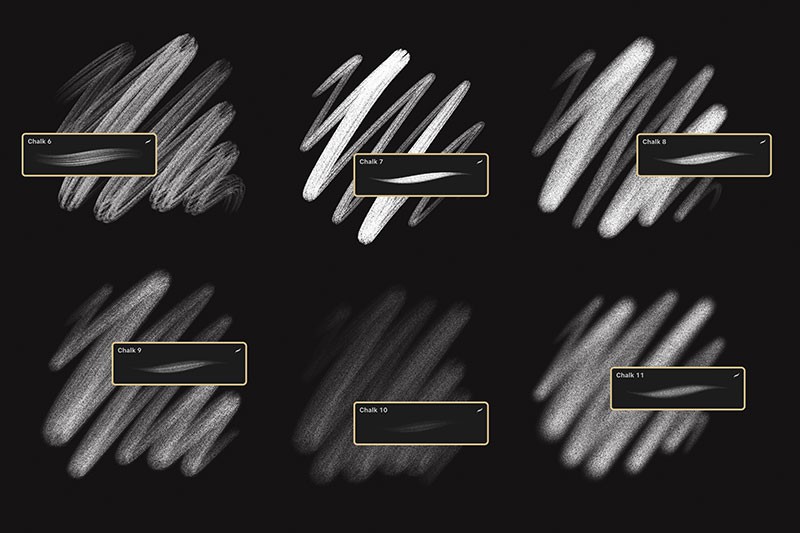
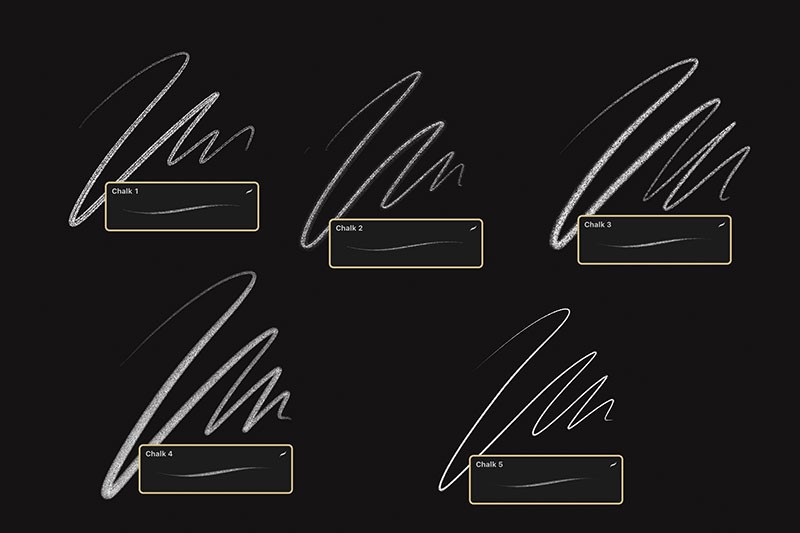

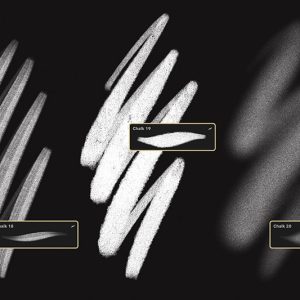
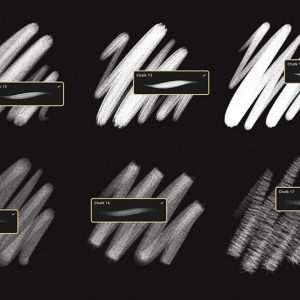
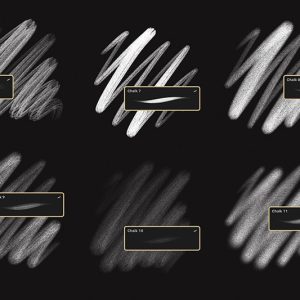

Reviews
There are no reviews yet.