procreate brushes tech trend acidic particles flying particles gradient noise blur texture
$2.00
✅ New brushes are shared constantly.
📥 Download never expires.
📧 [email protected]
🚀Contact us if you have any problems
Explore the Dynamic World of Procreate Brushes: Tech Trend
Hey there, digital artists like you! Are you ready to go into the exciting world of state-of-the-art design? Look no further than Procreate Brushes: Tech Trend. Now let us enter together and find out how it can redefine our digital artwork!
Unleash Your Creativity with Tech Trend Brushes
Step into the future of digital design with Procreate Brushes: Tech Trend. Whether you’re doing sleek interface designs, futuristic illustrations or dynamic motion graphics these brushes are your ultimate guide for making your vision come alive.
Perfect for Various Design Projects
Procreate Brushes: Tech Trend is perfect for a number of design projects including sci-fi landscapes and high-tech product mockups. Let us explore some exciting possibilities these brushes offer:
Acidic Particles: Add an electric touch to your art pieces using brushes that build up dynamic acidic particles—just right for science fiction scenes and future landscapes.
Flying Particles: Give life to your designs and inject them with energy through brushes that generate lively flying particles—perfect for making animated effects and dynamic motion graphics.
Gradient Noise: Brush up your designs with gradient noise infused brushes, which enable you to introduce subtle changes as well as organic patterns in your artworks.
Blur Texture: Use these brush tips to create amazing visual effects such as blur textures that will help you put depth of field or motion blur into a painting or graphic.
Key Features of Procreate Brushes: Tech Trend
Cutting-Edge Design Elements – Stay ahead of the curve by using most modern design trends; draw attention to yourself in the crowded online world.
Dynamic and Versatile – No matter if you are just starting or have been professional designer, procreate brushes tech trend is so flexible and versatile that it will suit any personal style, artistic approach, taste and preference.
Seamless Integration – Integrating these brushes into one’s work flow is very easy; you can create with them without any boundaries or restrictions.
How to download procreate brush files after paying:
Go to “My Account” → “Downloads”


How to install procreate brush files:
Steps:
- Download the brush from procreatebrush.net (the product is in zip format)
- Install the unzip program from the App Store (recommended: iZipp)
- Unzip the product file
- Click on the brush/canvas set file and open it in Procreate
- Use them to create beautiful artwork
See our detailed tutorial on how to download and install brushes in Procreate
Related procreate brushes:
 procreate brushes Photoshop brushes vintage ink particles texture noise glitter gold dust particles hand-painted
procreate brushes Photoshop brushes vintage ink particles texture noise glitter gold dust particles hand-painted
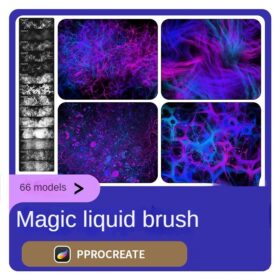 procreate brushes liquid water surface ripples acidic texture ipad hand-painted illustration dreamy backgrounds
procreate brushes liquid water surface ripples acidic texture ipad hand-painted illustration dreamy backgrounds
 Aged effects procreate brushes Photoshop brushes dust powder particles vintage rust flying dust rust effects
Aged effects procreate brushes Photoshop brushes dust powder particles vintage rust flying dust rust effects
 procreate brushes noise particles texture texture mottled rough frosted illustration dust Photoshop hand-painted
procreate brushes noise particles texture texture mottled rough frosted illustration dust Photoshop hand-painted
 Futuristic tech procreate brushes cyberpunk HUD bezel meter display popup module photoshop brushes
Futuristic tech procreate brushes cyberpunk HUD bezel meter display popup module photoshop brushes
 procreate brushes small fresh sweet system noise particles iPad board drawing illustration figure figure morandi color card
procreate brushes small fresh sweet system noise particles iPad board drawing illustration figure figure morandi color card
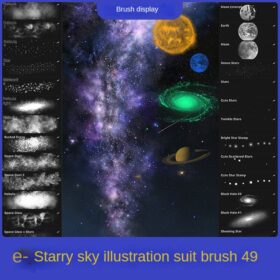 nebula illustration set procreate brushes galaxy space planet moon sun stars tech material
nebula illustration set procreate brushes galaxy space planet moon sun stars tech material
 procreate brushes Photoshop brushes pencils pencils charcoal particles texture outlining black and white sketching hand-drawn illustration
procreate brushes Photoshop brushes pencils pencils charcoal particles texture outlining black and white sketching hand-drawn illustration
 mosaic brushes procreate pixel style photoshop brushes retro game particles ipad hand drawn halftone illustration
mosaic brushes procreate pixel style photoshop brushes retro game particles ipad hand drawn halftone illustration
 procreate dot brushes halftone style particles photoshop painting black and white anime lines American retro pop
procreate dot brushes halftone style particles photoshop painting black and white anime lines American retro pop
 procreate brushes mosaic retro pixel style ipad painting game style particles ipad hand drawn illustration
procreate brushes mosaic retro pixel style ipad painting game style particles ipad hand drawn illustration
 Impressionist oil painting brushes procreate realistic print simulation oil blend gradient Photoshop brushes painting material
Impressionist oil painting brushes procreate realistic print simulation oil blend gradient Photoshop brushes painting material
 Vintage pop style dot procreate brushes classic gradient color halftone polka dots messy lines cartoon photoshop painting
Vintage pop style dot procreate brushes classic gradient color halftone polka dots messy lines cartoon photoshop painting
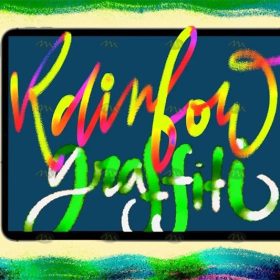 Free download Rainbow Gradient Doodle Procreate Brushes
Free download Rainbow Gradient Doodle Procreate Brushes
 Street Trend Skull Pattern Procreate Brushes download
Street Trend Skull Pattern Procreate Brushes download
 Street Trend Skull Pattern Procreate Brush Free download
Street Trend Skull Pattern Procreate Brush Free download
 procreate brushes butterfly hd patterns flying insects snap free ipad painting tattoo photoshop brushes
procreate brushes butterfly hd patterns flying insects snap free ipad painting tattoo photoshop brushes
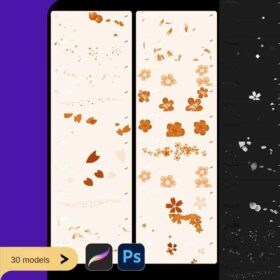 Procreate Brushes Photoshop Brushes Romantic Petals Falling Flowers Falling Cherry Blossoms Flying Flowers Scattered Plum Blossoms Peach Blossoms
Procreate Brushes Photoshop Brushes Romantic Petals Falling Flowers Falling Cherry Blossoms Flying Flowers Scattered Plum Blossoms Peach Blossoms
 Spaceship astronaut spaceman material procreate brushes Photoshop brushes class uniform flying saucer prints
Spaceship astronaut spaceman material procreate brushes Photoshop brushes class uniform flying saucer prints
 Free download Procreate Flying Leaves Falling Leaves Brushes
Free download Procreate Flying Leaves Falling Leaves Brushes
 Download Procreate Flying Leaves Falling Leaves Brush
Download Procreate Flying Leaves Falling Leaves Brush
 procreate brushes dot noise wave texture mesh texture illustration drawing lines Photoshop brushes
procreate brushes dot noise wave texture mesh texture illustration drawing lines Photoshop brushes
 Procreate Brushes Street Spray Paint Graffiti Texture Thick Paint Noise Grain Texture Photoshop Brushes Hand Painted Inkjet
Procreate Brushes Street Spray Paint Graffiti Texture Thick Paint Noise Grain Texture Photoshop Brushes Hand Painted Inkjet
 procreate noise brushes vintage print texture old grain texture ipad version brush
procreate noise brushes vintage print texture old grain texture ipad version brush
 Procreate Noise Brush Photoshop Texture Brush Texture Mesh Vintage Aged Worn Dots
Procreate Noise Brush Photoshop Texture Brush Texture Mesh Vintage Aged Worn Dots
 Procreate brushes rainbow wave lines row lines handwriting cute hand drawing noise texture ipad painting pen
Procreate brushes rainbow wave lines row lines handwriting cute hand drawing noise texture ipad painting pen
 Free download 10 Noise Texture Procreate Brushes
Free download 10 Noise Texture Procreate Brushes
 Free download Procreate Unique Noise Texture Brushes
Free download Procreate Unique Noise Texture Brushes
 Free download 12 texture noise Procreate brushes
Free download 12 texture noise Procreate brushes
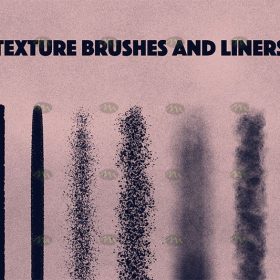 Free download 17 Noise Texture Procreate Brushes
Free download 17 Noise Texture Procreate Brushes
 Free download Procreate Unique Texture Noise Brushes
Free download Procreate Unique Texture Noise Brushes
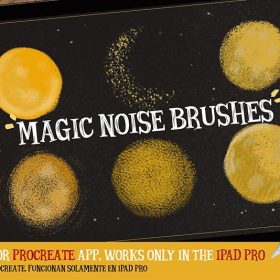 6 Noise Texture Procreate Brushes Free download
6 Noise Texture Procreate Brushes Free download
 10 Vintage Aged Noise Procreate Texture Brushes Free download
10 Vintage Aged Noise Procreate Texture Brushes Free download
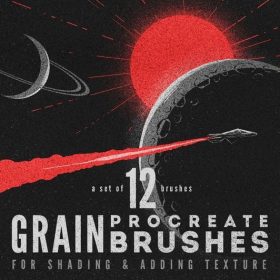 12 Noise Texture Procreate Brushes Free download
12 Noise Texture Procreate Brushes Free download
 15 Noise Texture Procreate Brushes Free download
15 Noise Texture Procreate Brushes Free download
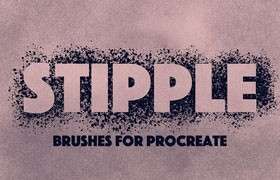 17 Noise Texture Procreate Brushes Free download
17 Noise Texture Procreate Brushes Free download
 20 Noise Shadow Texture Procreate Brushes Free download
20 Noise Shadow Texture Procreate Brushes Free download
 25 Noise Texture Effect Procreate Brushes Free download
25 Noise Texture Effect Procreate Brushes Free download
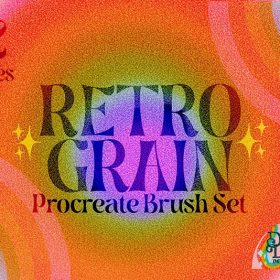 32 Vintage Noise Texture Procreate Brushes Free download
32 Vintage Noise Texture Procreate Brushes Free download
 47 Noise Illustration Texture Procreate Brushes Free download
47 Noise Illustration Texture Procreate Brushes Free download
 Procreate Noise Texture Brushes Free download
Procreate Noise Texture Brushes Free download
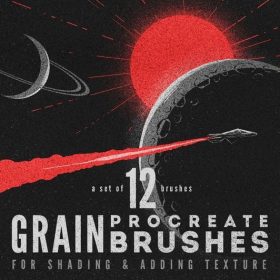 12 Noise Texture Procreate Brushes download
12 Noise Texture Procreate Brushes download
 Download 10 Noise Texture Procreate Brushes
Download 10 Noise Texture Procreate Brushes
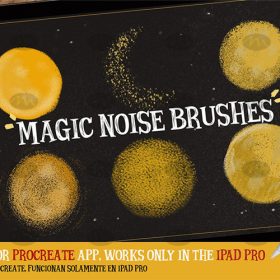 Free download Magic noise texture procreate brush preset
Free download Magic noise texture procreate brush preset
 Procreate Illustration Noise Texture Brush Collection Free download
Procreate Illustration Noise Texture Brush Collection Free download
 Noise Texture Brush for Procreate Free download
Noise Texture Brush for Procreate Free download
 stone starting shapes procreate brushes photoshop brushes rock texture texture texture hand drawn illustration
stone starting shapes procreate brushes photoshop brushes rock texture texture texture hand drawn illustration
 procreate brushes sweater texture brushes wool knit illustration clothing fabric texture texture material
procreate brushes sweater texture brushes wool knit illustration clothing fabric texture texture material
 Pixel Style Procreate Brushes Vintage Hand Painted Tetris Mosaic Particle Insert Noise Brushes
Pixel Style Procreate Brushes Vintage Hand Painted Tetris Mosaic Particle Insert Noise Brushes
 Free download Dry brush noise procreate brushes
Free download Dry brush noise procreate brushes
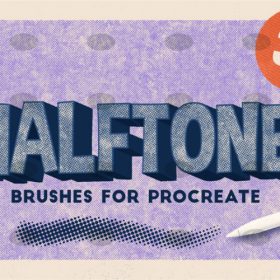 Free download 34 pencil watercolor airbrush noise grain procreate brushes
Free download 34 pencil watercolor airbrush noise grain procreate brushes
 Free download Procreate Noise Shadow Brushes
Free download Procreate Noise Shadow Brushes
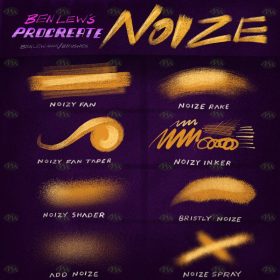 Free download Procreate noise illustration brushes
Free download Procreate noise illustration brushes
 Free download Stain & Noise Doodle Procreate Brush
Free download Stain & Noise Doodle Procreate Brush



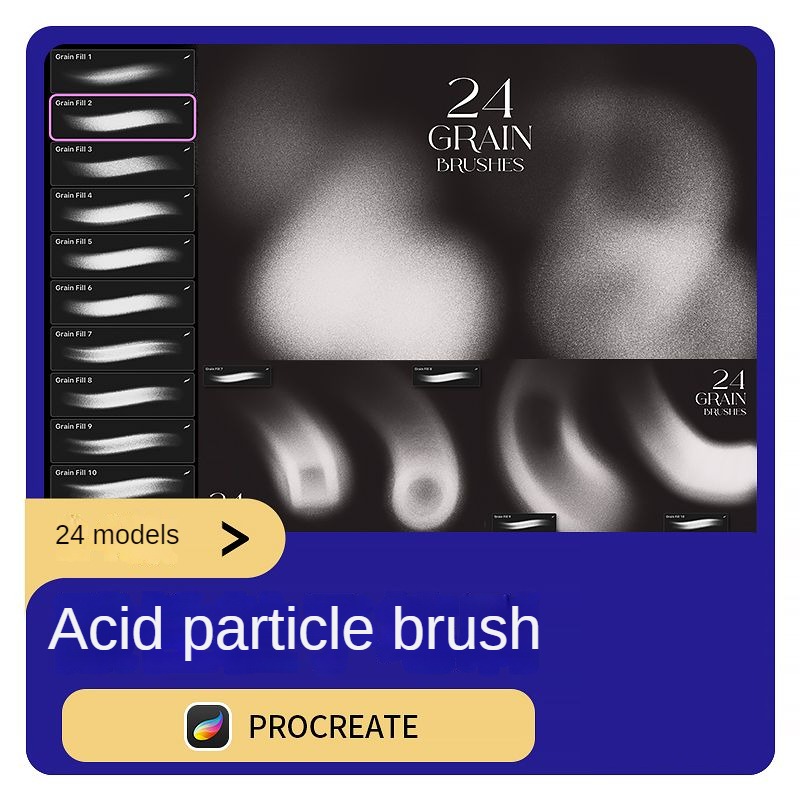
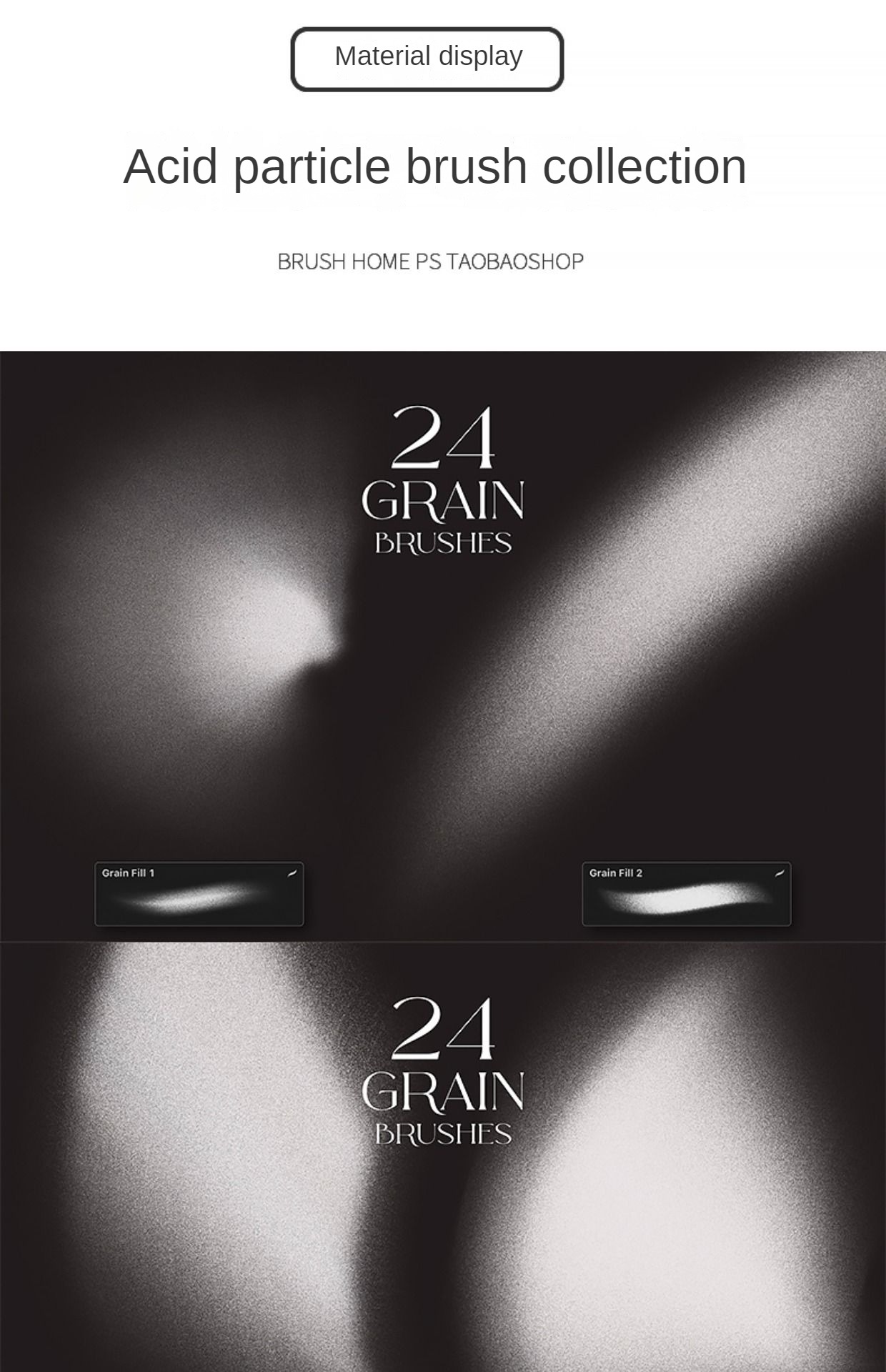
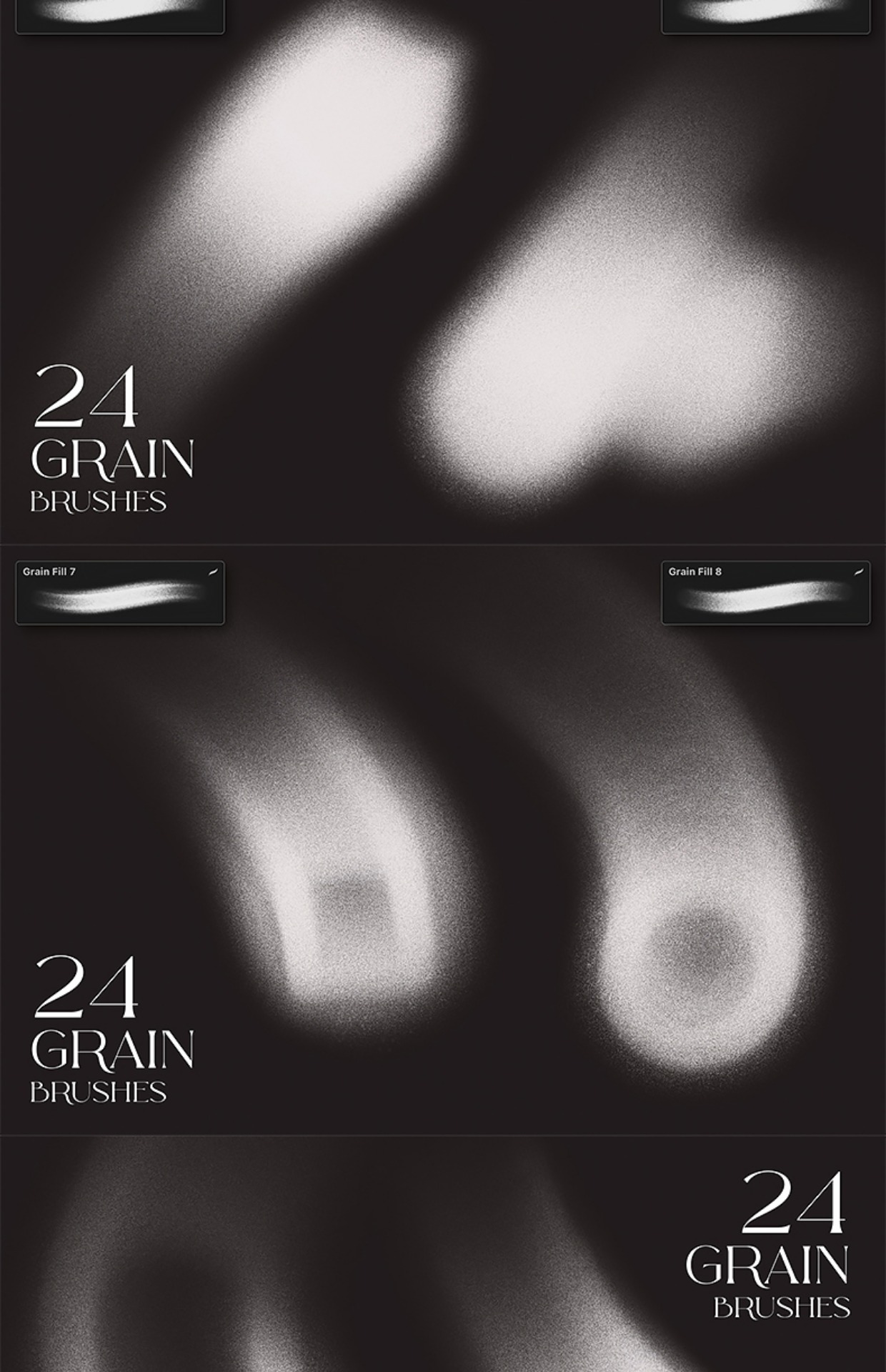

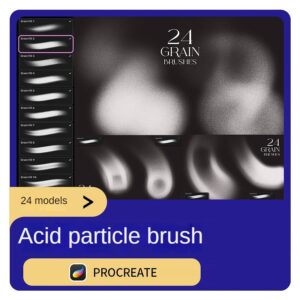
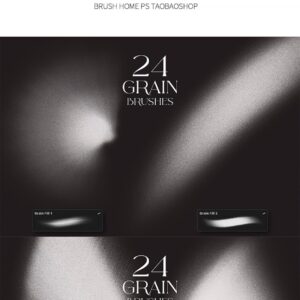
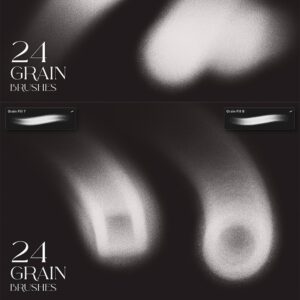
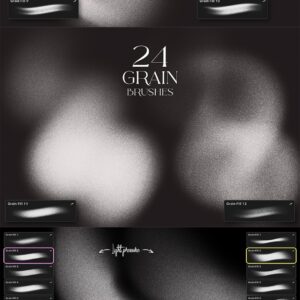
Reviews
There are no reviews yet.