Free download Procreate Art Font Handwriting Brushes
✅ New brushes are shared constantly.
📥 Download never expires.
📧 [email protected]
🚀Contact us if you have any problems
Create Your Creative Expression with Free Procreate Art Font Handwriting Brushes
Hi friends, are you eager to bring your digital art up a level? Just look at our fantastic assortment of Free Procreate Art Font Handwriting Brushes. Thus, these brushes will assist you in injecting some artistic taste into your digital creations.
Let Loose Your Inner Painter
Therefore, let us plunge into the world of Procreate art font handwriting brushes and check out what they can do:
1. Handwritten Typography: In which way can you make it more personal by adding authentic handwritten typography that makes perfect logos for a brand, custom ones, and social media graphically?
2. Artistic Lettering: Start working with different styles of lettering such as elegant script to playful doodles and use creativity to express yourself through words.
3. Decorative Flourishes: Such things as decorative flourishes swirls and embellishments help add visual interest and sophistication to your artwork.
4. Calligraphy Elements: The traditional pen-and-ink techniques are emulated by brushes for the art of calligraphy so that astonishing letterforms as well as decoration can be created.
5. Vintage Vibes: This old writing brush brings back memories of the past; this classic handwriting brush has an antiquated aura about it.
6. Whimsical Illustrations: Writing simple texts using funny illustrations or childish drawings allows generating fairy tales or stories which get perfect attention at a glance.
7. Expressive Emoticons: These emoticons perfectly represent fun and character especially if crafted with handmade charm and character sketches through digital media communication designs.
Get Your Free Handwriting Brushes Today!
Wouldn’t you like to enhance your digital artwork using handwritten fonts and creative expressions? Therefore download our Free Procreate Art Font Handwriting Brushes today so that you set free your imagination! For graphic designers, illustrators or artists who work digitally, these brushes will inspire them towards creating unique designs that stand out from the rest.
How to install procreate brush files:
Steps:
- Download the brush from procreatebrush.net (the product is in zip format)
- Install the unzip program from the App Store (recommended: iZipp)
- Unzip the product file
- Click on the brush/canvas set file and open it in Procreate
- Use them to create beautiful artwork
See our detailed tutorial on how to download and install brushes in Procreate
Unlock this and thousands of other beautiful Procreate brushes and palettes. Rest assured that you will always receive quality Procreate assets crafted by professionals in many categories. Sign up once and get access to top-notch Procreate assets. Cancel at any time.
Related procreate brushes:
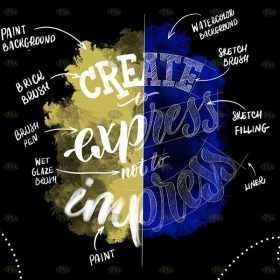 Free download 10 Procreate handwriting font brushes
Free download 10 Procreate handwriting font brushes
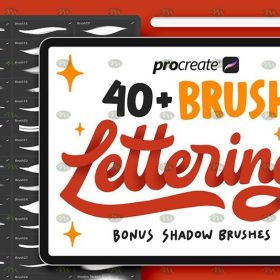 Free download Procreate Handwriting Font Brushes Set
Free download Procreate Handwriting Font Brushes Set
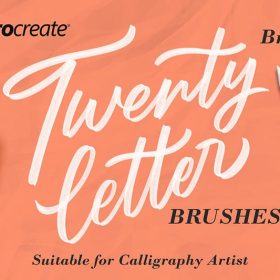 Procreate Art Font Handwriting Brushes Free download
Procreate Art Font Handwriting Brushes Free download
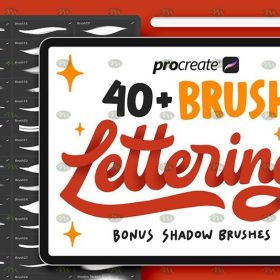 Download Procreate Handwriting Font Brushes Set
Download Procreate Handwriting Font Brushes Set
 procreate brushes handwriting signature brush writing straight personalized calligraphy cute English font handbook board writing
procreate brushes handwriting signature brush writing straight personalized calligraphy cute English font handbook board writing
 procreate brushes vintage art gothic fonts hand drawn graffiti writing ipad handwriting english classical
procreate brushes vintage art gothic fonts hand drawn graffiti writing ipad handwriting english classical
 16 Poster Art Handwriting Procreate Brushes Free download
16 Poster Art Handwriting Procreate Brushes Free download
 Free download 120 three-dimensional outline effect Procreate font brushes
Free download 120 three-dimensional outline effect Procreate font brushes
 Free download Procreate Rough Texture Font Brushes
Free download Procreate Rough Texture Font Brushes
 Free download 6 font creation Procreate brushes
Free download 6 font creation Procreate brushes
 Free download 28 Font Design Procreate Brushes
Free download 28 Font Design Procreate Brushes
 Free download Procreate Professional Font Design Brushes
Free download Procreate Professional Font Design Brushes
 download 120 three-dimensional outline effect Procreate font brushes
download 120 three-dimensional outline effect Procreate font brushes
 Procreate writing brushes board drawing handwriting brush calligraphy mark pen outlining zero wah Photoshop brushes
Procreate writing brushes board drawing handwriting brush calligraphy mark pen outlining zero wah Photoshop brushes
 procreate calligraphy brushes iPad writing ancient style brushes handwriting ink brush writing ink stamps
procreate calligraphy brushes iPad writing ancient style brushes handwriting ink brush writing ink stamps
 Free download Procreate Signature Handwriting Brushes
Free download Procreate Signature Handwriting Brushes
 Free download 20 watercolor effect handwriting Procreate brushes
Free download 20 watercolor effect handwriting Procreate brushes
 Free download Gothic handwriting Procreate brushes
Free download Gothic handwriting Procreate brushes
 Free download Procreate Billboard Handwriting Brushes
Free download Procreate Billboard Handwriting Brushes
 Free download Realistic handwriting marker effect Procreate brushes
Free download Realistic handwriting marker effect Procreate brushes
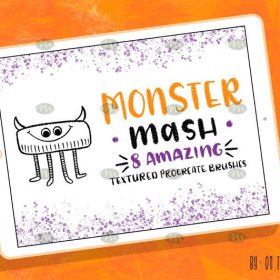 Free download Handwriting Graffiti Blend Procreate Brushes
Free download Handwriting Graffiti Blend Procreate Brushes
 Free download Procreate Basic Handwriting Brushes
Free download Procreate Basic Handwriting Brushes
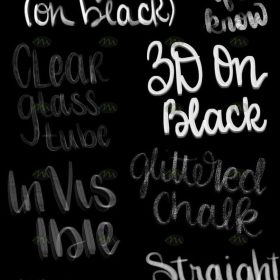 Free download Procreate Fashion Handwriting Brushes
Free download Procreate Fashion Handwriting Brushes
 Hollow calligraphy brush procreate ink brush stroke handwriting brush ipad Chinese ancient style writing
Hollow calligraphy brush procreate ink brush stroke handwriting brush ipad Chinese ancient style writing
 6 Font Creation Procreate Brushes Free download
6 Font Creation Procreate Brushes Free download
 120 Procreate Font Brushes with 3-D Outline Effect Free download
120 Procreate Font Brushes with 3-D Outline Effect Free download
 80’s Retro Gaming Font Design Procreate Brush Set Free download
80’s Retro Gaming Font Design Procreate Brush Set Free download
 Procreate Rough Texture Font Brush Free download
Procreate Rough Texture Font Brush Free download
 Procreate Textile Texture Font Production Brush Set Free download
Procreate Textile Texture Font Production Brush Set Free download
 Charcoal procreate brushes Photoshop brushes dry oil dry brushes pencils brushes writing handwriting hand drawing portrait
Charcoal procreate brushes Photoshop brushes dry oil dry brushes pencils brushes writing handwriting hand drawing portrait
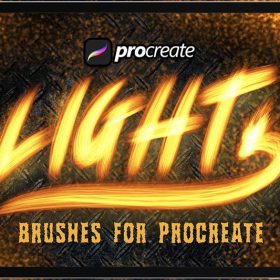 9 Lighting Textures Procreate Handwriting Brushes Free download
9 Lighting Textures Procreate Handwriting Brushes Free download
 Download Gothic handwriting Procreate brushes
Download Gothic handwriting Procreate brushes
 Download Procreate Signature Handwriting Brushes
Download Procreate Signature Handwriting Brushes
 Download Procreate Basic Handwriting Brushes
Download Procreate Basic Handwriting Brushes
 Procreate Stereo Brushes 3D Handwriting Drawing Graffiti Liquid Hollow Outline Stroke Cream Book ipad Writing
Procreate Stereo Brushes 3D Handwriting Drawing Graffiti Liquid Hollow Outline Stroke Cream Book ipad Writing
 Procreate brushes rainbow wave lines row lines handwriting cute hand drawing noise texture ipad painting pen
Procreate brushes rainbow wave lines row lines handwriting cute hand drawing noise texture ipad painting pen
 Procreate Gothic Handwriting Brush Free download
Procreate Gothic Handwriting Brush Free download
 Flower blossom plant tattoo tattoo line art procreate brushes and photoshop brushes rose line art ai vector
Flower blossom plant tattoo tattoo line art procreate brushes and photoshop brushes rose line art ai vector
 Free download Colorful Art Lettering Procreate Brushes
Free download Colorful Art Lettering Procreate Brushes
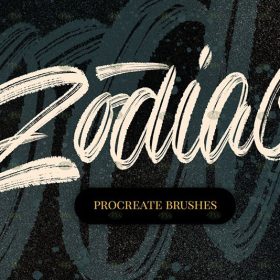 Free download 12 art lettering design Procreate brushes
Free download 12 art lettering design Procreate brushes
 Free download Gothic art lettering Procreate brushes
Free download Gothic art lettering Procreate brushes
 download Gothic art lettering Procreate brushes
download Gothic art lettering Procreate brushes
 80’s Retro Gaming Font Design Procreate Brush Set download
80’s Retro Gaming Font Design Procreate Brush Set download
 procreate pixel art brushes pixel brushes art board drawing painting illustration
procreate pixel art brushes pixel brushes art board drawing painting illustration
 Free download 40 calligraphy letters procreate brushes download
Free download 40 calligraphy letters procreate brushes download
 Free download 57 thick oil painting art brushes procreate brushes
Free download 57 thick oil painting art brushes procreate brushes
 Free download Edgar Degas oil painting art brushes procreate brushes
Free download Edgar Degas oil painting art brushes procreate brushes
 download 57 thick oil painting art brushes procreate brushes
download 57 thick oil painting art brushes procreate brushes
 procreate brushes trendy underwear clothing design pants apparel line art photoshop brushes painting
procreate brushes trendy underwear clothing design pants apparel line art photoshop brushes painting
 procreate brushes watercolor line art roses flowers petunias photoshop brushes floral tattoos
procreate brushes watercolor line art roses flowers petunias photoshop brushes floral tattoos
 procreate brushes female hairstyle avatar secondary anime hair line art Photoshop brushes
procreate brushes female hairstyle avatar secondary anime hair line art Photoshop brushes
 procreate brushes Photoshop brushes skirt clothing design line art pleated skirt wrap flat painting
procreate brushes Photoshop brushes skirt clothing design line art pleated skirt wrap flat painting
 Gouache Texture Procreate Brushes Photoshop Brushes Thick Paint Oil Painting Acrylic Hand Painting Quick Paint Paint Thick Paint Art
Gouache Texture Procreate Brushes Photoshop Brushes Thick Paint Oil Painting Acrylic Hand Painting Quick Paint Paint Thick Paint Art
 Procreate Line Art and Coloring Brushes Set: Custom Brushes for Sketching and Painting
Procreate Line Art and Coloring Brushes Set: Custom Brushes for Sketching and Painting



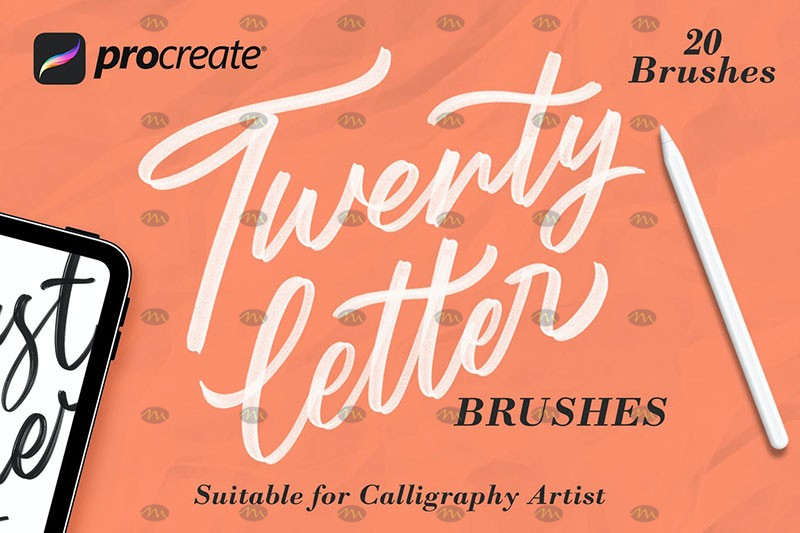


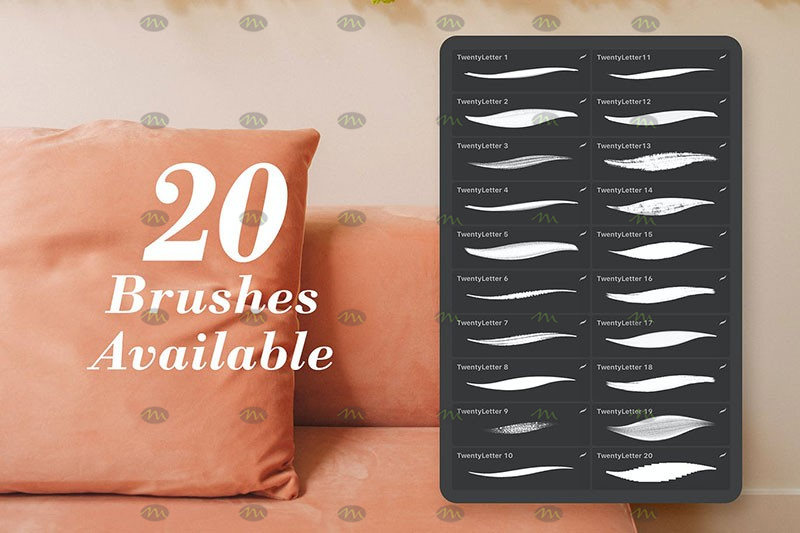

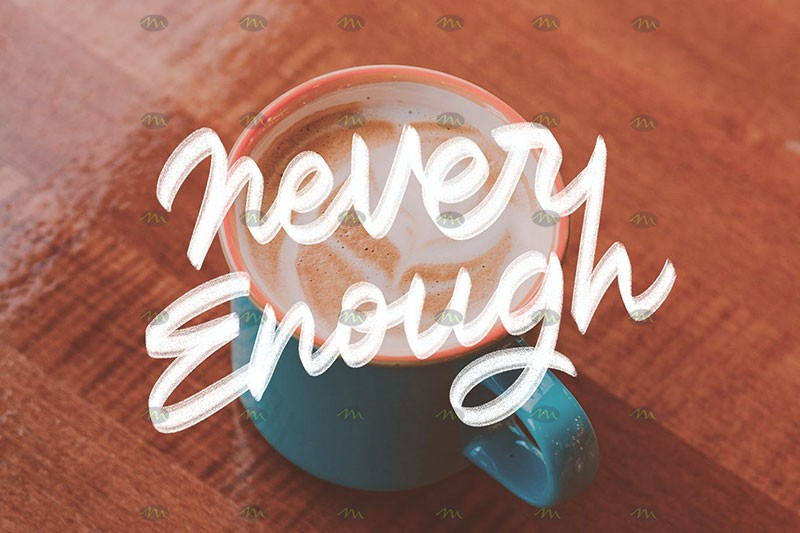
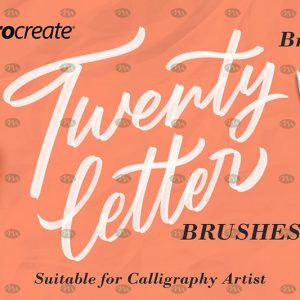


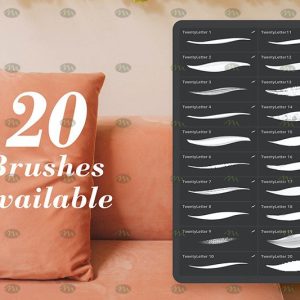
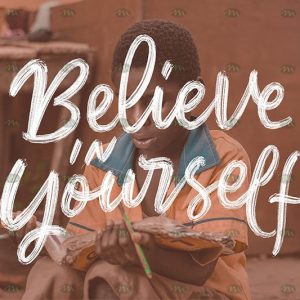

Reviews
There are no reviews yet.