Download Cyberpunk City Neon Procreate Brushes
$2.00
✅ New brushes are shared constantly.
📥 Download never expires.
📧 [email protected]
🚀Contact us if you have any problems
Surround Yourself with Neon Glow: Cyberpunk City Neon Procreate Brushes Download
Hello there, digital artists! Are you all set to plunge into the world of cyberpunk? Well, don’t look any further because we have an amazing collection of Procreate Cyberpunk City Neon Brushes!
Walk into the Cyberpunk World
Do you fancy neon-lit streets and soaring skyscrapers that characterize cyberpunk cities? Our Procreate brushes let you create beautiful art on your iPad. Let us explore what these brushes can do and how they can help you change your canvas into a sparkling cyberpunk city.
Great for All Art Styles
Urban landscapes: Bring the busy streets and notable landmarks of a cyberpunk city to life using our neon brushes. These brushes give depth and atmosphere to your cityscapes whether you are painting high-rise buildings teeming marketplaces or neon-lit lanes.
Character creation: Make irresistible cyberpunk characters with our Procreate brushes. Through these brushes, you are able to make characters that truly represent what it means to be in this kind of genre from futuristic cyborg enhancements to trendy punk fashion.
Vehicle development: Design sleek, futuristic cars cruising through the metropolitan areas in a neon-lit future. With such tools, one can integrate dynamic lighting effects as well as minute details on their vehicle designs while sketching flying cars hover bikes or enormous robots.
Atmospheric effects: This is where our neon brushes bring everything together by adding immersive atmospheric effects such as glowing neon signs holographic displays dramatic lightning among others that creates a high-tech look synonymous with most scenes in cyberpunks themes.
Take Your Cyberpunk Artwork One Level Up
Download our Procreate Cyberpunk City Neon Brushes now and elevate your digital artistry. Our brush sets will inspire both seasoned fans of this science fiction sub-genre and curious beginners to put their talents into creating vibrant pieces that depict a future illuminated by fluorescent lights.
How to download procreate brush files after paying:
Go to “My Account” → “Downloads”


How to install procreate brush files:
Steps:
- Download the brush from procreatebrush.net (the product is in zip format)
- Install the unzip program from the App Store (recommended: iZipp)
- Unzip the product file
- Click on the brush/canvas set file and open it in Procreate
- Use them to create beautiful artwork
See our detailed tutorial on how to download and install brushes in Procreate
Unlock this and thousands of other beautiful Procreate brushes and palettes. Rest assured that you will always receive quality Procreate assets crafted by professionals in many categories. Sign up once and get access to top-notch Procreate assets. Cancel at any time.
Related procreate brushes:
 Free download Cyberpunk City Neon Procreate Brushes
Free download Cyberpunk City Neon Procreate Brushes
 procreate brushes neon color swatches neon fluorescent bobsleigh punk style ipad hand drawn illustration color swatch gallery
procreate brushes neon color swatches neon fluorescent bobsleigh punk style ipad hand drawn illustration color swatch gallery
 Download 20 cyberpunk illustration style hair procreate brushes
Download 20 cyberpunk illustration style hair procreate brushes
 Futuristic tech procreate brushes cyberpunk HUD bezel meter display popup module photoshop brushes
Futuristic tech procreate brushes cyberpunk HUD bezel meter display popup module photoshop brushes
 Free download 20 cyberpunk illustration style hair procreate brushes
Free download 20 cyberpunk illustration style hair procreate brushes
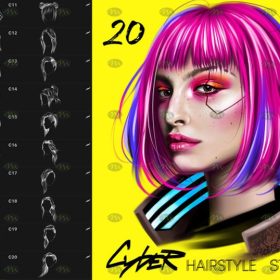 Free download 20 cyberpunk hair Procreate brushes
Free download 20 cyberpunk hair Procreate brushes
 download 30 neon effect Procreate brushes
download 30 neon effect Procreate brushes
 download Procreate neon glow effect brushes
download Procreate neon glow effect brushes
 Download 27 neon flame light effect Procreate brushes
Download 27 neon flame light effect Procreate brushes
 Download Procreate neon light effect graffiti brushes
Download Procreate neon light effect graffiti brushes
 30 Neon Procreate Brushes download
30 Neon Procreate Brushes download
 procreate brushes glitchy wind blog punk acid neon burr distortion hand drawn poster design
procreate brushes glitchy wind blog punk acid neon burr distortion hand drawn poster design
 Free download 20 neon light brushes Procreate brushes
Free download 20 neon light brushes Procreate brushes
 Free download Procreate brushes for neon light effect
Free download Procreate brushes for neon light effect
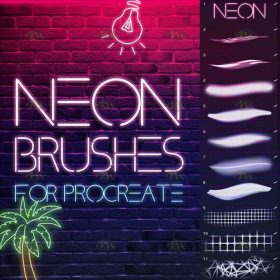 Free download Neon effect Procreate brushes
Free download Neon effect Procreate brushes
 Free download 30 neon effect Procreate brushes
Free download 30 neon effect Procreate brushes
 Free download 27 neon flame light effect Procreate brushes
Free download 27 neon flame light effect Procreate brushes
 Free download Neon effect art text Procreate brushes
Free download Neon effect art text Procreate brushes
 Free download Procreate neon light effect graffiti brushes
Free download Procreate neon light effect graffiti brushes
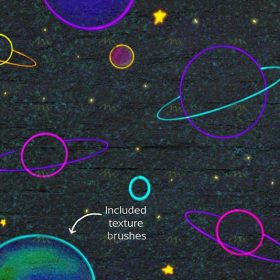 Free download 19 Neon Procreate brushes
Free download 19 Neon Procreate brushes
 Free download Procreate neon glow effect brushes
Free download Procreate neon glow effect brushes
 18 Neon Effect Procreate Brushes Free download
18 Neon Effect Procreate Brushes Free download
 30 Neon Procreate Brushes Free download
30 Neon Procreate Brushes Free download
 Download 12 high quality material pattern brushes procreate download
Download 12 high quality material pattern brushes procreate download
 Download 51 cartoon retro texture dot comic procreate brushes download
Download 51 cartoon retro texture dot comic procreate brushes download
 Download 40 calligraphy letters procreate brushes download
Download 40 calligraphy letters procreate brushes download
 download 12 portrait eyebrow brushes hair brushes procreate brushes
download 12 portrait eyebrow brushes hair brushes procreate brushes
 Download 20 dry brushes children’s illustration brushes procreate brushes
Download 20 dry brushes children’s illustration brushes procreate brushes
 procreate brushes vegetable watercolor line drawing tomato procreate fruit hand-painted Photoshop brushes
procreate brushes vegetable watercolor line drawing tomato procreate fruit hand-painted Photoshop brushes
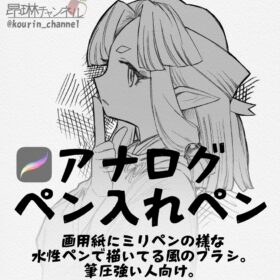 Procreate Brushes for Analog Pen Inking Experience Procreate Brushes for an Authentic Analog Pen Inking Experience
Procreate Brushes for Analog Pen Inking Experience Procreate Brushes for an Authentic Analog Pen Inking Experience
 download 75 plant leaf brushes procreate brushes
download 75 plant leaf brushes procreate brushes
 download 57 thick oil painting art brushes procreate brushes
download 57 thick oil painting art brushes procreate brushes
 Download Master pencil charcoal brushes Procreate brushes
Download Master pencil charcoal brushes Procreate brushes
 Download 18 sketch pencil brushes Procreate brushes
Download 18 sketch pencil brushes Procreate brushes
 Download 17 kinds of thick coating Q cartoon portrait hair brushes Procreate brushes
Download 17 kinds of thick coating Q cartoon portrait hair brushes Procreate brushes
 Download 47 animal hair brushes procreate brushes
Download 47 animal hair brushes procreate brushes
 Download 12 ink sketch brushes procreate brushes
Download 12 ink sketch brushes procreate brushes
 16 Professional Outlining Brushes Procreate Brushes download
16 Professional Outlining Brushes Procreate Brushes download
 Download Top ballpoint pen sketch brushes Procreate brushes
Download Top ballpoint pen sketch brushes Procreate brushes
 Download Cartoon children’s illustration painting texture brushes procreate brushes
Download Cartoon children’s illustration painting texture brushes procreate brushes
 Download 20 chalk sketch colored pencil crayon pencil brushes procreate brushes
Download 20 chalk sketch colored pencil crayon pencil brushes procreate brushes
 procreate brushes Photoshop brushes simulation oil crayon charcoal brushes acrylic texture pastel brushes texture oil paint brushes
procreate brushes Photoshop brushes simulation oil crayon charcoal brushes acrylic texture pastel brushes texture oil paint brushes
 Transform Your Art with Leyendecker Procreate Ink Brushes for Procreate, Photoshop, and CSP
Transform Your Art with Leyendecker Procreate Ink Brushes for Procreate, Photoshop, and CSP
 download Comic halftone effect Procreate brushes
download Comic halftone effect Procreate brushes
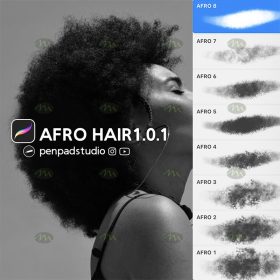 download Procreate hand-painted curly hair brushes
download Procreate hand-painted curly hair brushes
 download Procreate clothing design line brushes
download Procreate clothing design line brushes
 Download Procreate pixel art brushes
Download Procreate pixel art brushes
 Download 81 crayon drawing texture Procreate brushes
Download 81 crayon drawing texture Procreate brushes
 Download 10 female portrait line Procreate brushes
Download 10 female portrait line Procreate brushes
 10 Cartoon Anime Linework Procreate Brushes download
10 Cartoon Anime Linework Procreate Brushes download
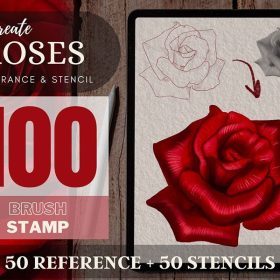 100 Rose Tattoo Patterns Procreate Brushes download
100 Rose Tattoo Patterns Procreate Brushes download
 Download 10 illustrations of good-looking Procreate brushes
Download 10 illustrations of good-looking Procreate brushes
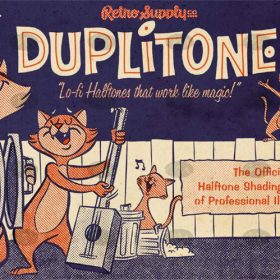 Download Retro comic color half tone procreate brushes
Download Retro comic color half tone procreate brushes
 Download 160+ CG Animation Art Painting Procreate Brushes Set
Download 160+ CG Animation Art Painting Procreate Brushes Set








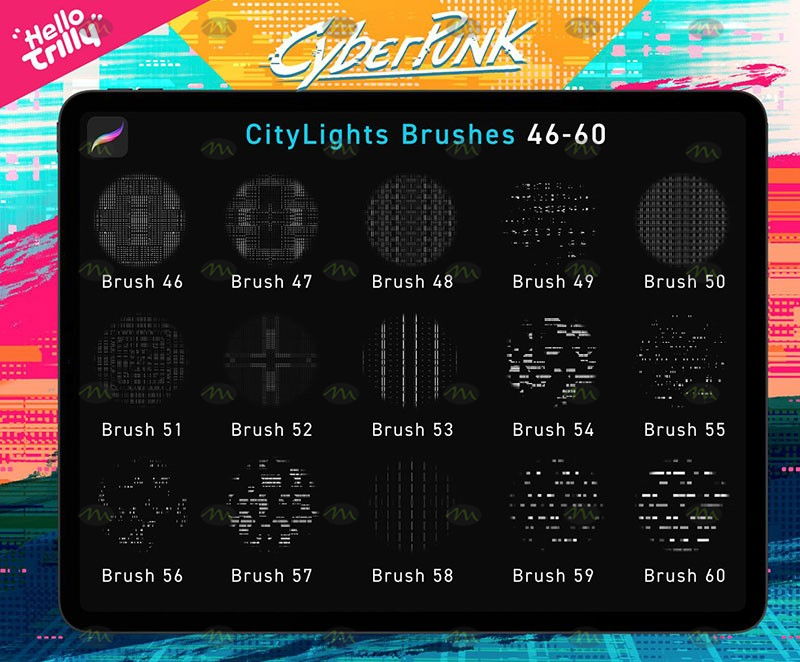




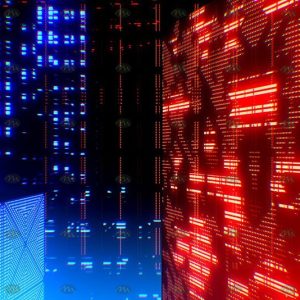

Reviews
There are no reviews yet.