Procreate Professional Typography Brushes Free download
$0.00
✅ New brushes are shared constantly.
📥 Download never expires.
📧 [email protected]
🚀Contact us if you have any problems
A set of Procreate brushes specially tailored for font designers, a total of 35 for writing effect brushes, you can use it to create beautiful brush lettering, showy fonts, recommended collection.
Content Catalog
- 1 Enhance Your Typography with Procreate Professional Typography Brushes – Free Download
- 2 Versatility at Your Fingertips
- 3 1. Custom Lettering
- 4 2. Calligraphy and Hand-Lettering
- 5 3. Unique Signage
- 6 4. Vintage Typography
- 7 5. Contemporary Artistry
- 8 6. Digital Publications
- 9 7. User-Friendly
- 10 8. Professional Results
- 11 Unleash Your Typography Skills – Download Now
- 12 Get Your Brushes Today – Free Download
Enhance Your Typography with Procreate Professional Typography Brushes – Free Download
Take your design projects to the next level with the “Procreate Professional Typography Brushes,” available for free download. These digital brushes are your key to creating stunning and unique typographic elements.
Versatility at Your Fingertips
Discover the diverse capabilities of these Procreate brushes:
1. Custom Lettering
Create personalized and eye-catching lettering for logos, posters, and branding projects with ease.
2. Calligraphy and Hand-Lettering
Emulate the elegance of calligraphy and hand-lettering styles, adding sophistication to your designs.
3. Unique Signage
Design captivating signage and banners for businesses, events, and special occasions, ensuring they stand out.
4. Vintage Typography
Add a touch of nostalgia to your designs with vintage-style typography, perfect for retro-themed projects.
5. Contemporary Artistry
Create modern and artistic typographic compositions, allowing you to express your creativity fully.
6. Digital Publications
Enhance the text in your digital publications, ensuring they are visually appealing and engaging.
7. User-Friendly
These brushes are designed to be user-friendly and easily compatible with Procreate, making your creative process a breeze.
8. Professional Results
Whether you’re a seasoned designer or a beginner, these brushes will help you achieve professional-level typography in your work.
Unleash Your Typography Skills – Download Now
Elevate your typography game with the “Procreate Professional Typography Brushes.” Download them for free and embark on a journey of stunning, professional-level typography in your designs.
Get Your Brushes Today – Free Download
Don’t miss the opportunity to enhance your typography with these versatile Procreate brushes. Click the download button now and start creating captivating and professional typography today.
How to download procreate brush files after paying:
Go to “My Account” → “Downloads”


How to install procreate brush files:
Steps:
- Download the brush from procreatebrush.net (the product is in zip format)
- Install the unzip program from the App Store (recommended: iZipp)
- Unzip the product file
- Click on the brush/canvas set file and open it in Procreate
- Use them to create beautiful artwork
See our detailed tutorial on how to download and install brushes in Procreate
Related procreate brushes:
 20 Creative Poster Typography Procreate Brushes Free download
20 Creative Poster Typography Procreate Brushes Free download
 Free download 16 professional outline brushes Procreate brushes
Free download 16 professional outline brushes Procreate brushes
 16 Professional Outlining Brushes Procreate Brushes Free download
16 Professional Outlining Brushes Procreate Brushes Free download
 Free download 31 Procreate brushes for professional painters
Free download 31 Procreate brushes for professional painters
 Free download Procreate brushes for professional level watercolor creation
Free download Procreate brushes for professional level watercolor creation
 Free download Procreate 5X Professional Brushes Set
Free download Procreate 5X Professional Brushes Set
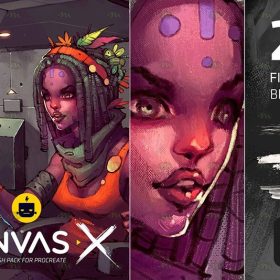 Free download Professional CG game original painting Procreate brushes
Free download Professional CG game original painting Procreate brushes
 Free download Procreate professional hand-painted color pastel brushes
Free download Procreate professional hand-painted color pastel brushes
 Free download Professional CG illustration Procreate brushes
Free download Professional CG illustration Procreate brushes
 Free download Procreate Dream Painter Professional Brushes Set
Free download Procreate Dream Painter Professional Brushes Set
 Free download Procreate Professional Font Design Brushes
Free download Procreate Professional Font Design Brushes
 31 Procreate Brushes for Professional Painters Free download
31 Procreate Brushes for Professional Painters Free download
 Procreate Professional Hand-Painted Chalk Paint Brushes Free download
Procreate Professional Hand-Painted Chalk Paint Brushes Free download
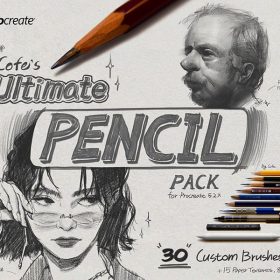 Professional Sketch Procreate Brushes Set Free download
Professional Sketch Procreate Brushes Set Free download
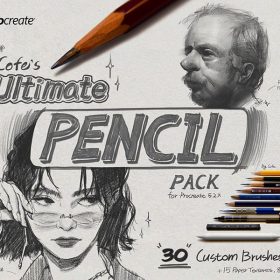 Professional Sketch Procreate Brushes Set download
Professional Sketch Procreate Brushes Set download
 Free download Professional Illustrator photoshop and Procreate Brush Set
Free download Professional Illustrator photoshop and Procreate Brush Set
 Procreate 5X Professional Brush Set Free download
Procreate 5X Professional Brush Set Free download
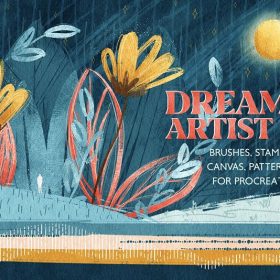 Procreate Dream Painter Professional Brush Set Free download
Procreate Dream Painter Professional Brush Set Free download
 Procreate Professional Ink Brush Set Free download
Procreate Professional Ink Brush Set Free download
 16 Professional Outlining Brushes Procreate Brushes download
16 Professional Outlining Brushes Procreate Brushes download
 Download Procreate Dream Painter Professional Brushes Set
Download Procreate Dream Painter Professional Brushes Set
 Download Procreate brushes for professional level watercolor creation
Download Procreate brushes for professional level watercolor creation
 Download Procreate professional hand-painted color pastel brush
Download Procreate professional hand-painted color pastel brush
 procreate brushes Photoshop brushes simulation oil crayon charcoal brushes acrylic texture pastel brushes texture oil paint brushes
procreate brushes Photoshop brushes simulation oil crayon charcoal brushes acrylic texture pastel brushes texture oil paint brushes
 Charcoal procreate brushes Photoshop brushes dry oil dry brushes pencils brushes writing handwriting hand drawing portrait
Charcoal procreate brushes Photoshop brushes dry oil dry brushes pencils brushes writing handwriting hand drawing portrait
 Free download 12 portrait eyebrow brushes hair brushes procreate brushes
Free download 12 portrait eyebrow brushes hair brushes procreate brushes
 Free download 20 dry brushes children’s illustration brushes procreate brushes
Free download 20 dry brushes children’s illustration brushes procreate brushes
 download 12 portrait eyebrow brushes hair brushes procreate brushes
download 12 portrait eyebrow brushes hair brushes procreate brushes
 Free download 20 jungle illustration plant brushes download procreate brushes
Free download 20 jungle illustration plant brushes download procreate brushes
 brushes brush strokes procreate brushes Photoshop brushes ink strokes stamps ink splatters calligraphy ink dots splatters
brushes brush strokes procreate brushes Photoshop brushes ink strokes stamps ink splatters calligraphy ink dots splatters
 brushes brush strokes traces procreate brushes photoshop brushes calligraphy ink strokes ink strokes embellishments writing ink splash
brushes brush strokes traces procreate brushes photoshop brushes calligraphy ink strokes ink strokes embellishments writing ink splash
 Simulation marker Photoshop brushes procreate brushes hand drawing sketches industrial clothing interior design painting brushes
Simulation marker Photoshop brushes procreate brushes hand drawing sketches industrial clothing interior design painting brushes
 Animal Fluff Brushes procreate Brushes Photoshop Brushes Hair Fur Hair Hair Silk Cat Dog Fur Texture
Animal Fluff Brushes procreate Brushes Photoshop Brushes Hair Fur Hair Hair Silk Cat Dog Fur Texture
 procreate hair brushes portrait braid character hair brushes stroke ipad hand drawing painting ps brushes
procreate hair brushes portrait braid character hair brushes stroke ipad hand drawing painting ps brushes
 procreate chinese painting brushes ancient style ink brushes ancient style outlining painting Chinese style Photoshop brushes
procreate chinese painting brushes ancient style ink brushes ancient style outlining painting Chinese style Photoshop brushes
 procreate brushes outlining coloring lack of water brushes thick paint photoshop airbrush serur brushes
procreate brushes outlining coloring lack of water brushes thick paint photoshop airbrush serur brushes
 procreate brushes Photoshop clouds brushes clouds brushes white clouds miyazaki landscape illustration realistic clouds smoke
procreate brushes Photoshop clouds brushes clouds brushes white clouds miyazaki landscape illustration realistic clouds smoke
 procreate brushes Photoshop brushes human body brushes watercolor line drawing auxiliary character action form ipad anime
procreate brushes Photoshop brushes human body brushes watercolor line drawing auxiliary character action form ipad anime
 procreate brushes Photoshop brushes ancient style ink watercolor watercolor rendering light ink Chinese painting Chinese calligraphy thick ink brushes
procreate brushes Photoshop brushes ancient style ink watercolor watercolor rendering light ink Chinese painting Chinese calligraphy thick ink brushes
 Hair brushes procreate character headshot photoshop brushes portrait thick paint animal fluffy brushes hair hairy furry
Hair brushes procreate character headshot photoshop brushes portrait thick paint animal fluffy brushes hair hairy furry
 Free download 50 da Vinci master sketch pencil brushes procreate brushes
Free download 50 da Vinci master sketch pencil brushes procreate brushes
 Free download 12 ink sketch brushes procreate brushes
Free download 12 ink sketch brushes procreate brushes
 Free download 20 chalk sketch colored pencil crayon pencil brushes procreate brushes
Free download 20 chalk sketch colored pencil crayon pencil brushes procreate brushes
 Free download Hand-drawn graffiti sketch ink brushes procreate brushes
Free download Hand-drawn graffiti sketch ink brushes procreate brushes
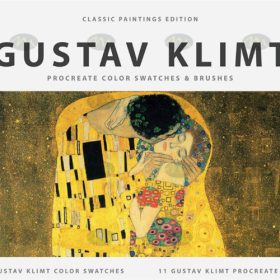 Free download Klimt Gustav Klimt’s brushes Procreate brushes
Free download Klimt Gustav Klimt’s brushes Procreate brushes
 Free download q version of the illustration cartoon brushes procreate brushes
Free download q version of the illustration cartoon brushes procreate brushes
 Free download 75 plant leaf brushes procreate brushes
Free download 75 plant leaf brushes procreate brushes
 Free download Edgar Degas oil painting art brushes procreate brushes
Free download Edgar Degas oil painting art brushes procreate brushes
 Free download Cartoon children’s illustration painting texture brushes procreate brushes
Free download Cartoon children’s illustration painting texture brushes procreate brushes
 Free download 17 kinds of thick coating Q cartoon portrait hair brushes Procreate brushes
Free download 17 kinds of thick coating Q cartoon portrait hair brushes Procreate brushes
 Free download Top ballpoint pen sketch brushes Procreate brushes
Free download Top ballpoint pen sketch brushes Procreate brushes
 Free download 20 neon light brushes Procreate brushes
Free download 20 neon light brushes Procreate brushes
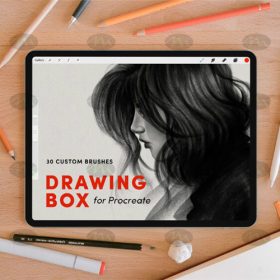 Free download 30 sketching watercolor crayon brushes procreate brushes
Free download 30 sketching watercolor crayon brushes procreate brushes
 Free download 32 animation illustration brushes procreate brushes
Free download 32 animation illustration brushes procreate brushes



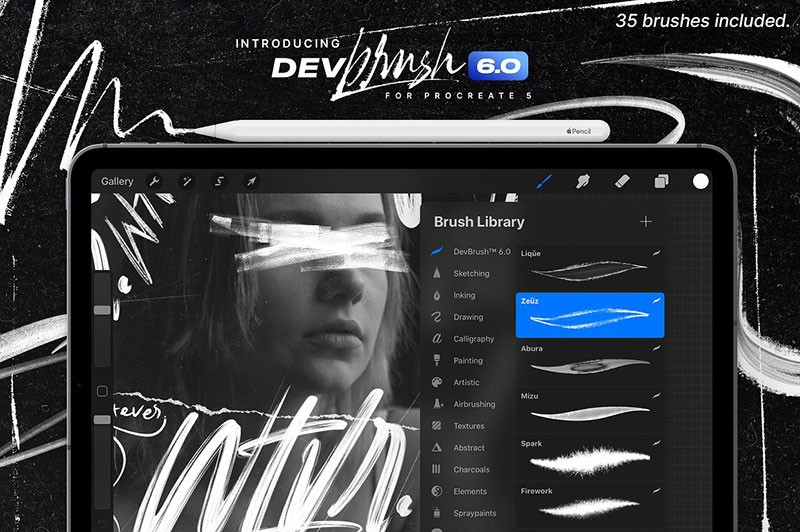
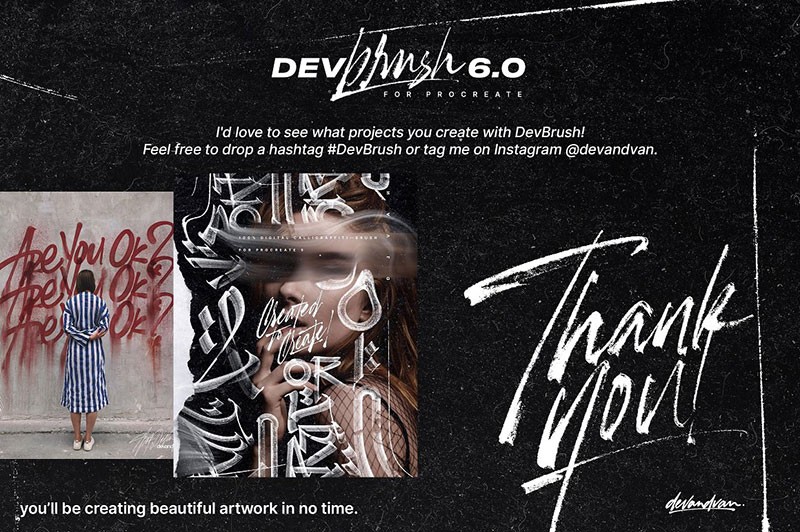
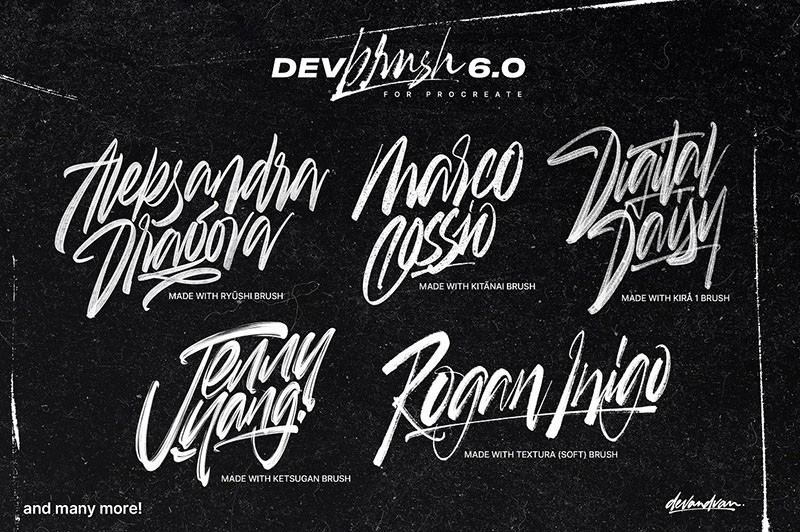
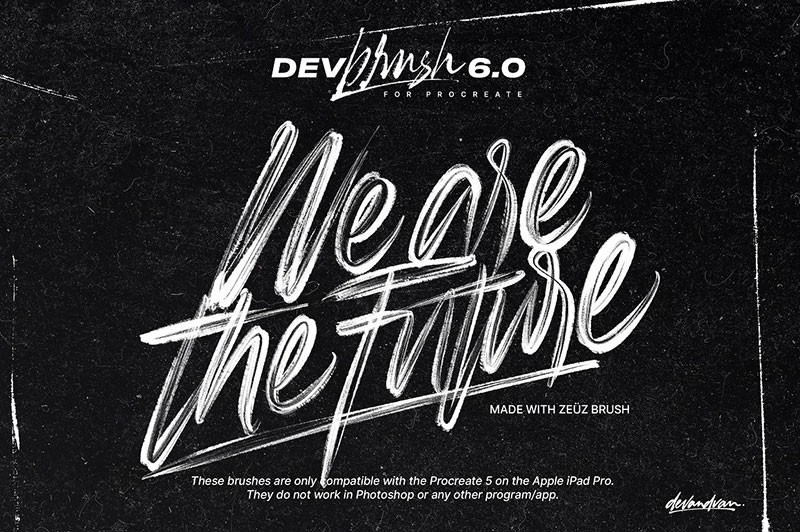
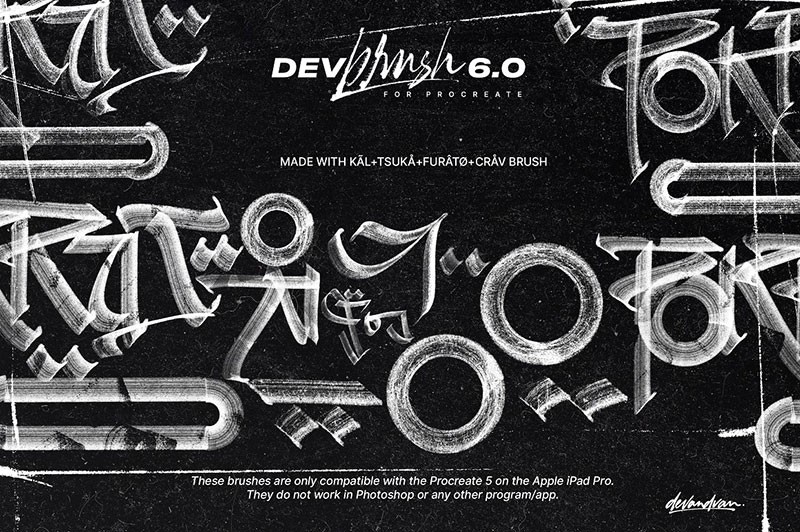
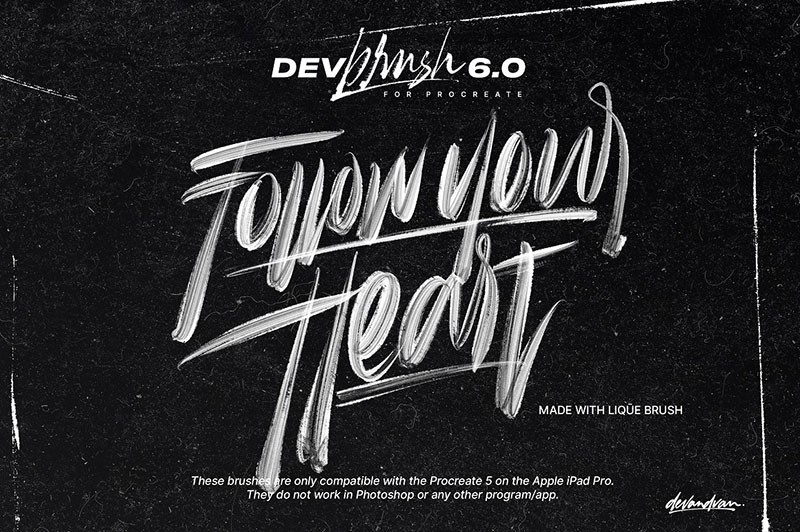
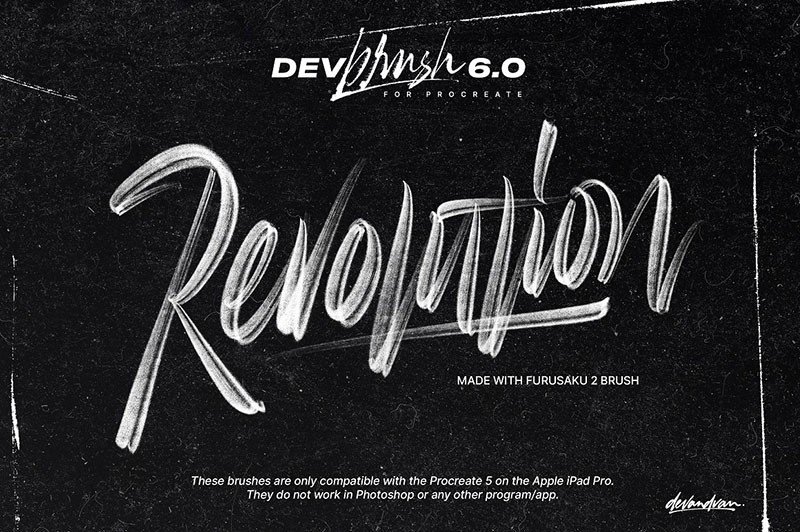
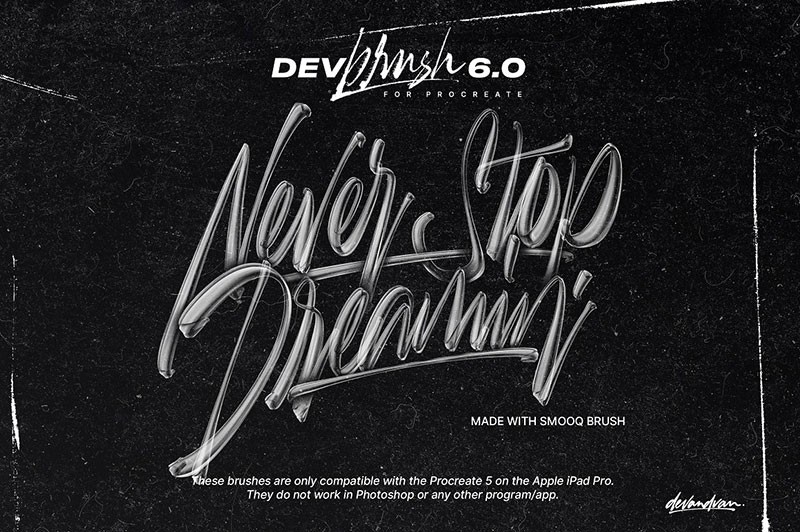
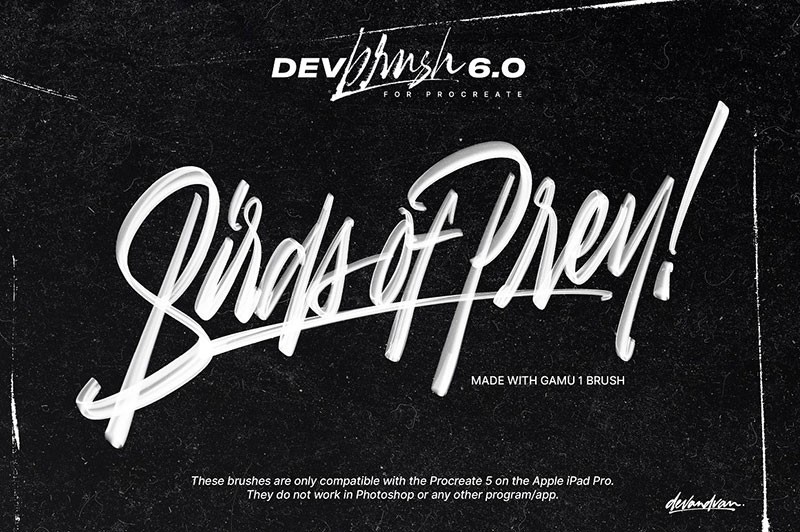
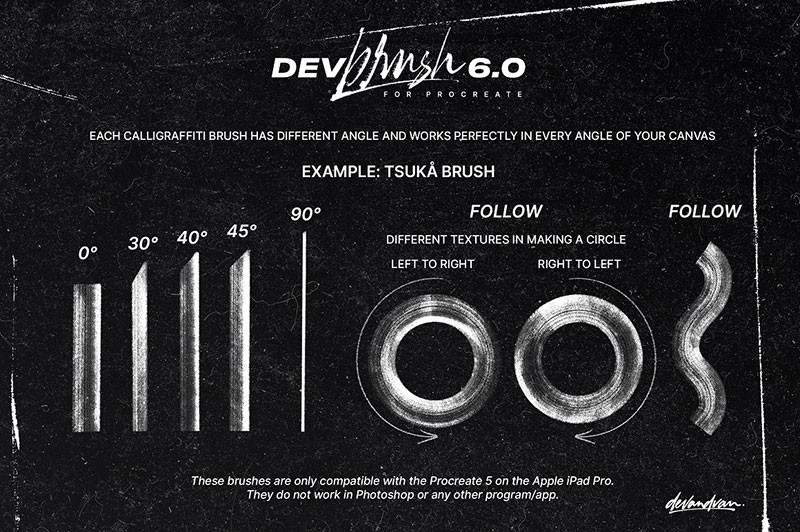
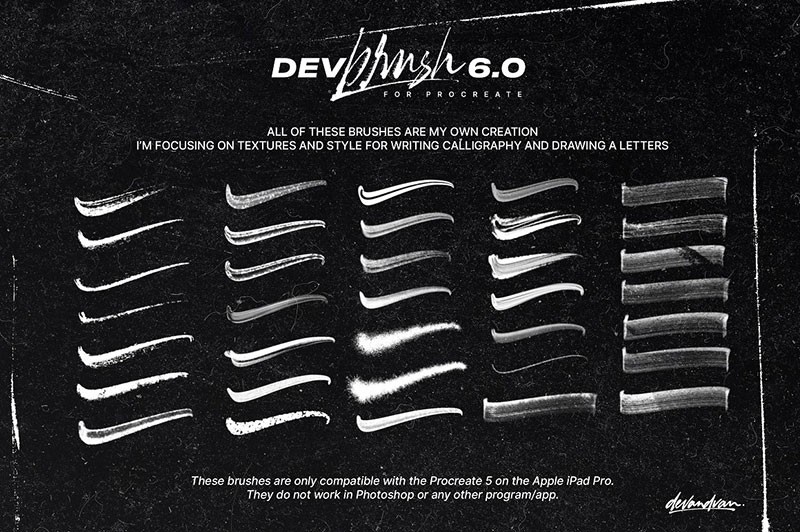


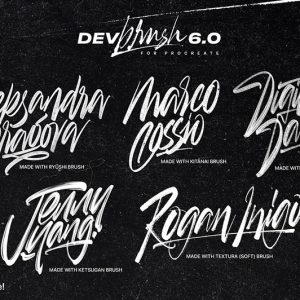

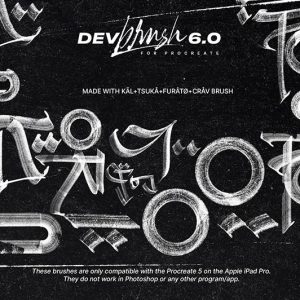

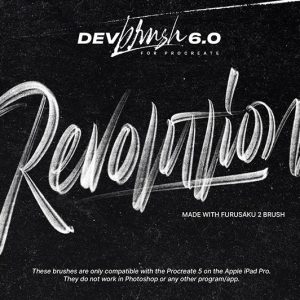
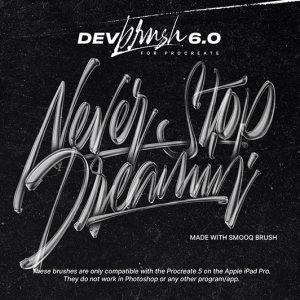
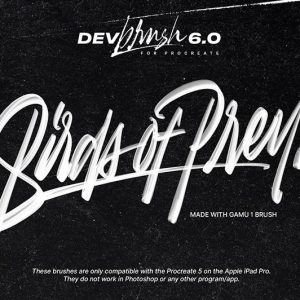
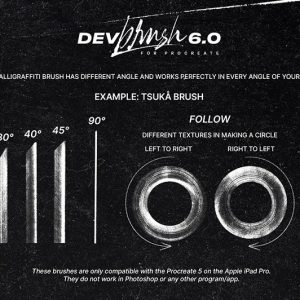
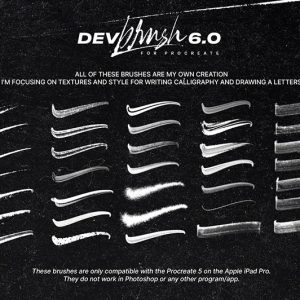
Reviews
There are no reviews yet.