Procreate liner brush Free download
$0.00
✅ New brushes are shared constantly.
📥 Download never expires.
📧 [email protected]
🚀Contact us if you have any problems
Content Catalog
Unlock Your Creativity with the Procreate Liner Brush – Free Download
If you’re a digital artist or illustrator, the Procreate Liner Brush is a must-have tool in your collection. The best part? You can get it for free!
The Perfect Liner Brush for Various Art Styles
The Procreate Liner Brush offers immense versatility for artists. Here’s why it’s the perfect choice for your digital art needs:
1. Precise Line Art
Whether you’re working on intricate line drawings, comic art, or detailed illustrations, the Procreate Liner Brush delivers precise and clean lines with ease.
2. Calligraphy and Lettering
For calligraphers and lettering artists, this brush is a dream come true. Achieve beautiful strokes, elegant curves, and expressive letterforms effortlessly.
3. Intricate Details
When it comes to adding intricate details to your artwork, the Procreate Liner Brush is your best companion. It helps you create tiny details that make a big difference.
4. Manga and Comics
If you’re a manga or comic artist, this brush is tailor-made for you. Create bold, dynamic lines for your characters and scenes.
5. Free and Accessible
The best part is that this powerful tool is available for free download, ensuring that artists of all levels can access it without any cost barriers.
Enhance Your Art with the Procreate Liner Brush
Don’t limit your creativity. Download the Procreate Liner Brush and elevate your art by adding precision, detail, and depth to your creations. It’s the perfect tool for artists who demand excellence.
In Summary
The Procreate Liner Brush is your key to achieving precise line art, stunning calligraphy and lettering, intricate details, dynamic manga and comic art, and it’s available for free. Download now and watch your digital art skills flourish!
How to download procreate brush files after paying:
Go to “My Account” → “Downloads”


How to install procreate brush files:
Steps:
- Download the brush from procreatebrush.net (the product is in zip format)
- Install the unzip program from the App Store (recommended: iZipp)
- Unzip the product file
- Click on the brush/canvas set file and open it in Procreate
- Use them to create beautiful artwork
See our detailed tutorial on how to download and install brushes in Procreate
Related procreate brushes:
 Woodcut printmaking procreate brushes Photoshop art vintage engraved marks texture hand-drawn lines liner brush
Woodcut printmaking procreate brushes Photoshop art vintage engraved marks texture hand-drawn lines liner brush
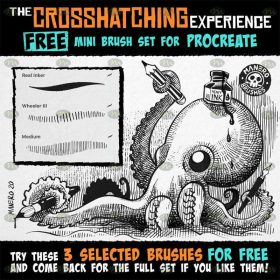 Free download Procreate liner brushes
Free download Procreate liner brushes
 10 Ponytail Hairstyles Procreate Liner Brushes Free download
10 Ponytail Hairstyles Procreate Liner Brushes Free download
 10 Ponytail Hairstyles Procreate Liner Brushes download
10 Ponytail Hairstyles Procreate Liner Brushes download
 Hollow calligraphy brush procreate ink brush stroke handwriting brush ipad Chinese ancient style writing
Hollow calligraphy brush procreate ink brush stroke handwriting brush ipad Chinese ancient style writing
 Free download Watercolor Brush Pack Procreate Brush Presets
Free download Watercolor Brush Pack Procreate Brush Presets
 Free download Ink, water brush marker Procreate brush set
Free download Ink, water brush marker Procreate brush set
 Pastel Texture Brush Procreate Brush Free download
Pastel Texture Brush Procreate Brush Free download
 procreate Chinese painting brushes ancient style ink brush calligraphy writing Photoshop brushes brush brushwork Chinese outlining staining
procreate Chinese painting brushes ancient style ink brush calligraphy writing Photoshop brushes brush brushwork Chinese outlining staining
 Procreate brushes ancient style ink brush outline rice paper texture ipad hand-drawn Chinese style brush
Procreate brushes ancient style ink brush outline rice paper texture ipad hand-drawn Chinese style brush
 Procreate brushes hand-painted animal plush hair ipad tablet hand-painted brush stroke brush illustration
Procreate brushes hand-painted animal plush hair ipad tablet hand-painted brush stroke brush illustration
 Procreate Noise Brush Photoshop Texture Brush Texture Mesh Vintage Aged Worn Dots
Procreate Noise Brush Photoshop Texture Brush Texture Mesh Vintage Aged Worn Dots
 Free download Dry brush crayon illustration children’s painting procreate brushes download
Free download Dry brush crayon illustration children’s painting procreate brushes download
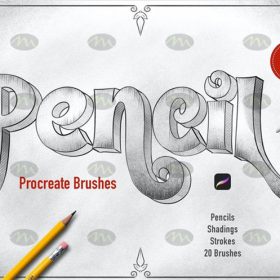 Free download 20 pencil sketching procreate brush resources download
Free download 20 pencil sketching procreate brush resources download
 Free download 120 pen brush texture procreate brushes
Free download 120 pen brush texture procreate brushes
 Free download Children’s cartoon picture book illustration procreate brush set
Free download Children’s cartoon picture book illustration procreate brush set
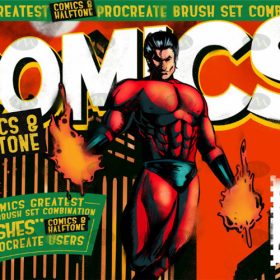 Free download 40 halftone dotted brush procreate brushes
Free download 40 halftone dotted brush procreate brushes
 Free download Stain & Noise Doodle Procreate Brush
Free download Stain & Noise Doodle Procreate Brush
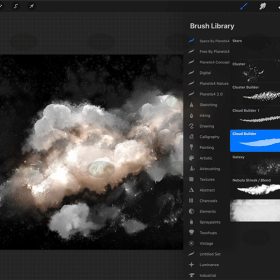 Free download Sky Clouds Space Brush Preset Procreate Brushes
Free download Sky Clouds Space Brush Preset Procreate Brushes
 Free download Multi-view portrait auxiliary line Procreate brush
Free download Multi-view portrait auxiliary line Procreate brush
 Free download Procreate Natural Effects Watercolor Brush
Free download Procreate Natural Effects Watercolor Brush
 Free download Pastel Texture Brush Procreate Brushes
Free download Pastel Texture Brush Procreate Brushes
 Free download Professional Illustrator photoshop and Procreate Brush Set
Free download Professional Illustrator photoshop and Procreate Brush Set
 10 Rain Effects PS and Procreate Brush Set Free download
10 Rain Effects PS and Procreate Brush Set Free download
 16 Watercolor Brush Effects Procreate Brushes Free download
16 Watercolor Brush Effects Procreate Brushes Free download
 80’s Retro Gaming Font Design Procreate Brush Set Free download
80’s Retro Gaming Font Design Procreate Brush Set Free download
 APP Prototype Wireframe Procreate Brush Free download
APP Prototype Wireframe Procreate Brush Free download
 Procreate Animal Fur and Feather Brush Free download
Procreate Animal Fur and Feather Brush Free download
 Procreate Textile Texture Font Production Brush Set Free download
Procreate Textile Texture Font Production Brush Set Free download
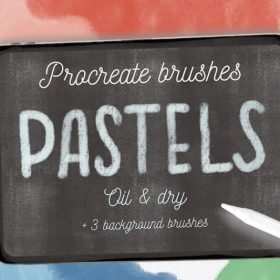 Procreate Pastel Effect Brush Free download
Procreate Pastel Effect Brush Free download
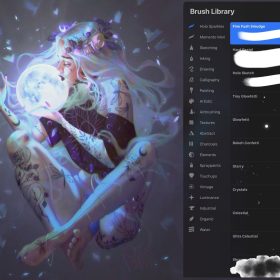 Procreate Thick Paint Scatter Brush Set Free download
Procreate Thick Paint Scatter Brush Set Free download
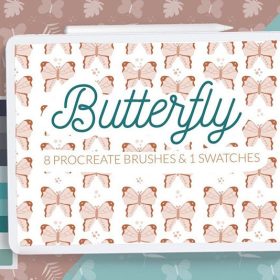 Procreate Butterfly Pattern Background Brush Free download
Procreate Butterfly Pattern Background Brush Free download
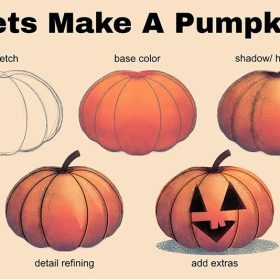 Procreate Particle Illustration Brush Free download
Procreate Particle Illustration Brush Free download
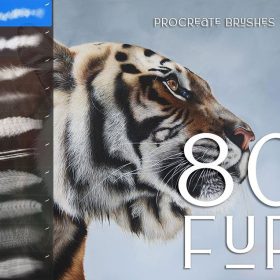 Procreate Tiger Fur Texture Custom Brush Free download
Procreate Tiger Fur Texture Custom Brush Free download
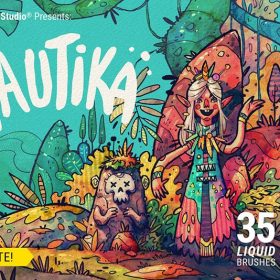 Procreate Ink, Water and Marker Brush Set Free download
Procreate Ink, Water and Marker Brush Set Free download
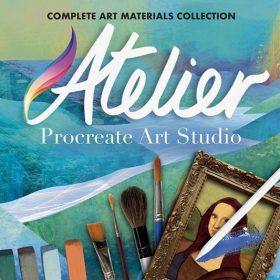 Procreate Complete Art Brush Collection Free download
Procreate Complete Art Brush Collection Free download
 Procreate Gouache Stroke Texture Brush Free download
Procreate Gouache Stroke Texture Brush Free download
 Procreate Universal Portrait Hair Brush Free download
Procreate Universal Portrait Hair Brush Free download
 Procreate Doodle Illustration Universal Brush Free download
Procreate Doodle Illustration Universal Brush Free download
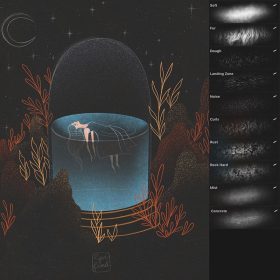 Procreate Dark Atmosphere Texture Brush Free download
Procreate Dark Atmosphere Texture Brush Free download
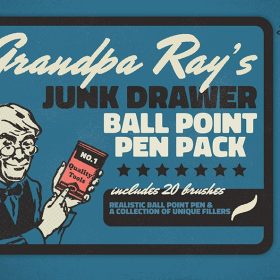 Realistic biros effect Procreate Brush Free download
Realistic biros effect Procreate Brush Free download
 Flat Character Design Procreate Brush Free download
Flat Character Design Procreate Brush Free download
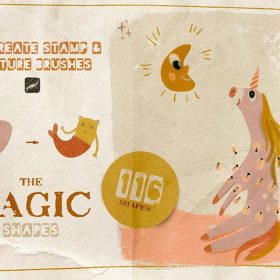 Creative Abstract Illustration Procreate Brush Free download
Creative Abstract Illustration Procreate Brush Free download
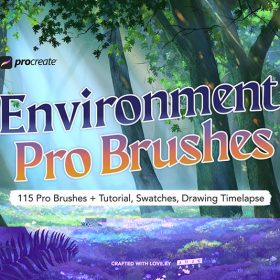 Anime Scene Illustration Procreate Brush Free download
Anime Scene Illustration Procreate Brush Free download
 Storm and Lightning Procreate Brush Free download
Storm and Lightning Procreate Brush Free download
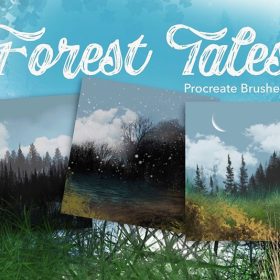 Landscape Plant Illustration Procreate Brush Free download
Landscape Plant Illustration Procreate Brush Free download
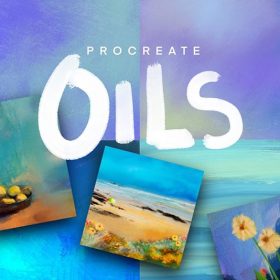 Highly realistic oil painting texture Procreate brush Free download
Highly realistic oil painting texture Procreate brush Free download
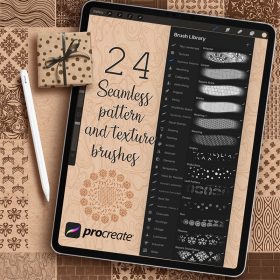 Advanced Seamless Pattern Procreate Brush Free download
Advanced Seamless Pattern Procreate Brush Free download
 Seascape Watercolour Illustration Procreate Brush Free download
Seascape Watercolour Illustration Procreate Brush Free download
 Sea creature cartoon line drawing Procreate brush Free download
Sea creature cartoon line drawing Procreate brush Free download
 Furniture Line Drawing Procreate Brush Free download
Furniture Line Drawing Procreate Brush Free download
 Street Trend Skull Pattern Procreate Brush Free download
Street Trend Skull Pattern Procreate Brush Free download
 Manga Female Pose Procreate Line Drawing Brush Free download
Manga Female Pose Procreate Line Drawing Brush Free download
 American Scene Illustration Procreate Brush Free download
American Scene Illustration Procreate Brush Free download



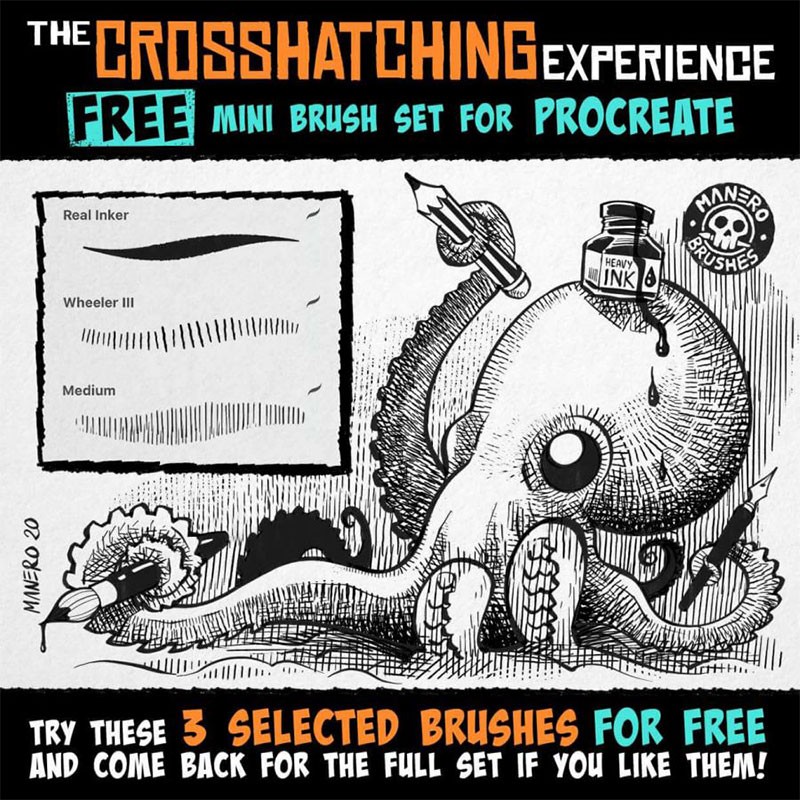
Reviews
There are no reviews yet.