320+ Comic Layout Layout PS and Procreate Brushes Free download
$0.00
✅ New brushes are shared constantly.
📥 Download never expires.
📧 [email protected]
🚀Contact us if you have any problems
A comic story layout template brush with 320 typography styles, Procreate and Photoshop brush files provided, 9 golden ratio templates, 110 A4 size templates, 204 comic layout templates, 600dpi, print support, set canvas to 300-600dpi for best results.
Content Catalog
Unleash Your Creativity with 320+ Comic Layout PS and Procreate Brushes
If you’re a digital artist, illustrator, or comic enthusiast, the 320+ Comic Layout PS and Procreate Brushes are your key to unlocking a world of creativity. These high-quality brushes are available for free download, providing you with the tools you need to create stunning comic layouts, illustrations, and more.
Exploring the Features
Let’s dive into the features that make this brush collection stand out:
1. Diverse Brushes for Comic Layouts
This collection includes over 320 brushes specifically designed for creating comic layouts. From speech bubbles and panel dividers to action lines and sound effects, you’ll find everything you need to bring your comic ideas to life.
2. Compatibility with Procreate and Photoshop
These brushes are compatible with both Procreate and Photoshop, making them versatile tools for digital artists. Whether you prefer one platform over the other, you can use these brushes seamlessly.
3. Easy Customization
Customize the brushes to suit your style and preferences. Adjust line thickness, color, and opacity to achieve the desired look for your comic artwork.
4. Time Efficiency
With a wide variety of brushes at your disposal, you’ll save time on creating comic elements from scratch. Focus on your storytelling and artistry instead of tedious manual work.
Versatility of the Comic Brushes
These brushes are not limited to comics; they can be used for various types of digital artwork:
1. Illustrations
Enhance your digital illustrations with dynamic speech bubbles, action lines, and other comic elements.
2. Storyboards
Create storyboards for your animations or film projects, adding a professional touch to your visual storytelling.
3. Graphic Design
Use these brushes in graphic design projects, incorporating comic-style elements for a unique visual impact.
4. Illustrative Lettering
Experiment with illustrative lettering by combining different brushes to create eye-catching typography.
Elevate Your Comic Art
The 320+ Comic Layout PS and Procreate Brushes empower artists to elevate their comic art, illustrations, and digital projects. Download this free brush collection and embark on a creative journey filled with endless possibilities.
How to download procreate brush files after paying:
Go to “My Account” → “Downloads”


How to install procreate brush files:
Steps:
- Download the brush from procreatebrush.net (the product is in zip format)
- Install the unzip program from the App Store (recommended: iZipp)
- Unzip the product file
- Click on the brush/canvas set file and open it in Procreate
- Use them to create beautiful artwork
See our detailed tutorial on how to download and install brushes in Procreate
Related procreate brushes:
 Free download 51 cartoon retro texture dot comic procreate brushes download
Free download 51 cartoon retro texture dot comic procreate brushes download
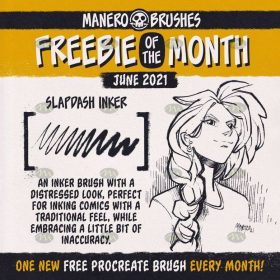 Free download Procreate Free Comic Basic Brushes
Free download Procreate Free Comic Basic Brushes
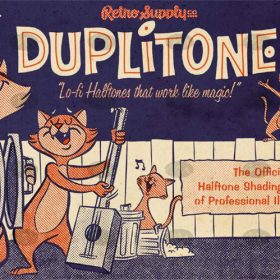 Free download Retro comic color half tone procreate brushes
Free download Retro comic color half tone procreate brushes
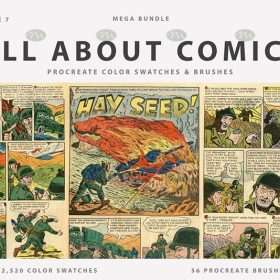 Free download American Comic Procreate Brushes
Free download American Comic Procreate Brushes
 Free download Comic halftone effect Procreate brushes
Free download Comic halftone effect Procreate brushes
 Free download Procreate Comic Sea of Clouds Brushes
Free download Procreate Comic Sea of Clouds Brushes
 Free download Procreate Comic Dialog Brushes
Free download Procreate Comic Dialog Brushes
 Free download Comic Hair Highlight Procreate Brushes
Free download Comic Hair Highlight Procreate Brushes
 Free download Procreate Game Comic Character Sketch Brushes Set
Free download Procreate Game Comic Character Sketch Brushes Set
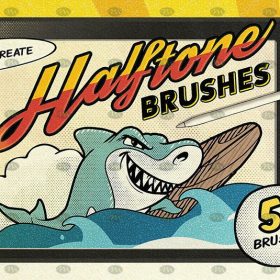 Free download Retro Comic Halftone Texture Procreate Brushes
Free download Retro Comic Halftone Texture Procreate Brushes
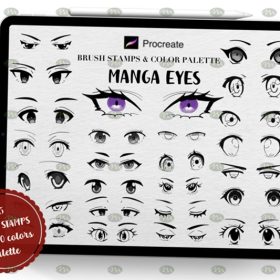 Free download Procreate Comic Eye Stamp Brushes
Free download Procreate Comic Eye Stamp Brushes
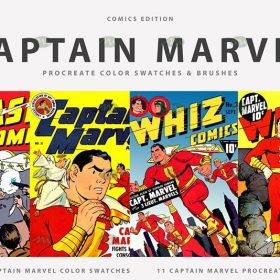 Free download Procreate Americana Comic Brushes
Free download Procreate Americana Comic Brushes
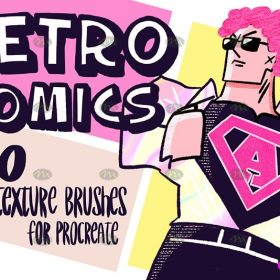 Free download 30 Comic Retro Texture Procreate Brushes
Free download 30 Comic Retro Texture Procreate Brushes
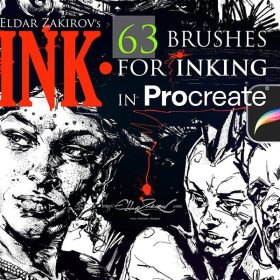 American comic style hand-painted Procreate brushes Free download
American comic style hand-painted Procreate brushes Free download
 Procreate Comic Pen Set Free download
Procreate Comic Pen Set Free download
 download Comic halftone effect Procreate brushes
download Comic halftone effect Procreate brushes
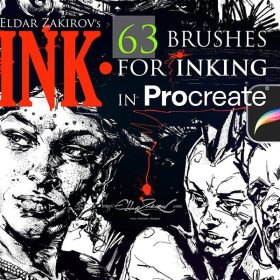 American comic style hand-painted Procreate brushes download
American comic style hand-painted Procreate brushes download
 Procreate Brushes Comic Style Cloud Brushes
Procreate Brushes Comic Style Cloud Brushes
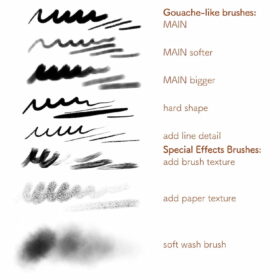 Procreate brushes comic drawing sketch brushes
Procreate brushes comic drawing sketch brushes
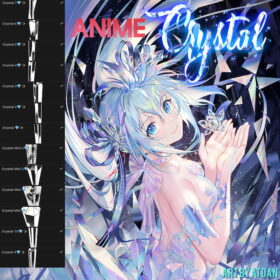 Procreate Brushes Comic Crystal Brushes
Procreate Brushes Comic Crystal Brushes
 Procreate Brushes Web Comic Style Hollow Stroke Brushes
Procreate Brushes Web Comic Style Hollow Stroke Brushes
 Procreate brushes comic hand auxiliary line brush
Procreate brushes comic hand auxiliary line brush
 Procreate brushes comic sketch
Procreate brushes comic sketch
 Procreate Brushes Comic Cloud Brush Set
Procreate Brushes Comic Cloud Brush Set
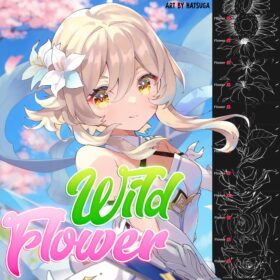 Procreate Brushes Comic Wildflowers Brush
Procreate Brushes Comic Wildflowers Brush
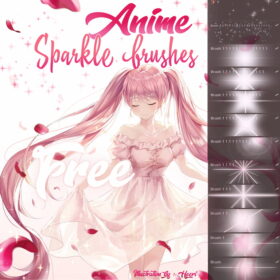 Procreate brushes comic flash
Procreate brushes comic flash
 Procreate Brushes Comic Jewelry
Procreate Brushes Comic Jewelry
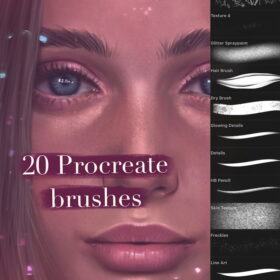 Procreate brushes comic style 20
Procreate brushes comic style 20
 Procreate Brushes Comic Style Relaxation Brush Set
Procreate Brushes Comic Style Relaxation Brush Set
 Procreate brushes comic effects
Procreate brushes comic effects
 Procreate brushes leaves comic style brush
Procreate brushes leaves comic style brush
 Procreate brushes comic Halloween theme elements: pumpkins and bats
Procreate brushes comic Halloween theme elements: pumpkins and bats
 Procreate Brushes Comic Line Brush Set
Procreate Brushes Comic Line Brush Set
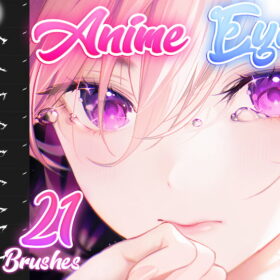 Procreate Brushes Comic Eyes Brush Set
Procreate Brushes Comic Eyes Brush Set
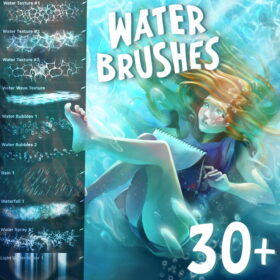 Procreate brushes comic water elements: draw rain, foam, waves, waterfalls, water textures
Procreate brushes comic water elements: draw rain, foam, waves, waterfalls, water textures
 Procreate brushes comic dialogue bubble box brush
Procreate brushes comic dialogue bubble box brush
 Procreate brushes comic hair highlight
Procreate brushes comic hair highlight
 Procreate brushes comic hair
Procreate brushes comic hair
 Procreate brushes Japanese comic style water drop stamp brush
Procreate brushes Japanese comic style water drop stamp brush
 Procreate Brushes Comic Brush Set
Procreate Brushes Comic Brush Set
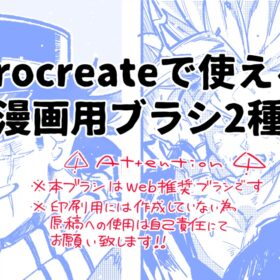 Procreate Brushes for Comic Line Art
Procreate Brushes for Comic Line Art
 Procreate Brush Comic Female Character Torso Brush-Basic Edition
Procreate Brush Comic Female Character Torso Brush-Basic Edition
 Procreate brush page auxiliary function drawing paper grid four-frame comic template set
Procreate brush page auxiliary function drawing paper grid four-frame comic template set
 Download 51 cartoon retro texture dot comic procreate brushes download
Download 51 cartoon retro texture dot comic procreate brushes download
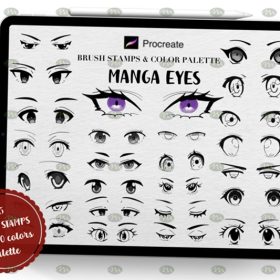 Download Procreate Comic Eye Stamp Brushes
Download Procreate Comic Eye Stamp Brushes
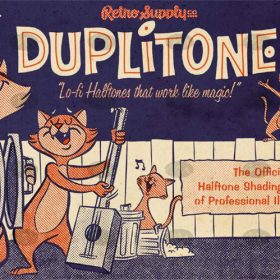 Download Retro comic color half tone procreate brushes
Download Retro comic color half tone procreate brushes
 Download Procreate Game Comic Character Sketch Brushes Set
Download Procreate Game Comic Character Sketch Brushes Set
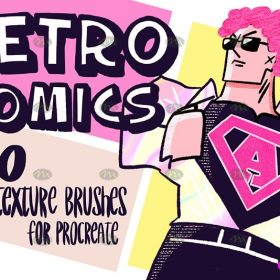 Download 30 Comic Retro Texture Procreate Brushes
Download 30 Comic Retro Texture Procreate Brushes
 Download Comic Hair Highlight Procreate Brush
Download Comic Hair Highlight Procreate Brush
 Free download 20 jungle illustration plant brushes download procreate brushes
Free download 20 jungle illustration plant brushes download procreate brushes
 Free download Dry brush crayon illustration children’s painting procreate brushes download
Free download Dry brush crayon illustration children’s painting procreate brushes download
 Free download 12 high quality material pattern brushes procreate download
Free download 12 high quality material pattern brushes procreate download
 Free download 40 calligraphy letters procreate brushes download
Free download 40 calligraphy letters procreate brushes download
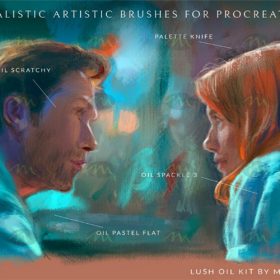 Free download Lush_Oils_20 thick paint Procreate brushes download
Free download Lush_Oils_20 thick paint Procreate brushes download



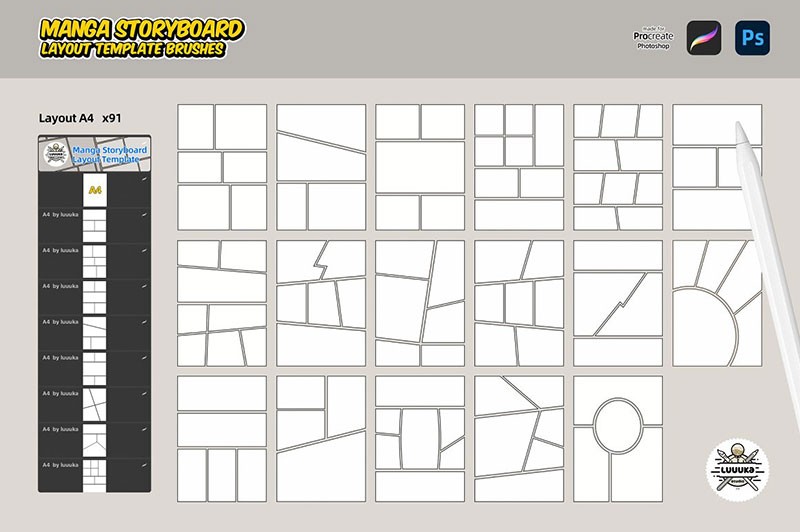
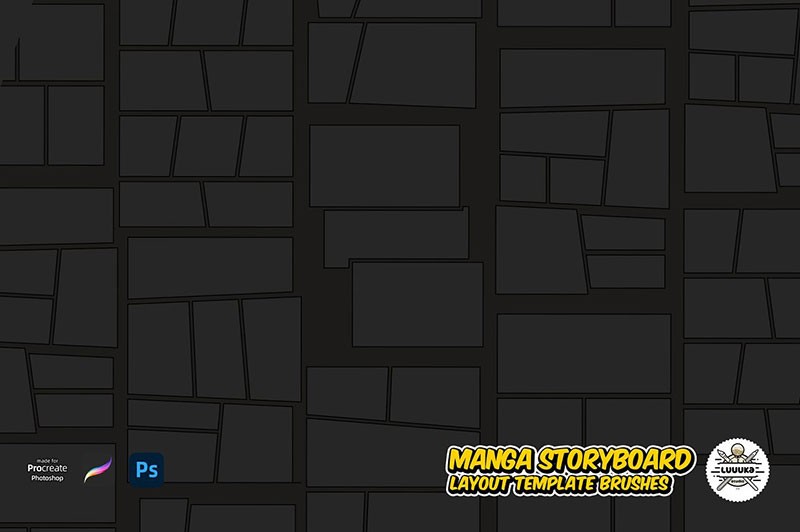
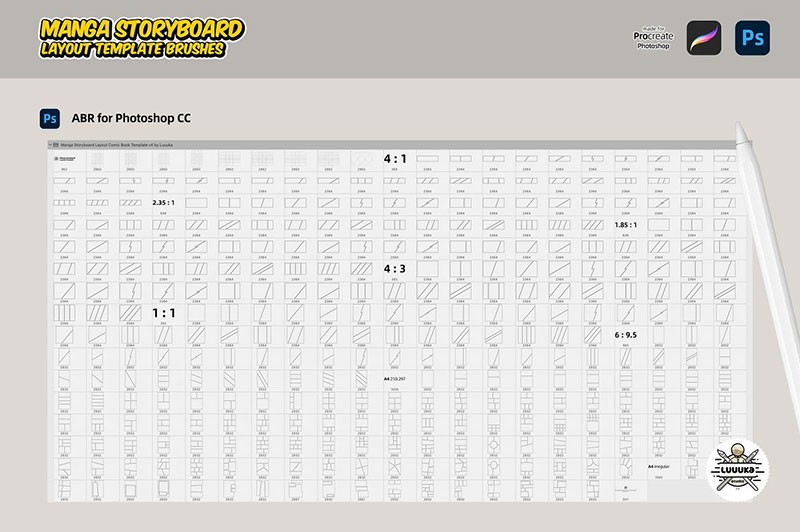
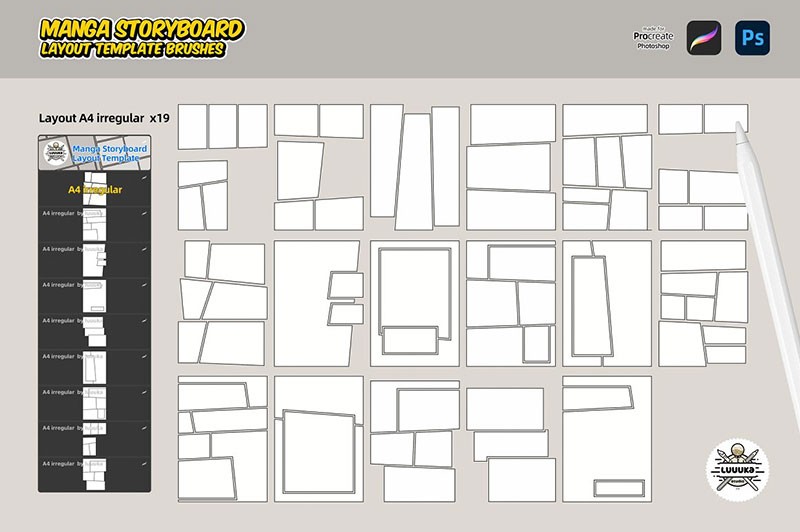
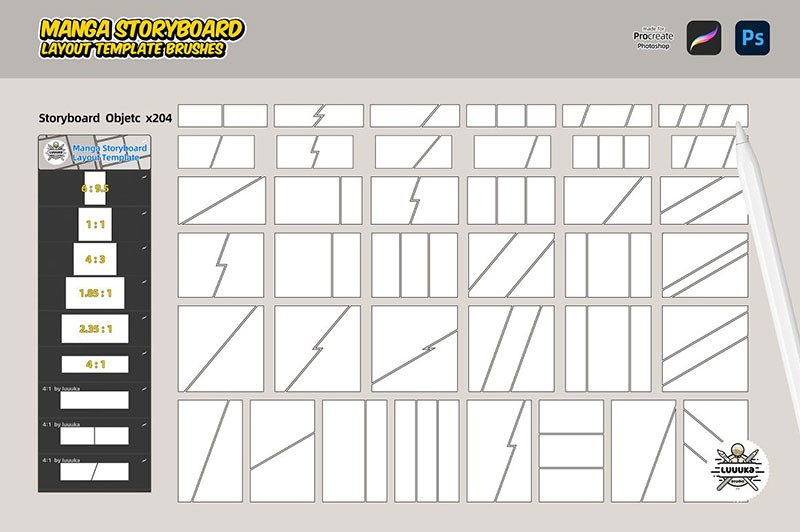
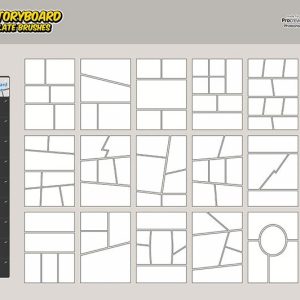

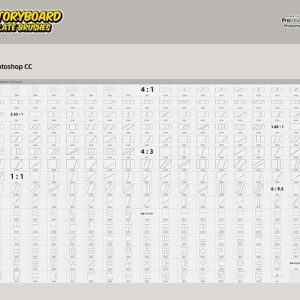
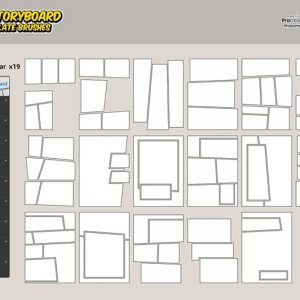
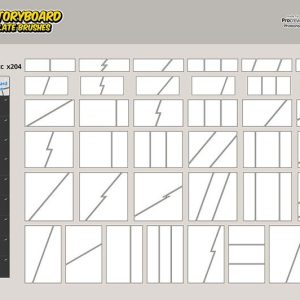
Reviews
There are no reviews yet.