70 Particle Illustration Procreate Brushes Free download
$0.00
✅ New brushes are shared constantly.
📥 Download never expires.
📧 [email protected]
🚀Contact us if you have any problems
A masterful set of grainy illustration Procreate brushes, with a total of 70 high quality brushes, using these brush tools you can draw your own unique illustrations on your iPad. These brushes are only available for the Procreate programme and cannot be used in other software!
Content Catalog
- 1 Unleash Your Creativity with 70 Particle Illustration Procreate Brushes
- 2 Versatile Brushes for Various Artistic Creations
- 3 1. Futuristic Sci-Fi Scenes
- 4 2. Whimsical Fantasy Worlds
- 5 3. Abstract Artistry
- 6 4. Detailed Textures
- 7 5. Dynamic Motion Graphics
- 8 6. Eye-Popping Web Design
- 9 7. Expressive Portraits
- 10 8. Mesmerizing Product Design
- 11 Why Choose Our Particle Brushes?
Unleash Your Creativity with 70 Particle Illustration Procreate Brushes
Get ready to elevate your digital art with our “70 Particle Illustration Procreate Brushes,” available for free download. These innovative brushes add stunning particle effects to your illustrations, providing endless creative possibilities.
Versatile Brushes for Various Artistic Creations
These Procreate brushes are ideal for a wide range of digital art:
1. Futuristic Sci-Fi Scenes
Create captivating sci-fi environments and characters with dynamic particle effects.
2. Whimsical Fantasy Worlds
Craft magical and enchanting illustrations with dreamy particle elements.
3. Abstract Artistry
Express your inner artist with abstract compositions enriched with particles.
4. Detailed Textures
Add intricate details and textures to your artwork, making it visually engaging.
5. Dynamic Motion Graphics
Design eye-catching motion graphics with visually stunning particle effects.
6. Eye-Popping Web Design
Elevate your web design projects with engaging and interactive particle elements.
7. Expressive Portraits
Add depth and emotion to your portraits with unique particle brushes.
8. Mesmerizing Product Design
Create product designs that captivate your audience with particle-driven visuals.
Download the “70 Particle Illustration Procreate Brushes” for free and start adding mesmerizing particle effects to your digital artwork.
Why Choose Our Particle Brushes?
Our “70 Particle Illustration Procreate Brushes” offer:
1. Boundless Creativity
Explore limitless possibilities with 70 unique particle brushes that cater to various artistic styles.
2. Seamless Integration
Effortlessly integrate these brushes into your Procreate workflow for an uninterrupted creative experience.
3. Stunning Effects
Create visually striking art with stunning particle effects that amaze your audience.
4. High-Quality Results
Expect high-quality results in your digital illustrations, from fantasy landscapes to futuristic cityscapes.
Download the “70 Particle Illustration Procreate Brushes” for free today and let your creativity shine with mesmerizing particle effects.
How to download procreate brush files after paying:
Go to “My Account” → “Downloads”


How to install procreate brush files:
Steps:
- Download the brush from procreatebrush.net (the product is in zip format)
- Install the unzip program from the App Store (recommended: iZipp)
- Unzip the product file
- Click on the brush/canvas set file and open it in Procreate
- Use them to create beautiful artwork
See our detailed tutorial on how to download and install brushes in Procreate
Related procreate brushes:
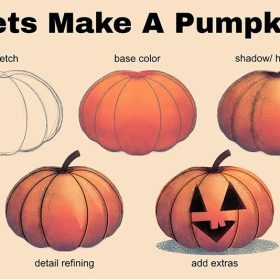 Procreate Particle Illustration Brush Free download
Procreate Particle Illustration Brush Free download
 Free download Procreate colorful particle brushes
Free download Procreate colorful particle brushes
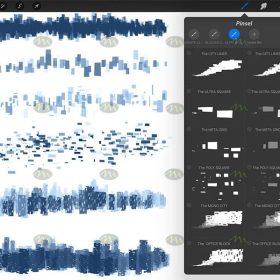 Free download 30+ Procreate Particle Fragmentation Concept Brushes
Free download 30+ Procreate Particle Fragmentation Concept Brushes
 Free download Cute Particle Procreate Brushes
Free download Cute Particle Procreate Brushes
 Free download Procreate Light Effect Particle Brushes
Free download Procreate Light Effect Particle Brushes
 10 Particle Texture Coloring Procreate Brushes Free download
10 Particle Texture Coloring Procreate Brushes Free download
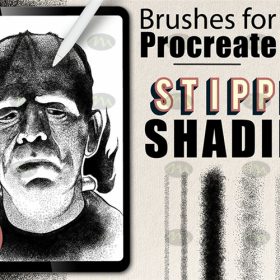 Free download Sketch Particle Dot Texture Procreate Brush
Free download Sketch Particle Dot Texture Procreate Brush
 Pixel Style Procreate Brushes Vintage Hand Painted Tetris Mosaic Particle Insert Noise Brushes
Pixel Style Procreate Brushes Vintage Hand Painted Tetris Mosaic Particle Insert Noise Brushes
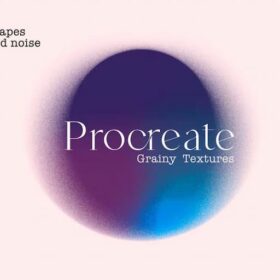 Procreate brushes 25 noise particle gradient stamp brushes
Procreate brushes 25 noise particle gradient stamp brushes
 10 Particle Texture Coloring Procreate Brushes download
10 Particle Texture Coloring Procreate Brushes download
 Free download 30 children’s illustration illustration crayon color pencil procreate brushes
Free download 30 children’s illustration illustration crayon color pencil procreate brushes
 Download 30 children’s illustration illustration crayon color pencil procreate brushes
Download 30 children’s illustration illustration crayon color pencil procreate brushes
 Free download 20 jungle illustration plant brushes download procreate brushes
Free download 20 jungle illustration plant brushes download procreate brushes
 Free download Dry brush crayon illustration children’s painting procreate brushes download
Free download Dry brush crayon illustration children’s painting procreate brushes download
 Free download 20 dry brushes children’s illustration brushes procreate brushes
Free download 20 dry brushes children’s illustration brushes procreate brushes
 Free download q version of the illustration cartoon brushes procreate brushes
Free download q version of the illustration cartoon brushes procreate brushes
 Free download Cartoon children’s illustration painting texture brushes procreate brushes
Free download Cartoon children’s illustration painting texture brushes procreate brushes
 Free download 32 animation illustration brushes procreate brushes
Free download 32 animation illustration brushes procreate brushes
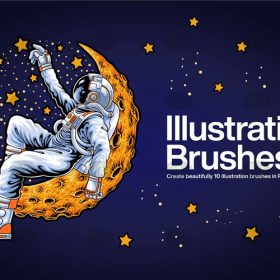 Free 10 children’s picture book illustration procreate brushes download
Free 10 children’s picture book illustration procreate brushes download
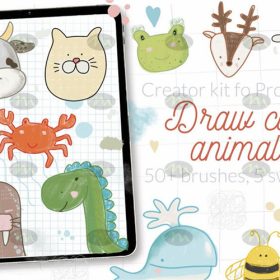 Free download 50 cartoon animal silhouette illustration procreate brushes
Free download 50 cartoon animal silhouette illustration procreate brushes
 Free download 12 illustration children’s drawing marker pencil pencil procreate brushes
Free download 12 illustration children’s drawing marker pencil pencil procreate brushes
 Free download 65 illustration procreate art painting brushes
Free download 65 illustration procreate art painting brushes
 Free download 18 thick painting illustration texture procreate brushes
Free download 18 thick painting illustration texture procreate brushes
 Free download Female character hand-drawn illustration Procreate brushes
Free download Female character hand-drawn illustration Procreate brushes
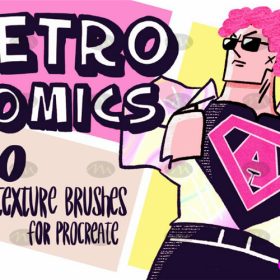 Free download 30 retro nostalgic cartoon cartoon procreate illustration brushes
Free download 30 retro nostalgic cartoon cartoon procreate illustration brushes
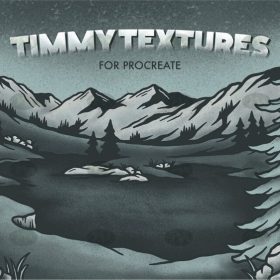 Free download Printmaking illustration material procreate brushes
Free download Printmaking illustration material procreate brushes
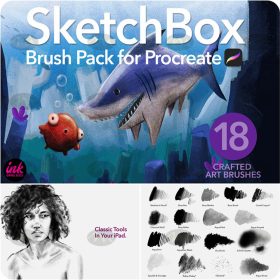 Free download 18 ink sketch charcoal illustration procreate brushes
Free download 18 ink sketch charcoal illustration procreate brushes
 Free download 18 master q illustration painting procreate brushes
Free download 18 master q illustration painting procreate brushes
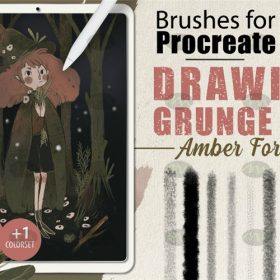 Free download 38 hand-drawn cartoon illustration procreate brushes
Free download 38 hand-drawn cartoon illustration procreate brushes
 Free download Liquid watercolor illustration game cartoon Procreate brushes
Free download Liquid watercolor illustration game cartoon Procreate brushes
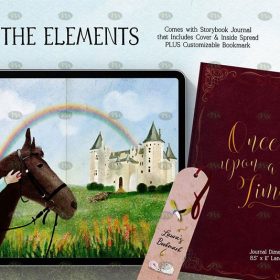 Free download Children’s picture book illustration Procreate brushes
Free download Children’s picture book illustration Procreate brushes
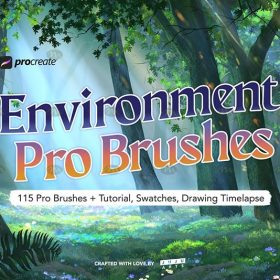 Free download Animation scene illustration Procreate brushes
Free download Animation scene illustration Procreate brushes
 Free download 75 Watercolor Illustration Procreate Brushes Set
Free download 75 Watercolor Illustration Procreate Brushes Set
 Free download Procreate Watercolor Illustration Brushes Kit
Free download Procreate Watercolor Illustration Brushes Kit
 Free download 20 Procreate brushes for portrait illustration
Free download 20 Procreate brushes for portrait illustration
 Free download 20 natural watercolor illustration Procreate brushes
Free download 20 natural watercolor illustration Procreate brushes
 Free download Game CG illustration Procreate brushes
Free download Game CG illustration Procreate brushes
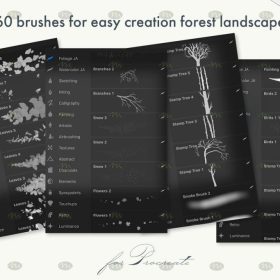 Free download Botanical Landscape Illustration Procreate Brushes
Free download Botanical Landscape Illustration Procreate Brushes
 Free download Procreate children’s picture book illustration texture brushes
Free download Procreate children’s picture book illustration texture brushes
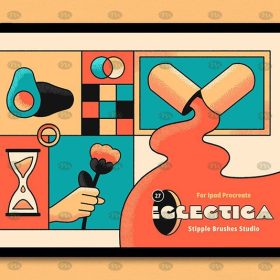 Free download Vintage pointillist illustration Procreate brushes
Free download Vintage pointillist illustration Procreate brushes
 Free download Procreate children’s illustration brushes
Free download Procreate children’s illustration brushes
 Free download Procreate Illustration Background Texture Brushes
Free download Procreate Illustration Background Texture Brushes
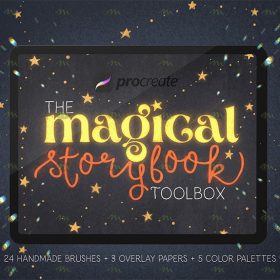 Free download Fairy tale book illustration brushes Procreate version
Free download Fairy tale book illustration brushes Procreate version
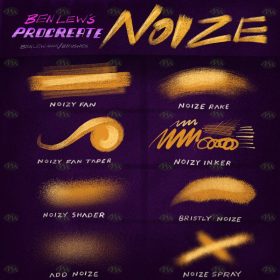 Free download Procreate noise illustration brushes
Free download Procreate noise illustration brushes
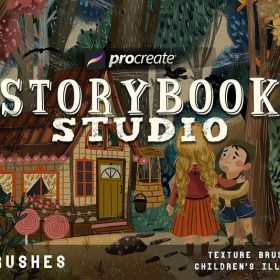 Free download Children’s Illustration Texture Procreate Brushes
Free download Children’s Illustration Texture Procreate Brushes
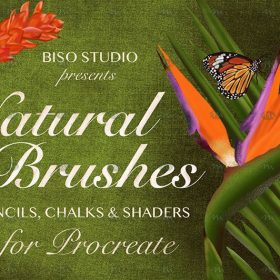 Free download Procreate flat crayon style illustration brushes
Free download Procreate flat crayon style illustration brushes
 Free download 20 Procreate brushes for oil illustration
Free download 20 Procreate brushes for oil illustration
 20 Procreate Brushes for Children’s Picture Book Illustration Creation Free download
20 Procreate Brushes for Children’s Picture Book Illustration Creation Free download
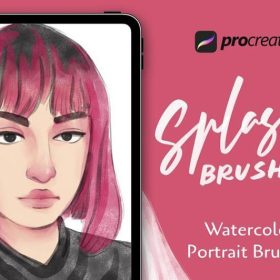 20 Procreate Brushes for Portrait Illustration Free download
20 Procreate Brushes for Portrait Illustration Free download
 20 Natural Watercolor Illustration Procreate Brushes Free download
20 Natural Watercolor Illustration Procreate Brushes Free download
 21 Children’s Illustration Texture Procreate Brushes Free download
21 Children’s Illustration Texture Procreate Brushes Free download
 40+ Natural Watercolor Illustration Procreate Brushes Free download
40+ Natural Watercolor Illustration Procreate Brushes Free download
 47 Noise Illustration Texture Procreate Brushes Free download
47 Noise Illustration Texture Procreate Brushes Free download
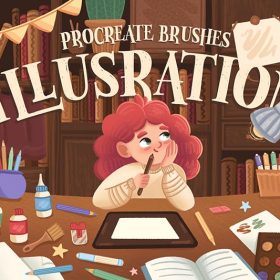 Procreate Children Illustration Brushes Free download
Procreate Children Illustration Brushes Free download



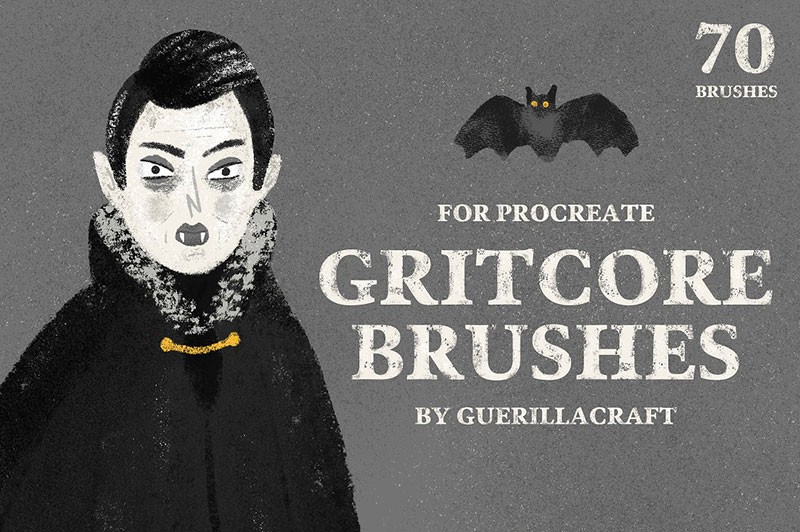
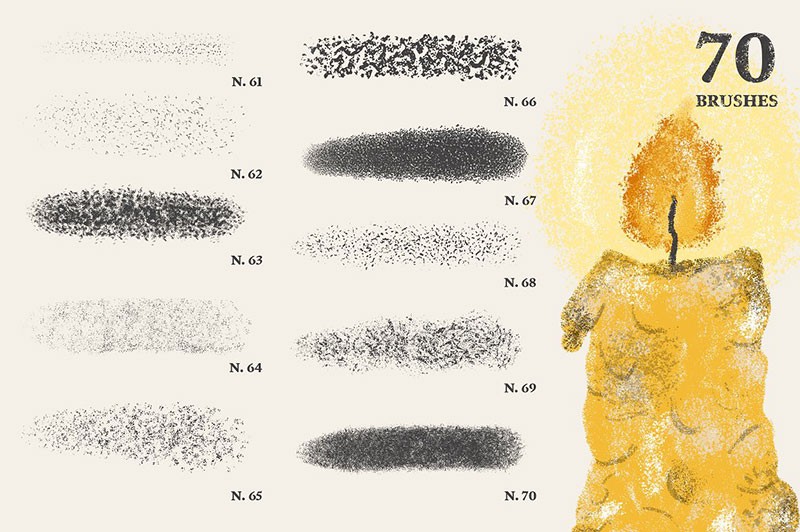
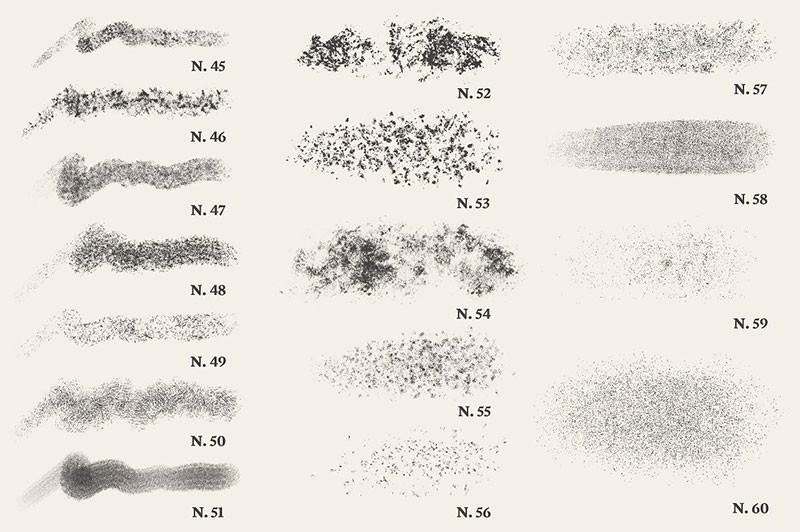
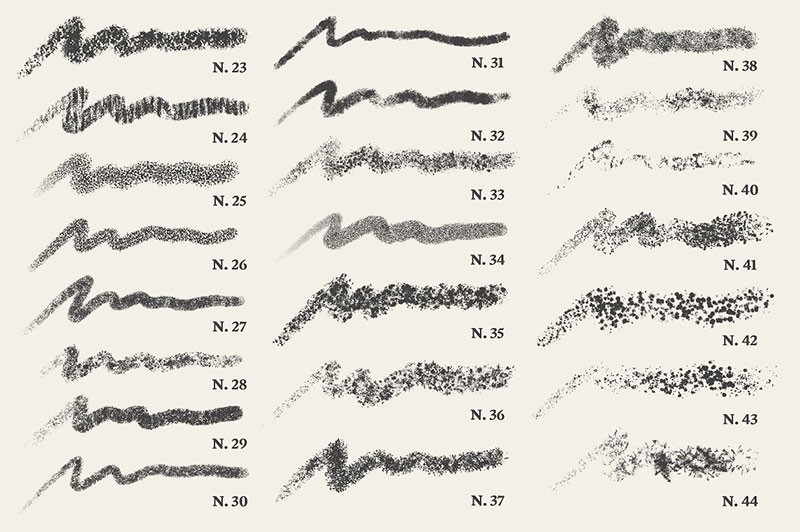
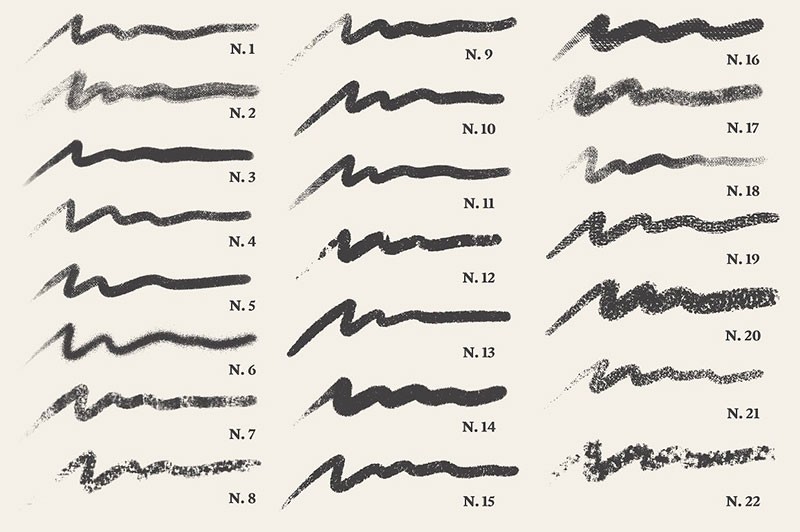
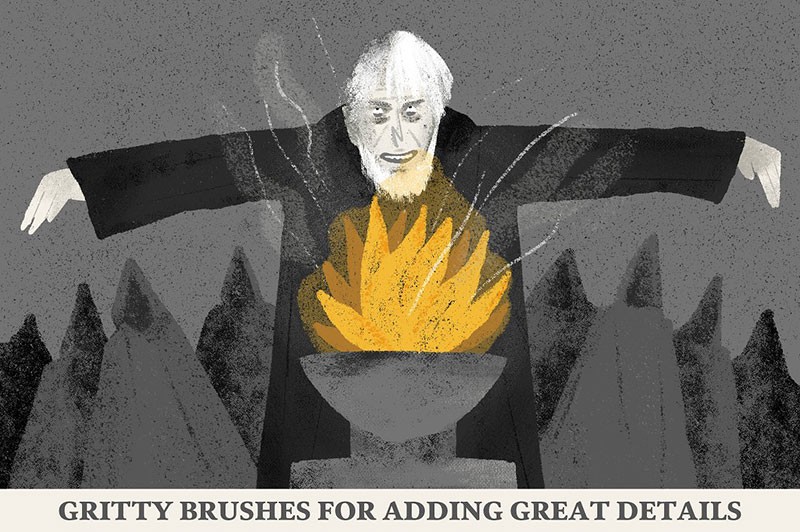
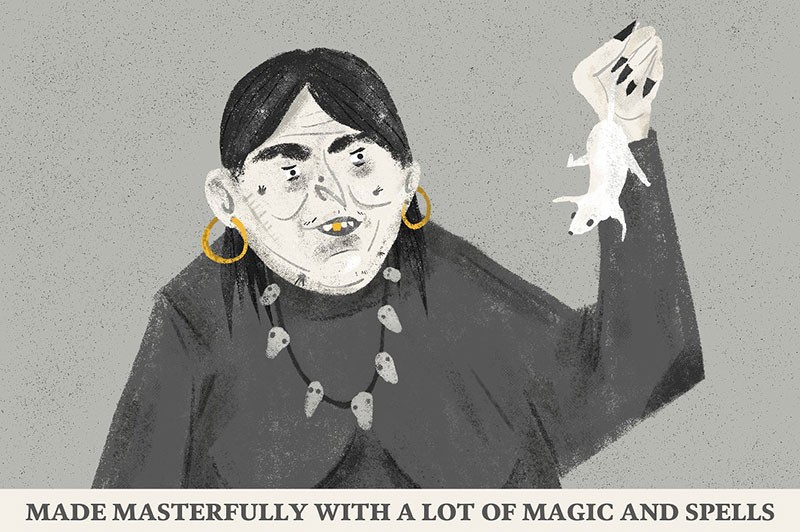
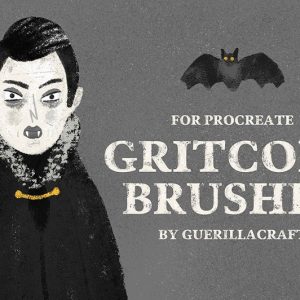
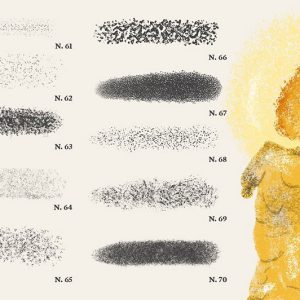

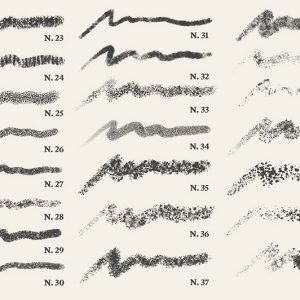
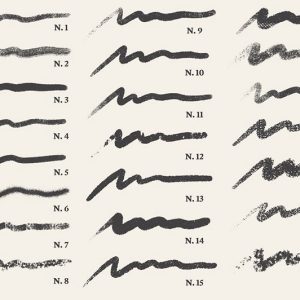
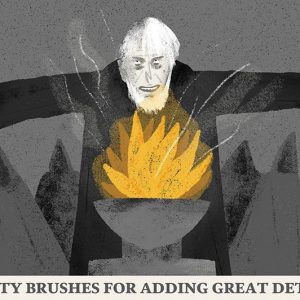

Reviews
There are no reviews yet.