46 Alcohol Fluid Painting Procreate Brushes download
$2.00
✅ New brushes are shared constantly.
📥 Download never expires.
📧 [email protected]
🚀Contact us if you have any problems
Download the 46 Alcohol Fluid Painting Procreate Brushes.
Are you prepared to take your digital painting a step further? The 46 Alcohol Fluid Painting Procreate Brushes Download allows you to do exactly that. This amazing set of brushes is perfect for making wonderful alcohol ink fluid paintings that will hold you spellbound.
What Do You Mean By Alcohol Fluid Painting Brushes?
Alcohol fluid painting brushes are a kind of procreate brush which simulates the look and feel of alcohol ink fluid paintings. With varying textures, ranging from smooth and flowing to wild and unpredictable, this collection can be utilized in more ways than one.
How Do I Use The 46 Alcohol Fluid Painting Procreate Brushes?
Using these brushes couldn’t be easier: pick a brush, change size and opacity levels as preferred and paint away. You can use them to create various types of alcohol ink fluid paintings such as abstract designs or landscapes that appear realistic.
So What Kind Of Artwork Is Best Suited To The 46 Alcohol Fluid Painting Procreate Brushes Download?
Many kinds of art can be created using these brushes. Here are some:
Abstract Art: They are ideal for forming abstract designs. They add an uncommon element which cannot be predicted into your work.
Landscapes: Utilize these brushes to come up with fantastic landscapes which help you think about something else entirely. These provide an otherworldly ambiance in your artwork.
Floral Designs: Design stunning floral patterns with the help of the alcohol fluid painting brushes. These bring out a subtle touch on your artwork.
Portraits: Create distinct and stylized portraits using these brushes. They give an eccentric edge to any piece of art created by yourself.
Why Choose This Product Over Others?
These brushes come with numerous variations in texture so that your work stands out uniquely among others’. It’s quite user-friendly since it works in different ways too. In addition, they are cost effective hence quickly downloaded for immediate use on projects.
How to download procreate brush files after paying:
Go to “My Account” → “Downloads”


How to install procreate brush files:
Steps:
- Download the brush from procreatebrush.net (the product is in zip format)
- Install the unzip program from the App Store (recommended: iZipp)
- Unzip the product file
- Click on the brush/canvas set file and open it in Procreate
- Use them to create beautiful artwork
See our detailed tutorial on how to download and install brushes in Procreate
Related procreate brushes:
 46 Alcohol Fluid Painting Procreate Brushes Free download
46 Alcohol Fluid Painting Procreate Brushes Free download
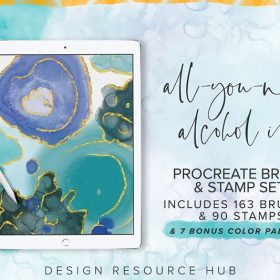 Procreate Alcohol Fluid Brush Set Free download
Procreate Alcohol Fluid Brush Set Free download
 procreate chinese painting brushes ancient style ink brushes ancient style outlining painting Chinese style Photoshop brushes
procreate chinese painting brushes ancient style ink brushes ancient style outlining painting Chinese style Photoshop brushes
 Procreate Brushes Photoshop Brushes Ink Landscape Painting Chinese Style Decoration Ancient Rhythm Chinese Painting Faraway Mountain Background
Procreate Brushes Photoshop Brushes Ink Landscape Painting Chinese Style Decoration Ancient Rhythm Chinese Painting Faraway Mountain Background
 Procreate Brushes Photoshop Brushes Traditional Classical Pine Ink Painting Cloud Pine Chinese Painting Chinese Pine Decoration Tree
Procreate Brushes Photoshop Brushes Traditional Classical Pine Ink Painting Cloud Pine Chinese Painting Chinese Pine Decoration Tree
 English thick oil painting procreate brushes photoshop brushes romantic garden nature flowers forest ipad painting
English thick oil painting procreate brushes photoshop brushes romantic garden nature flowers forest ipad painting
 Impressionist oil painting brushes procreate realistic print simulation oil blend gradient Photoshop brushes painting material
Impressionist oil painting brushes procreate realistic print simulation oil blend gradient Photoshop brushes painting material
 Gouache Texture Procreate Brushes Photoshop Brushes Thick Paint Oil Painting Acrylic Hand Painting Quick Paint Paint Thick Paint Art
Gouache Texture Procreate Brushes Photoshop Brushes Thick Paint Oil Painting Acrylic Hand Painting Quick Paint Paint Thick Paint Art
 Ink bamboo procreate brush Photoshop brushes Chinese style ink bamboo Chinese painting ancient style plants landscape painting
Ink bamboo procreate brush Photoshop brushes Chinese style ink bamboo Chinese painting ancient style plants landscape painting
 Fluid Art Procreate Brushes Free download
Fluid Art Procreate Brushes Free download
 Fluid Art Procreate Brushes download
Fluid Art Procreate Brushes download
 Gorgeous Alcohol Ink Paint Procreate Brushes download
Gorgeous Alcohol Ink Paint Procreate Brushes download
 Gorgeous Alcohol Ink Paint Procreate Brush Free download
Gorgeous Alcohol Ink Paint Procreate Brush Free download
 Realistic Watercolor Procreate Brushes Thick Paint Simulation Swoosh Water Stain Texture Painting ipad hand painting brushes
Realistic Watercolor Procreate Brushes Thick Paint Simulation Swoosh Water Stain Texture Painting ipad hand painting brushes
 Ghost knife Photoshop brushes procreate ghost ape god CG game scene painting character character thick painting coloring presets
Ghost knife Photoshop brushes procreate ghost ape god CG game scene painting character character thick painting coloring presets
 download 57 thick oil painting art brushes procreate brushes
download 57 thick oil painting art brushes procreate brushes
 Download Cartoon children’s illustration painting texture brushes procreate brushes
Download Cartoon children’s illustration painting texture brushes procreate brushes
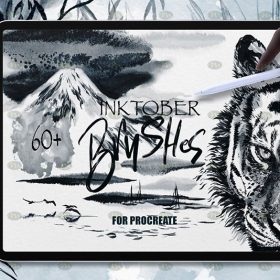 download 60+ Chinese-style Ink Painting Procreate Brushes
download 60+ Chinese-style Ink Painting Procreate Brushes
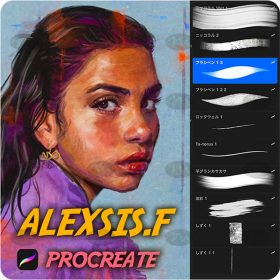 Download 10 illustration oil painting Procreate brushes
Download 10 illustration oil painting Procreate brushes
 Download Ultra-realistic oil painting Procreate brushes
Download Ultra-realistic oil painting Procreate brushes
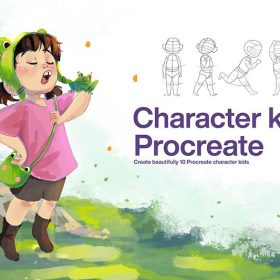 10 Children’s Painting Line Drawing Procreate Brushes download
10 Children’s Painting Line Drawing Procreate Brushes download
 Download 160+ CG Animation Art Painting Procreate Brushes Set
Download 160+ CG Animation Art Painting Procreate Brushes Set
 Download 13 Portrait Hair and Eyelash Painting Procreate Brushes
Download 13 Portrait Hair and Eyelash Painting Procreate Brushes
 Download Portrait hair and hair graffiti hand painting kit Procreate brushes
Download Portrait hair and hair graffiti hand painting kit Procreate brushes
 Download 65 illustration procreate art painting brushes
Download 65 illustration procreate art painting brushes
 procreate brushes Photoshop brushes ancient style ink watercolor watercolor rendering light ink Chinese painting Chinese calligraphy thick ink brushes
procreate brushes Photoshop brushes ancient style ink watercolor watercolor rendering light ink Chinese painting Chinese calligraphy thick ink brushes
 Peony line drawing procreate brushes Photoshop brushes flowers flowers plants Chinese ink Chinese painting
Peony line drawing procreate brushes Photoshop brushes flowers flowers plants Chinese ink Chinese painting
 procreate Chinese painting brushes ancient style ink brush calligraphy writing Photoshop brushes brush brushwork Chinese outlining staining
procreate Chinese painting brushes ancient style ink brush calligraphy writing Photoshop brushes brush brushwork Chinese outlining staining
 procreate brushes paint oil painting drawing texture hand drawn thick paint airbrush splatter graffiti illustration photoshop brushes
procreate brushes paint oil painting drawing texture hand drawn thick paint airbrush splatter graffiti illustration photoshop brushes
 procreate brushes Photoshop brushes children’s illustration classic complete set of oil painting texture texture charcoal crayon thick paint
procreate brushes Photoshop brushes children’s illustration classic complete set of oil painting texture texture charcoal crayon thick paint
 procreate brushes Photoshop watercolor brushes pigment texture oil painting thick paint clear powder grain texture ipad hand drawing
procreate brushes Photoshop watercolor brushes pigment texture oil painting thick paint clear powder grain texture ipad hand drawing
 Ink brushes procreate Chinese landscape painting Chinese style ipad brush outline Photoshop brushes ink blotting
Ink brushes procreate Chinese landscape painting Chinese style ipad brush outline Photoshop brushes ink blotting
 procreate watercolor brushes outline ancient style realistic texture ink ipad tablet painting
procreate watercolor brushes outline ancient style realistic texture ink ipad tablet painting
 procreate watercolor brushes realistic watery texture splash ancient style ink halo texture ipad painting
procreate watercolor brushes realistic watery texture splash ancient style ink halo texture ipad painting
 procreate brushes ink landscape painting mountain peaks mountains ranges rivers Chinese classical mood zen Photoshop
procreate brushes ink landscape painting mountain peaks mountains ranges rivers Chinese classical mood zen Photoshop
 Procreate brushes ancient style ink Chinese style ipad hand-painted Chinese painting ink splash fountain pen wash brush
Procreate brushes ancient style ink Chinese style ipad hand-painted Chinese painting ink splash fountain pen wash brush
 Ink traditional Chinese style lotus plant line drawing lotus flowers Chinese painting classical procreate brush Photoshop brushes
Ink traditional Chinese style lotus plant line drawing lotus flowers Chinese painting classical procreate brush Photoshop brushes
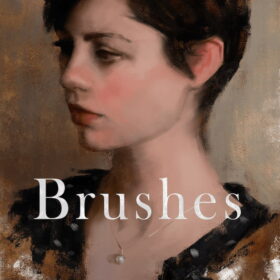 Procreate Brushes for Oil Painting Textures
Procreate Brushes for Oil Painting Textures
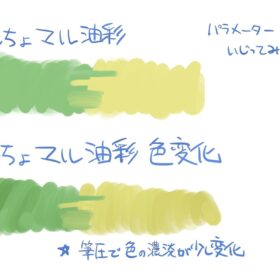 Achieve Smooth and Textured Effects with Original Procreate Brushes for Oil Painting
Achieve Smooth and Textured Effects with Original Procreate Brushes for Oil Painting
 Free download Dry brush crayon illustration children’s painting procreate brushes download
Free download Dry brush crayon illustration children’s painting procreate brushes download
 Free download 57 thick oil painting art brushes procreate brushes
Free download 57 thick oil painting art brushes procreate brushes
 Free download Edgar Degas oil painting art brushes procreate brushes
Free download Edgar Degas oil painting art brushes procreate brushes
 Free download Cartoon children’s illustration painting texture brushes procreate brushes
Free download Cartoon children’s illustration painting texture brushes procreate brushes
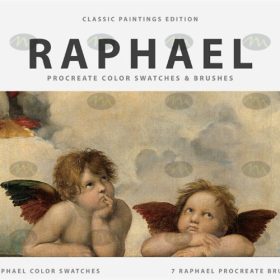 Free download Raphael oil painting brushes procreate brushes set
Free download Raphael oil painting brushes procreate brushes set
 Free download Five senses portrait painting template collection Procreate brushes
Free download Five senses portrait painting template collection Procreate brushes
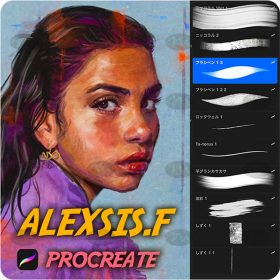 Free download 10 illustration oil painting Procreate brushes
Free download 10 illustration oil painting Procreate brushes
 Free download Portrait hair and hair graffiti hand painting kit Procreate brushes
Free download Portrait hair and hair graffiti hand painting kit Procreate brushes
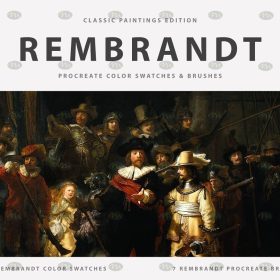 Free download Rembrandt classical art oil painting Procreate brushes
Free download Rembrandt classical art oil painting Procreate brushes
 Free download 19 Procreate brushes with a great sense of painting
Free download 19 Procreate brushes with a great sense of painting
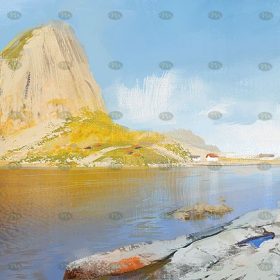 Free download 82 oil painting Procreate brushes
Free download 82 oil painting Procreate brushes
 Free download 160+ CG Animation Art Painting Procreate Brushes Set
Free download 160+ CG Animation Art Painting Procreate Brushes Set
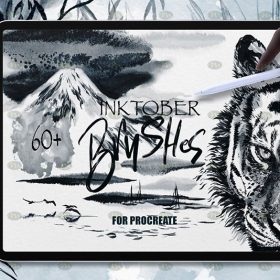 Free download 60+ Chinese-style Ink Painting Procreate Brushes
Free download 60+ Chinese-style Ink Painting Procreate Brushes
 12 Sets of Advanced Thick CG Painting Procreate Brushes Free download
12 Sets of Advanced Thick CG Painting Procreate Brushes Free download
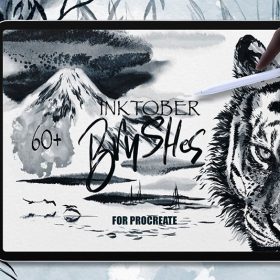 60+ Chinese Ink Painting Procreate Brushes Free download
60+ Chinese Ink Painting Procreate Brushes Free download





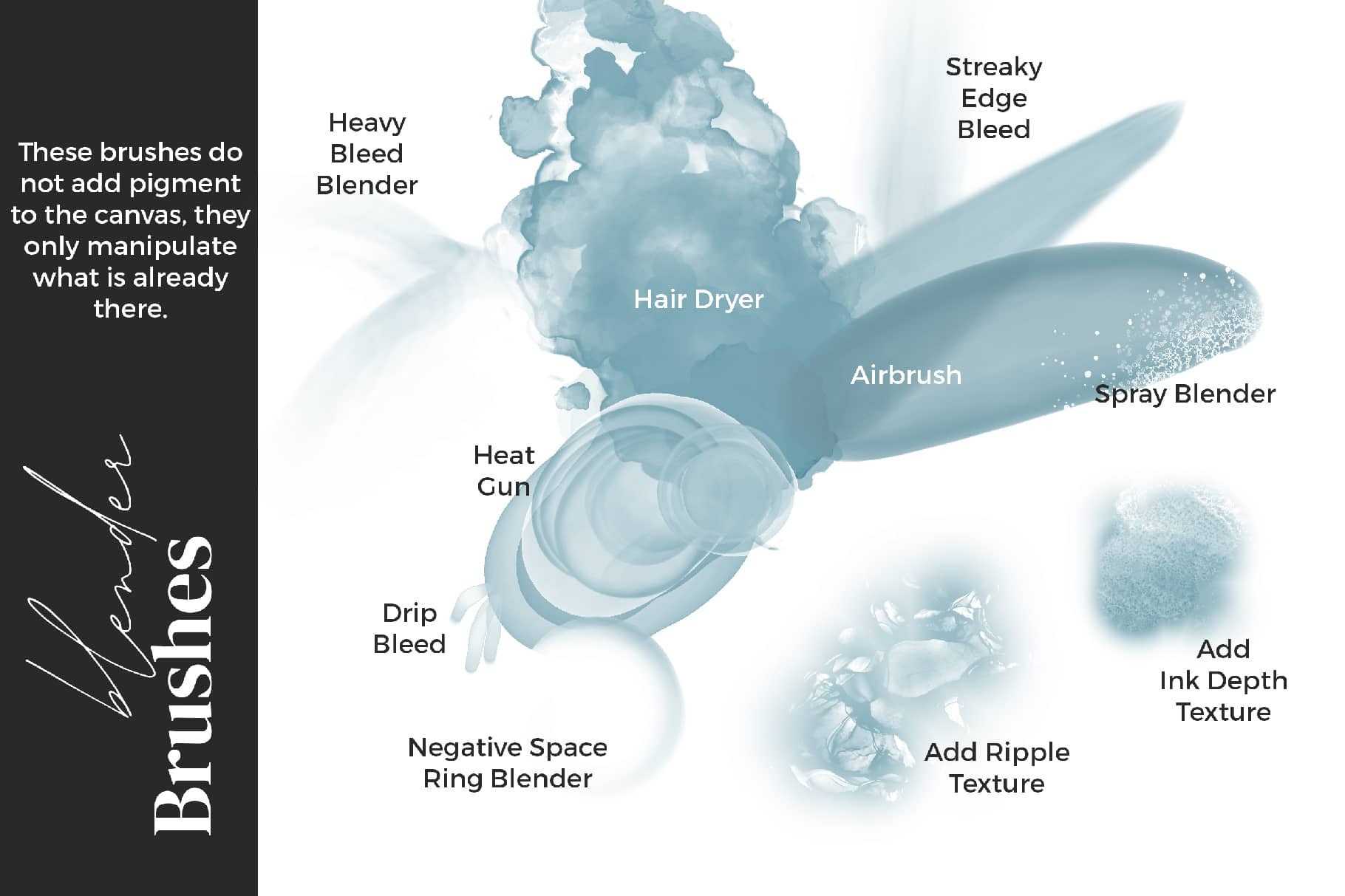
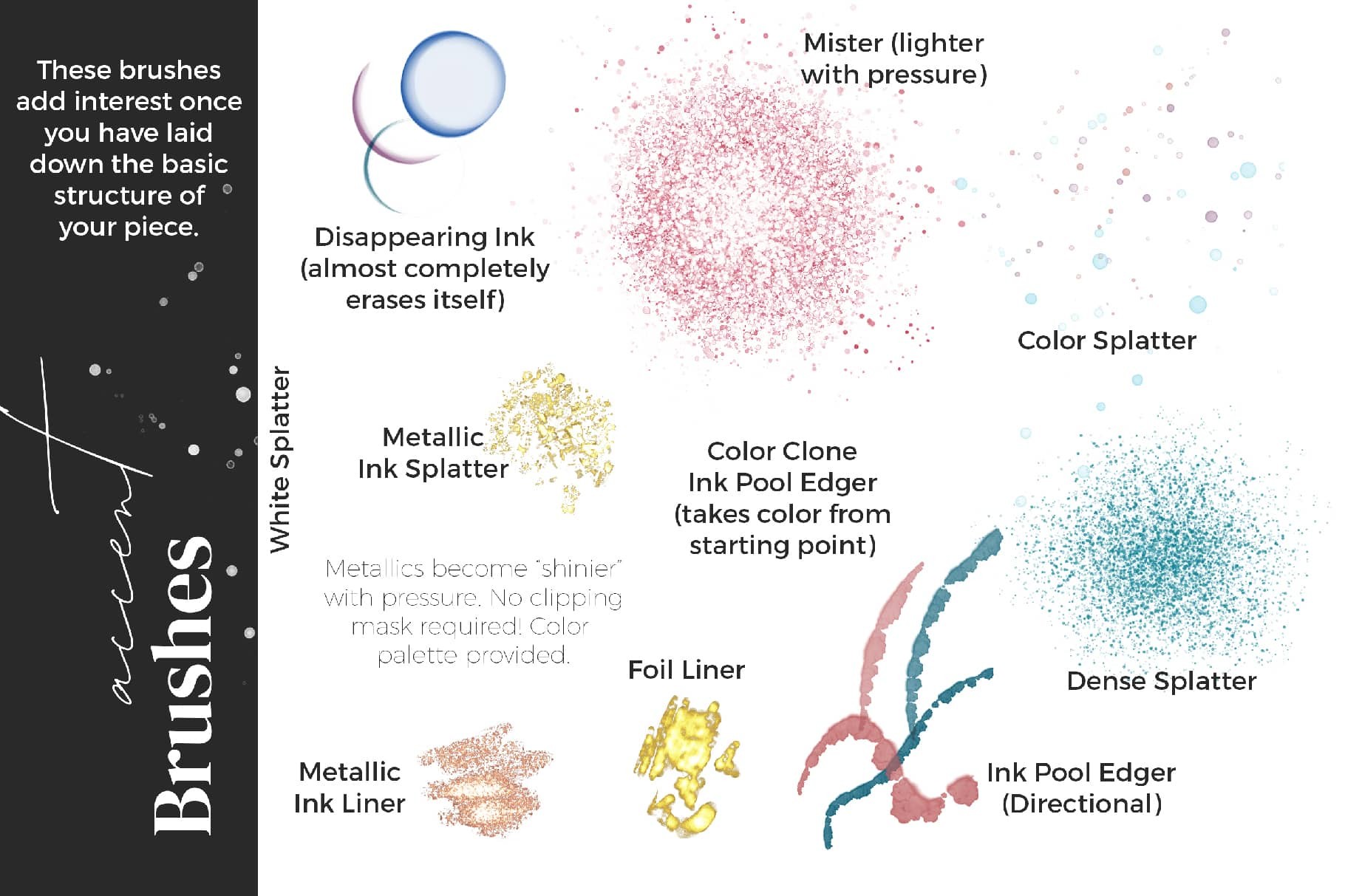
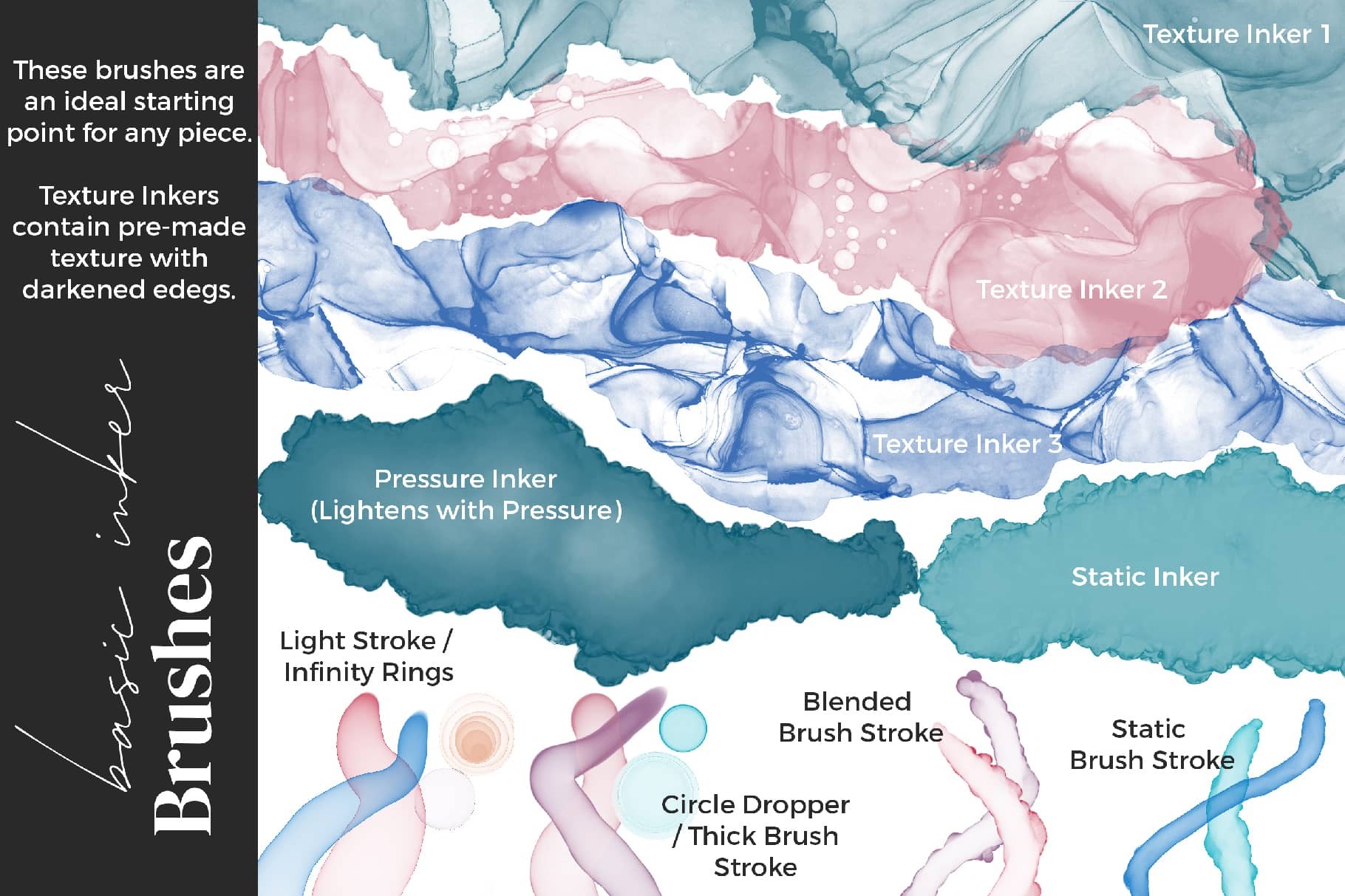
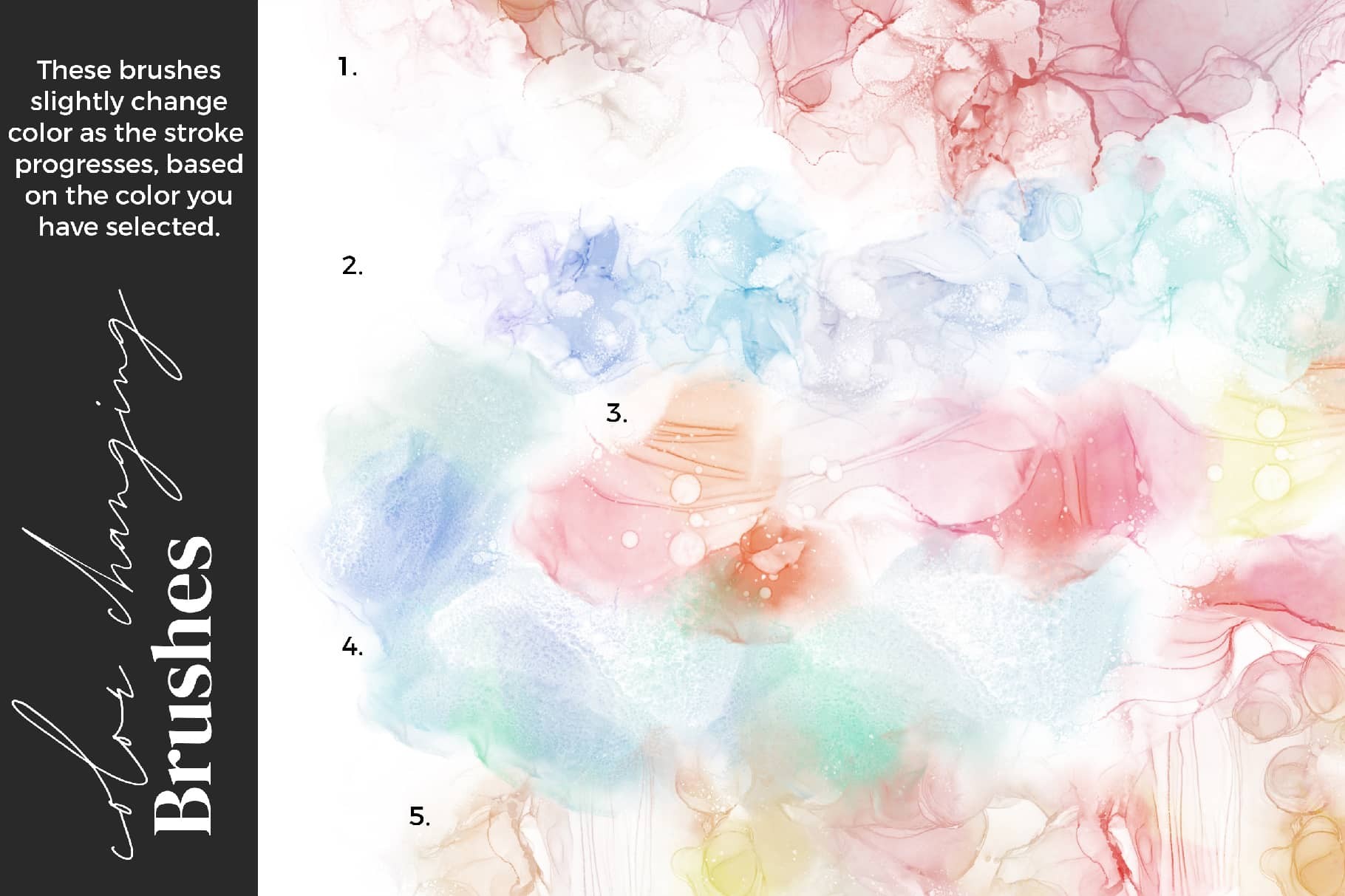
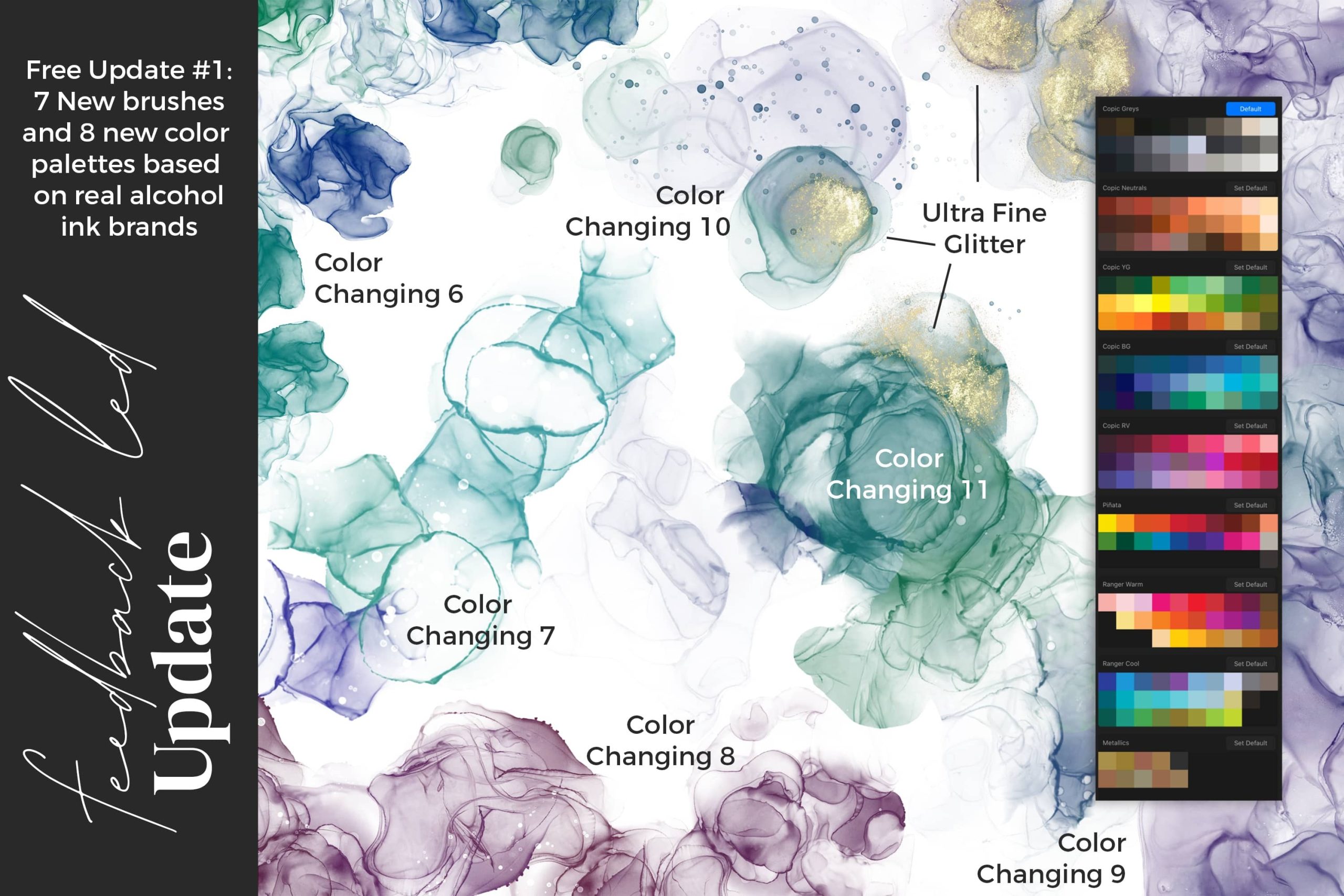



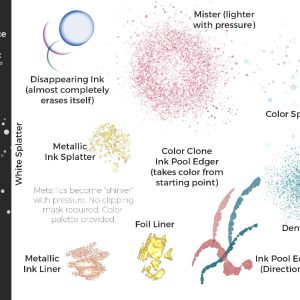
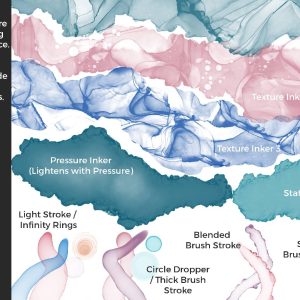

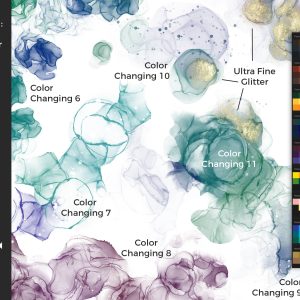
Reviews
There are no reviews yet.