30 Neon Procreate Brushes Free download
$0.00
✅ New brushes are shared constantly.
📥 Download never expires.
📧 [email protected]
🚀Contact us if you have any problems
Procreate realistic neon brushes contains a total of 30 brushes, including neon lines, neon tubes, neon dots and special glow brushes. With these brushes, you can easily create cool neon effects.
Content Catalog
- 1 Elevate Your Art with 30 Neon Procreate Brushes
- 2 Versatility for Various Art Styles
- 3 1. Neon Signage
- 4 2. Futuristic Illustrations
- 5 3. Pop Art Masterpieces
- 6 4. Glowing Typography
- 7 5. Digital Neon Graffiti
- 8 6. Eye-Catching Advertisements
- 9 7. Party Flyers and Posters
- 10 8. Unique Digital Art
- 11 Advantages of These Brushes
Elevate Your Art with 30 Neon Procreate Brushes
Discover a world of vibrant colors and electrifying designs with the “30 Neon Procreate Brushes.” These free download brushes are the perfect addition to your digital toolkit, allowing you to create eye-catching, neon-inspired artwork that stands out.
Versatility for Various Art Styles
These Procreate brushes are incredibly versatile and suitable for a wide range of artistic styles and applications:
1. Neon Signage
Create realistic neon signs and advertisements that pop off the screen.
2. Futuristic Illustrations
Design futuristic and sci-fi-themed illustrations with ease.
3. Pop Art Masterpieces
Produce pop art with bold, bright colors that evoke the essence of the 1960s.
4. Glowing Typography
Create captivating typography that radiates with neon light.
5. Digital Neon Graffiti
Add a modern twist to classic graffiti art with neon effects.
6. Eye-Catching Advertisements
Design compelling and attention-grabbing advertisements for web and print.
7. Party Flyers and Posters
Produce stunning party flyers and posters with a lively, neon atmosphere.
8. Unique Digital Art
Create unique digital artwork with neon effects that captivate your audience.
Download the “30 Neon Procreate Brushes” for free now and start exploring a world of electrifying possibilities!
Advantages of These Brushes
Discover the advantages of using these versatile Procreate brushes:
1. Brilliant Neon Effects
Add stunning neon effects to your artwork with ease and precision.
2. Versatile Applications
These brushes are suitable for a wide range of artistic styles and projects.
3. Free Download
Access these premium brushes for free and elevate your digital art without any cost.
Give your art a neon glow with the “30 Neon Procreate Brushes.” Download them now and let your creativity shine!
How to download procreate brush files after paying:
Go to “My Account” → “Downloads”


How to install procreate brush files:
Steps:
- Download the brush from procreatebrush.net (the product is in zip format)
- Install the unzip program from the App Store (recommended: iZipp)
- Unzip the product file
- Click on the brush/canvas set file and open it in Procreate
- Use them to create beautiful artwork
See our detailed tutorial on how to download and install brushes in Procreate
Related procreate brushes:
 procreate brushes neon color swatches neon fluorescent bobsleigh punk style ipad hand drawn illustration color swatch gallery
procreate brushes neon color swatches neon fluorescent bobsleigh punk style ipad hand drawn illustration color swatch gallery
 Free download 20 neon light brushes Procreate brushes
Free download 20 neon light brushes Procreate brushes
 Free download Procreate brushes for neon light effect
Free download Procreate brushes for neon light effect
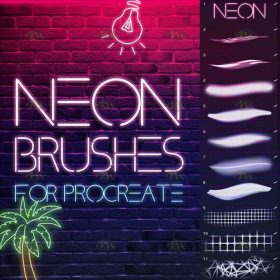 Free download Neon effect Procreate brushes
Free download Neon effect Procreate brushes
 Free download 30 neon effect Procreate brushes
Free download 30 neon effect Procreate brushes
 Free download 27 neon flame light effect Procreate brushes
Free download 27 neon flame light effect Procreate brushes
 Free download Neon effect art text Procreate brushes
Free download Neon effect art text Procreate brushes
 Free download Procreate neon light effect graffiti brushes
Free download Procreate neon light effect graffiti brushes
 Free download Cyberpunk City Neon Procreate Brushes
Free download Cyberpunk City Neon Procreate Brushes
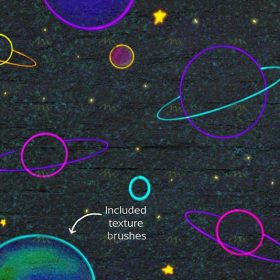 Free download 19 Neon Procreate brushes
Free download 19 Neon Procreate brushes
 Free download Procreate neon glow effect brushes
Free download Procreate neon glow effect brushes
 18 Neon Effect Procreate Brushes Free download
18 Neon Effect Procreate Brushes Free download
 download 30 neon effect Procreate brushes
download 30 neon effect Procreate brushes
 download Procreate neon glow effect brushes
download Procreate neon glow effect brushes
 procreate brushes glitchy wind blog punk acid neon burr distortion hand drawn poster design
procreate brushes glitchy wind blog punk acid neon burr distortion hand drawn poster design
 Download 27 neon flame light effect Procreate brushes
Download 27 neon flame light effect Procreate brushes
 Download Procreate neon light effect graffiti brushes
Download Procreate neon light effect graffiti brushes
 Download Cyberpunk City Neon Procreate Brushes
Download Cyberpunk City Neon Procreate Brushes
 30 Neon Procreate Brushes download
30 Neon Procreate Brushes download
 Free download 20 jungle illustration plant brushes download procreate brushes
Free download 20 jungle illustration plant brushes download procreate brushes
 Free download Dry brush crayon illustration children’s painting procreate brushes download
Free download Dry brush crayon illustration children’s painting procreate brushes download
 Free download 12 high quality material pattern brushes procreate download
Free download 12 high quality material pattern brushes procreate download
 Free download 51 cartoon retro texture dot comic procreate brushes download
Free download 51 cartoon retro texture dot comic procreate brushes download
 Free download 40 calligraphy letters procreate brushes download
Free download 40 calligraphy letters procreate brushes download
 Free download 12 procreate marker brushes to download
Free download 12 procreate marker brushes to download
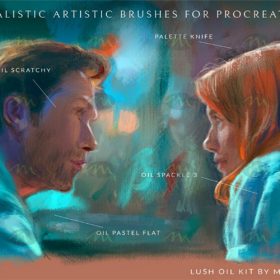 Free download Lush_Oils_20 thick paint Procreate brushes download
Free download Lush_Oils_20 thick paint Procreate brushes download
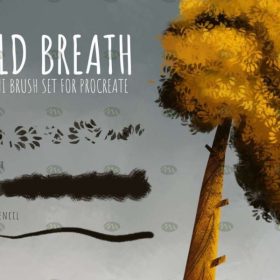 Free download Procreate Tree Brushes Download
Free download Procreate Tree Brushes Download
 Free download 5 free brushes for Hair Procreate
Free download 5 free brushes for Hair Procreate
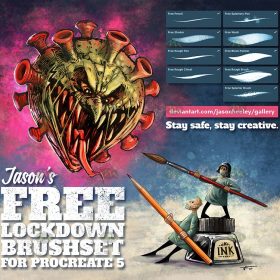 Free download Procreate Virus Free Brushes
Free download Procreate Virus Free Brushes
 Free download Procreate free oil painting brushes
Free download Procreate free oil painting brushes
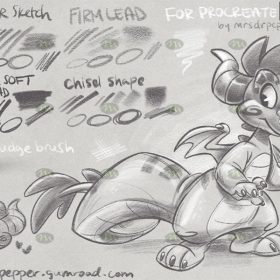 Free download Procreate Free Sketch Brushes
Free download Procreate Free Sketch Brushes
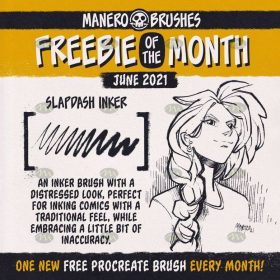 Free download Procreate Free Comic Basic Brushes
Free download Procreate Free Comic Basic Brushes
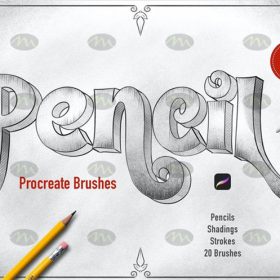 Free download 20 pencil sketching procreate brush resources download
Free download 20 pencil sketching procreate brush resources download
 Free download 12 portrait eyebrow brushes hair brushes procreate brushes
Free download 12 portrait eyebrow brushes hair brushes procreate brushes
 Free download 20 dry brushes children’s illustration brushes procreate brushes
Free download 20 dry brushes children’s illustration brushes procreate brushes
 Free download 57 thick oil painting art brushes procreate brushes
Free download 57 thick oil painting art brushes procreate brushes
 Free download 12 ink sketch brushes procreate brushes
Free download 12 ink sketch brushes procreate brushes
 Free download 20 chalk sketch colored pencil crayon pencil brushes procreate brushes
Free download 20 chalk sketch colored pencil crayon pencil brushes procreate brushes
 Free download Hand-drawn graffiti sketch ink brushes procreate brushes
Free download Hand-drawn graffiti sketch ink brushes procreate brushes
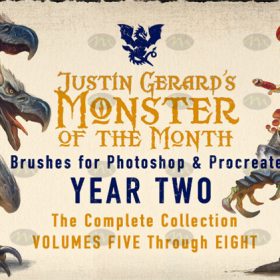 Free download Game original character brushes Procreate brushes
Free download Game original character brushes Procreate brushes
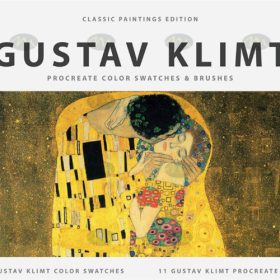 Free download Klimt Gustav Klimt’s brushes Procreate brushes
Free download Klimt Gustav Klimt’s brushes Procreate brushes
 Free download q version of the illustration cartoon brushes procreate brushes
Free download q version of the illustration cartoon brushes procreate brushes
 Free download Billy Batterson Captain Fantastic cartoon brushes procreate brushes
Free download Billy Batterson Captain Fantastic cartoon brushes procreate brushes
 Free download 75 plant leaf brushes procreate brushes
Free download 75 plant leaf brushes procreate brushes
 Free download Edgar Degas oil painting art brushes procreate brushes
Free download Edgar Degas oil painting art brushes procreate brushes
 Free download Cartoon children’s illustration painting texture brushes procreate brushes
Free download Cartoon children’s illustration painting texture brushes procreate brushes
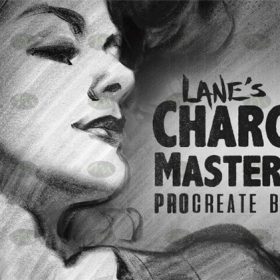 Free download 38 charcoal sketching god brushes procreate brushes
Free download 38 charcoal sketching god brushes procreate brushes
 Free download 17 kinds of thick coating Q cartoon portrait hair brushes Procreate brushes
Free download 17 kinds of thick coating Q cartoon portrait hair brushes Procreate brushes
 Free download Top ballpoint pen sketch brushes Procreate brushes
Free download Top ballpoint pen sketch brushes Procreate brushes
 Free download Master pencil charcoal brushes Procreate brushes
Free download Master pencil charcoal brushes Procreate brushes
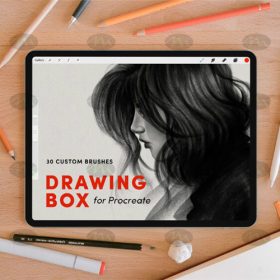 Free download 30 sketching watercolor crayon brushes procreate brushes
Free download 30 sketching watercolor crayon brushes procreate brushes
 Free download 32 animation illustration brushes procreate brushes
Free download 32 animation illustration brushes procreate brushes
 Free download 3 sketch brushes Procreate brushes
Free download 3 sketch brushes Procreate brushes
 16 Professional Outlining Brushes Procreate Brushes Free download
16 Professional Outlining Brushes Procreate Brushes Free download




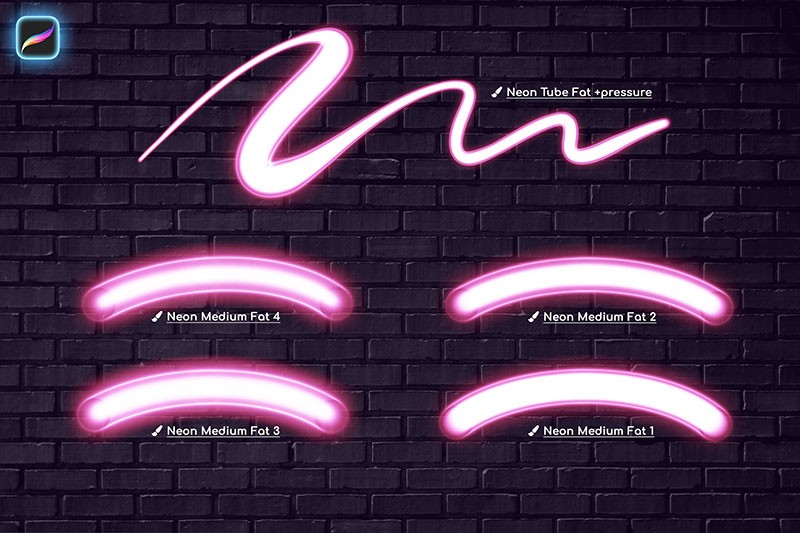

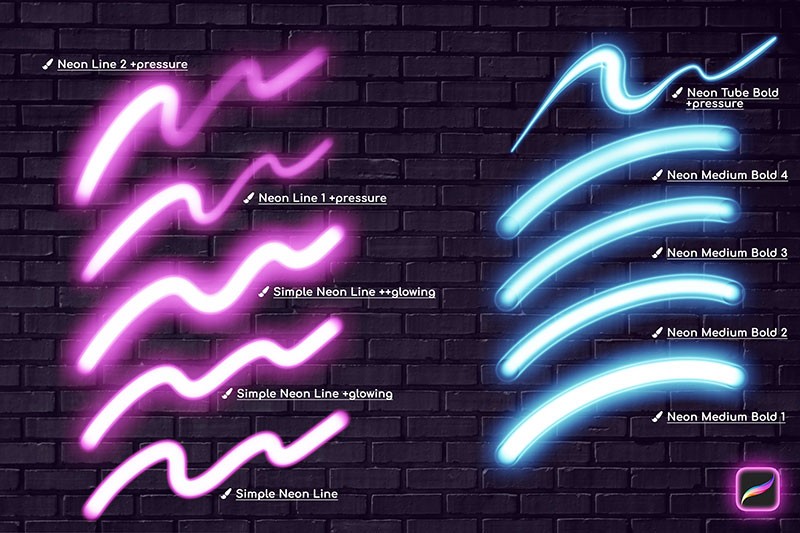









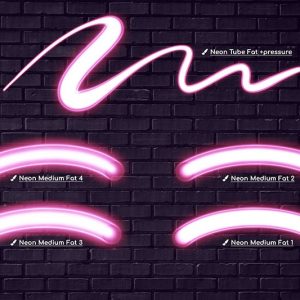

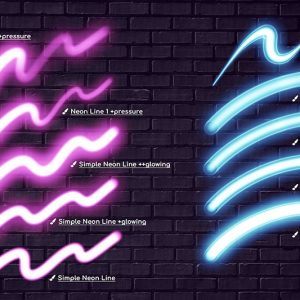








Reviews
There are no reviews yet.