10 Wings Tattoo Patterns Procreate Brushes Free download
$0.00
✅ New brushes are shared constantly.
📥 Download never expires.
📧 [email protected]
🚀Contact us if you have any problems
10 Wings Tattoo Patterns Procreate Brushes to Unlock Your Creativity!
Hi there, dear artists! Wanna spread your imaginative wings and ascend to extraordinary aesthetic altitudes? Check out our collection of 10 Wings Tattoo Patterns Procreate Brushes! Get into the world of intricate designs and hypnotic patterns given by these brushes.
Enhance Your Tattoo Art
Our Wings Tattoo Patterns Procreate Brushes are the ultimate instruments for adding depth, detail, and dimensionality to tattoo designs. These brushes can make your tattooing work come alive with stunning realism and precision whether you want to create majestic angel wings or bird feathers with mythical dragon scales.
Perfect for any type of a tattoo
Angel Wings: Design heavenly tattoos with pens that capture the soft appendages as well as the amazing look of angel wings.
Bird Feathers: Make your tattoo artwork more beautiful reflecting on nature through brushes that duplicate the fine lines and distinctive surfaces found in bird feathers.
Dragon Scales: Use brushes that imitate the rough scaly surface and fierce touch of dragon skin to unleash your inner dragon; this will enable you design powerful mythological tattoos.
Butterfly Wings: Brush strokes that show fragile butterfly wings can be turned into tattoos representing femininity, delicacy, freedom and change.
Bat Wings: Pens showing bat wings convey an eerie charm which is perfect for gothic horror inspired tattoos.
Fairy Wings: Use paintbrushes illustrating fairy’s marvelous wings in order to bring about magical representations in your body art but especially ideal when designing whimsical or fantasy themed tattoos.
Phoenix Feathers – Download now
Phoenix Feathers- a pen set designed to show off fire like plumages that indicate new beginning once one has been consumed by fire.
How to download procreate brush files after paying:
Go to “My Account” → “Downloads”


How to install procreate brush files:
Steps:
- Download the brush from procreatebrush.net (the product is in zip format)
- Install the unzip program from the App Store (recommended: iZipp)
- Unzip the product file
- Click on the brush/canvas set file and open it in Procreate
- Use them to create beautiful artwork
See our detailed tutorial on how to download and install brushes in Procreate
Related procreate brushes:
 procreate brushes butterfly hd patterns flying insects snap free ipad painting tattoo photoshop brushes
procreate brushes butterfly hd patterns flying insects snap free ipad painting tattoo photoshop brushes
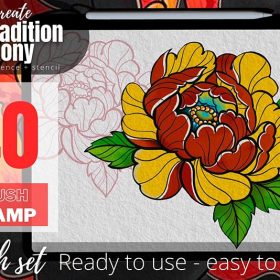 40 Peony Flower Tattoo Patterns Procreate Brushes Free download
40 Peony Flower Tattoo Patterns Procreate Brushes Free download
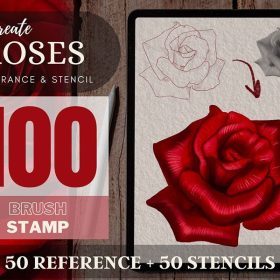 100 Rose Tattoo Patterns Procreate Brushes Free download
100 Rose Tattoo Patterns Procreate Brushes Free download
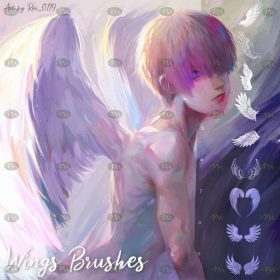 Free download Angel wings ipad brushes
Free download Angel wings ipad brushes
 wings procreate brushes photoshop angel demon fantasy elf fairy line art decoration
wings procreate brushes photoshop angel demon fantasy elf fairy line art decoration
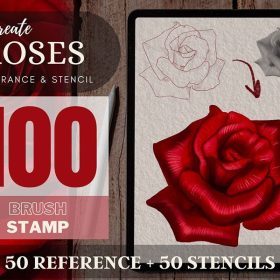 100 Rose Tattoo Patterns Procreate Brushes download
100 Rose Tattoo Patterns Procreate Brushes download
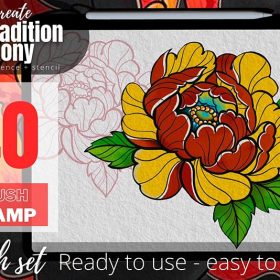 40 Peony Flower Tattoo Patterns Procreate Brushes download
40 Peony Flower Tattoo Patterns Procreate Brushes download
 procreate brushes tattoo tattoo Japanese sword sword skull dragon ninja pattern photoshop brushes
procreate brushes tattoo tattoo Japanese sword sword skull dragon ninja pattern photoshop brushes
 Procreate brushes dragon line drawing ipad painting tattoo tattoo auger dragon auspicious Chinese traditional pattern
Procreate brushes dragon line drawing ipad painting tattoo tattoo auger dragon auspicious Chinese traditional pattern
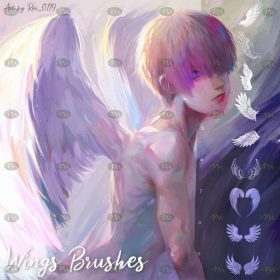 Download Angel wings ipad Procreate brushes
Download Angel wings ipad Procreate brushes
 procreate brushes Photoshop brushes ancient style texture background auspicious patterns ipad painting
procreate brushes Photoshop brushes ancient style texture background auspicious patterns ipad painting
 procreate brushes wabi-sabi clothing patterns old-fashioned clothes texture photoshop brushes
procreate brushes wabi-sabi clothing patterns old-fashioned clothes texture photoshop brushes
 procreate brushes Photoshop brushes astronauts spacemen cosmic technology patterns hand drawn
procreate brushes Photoshop brushes astronauts spacemen cosmic technology patterns hand drawn
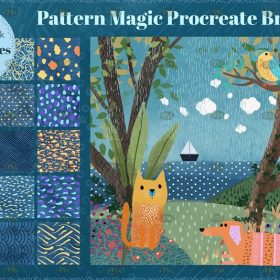 Free download Fun Children’s Illustration Patterns Procreate Paint brushes
Free download Fun Children’s Illustration Patterns Procreate Paint brushes
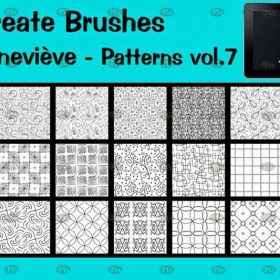 Free download 21 kinds of decorative patterns Procreate brushes
Free download 21 kinds of decorative patterns Procreate brushes
 24 Animal Botanical Patterns Procreate Brushes Free download
24 Animal Botanical Patterns Procreate Brushes Free download
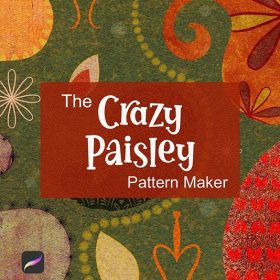 38 Paisley Floral Patterns Procreate Brushes Free download
38 Paisley Floral Patterns Procreate Brushes Free download
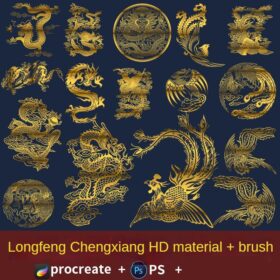 procreate brushes Chinese auspicious and festive holiday graphics ancient style elements paper cutting Chinese style patterns
procreate brushes Chinese auspicious and festive holiday graphics ancient style elements paper cutting Chinese style patterns
 Procreate Brushes Photoshop Animal Feather Patterns Line Art Aesthetics Floating Down ipad White Late Effects
Procreate Brushes Photoshop Animal Feather Patterns Line Art Aesthetics Floating Down ipad White Late Effects
 350+ Hand-Drawn Geometric Floral Patterns Procreate Brush Set Free download
350+ Hand-Drawn Geometric Floral Patterns Procreate Brush Set Free download
 Flower blossom plant tattoo tattoo line art procreate brushes and photoshop brushes rose line art ai vector
Flower blossom plant tattoo tattoo line art procreate brushes and photoshop brushes rose line art ai vector
 Nautical ship anchor element procreate brushes Photoshop pirate tattoo tattoo ipad painting
Nautical ship anchor element procreate brushes Photoshop pirate tattoo tattoo ipad painting
 procreate brushes tiger head line drawing tattoo tattoo floral graphics tiger head hand drawn ipad
procreate brushes tiger head line drawing tattoo tattoo floral graphics tiger head hand drawn ipad
 procreate brushes Chinese line drawing ancient style dragon phoenix tattoo tattoo underline design Photoshop
procreate brushes Chinese line drawing ancient style dragon phoenix tattoo tattoo underline design Photoshop
 Free download Japanese Japanese style tattoo pattern collection Procreate brushes
Free download Japanese Japanese style tattoo pattern collection Procreate brushes
 Free download 50 Snake Tattoo Pattern Procreate Brushes
Free download 50 Snake Tattoo Pattern Procreate Brushes
 Free download Greek mythology tattoo pattern Procreate brushes
Free download Greek mythology tattoo pattern Procreate brushes
 Free download 70 Butterfly Tattoo Pattern Procreate Brushes
Free download 70 Butterfly Tattoo Pattern Procreate Brushes
 4 Sets of Tattoo Pattern Procreate Brushes Free download
4 Sets of Tattoo Pattern Procreate Brushes Free download
 download Traditional Japanese tattoo pattern Procreate brushes
download Traditional Japanese tattoo pattern Procreate brushes
 download 50 Snake Tattoo Pattern Procreate Brushes
download 50 Snake Tattoo Pattern Procreate Brushes
 download Greek mythology tattoo pattern Procreate brushes
download Greek mythology tattoo pattern Procreate brushes
 download Japanese Japanese style tattoo pattern collection Procreate brushes
download Japanese Japanese style tattoo pattern collection Procreate brushes
 download Bird Tattoo Pattern Procreate Brushes
download Bird Tattoo Pattern Procreate Brushes
 Free download Bird Tattoo Pattern Procreate Brush
Free download Bird Tattoo Pattern Procreate Brush
 Free download Traditional Japanese tattoo pattern Procreate brush
Free download Traditional Japanese tattoo pattern Procreate brush
 Polynesian Tattoo Stamp Procreate Brush Free download
Polynesian Tattoo Stamp Procreate Brush Free download
 Download 70 Butterfly Tattoo Pattern Procreate Brushes
Download 70 Butterfly Tattoo Pattern Procreate Brushes
 4 Sets of Tattoo Pattern Procreate Brushes download
4 Sets of Tattoo Pattern Procreate Brushes download
 Polynesian Tattoo Stamp Procreate Brush download
Polynesian Tattoo Stamp Procreate Brush download
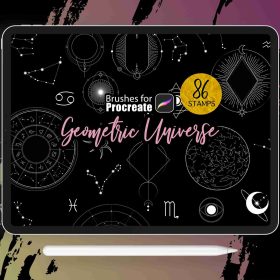 LA02 Tattoo procreate
LA02 Tattoo procreate
 LA03 Tattoo procreate
LA03 Tattoo procreate
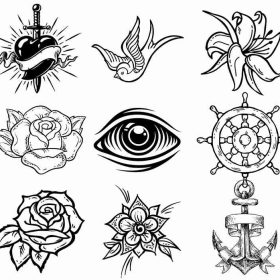 LA10 Tattoo procreate
LA10 Tattoo procreate
 LA13 Tattoo procreate
LA13 Tattoo procreate
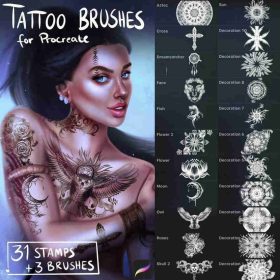 LA19 Tattoo procreate
LA19 Tattoo procreate
 LA25 Tattoo procreate
LA25 Tattoo procreate
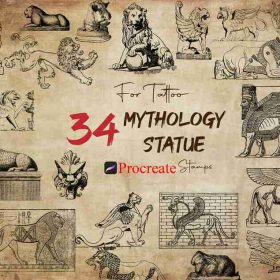 LA52 Tattoo procreate
LA52 Tattoo procreate
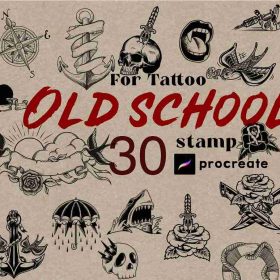 LA53 Tattoo procreate
LA53 Tattoo procreate
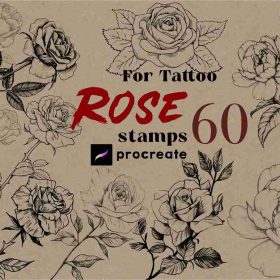 LA54 Tattoo procreate
LA54 Tattoo procreate
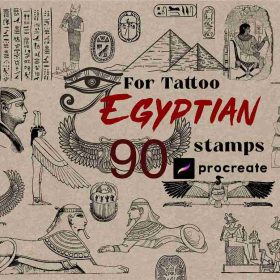 LA60 Tattoo procreate
LA60 Tattoo procreate
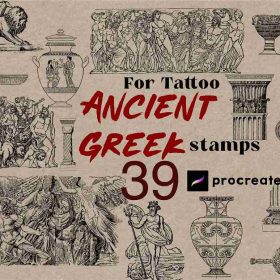 LA61 Tattoo procreate
LA61 Tattoo procreate
 LA62 Tattoo procreate
LA62 Tattoo procreate
 LA76 Tattoo procreate
LA76 Tattoo procreate
 LA79 Tattoo procreate
LA79 Tattoo procreate




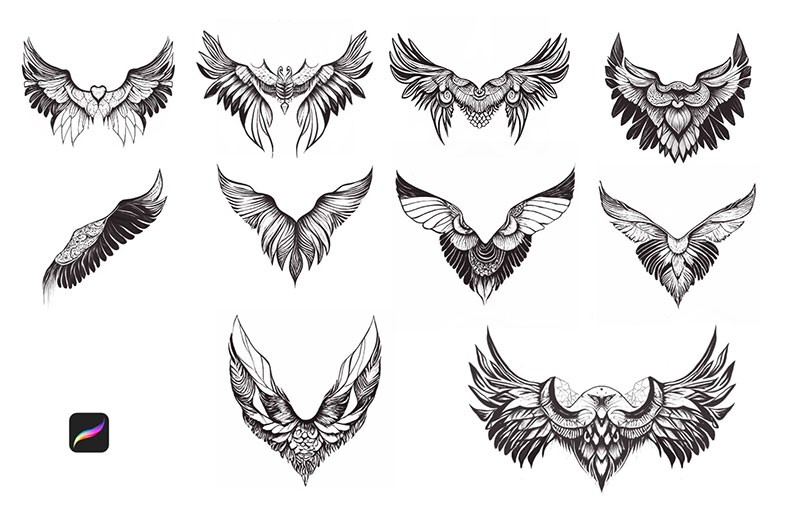



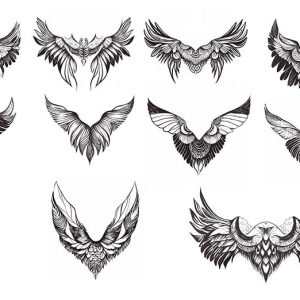


Reviews
There are no reviews yet.