10 Vintage Aged Noise Procreate Texture Brushes Free download
$0.00
✅ New brushes are shared constantly.
📥 Download never expires.
📧 [email protected]
🚀Contact us if you have any problems
Vintage Aged Procreate Brushes, a total of 10 noise brushes with different textures, suitable for various styles of illustrations, illustrations, posters, products, packaging and other designs.
10 Vintage Aged Noise Procreate Texture Brushes to Charm You
Hey creators! Are you set to sprinkle some vintage memories into your digital artwork? 10 Vintage Aged Noise Procreate Texture Brushes is here for that intro. Let us now get into those brushes and what they offer in terms of classic textures and aged aesthetics.
Nurture the Old Feelings
These Vintage Aged Noise Procreate Texture Brushes target taking your digital art back in time making them appear with the look like of olden days hence giving it character as well as charm it deserves. What these brushes do is make old photos appear worn out, distressed paper, and retro prints as if they were shot from a distance; thus rendering dimensions to its design.
Various Uses for Each Project
Photography Editing: These will give your photographs an authentic aging effect and texture.
Digital Art: The best way to recreate older paintings and print techniques is by developing texture retaining characteristics similar to oil based paints.
Scrapbooking: These are great when one wants to make their digital scrapbook pages look more interesting using distressed paper textures or some vintage overlays.
Typography: Applies nostalgic appeal on your lettering and typography through applying vintage textures on them.
Backgrounds: By adopting patterns resembling vintage styles, one creates a textured background for his/her digital art work.
Mixed Media Art: Combine other materials such as woodcuts with these retro designs to generate unique mixed media pieces that are rich in dimensionality.
Collage: Digital collages having nostalgia appearing layers are brought out through use of these outdated designs which layer elements together for visual appeal.
Download Today Free!
Do you want your digital artwork to have the feel acquired over ages? Start shading depth into your works by downloading free copy of our 10 Vintage Aged Noise Procreate Texture Brushes today!
How to download procreate brush files after paying:
Go to “My Account” → “Downloads”


How to install procreate brush files:
Steps:
- Download the brush from procreatebrush.net (the product is in zip format)
- Install the unzip program from the App Store (recommended: iZipp)
- Unzip the product file
- Click on the brush/canvas set file and open it in Procreate
- Use them to create beautiful artwork
See our detailed tutorial on how to download and install brushes in Procreate
Related procreate brushes:
 Procreate Noise Brush Photoshop Texture Brush Texture Mesh Vintage Aged Worn Dots
Procreate Noise Brush Photoshop Texture Brush Texture Mesh Vintage Aged Worn Dots
 Aged effects procreate brushes Photoshop brushes dust powder particles vintage rust flying dust rust effects
Aged effects procreate brushes Photoshop brushes dust powder particles vintage rust flying dust rust effects
 procreate noise brushes vintage print texture old grain texture ipad version brush
procreate noise brushes vintage print texture old grain texture ipad version brush
 procreate brushes Photoshop brushes vintage ink particles texture noise glitter gold dust particles hand-painted
procreate brushes Photoshop brushes vintage ink particles texture noise glitter gold dust particles hand-painted
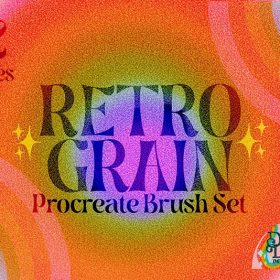 32 Vintage Noise Texture Procreate Brushes Free download
32 Vintage Noise Texture Procreate Brushes Free download
 procreate brushes dot noise wave texture mesh texture illustration drawing lines Photoshop brushes
procreate brushes dot noise wave texture mesh texture illustration drawing lines Photoshop brushes
 Procreate Brushes Street Spray Paint Graffiti Texture Thick Paint Noise Grain Texture Photoshop Brushes Hand Painted Inkjet
Procreate Brushes Street Spray Paint Graffiti Texture Thick Paint Noise Grain Texture Photoshop Brushes Hand Painted Inkjet
 procreate brushes noise particles texture texture mottled rough frosted illustration dust Photoshop hand-painted
procreate brushes noise particles texture texture mottled rough frosted illustration dust Photoshop hand-painted
 Pixel Style Procreate Brushes Vintage Hand Painted Tetris Mosaic Particle Insert Noise Brushes
Pixel Style Procreate Brushes Vintage Hand Painted Tetris Mosaic Particle Insert Noise Brushes
 Free download 10 Noise Texture Procreate Brushes
Free download 10 Noise Texture Procreate Brushes
 Free download Procreate Unique Noise Texture Brushes
Free download Procreate Unique Noise Texture Brushes
 Free download 12 texture noise Procreate brushes
Free download 12 texture noise Procreate brushes
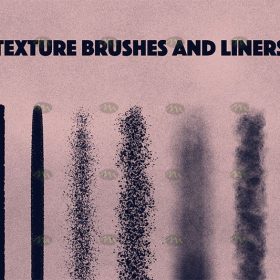 Free download 17 Noise Texture Procreate Brushes
Free download 17 Noise Texture Procreate Brushes
 Free download Procreate Unique Texture Noise Brushes
Free download Procreate Unique Texture Noise Brushes
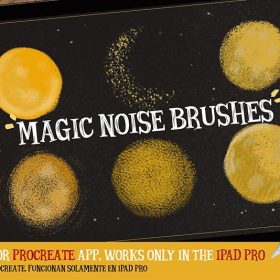 6 Noise Texture Procreate Brushes Free download
6 Noise Texture Procreate Brushes Free download
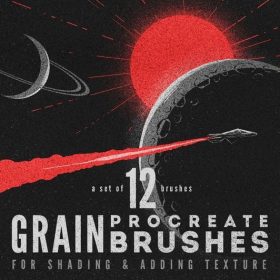 12 Noise Texture Procreate Brushes Free download
12 Noise Texture Procreate Brushes Free download
 15 Noise Texture Procreate Brushes Free download
15 Noise Texture Procreate Brushes Free download
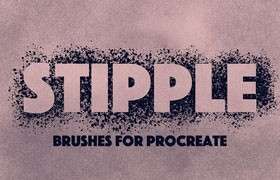 17 Noise Texture Procreate Brushes Free download
17 Noise Texture Procreate Brushes Free download
 20 Noise Shadow Texture Procreate Brushes Free download
20 Noise Shadow Texture Procreate Brushes Free download
 25 Noise Texture Effect Procreate Brushes Free download
25 Noise Texture Effect Procreate Brushes Free download
 47 Noise Illustration Texture Procreate Brushes Free download
47 Noise Illustration Texture Procreate Brushes Free download
 Procreate Noise Texture Brushes Free download
Procreate Noise Texture Brushes Free download
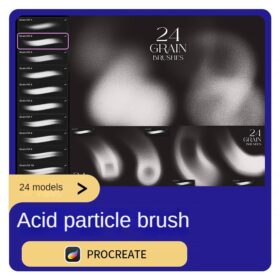 procreate brushes tech trend acidic particles flying particles gradient noise blur texture
procreate brushes tech trend acidic particles flying particles gradient noise blur texture
 Procreate brushes rainbow wave lines row lines handwriting cute hand drawing noise texture ipad painting pen
Procreate brushes rainbow wave lines row lines handwriting cute hand drawing noise texture ipad painting pen
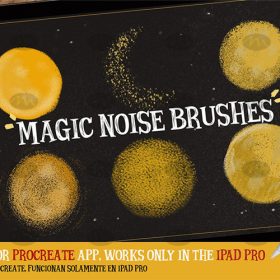 Free download Magic noise texture procreate brush preset
Free download Magic noise texture procreate brush preset
 Procreate Illustration Noise Texture Brush Collection Free download
Procreate Illustration Noise Texture Brush Collection Free download
 Noise Texture Brush for Procreate Free download
Noise Texture Brush for Procreate Free download
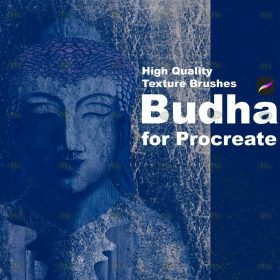 Free download Vintage old texture effect Procreate brushes
Free download Vintage old texture effect Procreate brushes
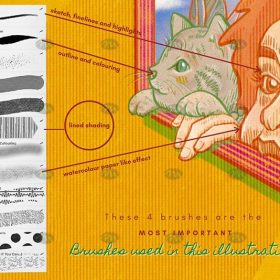 Free download Vintage Printmaking Texture Procreate Brushes
Free download Vintage Printmaking Texture Procreate Brushes
 Free download Vintage Texture Procreate Brushes
Free download Vintage Texture Procreate Brushes
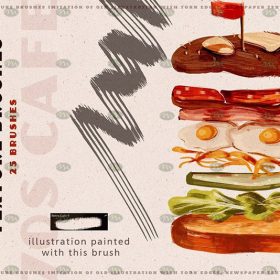 Free download Procreate vintage texture brushes
Free download Procreate vintage texture brushes
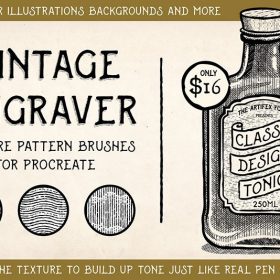 15 Procreate Vintage Sculpture Texture Brushes Free download
15 Procreate Vintage Sculpture Texture Brushes Free download
 23 Vintage Style Halftone Texture Procreate Brushes Free download
23 Vintage Style Halftone Texture Procreate Brushes Free download
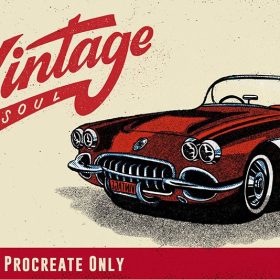 24 Vintage Scratch Texture Procreate Brushes Free download
24 Vintage Scratch Texture Procreate Brushes Free download
 34 Vintage Texture Effects Procreate Brushes Free download
34 Vintage Texture Effects Procreate Brushes Free download
 80+ Vintage Halftone Pattern Texture Procreate Brushes Free download
80+ Vintage Halftone Pattern Texture Procreate Brushes Free download
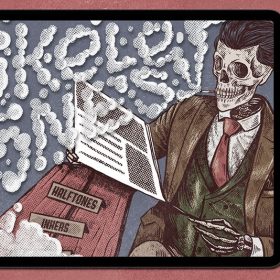 200+ Vintage Halftone Texture Procreate Brushes Free download
200+ Vintage Halftone Texture Procreate Brushes Free download
 Woodcut printmaking procreate brushes Photoshop art vintage engraved marks texture hand-drawn lines liner brush
Woodcut printmaking procreate brushes Photoshop art vintage engraved marks texture hand-drawn lines liner brush
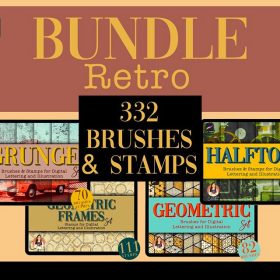 300+ Halftone Vintage Texture Procreate Brush Set Free download
300+ Halftone Vintage Texture Procreate Brush Set Free download
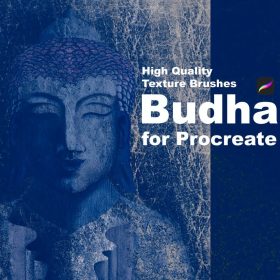 Vintage Texture Effect Procreate Brush Free download
Vintage Texture Effect Procreate Brush Free download
 Free download Dry brush noise procreate brushes
Free download Dry brush noise procreate brushes
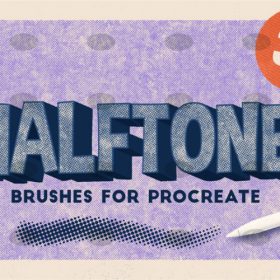 Free download 34 pencil watercolor airbrush noise grain procreate brushes
Free download 34 pencil watercolor airbrush noise grain procreate brushes
 Free download Procreate Noise Shadow Brushes
Free download Procreate Noise Shadow Brushes
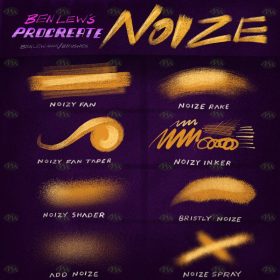 Free download Procreate noise illustration brushes
Free download Procreate noise illustration brushes
 Free download Stain & Noise Doodle Procreate Brush
Free download Stain & Noise Doodle Procreate Brush
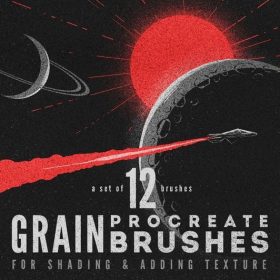 12 Noise Texture Procreate Brushes download
12 Noise Texture Procreate Brushes download
 Download 10 Noise Texture Procreate Brushes
Download 10 Noise Texture Procreate Brushes
 stone starting shapes procreate brushes photoshop brushes rock texture texture texture hand drawn illustration
stone starting shapes procreate brushes photoshop brushes rock texture texture texture hand drawn illustration
 procreate brushes sweater texture brushes wool knit illustration clothing fabric texture texture material
procreate brushes sweater texture brushes wool knit illustration clothing fabric texture texture material
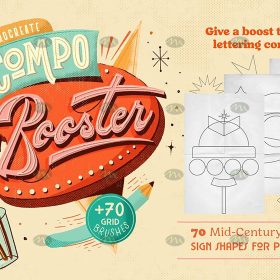 Free download 70 Vintage Graphics and Textures Procreate Brushes
Free download 70 Vintage Graphics and Textures Procreate Brushes
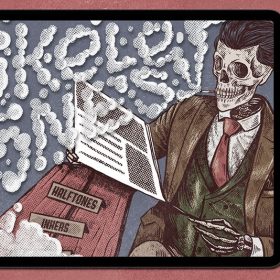 200+ Vintage Halftone Texture Procreate Brushes download
200+ Vintage Halftone Texture Procreate Brushes download
 23 Vintage Style Halftone Texture Procreate Brushes download
23 Vintage Style Halftone Texture Procreate Brushes download
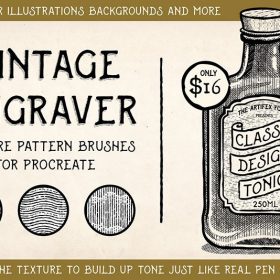 15 Procreate Vintage Sculpture Texture Brushes download
15 Procreate Vintage Sculpture Texture Brushes download
 80+ Vintage Halftone Pattern Texture Procreate Brushes Freedownload
80+ Vintage Halftone Pattern Texture Procreate Brushes Freedownload

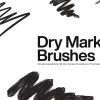


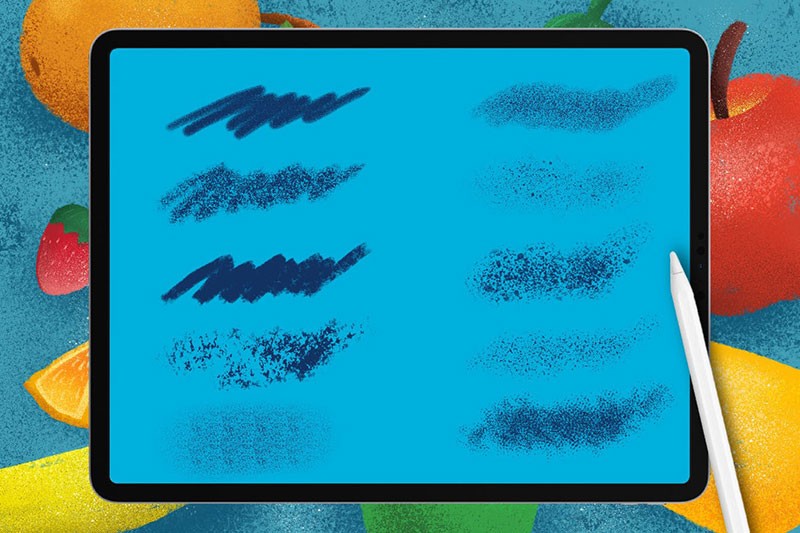




Reviews
There are no reviews yet.