10 Procreate Blending Brushes Free download
$0.00
✅ New brushes are shared constantly.
📥 Download never expires.
📧 [email protected]
🚀Contact us if you have any problems
This set of Procreate brushes is suitable for sketching, doodling, outlining and common textures for illustration work.
10 Procreate Blending Brushes to Unleash Your Creativity
Hello there, creative souls! Want to take your digital artwork into a whole new dimension? This is our exclusive compilation of 10 Procreate Blending Brushes — the final word in blending seamlessly and producing amazing visuals as a result. Let us now plunge into the world of digital artistry and explore together this realm that has no boundaries!
Learn how to blend
Forget about jagged lines and welcome in smooth transitions with our versatile blending brushes. Whether you are an advanced digital artist or just getting started, these brushes are designed to help you get professional results easily. The possibilities range from subtle gradients to striking color blends.
Unlock your creative mind
For once, you have the power to bring out what’s inside you by using our Procreate Blending Brushes. By trying various brush settings, layering methods, and blend modes – create striking masterpieces, which amaze and inspire at once.
Outstanding Artwork Creation
This line of blending brushes suits a wide variety of artistic genres and themes: be it romantic landscapes or lively portraits. These brushes enable perfect control over color mixing every time whether one is recreating a tranquil dusk or giving more depth in character drawing.
Get Your Free Brushes Now!
Ready for taking your digital artwork higher than it has ever been? Get yourself our freebie 10 Procarete Blending Brushes today that will open up unlimited possibilities for you to express yourself artistically as never before. In just a few clicks, you can plug into infinite ideas at your fingertips; so go ahead and don’t wait any longer – start working on your masterpiece right away!
Transform Your Art with Procreate Brushes
Procreate Brushes that will Change How You Do Digital Art
How to download procreate brush files after paying:
Go to “My Account” → “Downloads”


How to install procreate brush files:
Steps:
- Download the brush from procreatebrush.net (the product is in zip format)
- Install the unzip program from the App Store (recommended: iZipp)
- Unzip the product file
- Click on the brush/canvas set file and open it in Procreate
- Use them to create beautiful artwork
See our detailed tutorial on how to download and install brushes in Procreate
Related procreate brushes:
 procreate brushes photoshop brushes soft edges blending transitions color mixing painting portrait thick paint skin blending
procreate brushes photoshop brushes soft edges blending transitions color mixing painting portrait thick paint skin blending
 Procreate Brushes Pencil Sketch and Linework Set for Shading and Blending
Procreate Brushes Pencil Sketch and Linework Set for Shading and Blending
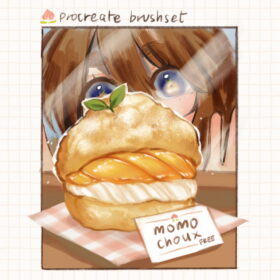 Momo Choux Procreate Brushes – Peachy Textures for Smooth Blending
Momo Choux Procreate Brushes – Peachy Textures for Smooth Blending
 Free download 10 Procreate Blending Brushes
Free download 10 Procreate Blending Brushes
 download 10 Procreate Blending Brushes
download 10 Procreate Blending Brushes
 Procreate Brushes for Stylish Blending
Procreate Brushes for Stylish Blending
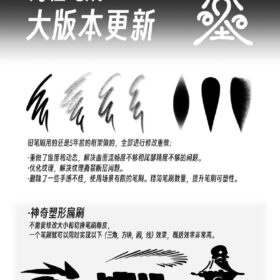 Procreate Brushes Ultimate Soft Hair, Fineliner, Dry Flat, and Blending Flat Set
Procreate Brushes Ultimate Soft Hair, Fineliner, Dry Flat, and Blending Flat Set
 Free download 14 Sketch Shadow Texture Procreate Brushes
Free download 14 Sketch Shadow Texture Procreate Brushes
 Free download Procreate child insert texture sketch brushes
Free download Procreate child insert texture sketch brushes
 10 Sketch Pencil Texture Procreate Brushes Free download
10 Sketch Pencil Texture Procreate Brushes Free download
 14 Color Pencil Sketch Procreate Brushes Free download
14 Color Pencil Sketch Procreate Brushes Free download
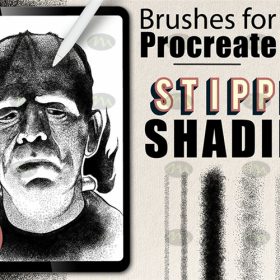 Free download Sketch Particle Dot Texture Procreate Brush
Free download Sketch Particle Dot Texture Procreate Brush
 procreate brushes Photoshop brushes pencils pencils charcoal particles texture outlining black and white sketching hand-drawn illustration
procreate brushes Photoshop brushes pencils pencils charcoal particles texture outlining black and white sketching hand-drawn illustration
 procreate brushes Photoshop brushes Japanese black and white hand-drawn cartoon anime outline sketch mesh texture lines
procreate brushes Photoshop brushes Japanese black and white hand-drawn cartoon anime outline sketch mesh texture lines
 Sketch Pencils Procreate Brushes Hand Drawn Silky Stroke Sketch Ink Texture Sketch Photoshop Brushes
Sketch Pencils Procreate Brushes Hand Drawn Silky Stroke Sketch Ink Texture Sketch Photoshop Brushes
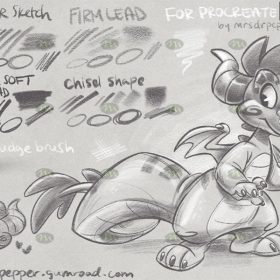 Free download Procreate Free Sketch Brushes
Free download Procreate Free Sketch Brushes
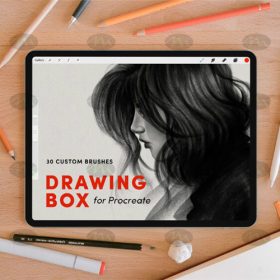 Free download 30 sketching watercolor crayon brushes procreate brushes
Free download 30 sketching watercolor crayon brushes procreate brushes
 Free download 3 sketch brushes Procreate brushes
Free download 3 sketch brushes Procreate brushes
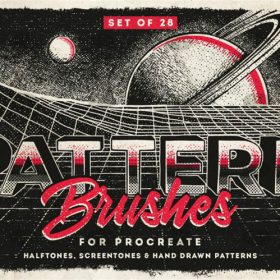 Free download 28 halftone checkerboard texture sketching procreate brushes
Free download 28 halftone checkerboard texture sketching procreate brushes
 Free download Sketch line mottled texture procreate brushes
Free download Sketch line mottled texture procreate brushes
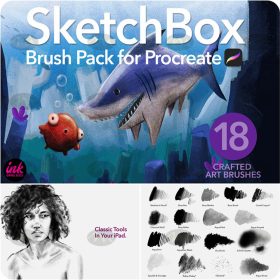 Free download 18 ink sketch charcoal illustration procreate brushes
Free download 18 ink sketch charcoal illustration procreate brushes
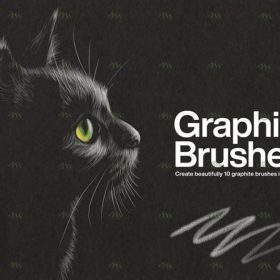 Free download 10 sketch brushes for Procreate
Free download 10 sketch brushes for Procreate
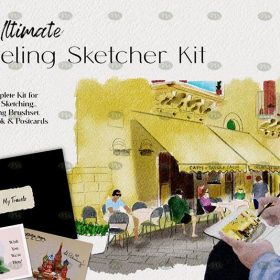 Free download Outdoor Travel Watercolor Sketch Procreate Brushes
Free download Outdoor Travel Watercolor Sketch Procreate Brushes
 Free download Sketch Shadow Lineup Procreate Brushes
Free download Sketch Shadow Lineup Procreate Brushes
 Free download Autumn plant sketch Procreate brushes
Free download Autumn plant sketch Procreate brushes
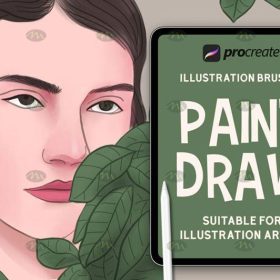 Free download 20 sketching hand-drawn Procreate brushes
Free download 20 sketching hand-drawn Procreate brushes
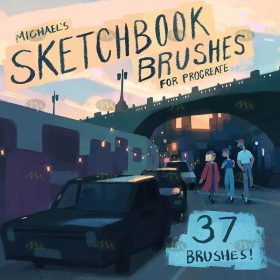 Free download 37 Procreate sketch brushes set
Free download 37 Procreate sketch brushes set
 Free download 5 special sketch and ink Procreate brushes
Free download 5 special sketch and ink Procreate brushes
 Free download 21 Sketching Pencil Procreate Brushes
Free download 21 Sketching Pencil Procreate Brushes
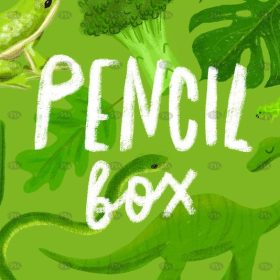 Free download 14 colored pencil sketching Procreate brushes
Free download 14 colored pencil sketching Procreate brushes
 Free download Interior design sketch grid Procreate brushes
Free download Interior design sketch grid Procreate brushes
 Free download Natural Ink Sketch Procreate Brushes
Free download Natural Ink Sketch Procreate Brushes
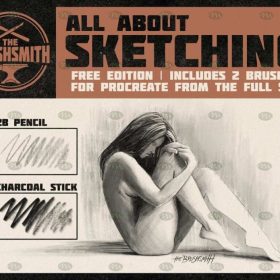 Free download Procreate Sketch Custom Brushes
Free download Procreate Sketch Custom Brushes
 Free download Procreate sketching brushes
Free download Procreate sketching brushes
 Free download Procreate Basic Sketch Brushes
Free download Procreate Basic Sketch Brushes
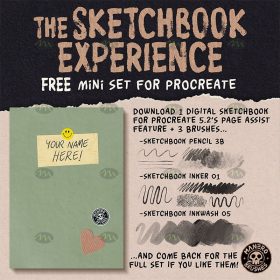 Free download 4 Procreate sketch brushes
Free download 4 Procreate sketch brushes
 Free download Hand line sketch Procreate brushes
Free download Hand line sketch Procreate brushes
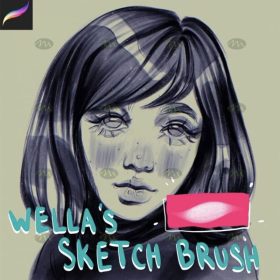 Free download Procreate unique sketch brushes
Free download Procreate unique sketch brushes
 Free download Procreate Game Comic Character Sketch Brushes Set
Free download Procreate Game Comic Character Sketch Brushes Set
 Free download 40 floral and plant sketches Procreate brushes
Free download 40 floral and plant sketches Procreate brushes
 Free download 5 charcoal sketching Procreate brushes
Free download 5 charcoal sketching Procreate brushes
 Free download Architectural sketching Procreate brushes
Free download Architectural sketching Procreate brushes
 Free download 10 Sketch Basic Procreate Brushes
Free download 10 Sketch Basic Procreate Brushes
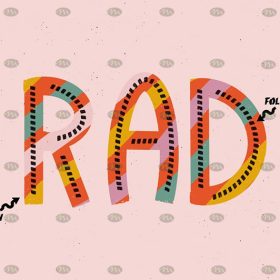 Free download 22 Sketch Procreate brushes
Free download 22 Sketch Procreate brushes
 Free download 22 Space Handbook Sketch Procreate brushes
Free download 22 Space Handbook Sketch Procreate brushes
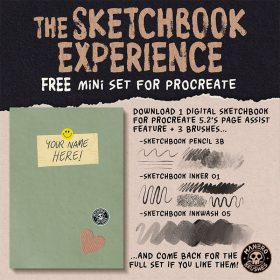 4 Procreate Sketch Brushes Free download
4 Procreate Sketch Brushes Free download
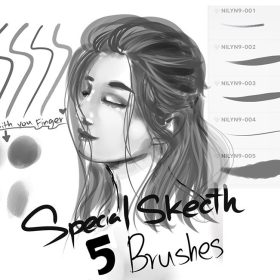 5 Special Sketch and Ink Procreate Brushes Free download
5 Special Sketch and Ink Procreate Brushes Free download
 10 Sketch Basic Procreate Brushes Free download
10 Sketch Basic Procreate Brushes Free download
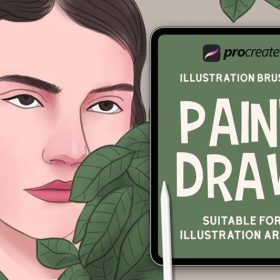 20 Sketch Hand Painting Procreate Brushes Free download
20 Sketch Hand Painting Procreate Brushes Free download
 21 Sketch Pencil Procreate Brushes Free download
21 Sketch Pencil Procreate Brushes Free download
 22 Sketch Procreate Brushes Free download
22 Sketch Procreate Brushes Free download
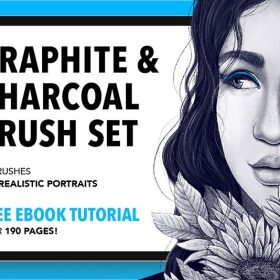 25 Graphite Sketch Effect Procreate Brushes Free download
25 Graphite Sketch Effect Procreate Brushes Free download
 Procreate Pencil Sketch Painting Brushes Free download
Procreate Pencil Sketch Painting Brushes Free download
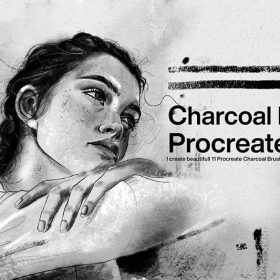 Procreate Sketch Brushes Free download
Procreate Sketch Brushes Free download



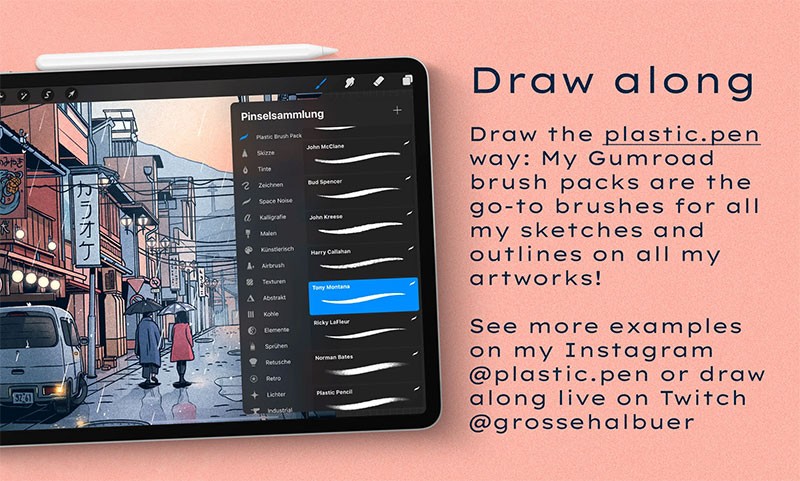
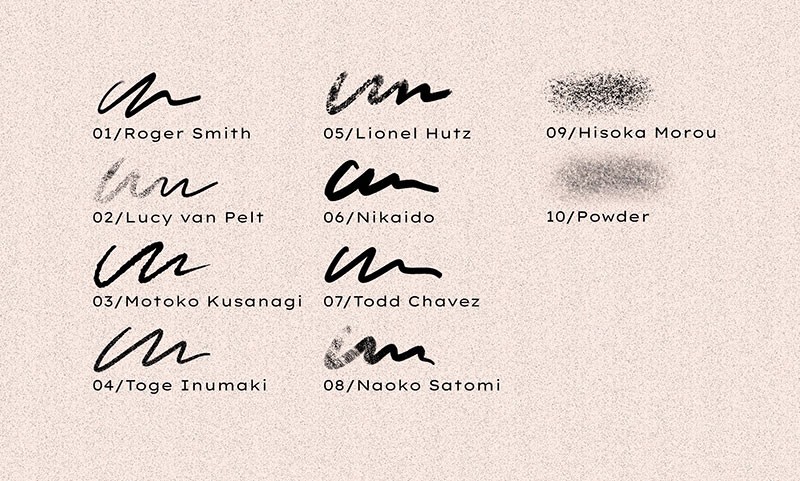

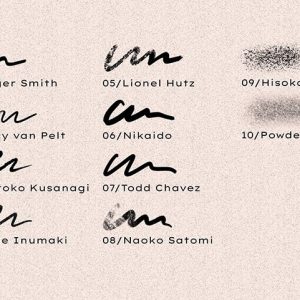
Reviews
There are no reviews yet.