10 Photo Poses Procreate Line Art Brushes download
$2.00
✅ New brushes are shared constantly.
📥 Download never expires.
📧 [email protected]
🚀Contact us if you have any problems
Hey, artists out there? Is it time to experiment with digital art? Well, tighten your seat belts because I’ve just got something special for you – the 10 Photo Poses Procreate Line Art Brushes!
Unleash Your Inner Photographer:
Let us take a journey through creative lens and discover how these brush sets can be brought into life in digital art. For their graphic capability in line art, they are like cameras meaningfully capturing every pose!
Versatile Tools for Every Artistic Vision:
These brushes aren’t just tools – they’re your accomplices in making breathtaking art that tells a story. Here’s how they can upgrade your artwork strategy:
Mesmerizing Portraits:
Make vivid images of your subjects’ poses come alive with sharp outlines and intricate detailing. Whether you are drawing people, animals or fantasy creatures, these brushes will help you endow some depth and realism to your works.
Energetic Fashion Illustrations:
Create fashion illustrations that stand out with powerful lines showing movement and style. Whether you sketch runway looks or create your own clothing style, these brushes will add character to what you have done.
Vibrant Street Scenes:
Animate street scenes using dynamic line arts that make them appear lively. These brushes add depth and moodiness into urban sketches regardless of whether you are drawing busting markets, busy streets or landmarks.
Vivacious Gestures:
Experiment on gesture painting using brushes capable of outlining fluidity as well as grace of the human body during motion. Be it dancers, athletes or regular individuals; these brushes make it easy to capture the mood of each pose.
Conclusion:
The truth is that The 10 Photo Poses Procreate Line Art Brushes are more than just mere brushes but rather an opportunity for limitless innovations and expressionism. Therefore why wait when you can download them now let alone set free your creativity?
How to download procreate brush files after paying:
Go to “My Account” → “Downloads”


How to install procreate brush files:
Steps:
- Download the brush from procreatebrush.net (the product is in zip format)
- Install the unzip program from the App Store (recommended: iZipp)
- Unzip the product file
- Click on the brush/canvas set file and open it in Procreate
- Use them to create beautiful artwork
See our detailed tutorial on how to download and install brushes in Procreate
Related procreate brushes:
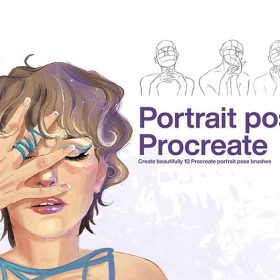 10 Photo Poses Procreate Line Art Brushes Free download
10 Photo Poses Procreate Line Art Brushes Free download
 procreate brushes Photoshop cute cartoon handbook diary face emoticon photo decoration illustration
procreate brushes Photoshop cute cartoon handbook diary face emoticon photo decoration illustration
 Flower blossom plant tattoo tattoo line art procreate brushes and photoshop brushes rose line art ai vector
Flower blossom plant tattoo tattoo line art procreate brushes and photoshop brushes rose line art ai vector
 procreate pixel art brushes pixel brushes art board drawing painting illustration
procreate pixel art brushes pixel brushes art board drawing painting illustration
 procreate brushes trendy underwear clothing design pants apparel line art photoshop brushes painting
procreate brushes trendy underwear clothing design pants apparel line art photoshop brushes painting
 procreate brushes watercolor line art roses flowers petunias photoshop brushes floral tattoos
procreate brushes watercolor line art roses flowers petunias photoshop brushes floral tattoos
 procreate brushes female hairstyle avatar secondary anime hair line art Photoshop brushes
procreate brushes female hairstyle avatar secondary anime hair line art Photoshop brushes
 Procreate brushes ethnic style animal line art t-shirt clothes pattern elephant whale Photoshop brushes
Procreate brushes ethnic style animal line art t-shirt clothes pattern elephant whale Photoshop brushes
 procreate brushes Photoshop brushes skirt clothing design line art pleated skirt wrap flat painting
procreate brushes Photoshop brushes skirt clothing design line art pleated skirt wrap flat painting
 Procreate Line Art and Coloring Brushes Set: Custom Brushes for Sketching and Painting
Procreate Line Art and Coloring Brushes Set: Custom Brushes for Sketching and Painting
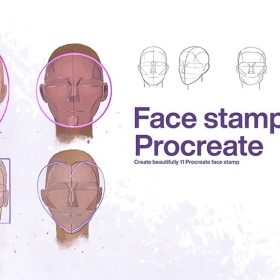 10 Male Face Procreate Line Art Brushes download
10 Male Face Procreate Line Art Brushes download
 Procreate Brushes Photoshop Animal Feather Patterns Line Art Aesthetics Floating Down ipad White Late Effects
Procreate Brushes Photoshop Animal Feather Patterns Line Art Aesthetics Floating Down ipad White Late Effects
 Procreate Brushes for Chinese Ink and Watercolor Style Line Art
Procreate Brushes for Chinese Ink and Watercolor Style Line Art
 Procreate Brushes Devil’s Pencil for Analog Touch Line Art
Procreate Brushes Devil’s Pencil for Analog Touch Line Art
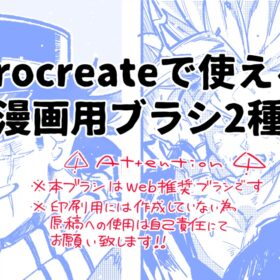 Procreate Brushes for Comic Line Art
Procreate Brushes for Comic Line Art
 Procreate Brushes Sketch and Line Art Pens
Procreate Brushes Sketch and Line Art Pens
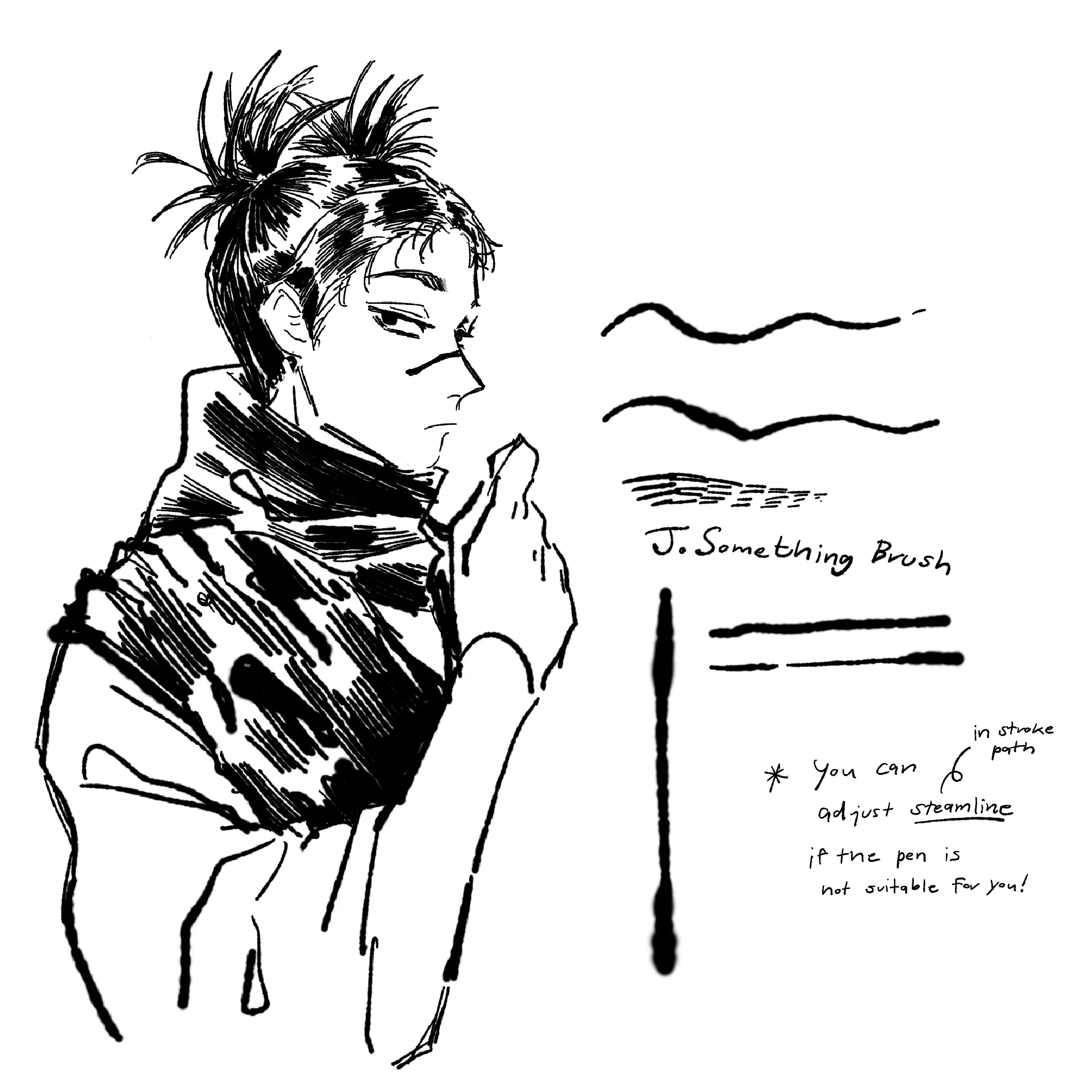 Procreate Brushes for Perfect Line Art
Procreate Brushes for Perfect Line Art
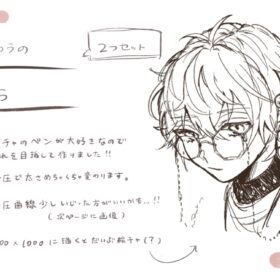 Procreate Brushes for Doodles and Line Art
Procreate Brushes for Doodles and Line Art
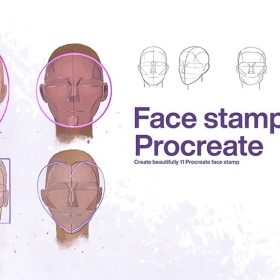 10 Male Face Procreate Line Art Brushes Free download
10 Male Face Procreate Line Art Brushes Free download
 wings procreate brushes photoshop angel demon fantasy elf fairy line art decoration
wings procreate brushes photoshop angel demon fantasy elf fairy line art decoration
 download 57 thick oil painting art brushes procreate brushes
download 57 thick oil painting art brushes procreate brushes
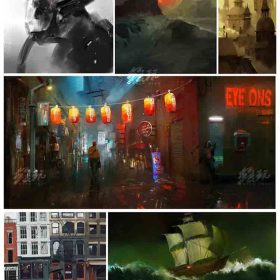 Procreate Brushes 65 Realistic Scene Concept Art Painting Brushes
Procreate Brushes 65 Realistic Scene Concept Art Painting Brushes
 procreate brushes Photoshop brushes markers graffiti hand-drawn art realistic trendy painting writing markers
procreate brushes Photoshop brushes markers graffiti hand-drawn art realistic trendy painting writing markers
 Gouache Texture Procreate Brushes Photoshop Brushes Thick Paint Oil Painting Acrylic Hand Painting Quick Paint Paint Thick Paint Art
Gouache Texture Procreate Brushes Photoshop Brushes Thick Paint Oil Painting Acrylic Hand Painting Quick Paint Paint Thick Paint Art
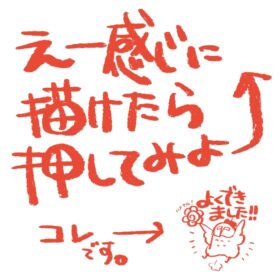 Procreate Brushes Stamp Brushes for Your Art!
Procreate Brushes Stamp Brushes for Your Art!
 Transform Your Art with Leyendecker Procreate Ink Brushes for Procreate, Photoshop, and CSP
Transform Your Art with Leyendecker Procreate Ink Brushes for Procreate, Photoshop, and CSP
 download Procreate Graffiti Art Brushes
download Procreate Graffiti Art Brushes
 download Gothic art lettering Procreate brushes
download Gothic art lettering Procreate brushes
 Download Graffiti Art Procreate Brushes
Download Graffiti Art Procreate Brushes
 Download Procreate pixel art brushes
Download Procreate pixel art brushes
 Download 160+ CG Animation Art Painting Procreate Brushes Set
Download 160+ CG Animation Art Painting Procreate Brushes Set
 170+ Procreate Pixel Art Brushes Set download
170+ Procreate Pixel Art Brushes Set download
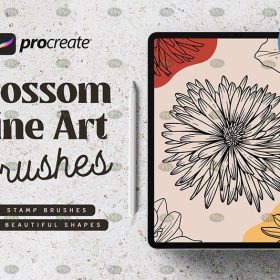 Download Procreate Floral Art Brushes
Download Procreate Floral Art Brushes
 Download 65 illustration procreate art painting brushes
Download 65 illustration procreate art painting brushes
 Woodcut printmaking procreate brushes Photoshop art vintage engraved marks texture hand-drawn lines liner brush
Woodcut printmaking procreate brushes Photoshop art vintage engraved marks texture hand-drawn lines liner brush
 procreate brushes vintage art gothic fonts hand drawn graffiti writing ipad handwriting english classical
procreate brushes vintage art gothic fonts hand drawn graffiti writing ipad handwriting english classical
 Procreate Brushes Tadayumi Watercolor Set for iPad Art
Procreate Brushes Tadayumi Watercolor Set for iPad Art
 Procreate Brushes Layered Painting Set for Rich, Textured Art
Procreate Brushes Layered Painting Set for Rich, Textured Art
 Procreate Brushes Glimmer Collection Sparkling Colors Light Effects Digital Art iPad Painting
Procreate Brushes Glimmer Collection Sparkling Colors Light Effects Digital Art iPad Painting
 Momo Paintbox Procreate Brushes – Art Kit Essentials in Peachy Shapes
Momo Paintbox Procreate Brushes – Art Kit Essentials in Peachy Shapes
 Pixel Art Brushes for Procreate – Retro Style Design
Pixel Art Brushes for Procreate – Retro Style Design
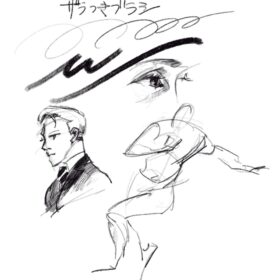 Handcrafted Procreate Brushes for Quick Concept Art
Handcrafted Procreate Brushes for Quick Concept Art
 Create Versatile Art with Custom All-Purpose Procreate Brushes
Create Versatile Art with Custom All-Purpose Procreate Brushes
 Procreate Brushes for Striking Binary Style Art Create High-Contrast Illustrations
Procreate Brushes for Striking Binary Style Art Create High-Contrast Illustrations
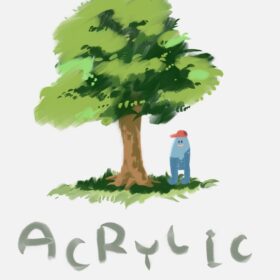 Procreate Brushes for Realistic Acrylic Paint Effects Achieve Stunning Digital Art
Procreate Brushes for Realistic Acrylic Paint Effects Achieve Stunning Digital Art
 20 unique Procreate brushes, textures, paper and canvas to enhance your digital art
20 unique Procreate brushes, textures, paper and canvas to enhance your digital art
 procreate brushes Photoshop brushes human body brushes watercolor line drawing auxiliary character action form ipad anime
procreate brushes Photoshop brushes human body brushes watercolor line drawing auxiliary character action form ipad anime
 procreate brushes vegetable watercolor line drawing tomato procreate fruit hand-painted Photoshop brushes
procreate brushes vegetable watercolor line drawing tomato procreate fruit hand-painted Photoshop brushes
 procreate brushes fruit line drawing watercolor Photoshop brushes apple hand-painted fruit pineapple watermelon
procreate brushes fruit line drawing watercolor Photoshop brushes apple hand-painted fruit pineapple watermelon
 procreate brushes interior design space furniture living room furnishings architecture line drawing painting photoshop brushes
procreate brushes interior design space furniture living room furnishings architecture line drawing painting photoshop brushes
 procreate brushes interior design furniture sofa cabinet chair ornament set line drawing Photoshop brushes
procreate brushes interior design furniture sofa cabinet chair ornament set line drawing Photoshop brushes
 procreate brushes interior design scene ring furniture furnishings line drawing space pattern Photoshop brushes
procreate brushes interior design scene ring furniture furnishings line drawing space pattern Photoshop brushes
 procreate brushes alpine mountains watercolor line drawing photoshop brushes copy fill color landscape
procreate brushes alpine mountains watercolor line drawing photoshop brushes copy fill color landscape
 sunflower line drawing procreate brushes Photoshop brushes hand-painted plants flowers flowers sunflower painting
sunflower line drawing procreate brushes Photoshop brushes hand-painted plants flowers flowers sunflower painting



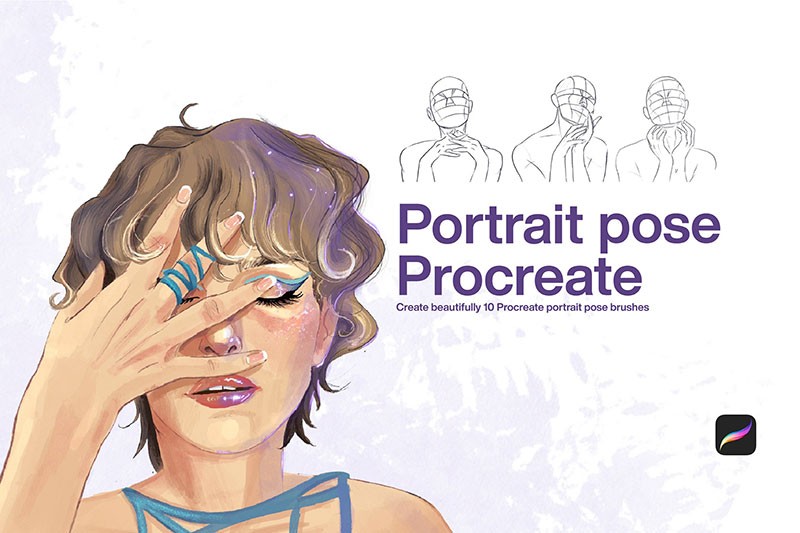

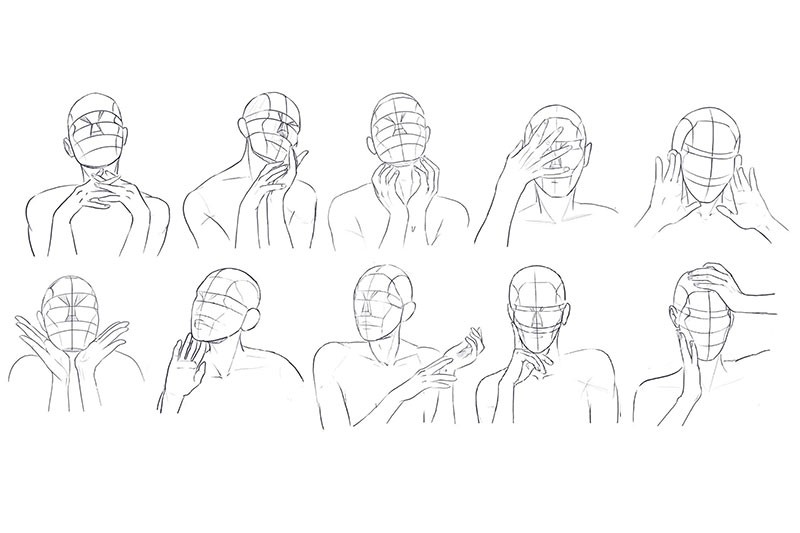
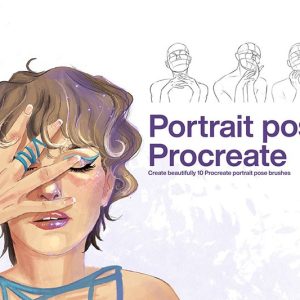

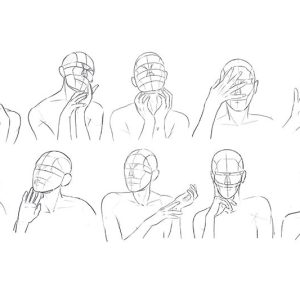
Reviews
There are no reviews yet.