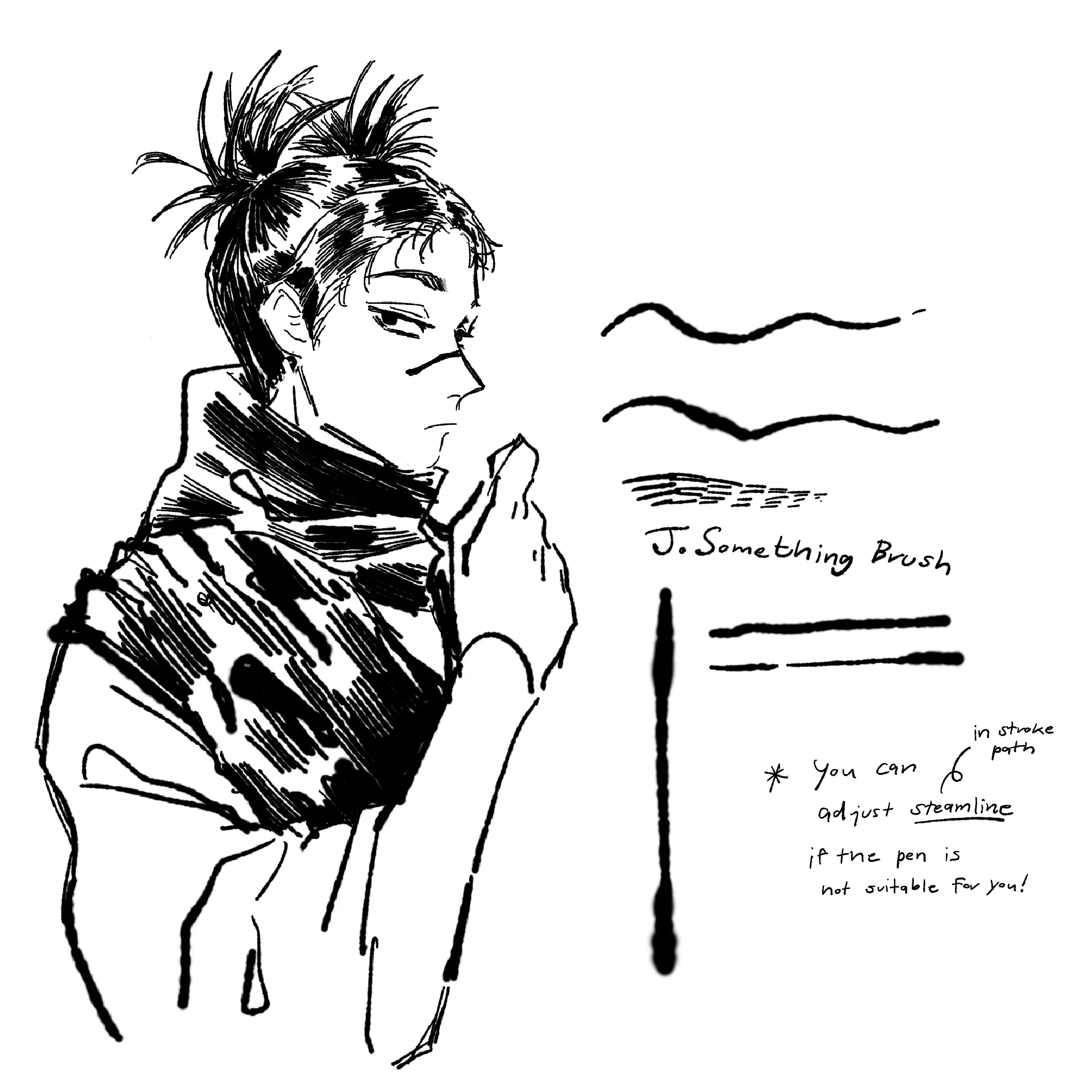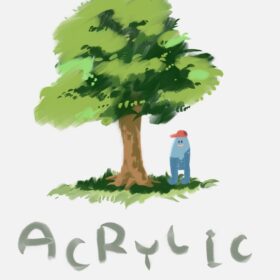Procreate Watercolor Texture Brushes for Stunning Digital Paintings
$2.00
✅ New brushes are shared constantly.
📥 Download never expires.
📧 [email protected]
🚀Contact us if you have any problems

Content Catalog
- 1 Introduction to Procreate Watercolor Texture Brushes
- 2 Features of Procreate Watercolor Texture Brushes
- 3 Exploring Procreate Watercolor Texture Brushes
- 4 How to Use Procreate Watercolor Texture Brushes
- 5 Creating Realistic Watercolor Effects with Procreate Brushes
- 6 Artists’ Testimonials on Procreate Watercolor Texture Brushes
- 7 Where to Download Procreate Watercolor Texture Brushes
- 8 Maximizing Creativity with Procreate Watercolor Texture Brushes
- 9 Frequently Asked Questions about Procreate Watercolor Texture Brushes
Introduction to Procreate Watercolor Texture Brushes
Are you ready to transform your digital art with realistic watercolor textures? The Procreate Watercolor Texture Brushes are designed to elevate your artwork by adding depth and dimension. These brushes are perfect for artists looking to achieve a traditional watercolor effect in their digital creations.
Features of Procreate Watercolor Texture Brushes
The Procreate Watercolor Texture Brushes offer unique features that enhance your digital art. From adding intricate textures to creating seamless blends, these brushes provide digital artists with the tools they need to bring their visions to life.
Exploring Procreate Watercolor Texture Brushes
Texture Brush for Adding Depth and Dimension
The Texture Brush is perfect for adding depth and dimension to your artwork. Use this brush to create realistic textures that make your digital art stand out.
Using Blending Modes for Enhanced Effects
Set your layer blending mode to Linear Burn and use black to achieve enhanced effects with the Texture Brush. This technique adds a rich, layered look to your art.
Layering Techniques with Texture Brushes
Layering is key to creating depth in your artwork. Use the Texture Brush on top of other layers to add complexity and richness to your paintings.
How to Use Procreate Watercolor Texture Brushes
Setting Up Brushes in Procreate
Start by downloading and importing the Procreate Watercolor Texture Brushes. Organize them in your brush library for easy access during your creative process.
Tips for Beginners and Advanced Users
For beginners, take time to experiment with each brush to understand its properties. Advanced users can dive deeper into customizing brush settings to achieve specific effects.
Creating Realistic Watercolor Effects with Procreate Brushes
Techniques for Layering and Blending
Use layering and blending techniques to create realistic watercolor effects. Experiment with different brush settings and blending modes to achieve the desired look.
Creating Depth and Dimension in Digital Art
Depth and dimension are crucial for making your digital art pop. Use the Texture Brush to add layers of complexity to your artwork, making it look more lifelike.
Artists’ Testimonials on Procreate Watercolor Texture Brushes
Artists around the world are raving about the Procreate Watercolor Texture Brushes. Here’s what they have to say:
- “These brushes have transformed my digital art. The textures are so lifelike!” – Emily S.
- “I’ve never had so much control over my watercolor effects before. These brushes are amazing!” – Mark D.
- “I use these brushes for all my projects now. They’re incredibly versatile and produce stunning results.” – Sarah T.
Where to Download Procreate Watercolor Texture Brushes
Ready to elevate your art? Download the Procreate Watercolor Texture Brushes from our website. Follow the easy steps to install and start creating beautiful art right away. Organize your brush library to ensure you can quickly find the tools you need.
Maximizing Creativity with Procreate Watercolor Texture Brushes
Experimenting with Different Brush Settings
Don’t be afraid to play around with brush settings. Adjust size, opacity, and flow to see how each change affects your strokes.
Combining Brushes for Unique Effects
Mix and match different brushes to create unique textures and effects. The possibilities are endless!
Frequently Asked Questions about Procreate Watercolor Texture Brushes
Common Queries and Solutions
What makes these brushes unique? The Procreate Watercolor Texture Brushes are designed to add realistic textures and depth to your digital art.
Can beginners use these brushes? Yes, they are user-friendly and come with customizable settings.
How do I install the brushes? Download the set, open Procreate, and import the brushes. It’s that simple!
Additional Resources for Learning
Explore our website for tutorials and tips on using the Procreate Watercolor Texture Brushes to their fullest potential.