Procreate Gothic Handwriting Brush Free download
$0.00
✅ New brushes are shared constantly.
📥 Download never expires.
📧 [email protected]
🚀Contact us if you have any problems
Gothic font handwriting brushes for Procreate. Includes 11 pen tip brushes (with pressure sensing switched off when used), 10 pen pressure flat brushes, 1 detail tip brush, 2 grid brushes, 2 canvas brushes for backgrounds. Brushes only work with Procreate software on iPad devices.
Content Catalog
- 1 Procreate Gothic Handwriting Brush: Free Download
- 2 Unleash Your Inner Scribe
- 3 Perfect for Various Artistic Creations
- 4 Ideal for These Artistic Applications
- 5 1. Elegant Typography
- 6 2. Dark and Mysterious Illustrations
- 7 3. Vintage-Inspired Art
- 8 4. Book Covers and Editorial Design
- 9 5. Gothic Calligraphy
- 10 6. Dark Fantasy Art
- 11 7. Vintage Wedding Invitations
- 12 8. Artistic Branding and Logos
- 13 Benefits of the Procreate Gothic Handwriting Brush
- 14 Download Your Brush Today
Procreate Gothic Handwriting Brush: Free Download
Welcome to the world of digital art with the Procreate Gothic Handwriting Brush. This amazing brush is available for free download, allowing you to add an elegant Gothic touch to your digital creations.
Unleash Your Inner Scribe
Unleash your inner scribe with the Procreate Gothic Handwriting Brush. This versatile tool lets you create stunning calligraphy and Gothic-inspired lettering effortlessly.
Perfect for Various Artistic Creations
The Procreate Gothic Handwriting Brush is a must-have for digital artists and creatives. Its adaptability makes it perfect for various styles of artwork and design.
Ideal for These Artistic Applications
Discover the multitude of artwork you can create with this brush:
1. Elegant Typography
Create stunning typography and text-based art with an elegant Gothic twist. Your words will come to life with sophisticated, artistic flair.
2. Dark and Mysterious Illustrations
Design dark and mysterious illustrations that transport viewers to otherworldly realms. The brush adds a touch of mystique to your digital artwork.
3. Vintage-Inspired Art
Transport your audience to another time with vintage-inspired art. This brush is perfect for creating artwork with a nostalgic and historical feel.
4. Book Covers and Editorial Design
Design captivating book covers, magazine layouts, and editorial pieces with a Gothic handwriting touch. Your designs will stand out with sophistication.
5. Gothic Calligraphy
Master the art of Gothic calligraphy with this brush. Craft elegant and intricate lettering that adds a touch of history and tradition to your creations.
6. Dark Fantasy Art
Create dark fantasy art with a hint of the Gothic. Design mythical creatures, enchanted forests, and gothic-inspired fantasy worlds.
7. Vintage Wedding Invitations
Add a touch of sophistication to wedding invitations and stationery. The brush is perfect for creating vintage and Gothic-inspired wedding designs.
8. Artistic Branding and Logos
Elevate your brand with artistic logos and branding. The brush adds a unique and timeless element to your business identity.
Benefits of the Procreate Gothic Handwriting Brush
Explore the advantages of this brush:
1. Free Download
Elevate your digital art at no cost. Download the Procreate Gothic Handwriting Brush for free and add an elegant Gothic touch to your creations.
2. Versatile and Expressive
Enhance your artwork with a versatile and expressive Gothic handwriting style. Your designs will captivate and engage your audience with elegance.
3. Easy to Use
Whether you’re a novice or an experienced artist, this brush is user-friendly and suitable for all levels. Its adaptability ensures that you can explore a wide range of creative possibilities.
Download Your Brush Today
Discover the world of Gothic calligraphy and elegant lettering with the Procreate Gothic Handwriting Brush. Click below to download this incredible brush for free and start creating artwork with timeless sophistication.
How to download procreate brush files after paying:
Go to “My Account” → “Downloads”


How to install procreate brush files:
Steps:
- Download the brush from procreatebrush.net (the product is in zip format)
- Install the unzip program from the App Store (recommended: iZipp)
- Unzip the product file
- Click on the brush/canvas set file and open it in Procreate
- Use them to create beautiful artwork
See our detailed tutorial on how to download and install brushes in Procreate
Related procreate brushes:
 Free download Gothic handwriting Procreate brushes
Free download Gothic handwriting Procreate brushes
 procreate brushes vintage art gothic fonts hand drawn graffiti writing ipad handwriting english classical
procreate brushes vintage art gothic fonts hand drawn graffiti writing ipad handwriting english classical
 Download Gothic handwriting Procreate brushes
Download Gothic handwriting Procreate brushes
 Free download Gothic art lettering Procreate brushes
Free download Gothic art lettering Procreate brushes
 Gothic Art Lettering Procreate Brushes Free download
Gothic Art Lettering Procreate Brushes Free download
 download Gothic art lettering Procreate brushes
download Gothic art lettering Procreate brushes
 Gothic Art Lettering Procreate Brushes download
Gothic Art Lettering Procreate Brushes download
 procreate brushes Photoshop Rococo Border Vintage European Gothic Baroque Flower Border Decoration
procreate brushes Photoshop Rococo Border Vintage European Gothic Baroque Flower Border Decoration
 Hollow calligraphy brush procreate ink brush stroke handwriting brush ipad Chinese ancient style writing
Hollow calligraphy brush procreate ink brush stroke handwriting brush ipad Chinese ancient style writing
 procreate brushes handwriting signature brush writing straight personalized calligraphy cute English font handbook board writing
procreate brushes handwriting signature brush writing straight personalized calligraphy cute English font handbook board writing
 Procreate writing brushes board drawing handwriting brush calligraphy mark pen outlining zero wah Photoshop brushes
Procreate writing brushes board drawing handwriting brush calligraphy mark pen outlining zero wah Photoshop brushes
 procreate calligraphy brushes iPad writing ancient style brushes handwriting ink brush writing ink stamps
procreate calligraphy brushes iPad writing ancient style brushes handwriting ink brush writing ink stamps
 Free download Procreate Signature Handwriting Brushes
Free download Procreate Signature Handwriting Brushes
 Free download 20 watercolor effect handwriting Procreate brushes
Free download 20 watercolor effect handwriting Procreate brushes
 Free download Procreate Billboard Handwriting Brushes
Free download Procreate Billboard Handwriting Brushes
 Free download Realistic handwriting marker effect Procreate brushes
Free download Realistic handwriting marker effect Procreate brushes
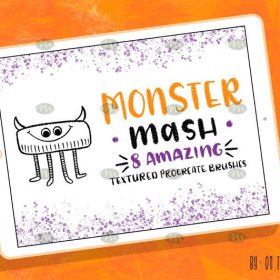 Free download Handwriting Graffiti Blend Procreate Brushes
Free download Handwriting Graffiti Blend Procreate Brushes
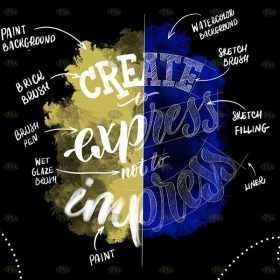 Free download 10 Procreate handwriting font brushes
Free download 10 Procreate handwriting font brushes
 Free download Procreate Basic Handwriting Brushes
Free download Procreate Basic Handwriting Brushes
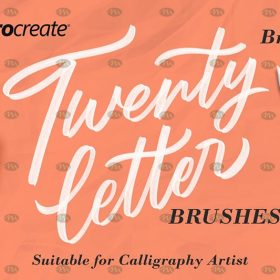 Free download Procreate Art Font Handwriting Brushes
Free download Procreate Art Font Handwriting Brushes
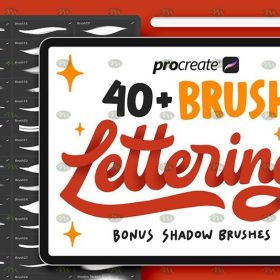 Free download Procreate Handwriting Font Brushes Set
Free download Procreate Handwriting Font Brushes Set
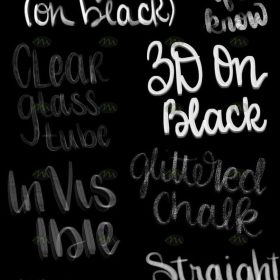 Free download Procreate Fashion Handwriting Brushes
Free download Procreate Fashion Handwriting Brushes
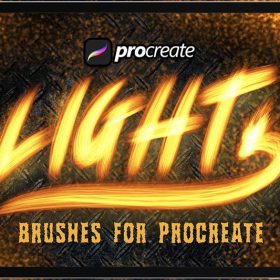 9 Lighting Textures Procreate Handwriting Brushes Free download
9 Lighting Textures Procreate Handwriting Brushes Free download
 16 Poster Art Handwriting Procreate Brushes Free download
16 Poster Art Handwriting Procreate Brushes Free download
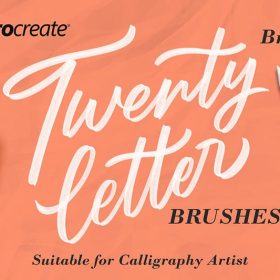 Procreate Art Font Handwriting Brushes Free download
Procreate Art Font Handwriting Brushes Free download
 Procreate Stereo Brushes 3D Handwriting Drawing Graffiti Liquid Hollow Outline Stroke Cream Book ipad Writing
Procreate Stereo Brushes 3D Handwriting Drawing Graffiti Liquid Hollow Outline Stroke Cream Book ipad Writing
 Procreate brushes rainbow wave lines row lines handwriting cute hand drawing noise texture ipad painting pen
Procreate brushes rainbow wave lines row lines handwriting cute hand drawing noise texture ipad painting pen
 Charcoal procreate brushes Photoshop brushes dry oil dry brushes pencils brushes writing handwriting hand drawing portrait
Charcoal procreate brushes Photoshop brushes dry oil dry brushes pencils brushes writing handwriting hand drawing portrait
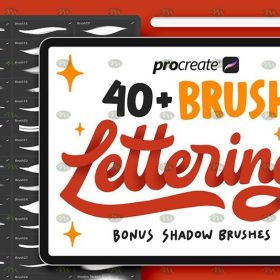 Download Procreate Handwriting Font Brushes Set
Download Procreate Handwriting Font Brushes Set
 Download Procreate Signature Handwriting Brushes
Download Procreate Signature Handwriting Brushes
 Download Procreate Basic Handwriting Brushes
Download Procreate Basic Handwriting Brushes
 Free download Watercolor Brush Pack Procreate Brush Presets
Free download Watercolor Brush Pack Procreate Brush Presets
 Free download Ink, water brush marker Procreate brush set
Free download Ink, water brush marker Procreate brush set
 Pastel Texture Brush Procreate Brush Free download
Pastel Texture Brush Procreate Brush Free download
 procreate Chinese painting brushes ancient style ink brush calligraphy writing Photoshop brushes brush brushwork Chinese outlining staining
procreate Chinese painting brushes ancient style ink brush calligraphy writing Photoshop brushes brush brushwork Chinese outlining staining
 Procreate brushes ancient style ink brush outline rice paper texture ipad hand-drawn Chinese style brush
Procreate brushes ancient style ink brush outline rice paper texture ipad hand-drawn Chinese style brush
 Procreate brushes hand-painted animal plush hair ipad tablet hand-painted brush stroke brush illustration
Procreate brushes hand-painted animal plush hair ipad tablet hand-painted brush stroke brush illustration
 Procreate Noise Brush Photoshop Texture Brush Texture Mesh Vintage Aged Worn Dots
Procreate Noise Brush Photoshop Texture Brush Texture Mesh Vintage Aged Worn Dots
 Free download Dry brush crayon illustration children’s painting procreate brushes download
Free download Dry brush crayon illustration children’s painting procreate brushes download
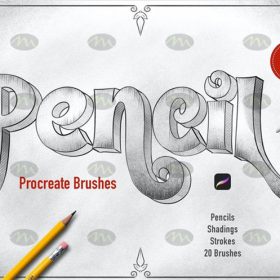 Free download 20 pencil sketching procreate brush resources download
Free download 20 pencil sketching procreate brush resources download
 3D Highlight Graffiti Procreate Brush Free download
3D Highlight Graffiti Procreate Brush Free download
 196 Impressionist Art Procreate Brush Set Free download
196 Impressionist Art Procreate Brush Set Free download
 Procreate Illustration Noise Texture Brush Collection Free download
Procreate Illustration Noise Texture Brush Collection Free download
 Procreate Winter Snow Brush Free download
Procreate Winter Snow Brush Free download
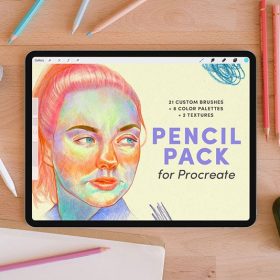 Procreate Faux Pencil and Texture Brush Set Free download
Procreate Faux Pencil and Texture Brush Set Free download
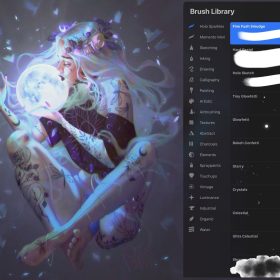 Procreate Thick Paint Scatter Brush Set Free download
Procreate Thick Paint Scatter Brush Set Free download
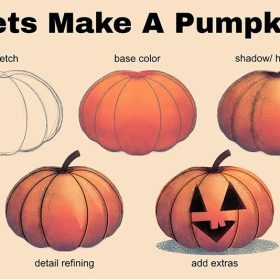 Procreate Particle Illustration Brush Free download
Procreate Particle Illustration Brush Free download
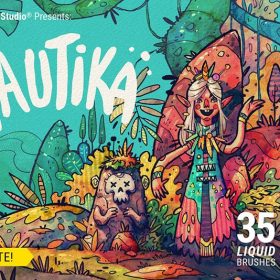 Procreate Ink, Water and Marker Brush Set Free download
Procreate Ink, Water and Marker Brush Set Free download
 Procreate Watercolour Texture Brush Set Free download
Procreate Watercolour Texture Brush Set Free download
 Realistic Feather Graphics Procreate Brush Free download
Realistic Feather Graphics Procreate Brush Free download
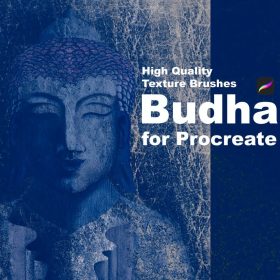 Vintage Texture Effect Procreate Brush Free download
Vintage Texture Effect Procreate Brush Free download
 Underwater World Children’s Illustration Procreate Brush Free download
Underwater World Children’s Illustration Procreate Brush Free download
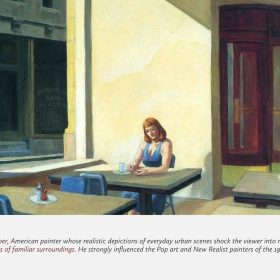 Edward Hopper Art Oil Procreate Brush Free download
Edward Hopper Art Oil Procreate Brush Free download
 Marker Procreate Brush Free download
Marker Procreate Brush Free download




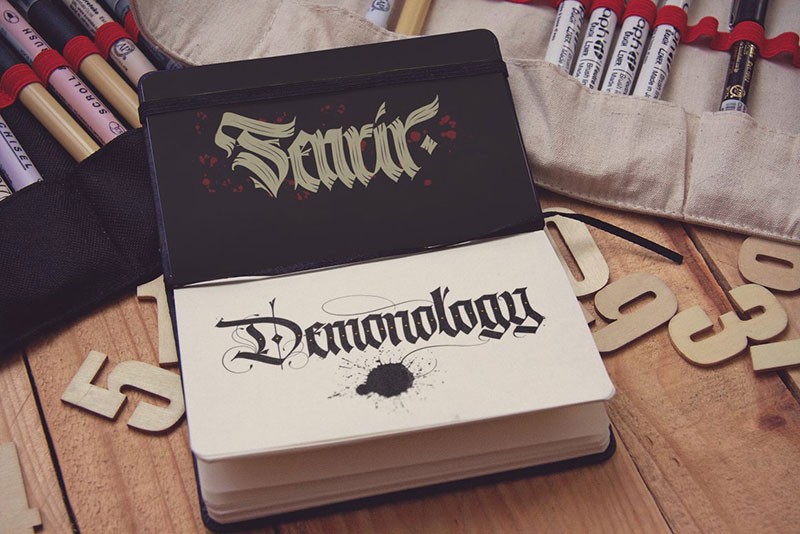
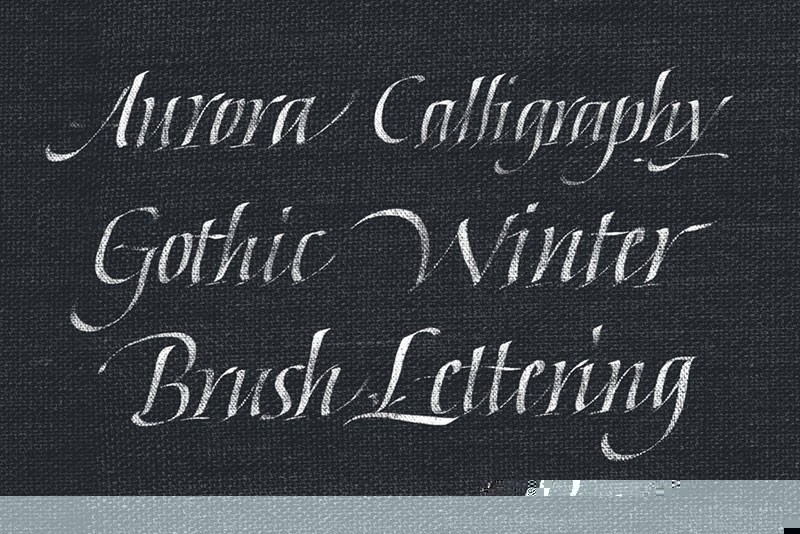
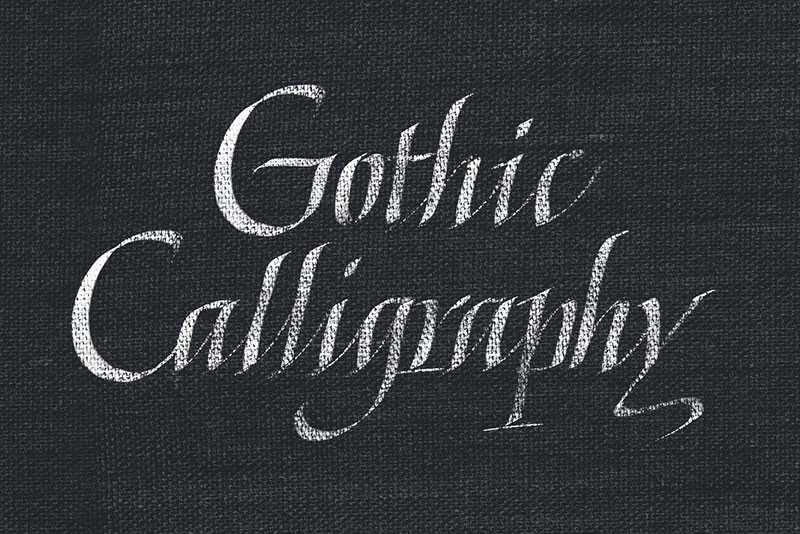
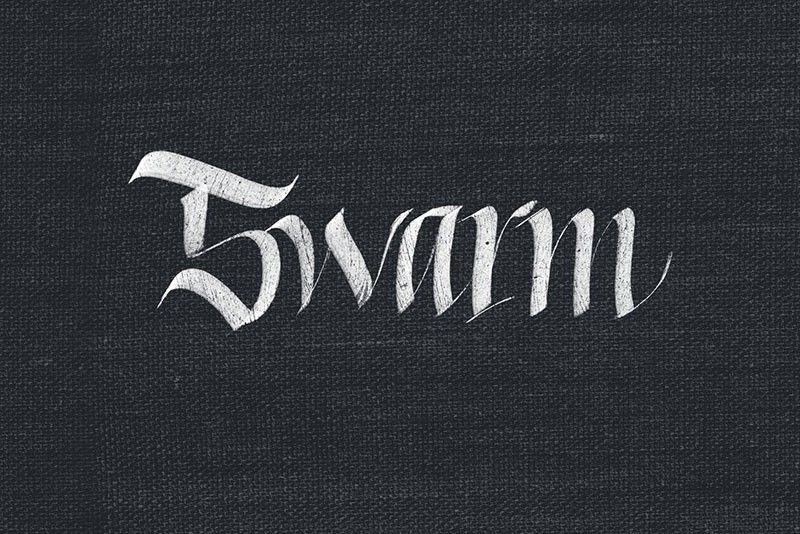
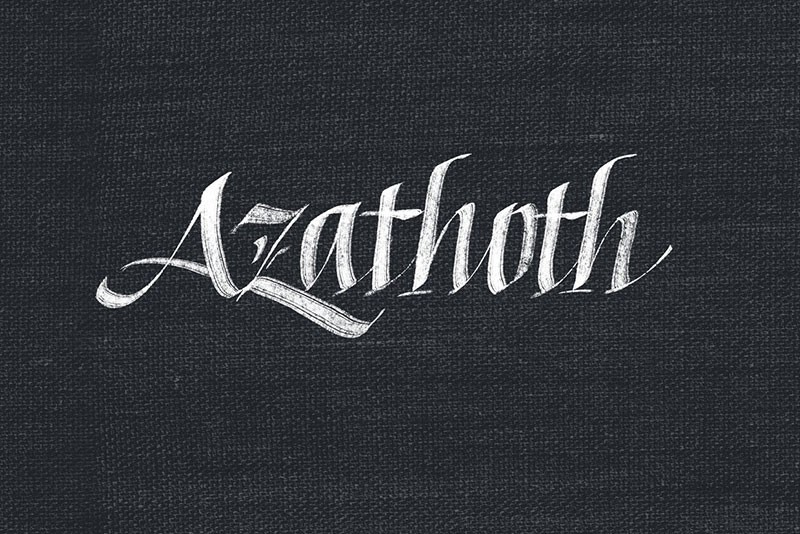
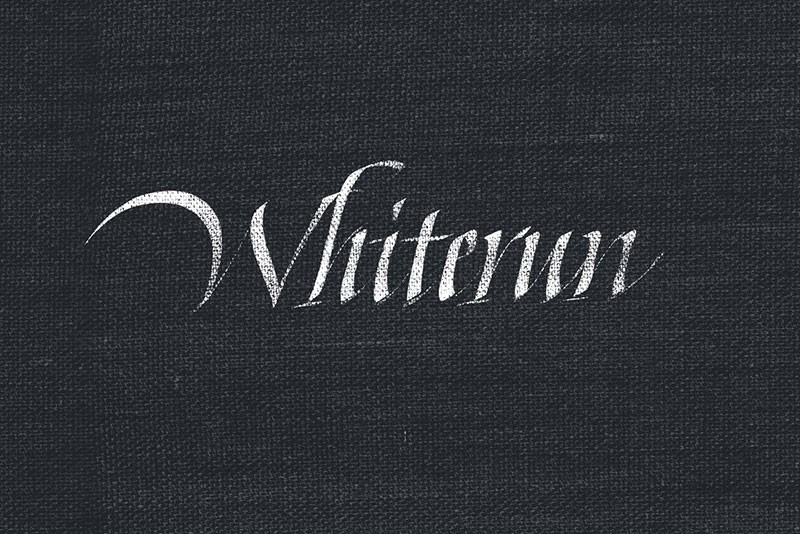
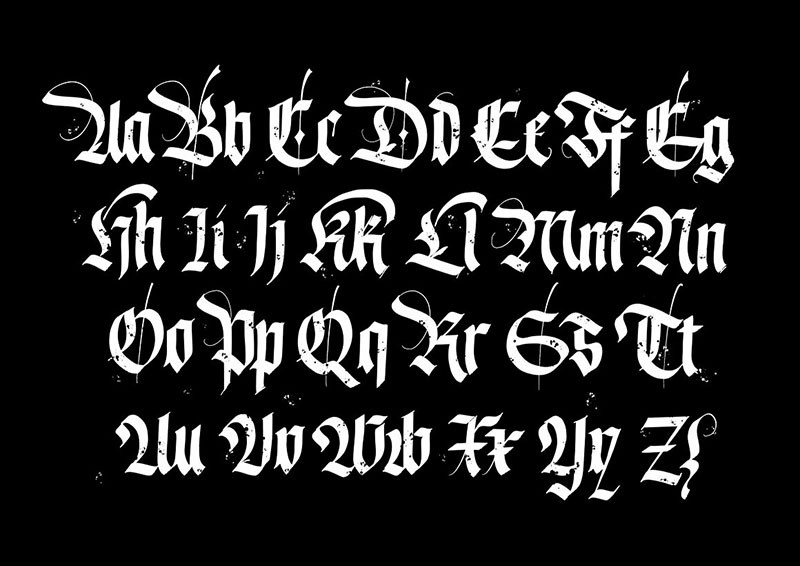

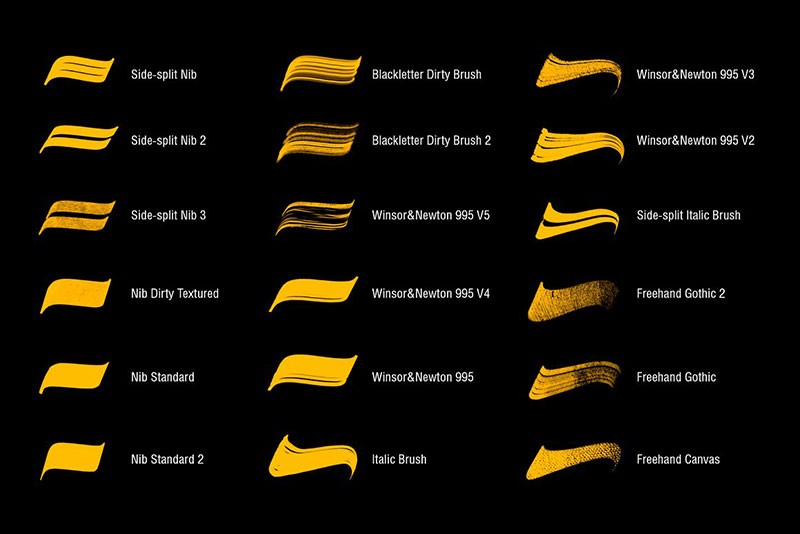
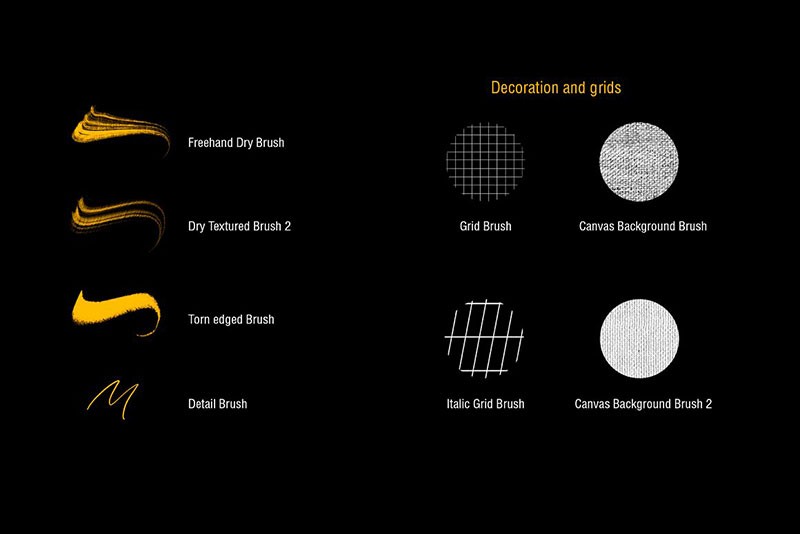


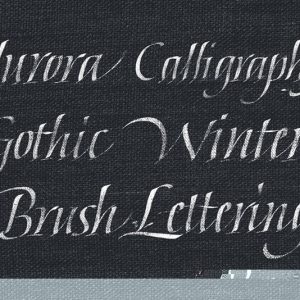
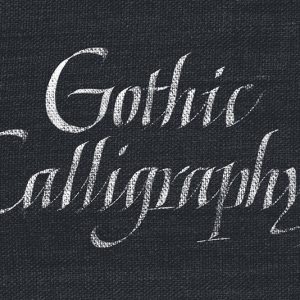
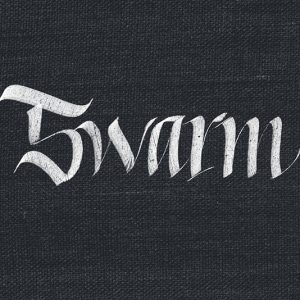
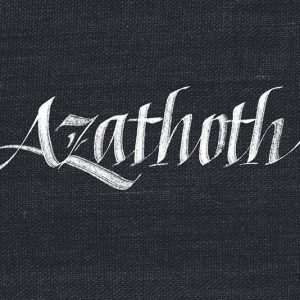
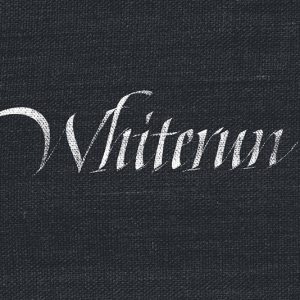
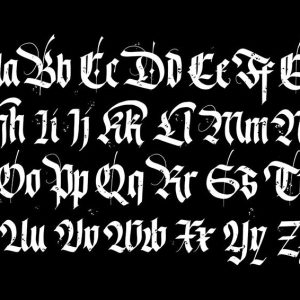


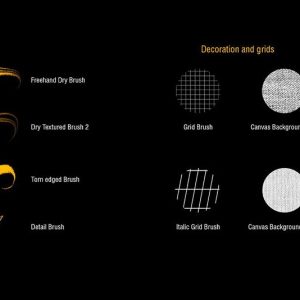
Reviews
There are no reviews yet.