Free download Vintage frames and borders Procreate brushes
$0.00
✅ New brushes are shared constantly.
📥 Download never expires.
📧 [email protected]
🚀Contact us if you have any problems
Free Brush Pack for Procreate: Unlock Your Creative Potential with Vintage Frames & Borders
Fellow digital artist! Are you ready to infuse your Procreate work with a hint of retro? Look no beyond our great collection of Free Vintage Frames and Borders Procreate Brushes! These brushes are flexible enough to help you create detailed frames and borders in your artwork, giving it the timeless appeal you’ve been looking for.
Uncover Old-fashioned Beauty
With our Free Vintage Frames and Borders Procreate Brushes, take your viewers back in time when elegance and grace were part of life. Below are just a few different applications of these brushes that will enhance your art:
Photo Editing: Make your photos more vintage-looking by introducing embellished frames and borders that bring about memories of the past times’ beauty that lasts forever.
Digital Scrapbooking: Create outstanding digital scrapbook layouts where one can frame their photos as well as keepsakes using intricate vintage edges that give depth to designs through visual interest.
Invitations & Stationery: Use vintage framing with border to design fancy invitation cards, greeting cards or stationery for special events such as weddings, anniversaries or even holidays.
Art Journaling: Make use of a decorative frame or border around your sketches, doodles, and journal entries; this will give it an old feel while maintaining its visual appeal as everything flows together perfectly.
Digital Illustrations: Add a touch of elegance and sophistication to digital illustrations or painting by using vintage frames and borders which make the art stand out among others.
Social Media Graphics: Post appealing social media graphics featuring vintage frames & borders on eye-catching graphics promoting brand identity or showcasing products/services in style.
Download Now – Give Your Artworks Some Vintage Touch!
Want to elevate the quality of your Procreate creations through ancient elegance? For free download today, get our Free Vintage Frames & Borders Procreate Brushes now. This way is open to unlimited possibilities.
How to install procreate brush files:
Steps:
- Download the brush from procreatebrush.net (the product is in zip format)
- Install the unzip program from the App Store (recommended: iZipp)
- Unzip the product file
- Click on the brush/canvas set file and open it in Procreate
- Use them to create beautiful artwork
See our detailed tutorial on how to download and install brushes in Procreate
Unlock this and thousands of other beautiful Procreate brushes and palettes. Rest assured that you will always receive quality Procreate assets crafted by professionals in many categories. Sign up once and get access to top-notch Procreate assets. Cancel at any time.
Related procreate brushes:
 Download Vintage frames and borders Procreate brushes
Download Vintage frames and borders Procreate brushes
 Dry Ink Procreate Brushes Photoshop Brushes Rusty Antique Ink Vintage Old American Illustration Ink
Dry Ink Procreate Brushes Photoshop Brushes Rusty Antique Ink Vintage Old American Illustration Ink
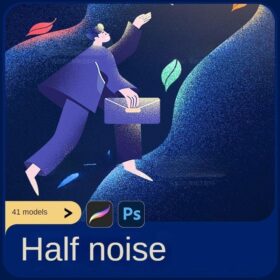 Vintage Storybook Procreate Brushes Halftone Grain Scratches Photoshop Brushes
Vintage Storybook Procreate Brushes Halftone Grain Scratches Photoshop Brushes
 procreate brushes Photoshop brushes vintage ink particles texture noise glitter gold dust particles hand-painted
procreate brushes Photoshop brushes vintage ink particles texture noise glitter gold dust particles hand-painted
 procreate brushes Photoshop brushes antique vintage coffee stains old water stains water marks tea stains ink smudge
procreate brushes Photoshop brushes antique vintage coffee stains old water stains water marks tea stains ink smudge
 Aged effects procreate brushes Photoshop brushes dust powder particles vintage rust flying dust rust effects
Aged effects procreate brushes Photoshop brushes dust powder particles vintage rust flying dust rust effects
 Pixel Style Procreate Brushes Vintage Hand Painted Tetris Mosaic Particle Insert Noise Brushes
Pixel Style Procreate Brushes Vintage Hand Painted Tetris Mosaic Particle Insert Noise Brushes
 Free download 18 Vintage Halftone Pattern Procreate Brushes
Free download 18 Vintage Halftone Pattern Procreate Brushes
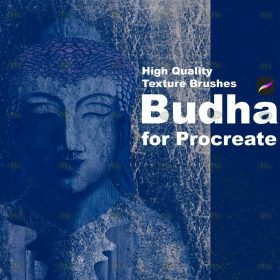 Free download Vintage old texture effect Procreate brushes
Free download Vintage old texture effect Procreate brushes
 Free download 38 Vintage Oil Paint Thick Procreate Brushes
Free download 38 Vintage Oil Paint Thick Procreate Brushes
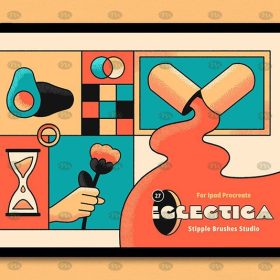 Free download Vintage pointillist illustration Procreate brushes
Free download Vintage pointillist illustration Procreate brushes
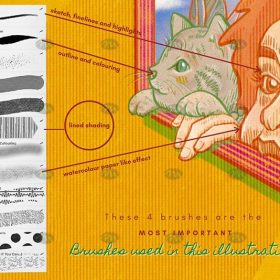 Free download Vintage Printmaking Texture Procreate Brushes
Free download Vintage Printmaking Texture Procreate Brushes
 Free download Vintage Texture Procreate Brushes
Free download Vintage Texture Procreate Brushes
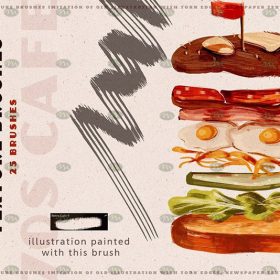 Free download Procreate vintage texture brushes
Free download Procreate vintage texture brushes
 Free download European vintage pattern Procreate brushes
Free download European vintage pattern Procreate brushes
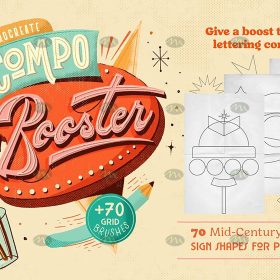 Free download 70 Vintage Graphics and Textures Procreate Brushes
Free download 70 Vintage Graphics and Textures Procreate Brushes
 Free download Vintage Halftone Polka Dot Procreate Brushes
Free download Vintage Halftone Polka Dot Procreate Brushes
 10 Vintage Aged Noise Procreate Texture Brushes Free download
10 Vintage Aged Noise Procreate Texture Brushes Free download
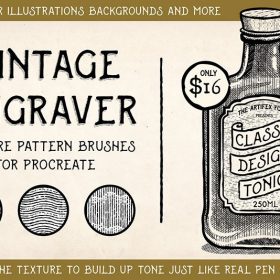 15 Procreate Vintage Sculpture Texture Brushes Free download
15 Procreate Vintage Sculpture Texture Brushes Free download
 23 Vintage Style Halftone Texture Procreate Brushes Free download
23 Vintage Style Halftone Texture Procreate Brushes Free download
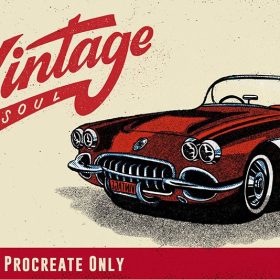 24 Vintage Scratch Texture Procreate Brushes Free download
24 Vintage Scratch Texture Procreate Brushes Free download
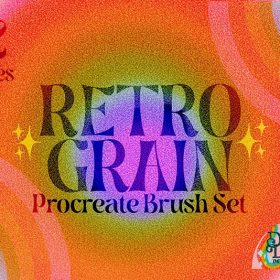 32 Vintage Noise Texture Procreate Brushes Free download
32 Vintage Noise Texture Procreate Brushes Free download
 34 Vintage Texture Effects Procreate Brushes Free download
34 Vintage Texture Effects Procreate Brushes Free download
 38 Vintage Oil Thick Paint Procreate Brushes Free download
38 Vintage Oil Thick Paint Procreate Brushes Free download
 80+ Vintage Halftone Pattern Texture Procreate Brushes Free download
80+ Vintage Halftone Pattern Texture Procreate Brushes Free download
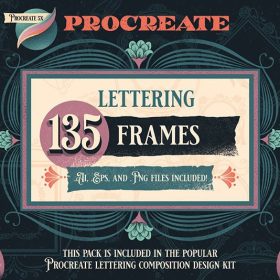 135 Vintage Border Procreate Decorative Brushes Free download
135 Vintage Border Procreate Decorative Brushes Free download
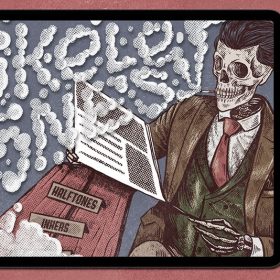 200+ Vintage Halftone Texture Procreate Brushes Free download
200+ Vintage Halftone Texture Procreate Brushes Free download
 Procreate Vintage Logo Brushes Set Free download
Procreate Vintage Logo Brushes Set Free download
 Woodcut printmaking procreate brushes Photoshop art vintage engraved marks texture hand-drawn lines liner brush
Woodcut printmaking procreate brushes Photoshop art vintage engraved marks texture hand-drawn lines liner brush
 Vintage pop style dot procreate brushes classic gradient color halftone polka dots messy lines cartoon photoshop painting
Vintage pop style dot procreate brushes classic gradient color halftone polka dots messy lines cartoon photoshop painting
 procreate noise brushes vintage print texture old grain texture ipad version brush
procreate noise brushes vintage print texture old grain texture ipad version brush
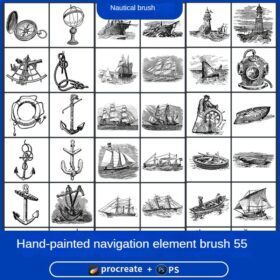 procreate brushes nautical sailboat anchor vintage hand-drawn lighthouse marine animal carving vector Photoshop
procreate brushes nautical sailboat anchor vintage hand-drawn lighthouse marine animal carving vector Photoshop
 procreate brushes vintage art gothic fonts hand drawn graffiti writing ipad handwriting english classical
procreate brushes vintage art gothic fonts hand drawn graffiti writing ipad handwriting english classical
 procreate brushes Photoshop Rococo Border Vintage European Gothic Baroque Flower Border Decoration
procreate brushes Photoshop Rococo Border Vintage European Gothic Baroque Flower Border Decoration
 procreate brushes Photoshop antique Chinese vintage palace eave lace carving floral pattern ai vector
procreate brushes Photoshop antique Chinese vintage palace eave lace carving floral pattern ai vector
 procreate brushes ipad minimalist american vintage nostalgic english newspaper poster background menu photoshop
procreate brushes ipad minimalist american vintage nostalgic english newspaper poster background menu photoshop
 Procreate Brushes Vintage Anime Cartoon Japanese Manga Hand-drawn iPad Painting Swatch Brush Material
Procreate Brushes Vintage Anime Cartoon Japanese Manga Hand-drawn iPad Painting Swatch Brush Material
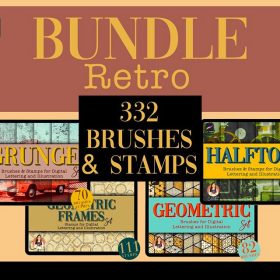 300+ Halftone Vintage Texture Procreate Brush Set Free download
300+ Halftone Vintage Texture Procreate Brush Set Free download
 Vintage Pointillism Illustration Procreate Brush Free download
Vintage Pointillism Illustration Procreate Brush Free download
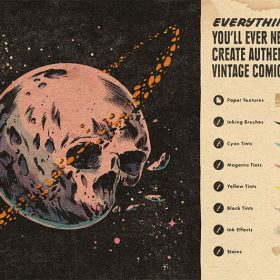 Vintage Americana Manga Procreate Brush Set Free download
Vintage Americana Manga Procreate Brush Set Free download
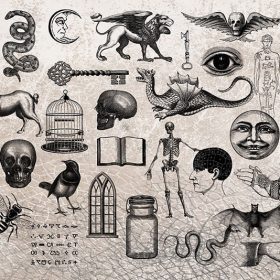 Vintage Magic Elements Procreate Brush Free download
Vintage Magic Elements Procreate Brush Free download
 Vintage Wordmark Design Procreate Brush Free download
Vintage Wordmark Design Procreate Brush Free download
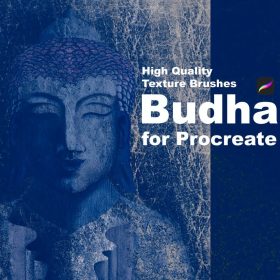 Vintage Texture Effect Procreate Brush Free download
Vintage Texture Effect Procreate Brush Free download
 European border keyless procreate brush Photoshop lace vintage baroque European classic floral pattern
European border keyless procreate brush Photoshop lace vintage baroque European classic floral pattern
 Procreate Noise Brush Photoshop Texture Brush Texture Mesh Vintage Aged Worn Dots
Procreate Noise Brush Photoshop Texture Brush Texture Mesh Vintage Aged Worn Dots
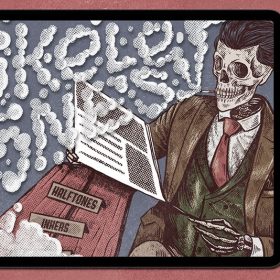 200+ Vintage Halftone Texture Procreate Brushes download
200+ Vintage Halftone Texture Procreate Brushes download
 Download 18 Vintage Halftone Pattern Procreate Brushes
Download 18 Vintage Halftone Pattern Procreate Brushes
 23 Vintage Style Halftone Texture Procreate Brushes download
23 Vintage Style Halftone Texture Procreate Brushes download
 Download 38 Vintage Oil Paint Thick Procreate Brushes
Download 38 Vintage Oil Paint Thick Procreate Brushes
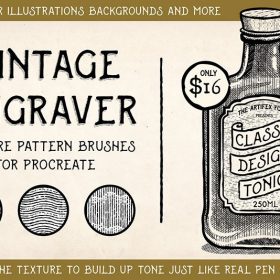 15 Procreate Vintage Sculpture Texture Brushes download
15 Procreate Vintage Sculpture Texture Brushes download
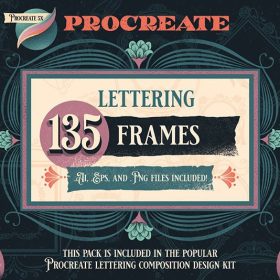 135 Vintage Border Procreate Decorative Brushes download
135 Vintage Border Procreate Decorative Brushes download
 80+ Vintage Halftone Pattern Texture Procreate Brushes Freedownload
80+ Vintage Halftone Pattern Texture Procreate Brushes Freedownload
 Download Vintage Halftone Polka Dot Procreate Brush
Download Vintage Halftone Polka Dot Procreate Brush
 procreate brushes Photoshop brushes simulation oil crayon charcoal brushes acrylic texture pastel brushes texture oil paint brushes
procreate brushes Photoshop brushes simulation oil crayon charcoal brushes acrylic texture pastel brushes texture oil paint brushes



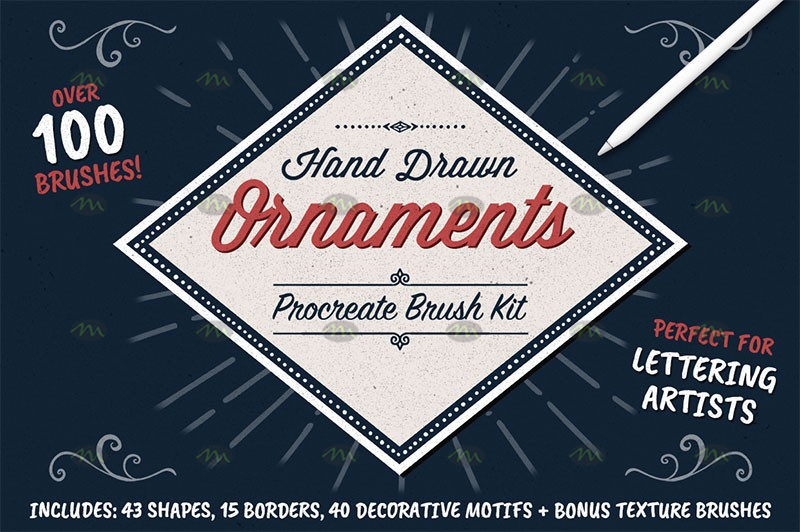


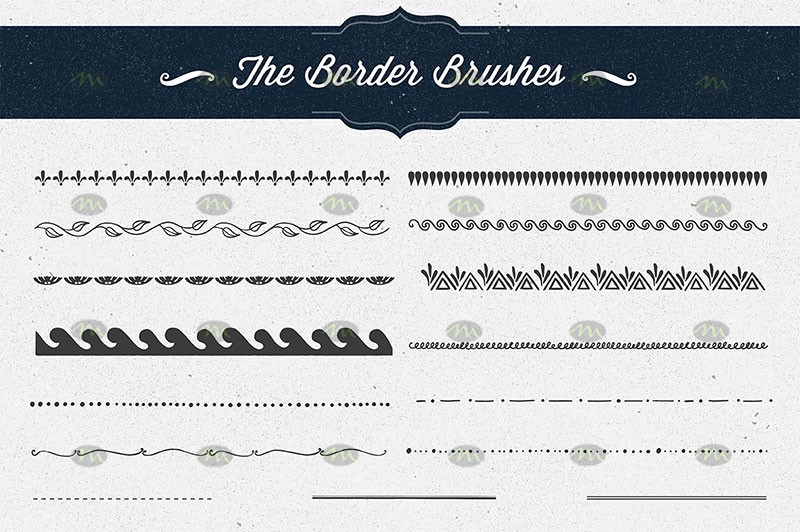
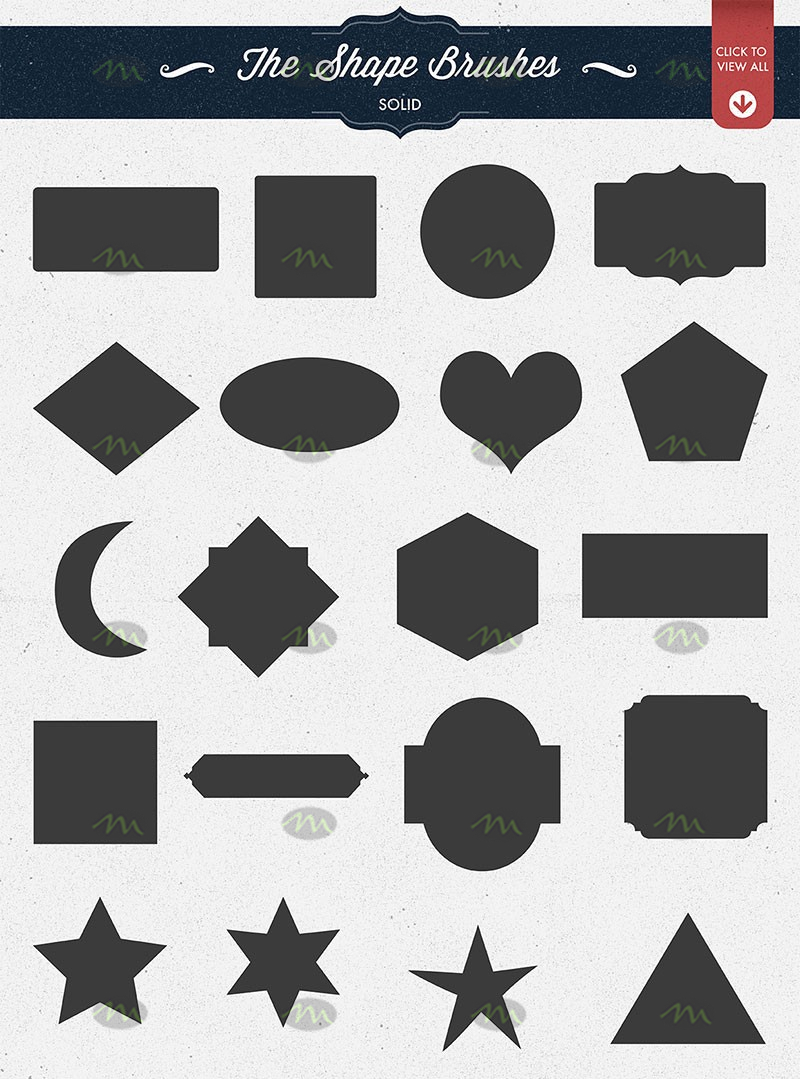
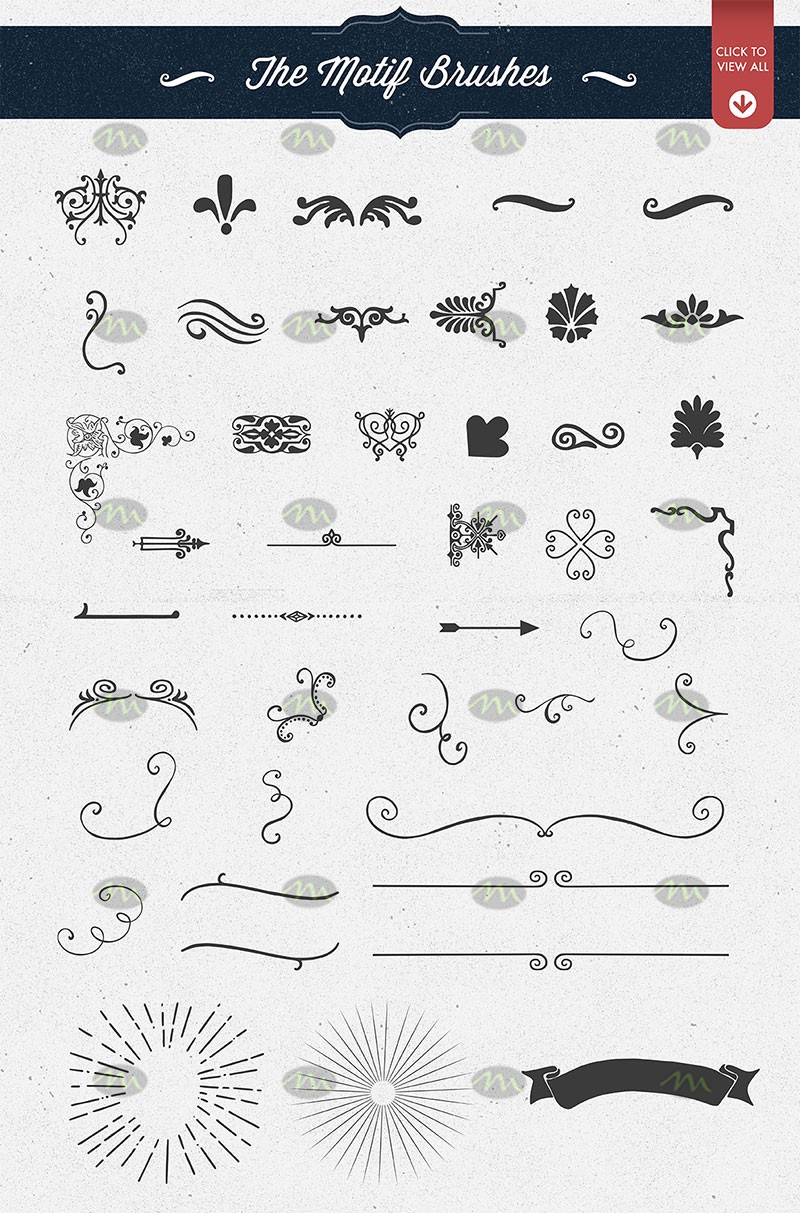


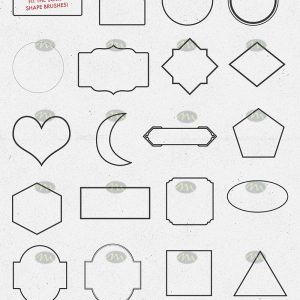
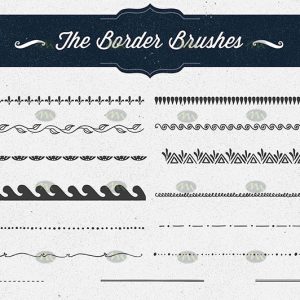
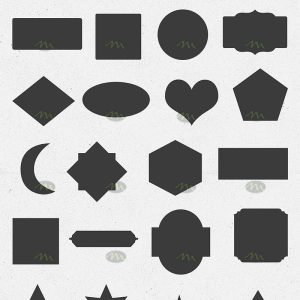
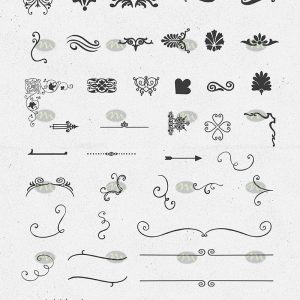
Reviews
There are no reviews yet.