download 72 Faux Embroidery Procreate Brushes
$0.00
✅ New brushes are shared constantly.
📥 Download never expires.
📧 [email protected]
🚀Contact us if you have any problems
Welcome, imaginative spirits! Are you ready to enhance your digital art with a little bit of whimsy and texture? Here is your answer: the 72 Faux Embroidery Procreate Brushes. So let’s go and see what these brushes can offer us in terms of unlimited possibilities for our creative pursuits.
Free Your Imagination
You can now unleash your imagination by having 72 delicately made brushes that will bring your thoughts to life like never before. Irrespective of whether you are an experienced artist or just a beginner, these brushes provide wide avenues of creative ideas enabling easy exploration of new techniques and styles.
Appreciate the Art of Faux Embroidery
Take your digital canvas and turn it into a stitched wonderland using our faux embroidery brush collection. Starting from delicate floral patterns all the way to playful designs, our brushes simulate actual embroidery look adding depth and dimension to every stroke you make in your artwork.
Versatile Tools for Every Project
Our Procreate brushes have got you covered no matter what task at hand. Below are some examples of images that would be perfect with these brushes:
Textile designs – design fabric textures and patterns incorporating intricate stitching and embroidery details.
Fashion illustrations – make fashion sketches more beautiful using realistic fabric textures plus additional elements.
Home decor artwork – create unique pieces for home with attractive embroidery inspired motifs.
Digital scrapbooking – brings playfulness on digital scrapbook pages by utilizing stitches as well as decorative elements.
Let Out Your Creativity
These 72 Faux Embroidery Procreate Brushes will enable you express yourself in ways that you have not done before, whether through illustrations, designs or personal projects. They are available today if you want to start thinking outside the box!
How to install procreate brush files:
Steps:
- Download the brush from procreatebrush.net (the product is in zip format)
- Install the unzip program from the App Store (recommended: iZipp)
- Unzip the product file
- Click on the brush/canvas set file and open it in Procreate
- Use them to create beautiful artwork
See our detailed tutorial on how to download and install brushes in Procreate
How to download procreate brush files after paying:
Go to “My Account” → “Downloads”


Unlock this and thousands of other beautiful Procreate brushes and palettes. Rest assured that you will always receive quality Procreate assets crafted by professionals in many categories. Sign up once and get access to top-notch Procreate assets. Cancel at any time.
Related procreate brushes:
 Free download 72 Faux Embroidery Procreate Brushes
Free download 72 Faux Embroidery Procreate Brushes
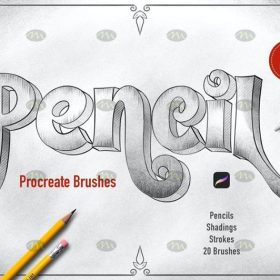 Free download 20 Procreate brushes with faux pencil effect
Free download 20 Procreate brushes with faux pencil effect
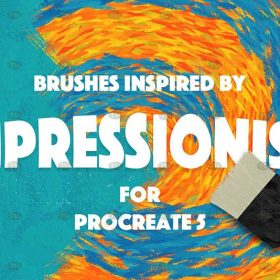 Free download 24 Faux Paint Procreate Brushes
Free download 24 Faux Paint Procreate Brushes
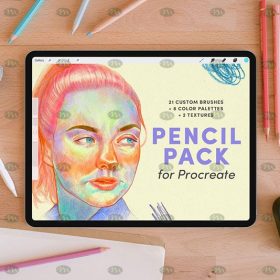 Free download Procreate Faux Pencil and Texture Brushes Set
Free download Procreate Faux Pencil and Texture Brushes Set
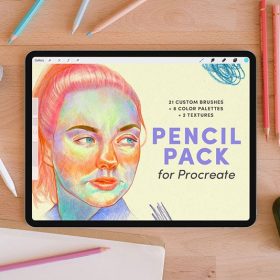 Procreate Faux Pencil and Texture Brush Set Free download
Procreate Faux Pencil and Texture Brush Set Free download
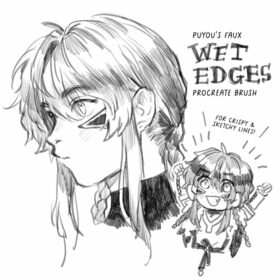 Puyou’s Faux Wet Edges Procreate Brushes – Sketching with a Wet Look
Puyou’s Faux Wet Edges Procreate Brushes – Sketching with a Wet Look
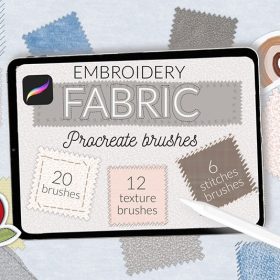 20+ Procreate Fabric Embroidery Brushes Free download
20+ Procreate Fabric Embroidery Brushes Free download
 Procreate Sewing and Embroidery Brush Free download
Procreate Sewing and Embroidery Brush Free download
 Faux Pencil Texture Effect Sketch Studio Brush Procreate Brushes
Faux Pencil Texture Effect Sketch Studio Brush Procreate Brushes
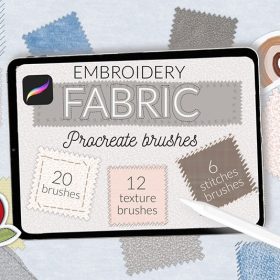 20+ Procreate Fabric Embroidery Brushes download
20+ Procreate Fabric Embroidery Brushes download
 Free download 20 jungle illustration plant brushes download procreate brushes
Free download 20 jungle illustration plant brushes download procreate brushes
 Free download Dry brush crayon illustration children’s painting procreate brushes download
Free download Dry brush crayon illustration children’s painting procreate brushes download
 Free download 12 high quality material pattern brushes procreate download
Free download 12 high quality material pattern brushes procreate download
 Free download 51 cartoon retro texture dot comic procreate brushes download
Free download 51 cartoon retro texture dot comic procreate brushes download
 Free download 40 calligraphy letters procreate brushes download
Free download 40 calligraphy letters procreate brushes download
 Free download 12 procreate marker brushes to download
Free download 12 procreate marker brushes to download
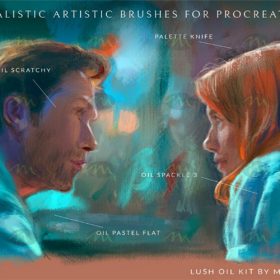 Free download Lush_Oils_20 thick paint Procreate brushes download
Free download Lush_Oils_20 thick paint Procreate brushes download
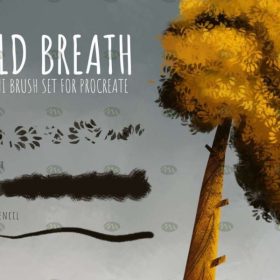 Free download Procreate Tree Brushes Download
Free download Procreate Tree Brushes Download
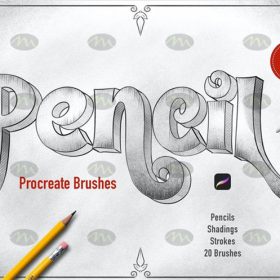 Free download 20 pencil sketching procreate brush resources download
Free download 20 pencil sketching procreate brush resources download
 Free download 12 portrait eyebrow brushes hair brushes procreate brushes
Free download 12 portrait eyebrow brushes hair brushes procreate brushes
 Free download 20 dry brushes children’s illustration brushes procreate brushes
Free download 20 dry brushes children’s illustration brushes procreate brushes
 download 12 portrait eyebrow brushes hair brushes procreate brushes
download 12 portrait eyebrow brushes hair brushes procreate brushes
 procreate brushes vegetable watercolor line drawing tomato procreate fruit hand-painted Photoshop brushes
procreate brushes vegetable watercolor line drawing tomato procreate fruit hand-painted Photoshop brushes
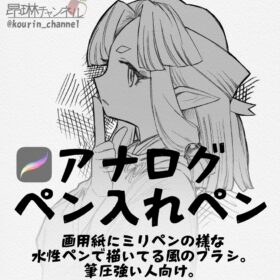 Procreate Brushes for Analog Pen Inking Experience Procreate Brushes for an Authentic Analog Pen Inking Experience
Procreate Brushes for Analog Pen Inking Experience Procreate Brushes for an Authentic Analog Pen Inking Experience
 Free download 57 thick oil painting art brushes procreate brushes
Free download 57 thick oil painting art brushes procreate brushes
 Free download 50 da Vinci master sketch pencil brushes procreate brushes
Free download 50 da Vinci master sketch pencil brushes procreate brushes
 Free download 12 ink sketch brushes procreate brushes
Free download 12 ink sketch brushes procreate brushes
 Free download 20 chalk sketch colored pencil crayon pencil brushes procreate brushes
Free download 20 chalk sketch colored pencil crayon pencil brushes procreate brushes
 Free download Hand-drawn graffiti sketch ink brushes procreate brushes
Free download Hand-drawn graffiti sketch ink brushes procreate brushes
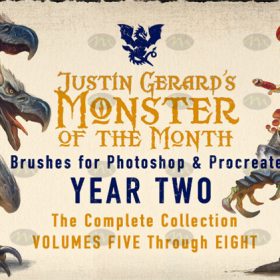 Free download Game original character brushes Procreate brushes
Free download Game original character brushes Procreate brushes
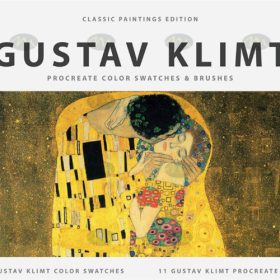 Free download Klimt Gustav Klimt’s brushes Procreate brushes
Free download Klimt Gustav Klimt’s brushes Procreate brushes
 Free download q version of the illustration cartoon brushes procreate brushes
Free download q version of the illustration cartoon brushes procreate brushes
 Free download Billy Batterson Captain Fantastic cartoon brushes procreate brushes
Free download Billy Batterson Captain Fantastic cartoon brushes procreate brushes
 Free download 47 animal hair brushes procreate brushes
Free download 47 animal hair brushes procreate brushes
 Free download 75 plant leaf brushes procreate brushes
Free download 75 plant leaf brushes procreate brushes
 Free download Edgar Degas oil painting art brushes procreate brushes
Free download Edgar Degas oil painting art brushes procreate brushes
 Free download Cartoon children’s illustration painting texture brushes procreate brushes
Free download Cartoon children’s illustration painting texture brushes procreate brushes
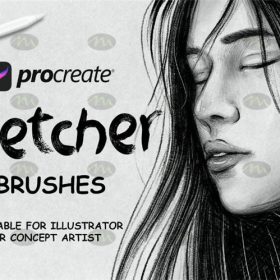 Free download 20 sketch signature brushes procreate brushes
Free download 20 sketch signature brushes procreate brushes
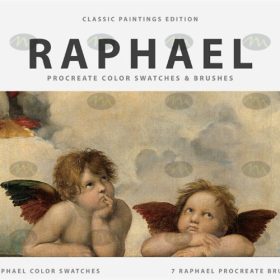 Free download Raphael oil painting brushes procreate brushes set
Free download Raphael oil painting brushes procreate brushes set
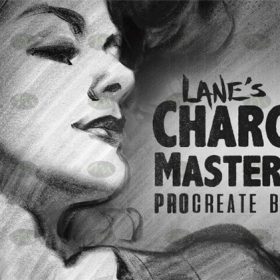 Free download 38 charcoal sketching god brushes procreate brushes
Free download 38 charcoal sketching god brushes procreate brushes
 Free download 17 kinds of thick coating Q cartoon portrait hair brushes Procreate brushes
Free download 17 kinds of thick coating Q cartoon portrait hair brushes Procreate brushes
 Free download Top ballpoint pen sketch brushes Procreate brushes
Free download Top ballpoint pen sketch brushes Procreate brushes
 Free download Master pencil charcoal brushes Procreate brushes
Free download Master pencil charcoal brushes Procreate brushes
 Free download Master ink brush brushes Procreate brushes
Free download Master ink brush brushes Procreate brushes
 Free download 18 sketch pencil brushes Procreate brushes
Free download 18 sketch pencil brushes Procreate brushes
 Free download 20 neon light brushes Procreate brushes
Free download 20 neon light brushes Procreate brushes
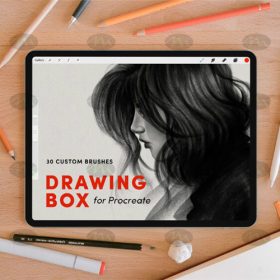 Free download 30 sketching watercolor crayon brushes procreate brushes
Free download 30 sketching watercolor crayon brushes procreate brushes
 Free download 24 brushes preset procreate brushes
Free download 24 brushes preset procreate brushes
 Free download 32 animation illustration brushes procreate brushes
Free download 32 animation illustration brushes procreate brushes
 Free download 3 sketch brushes Procreate brushes
Free download 3 sketch brushes Procreate brushes
 Free download 16 professional outline brushes Procreate brushes
Free download 16 professional outline brushes Procreate brushes
 16 Professional Outlining Brushes Procreate Brushes Free download
16 Professional Outlining Brushes Procreate Brushes Free download
 download 75 plant leaf brushes procreate brushes
download 75 plant leaf brushes procreate brushes
 download 57 thick oil painting art brushes procreate brushes
download 57 thick oil painting art brushes procreate brushes



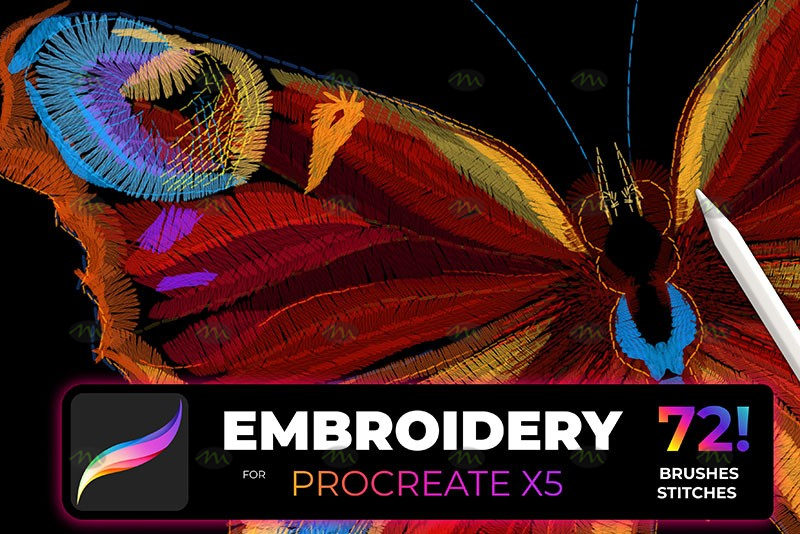
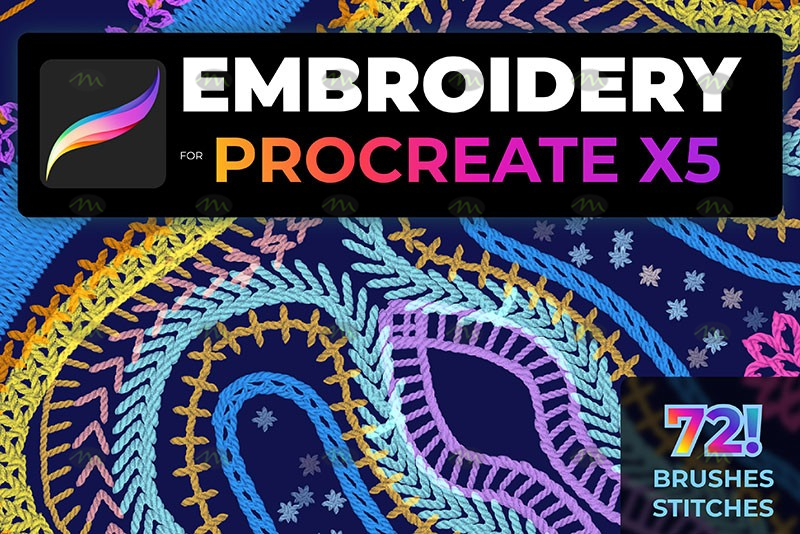
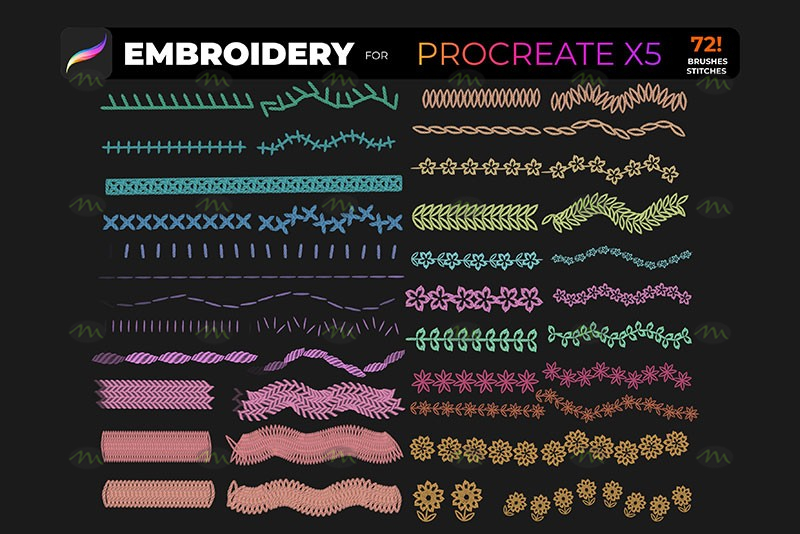

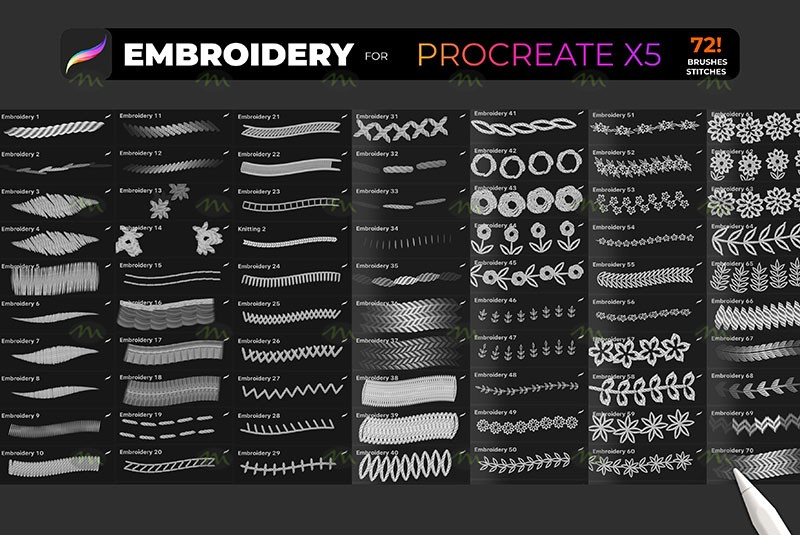
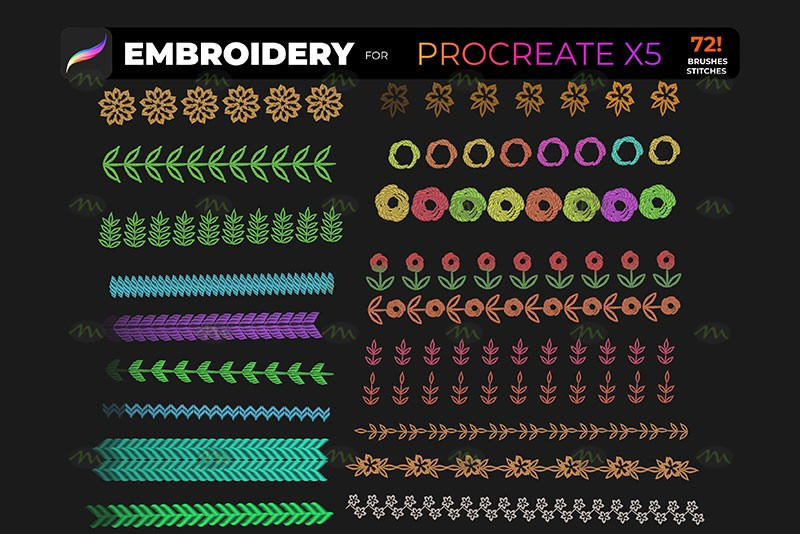
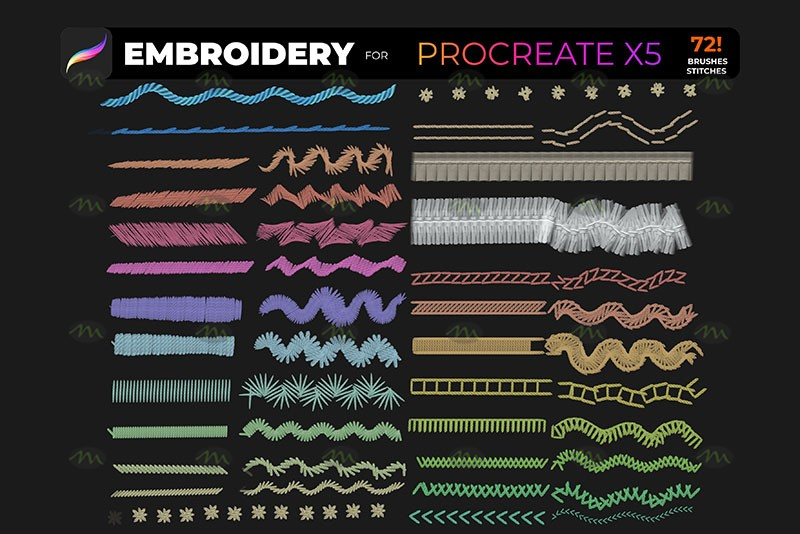

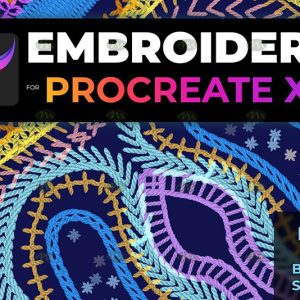
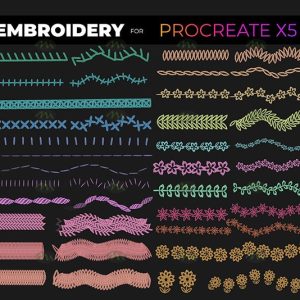
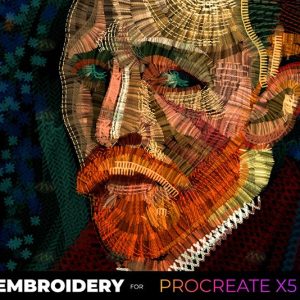

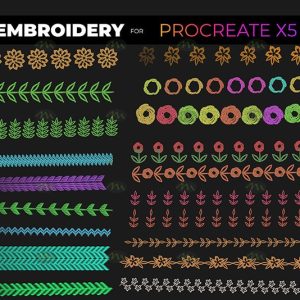
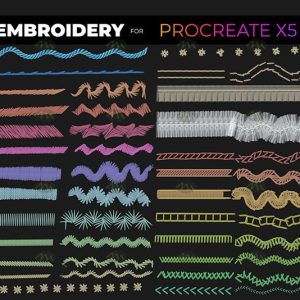
Reviews
There are no reviews yet.