Download 52 Natural Gouache Procreate Brushes
$2.00
✅ New brushes are shared constantly.
📥 Download never expires.
📧 [email protected]
🚀Contact us if you have any problems
Are you looking for a way to take your digital art up a notch? Well, look no further! Download 52 Natural Gouache Procreate Brushes is here and it’s ready to change the game. With these brushes, you can finally achieve that realistic and organic look that you’ve been dreaming of.
But let’s back up for a second. What are natural gouache brushes?
Glad you asked! Gouache is like watercolor, but thicker and more opaque. And now, with these brushes, you can create the same look and feel of traditional gouache paint… in digital form!
The set includes a variety of brushes so that you can make any texture or effect that pops into your mind.
So who would benefit from using natural gouache brushes?
Well, anyone really. But here are just a few of the types of folks who might be extra impressed:
Illustrators: If drawing is more your thing, these brushes will help give your work some character. They’re perfect for creating textures like grass or fur.
Graphic designers: These brushes are also great for design work. They’ll help with textured backgrounds and adding depth to your designs.
Fine artists: Yes even fine artists can get down with digital tools. If this sounds like you, these brushes will allow you to create artwork that looks traditional without all the fuss.
Okay cool, but why choose Download 52 Natural Gouache Procreate Brushes over something else?
Here’s what makes them special:
Texture: The goal behind these brushes was realism. So they’ll mimic the look and feel of real gouache paint giving your work an organic flair.
Versatility: With such a wide assortment of brushes there’s nothing holding you back from creating exactly what you want.
Easy peasy: Even if this is your first time using Procreate (or anything similar) there won’t be much learning involved at all. Just download the set and start painting!
Bang for your buck: At such an affordable price, these brushes are a steal.
How to download procreate brush files after paying:
Go to “My Account” → “Downloads”


How to install procreate brush files:
Steps:
- Download the brush from procreatebrush.net (the product is in zip format)
- Install the unzip program from the App Store (recommended: iZipp)
- Unzip the product file
- Click on the brush/canvas set file and open it in Procreate
- Use them to create beautiful artwork
See our detailed tutorial on how to download and install brushes in Procreate
Unlock this and thousands of other beautiful Procreate brushes and palettes. Rest assured that you will always receive quality Procreate assets crafted by professionals in many categories. Sign up once and get access to top-notch Procreate assets. Cancel at any time.
Related procreate brushes:
 Free download 52 Natural Gouache Procreate Brushes
Free download 52 Natural Gouache Procreate Brushes
 Impressionist oil brushes procreate flat thick acrylic paint texture stacked feeling gouache Photoshop brushes
Impressionist oil brushes procreate flat thick acrylic paint texture stacked feeling gouache Photoshop brushes
 Gouache Texture Procreate Brushes Photoshop Brushes Thick Paint Oil Painting Acrylic Hand Painting Quick Paint Paint Thick Paint Art
Gouache Texture Procreate Brushes Photoshop Brushes Thick Paint Oil Painting Acrylic Hand Painting Quick Paint Paint Thick Paint Art
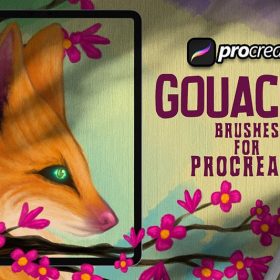 10 Gouache Effect Procreate Brushes download
10 Gouache Effect Procreate Brushes download
 10 Procreate Brushes for Gouache Effects download
10 Procreate Brushes for Gouache Effects download
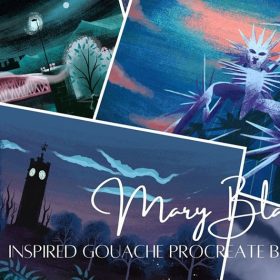 16 Procreate Gouache Brushes download
16 Procreate Gouache Brushes download
 Download 20 natural watercolor illustration Procreate brushes
Download 20 natural watercolor illustration Procreate brushes
 40+ Natural Watercolor Illustration Procreate Brushes download
40+ Natural Watercolor Illustration Procreate Brushes download
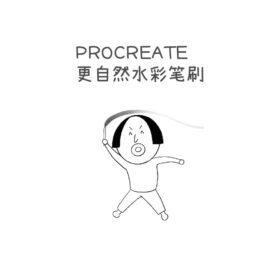 Natural Watercolor Brushes for Procreate – Improved Transparency, Texture & Pressure Sensitivity
Natural Watercolor Brushes for Procreate – Improved Transparency, Texture & Pressure Sensitivity
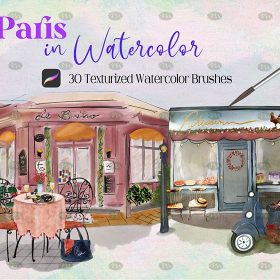 Free download Paris street scene gouache Procreate brushes
Free download Paris street scene gouache Procreate brushes
 Free download 7 Gouache Texture Procreate Brushes
Free download 7 Gouache Texture Procreate Brushes
 Free download Gouache Procreate Brushes
Free download Gouache Procreate Brushes
 Free download 19 gouache Procreate brushes
Free download 19 gouache Procreate brushes
 10 Procreate Brushes for Gouache Effects Free download
10 Procreate Brushes for Gouache Effects Free download
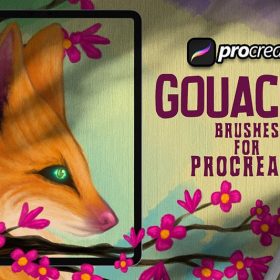 10 Gouache Effect Procreate Brushes Free download
10 Gouache Effect Procreate Brushes Free download
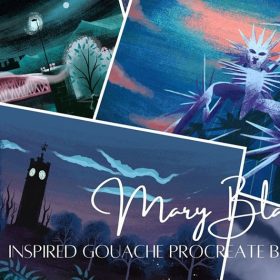 16 Procreate Gouache Brushes Free download
16 Procreate Gouache Brushes Free download
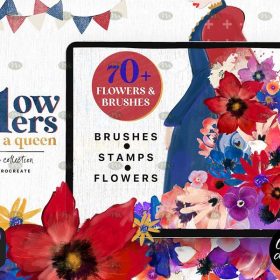 Free download 70+ Gouache Texture Effect Procreate Brush Set
Free download 70+ Gouache Texture Effect Procreate Brush Set
 70+ Gouache Texture Effects Procreate Brush Set Free download
70+ Gouache Texture Effects Procreate Brush Set Free download
 Procreate Gouache Stroke Texture Brush Free download
Procreate Gouache Stroke Texture Brush Free download
 Procreate Gouache Oil Brush Free download
Procreate Gouache Oil Brush Free download
 Free download 20 natural watercolor illustration Procreate brushes
Free download 20 natural watercolor illustration Procreate brushes
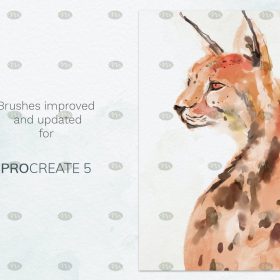 Free download Procreate watercolor brushes with super realistic natural effects
Free download Procreate watercolor brushes with super realistic natural effects
 20 Natural Watercolor Illustration Procreate Brushes Free download
20 Natural Watercolor Illustration Procreate Brushes Free download
 40+ Natural Watercolor Illustration Procreate Brushes Free download
40+ Natural Watercolor Illustration Procreate Brushes Free download
 68 Realistic Natural Watercolor Procreate Brushes Free download
68 Realistic Natural Watercolor Procreate Brushes Free download
 10 Natural Hair Procreate Brushes download
10 Natural Hair Procreate Brushes download
 Download 16 natural crayon effect Procreate brushes
Download 16 natural crayon effect Procreate brushes
 Download Natural plant flame procreate brushes
Download Natural plant flame procreate brushes
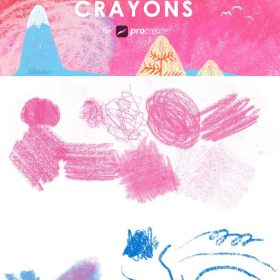 16 Natural Crayon Effect Procreate Brushes download
16 Natural Crayon Effect Procreate Brushes download
 Download Natural Ink Sketch Procreate Brushes
Download Natural Ink Sketch Procreate Brushes
 Procreate Brushes Stone and Gravel Collection for Natural Landscapes
Procreate Brushes Stone and Gravel Collection for Natural Landscapes
 Natural Procreate Pencil Brushes + Rough Sketching Tool
Natural Procreate Pencil Brushes + Rough Sketching Tool
 Free download Procreate Natural Effects Watercolor Brush
Free download Procreate Natural Effects Watercolor Brush
 Download Procreate Natural Leaf and Grass Pattern Brush Set
Download Procreate Natural Leaf and Grass Pattern Brush Set
 Free download Natural plant flame procreate brushes
Free download Natural plant flame procreate brushes
 Free download 16 natural crayon effect Procreate brushes
Free download 16 natural crayon effect Procreate brushes
 Free download Natural Bird Feather Procreate Brushes
Free download Natural Bird Feather Procreate Brushes
 Free download 29 natural texture procreate brushes
Free download 29 natural texture procreate brushes
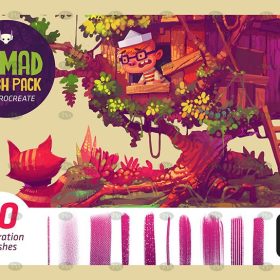 Free download Natural dry oil paint Procreate brushes
Free download Natural dry oil paint Procreate brushes
 Free download Natural Ink Sketch Procreate Brushes
Free download Natural Ink Sketch Procreate Brushes
 Free download Procreate Natural Leaf and Grass Pattern Brushes Set
Free download Procreate Natural Leaf and Grass Pattern Brushes Set
 Free download Natural Dry Media Procreate Brushes
Free download Natural Dry Media Procreate Brushes
 Free download Natural Plant Procreate Brushes
Free download Natural Plant Procreate Brushes
 10 Natural Hair Procreate Brushes Free download
10 Natural Hair Procreate Brushes Free download
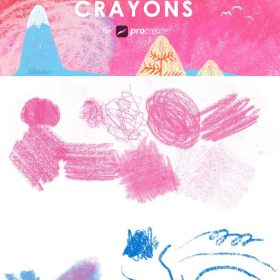 16 Natural Crayon Effect Procreate Brushes Free download
16 Natural Crayon Effect Procreate Brushes Free download
 29 natural texture procreate brushes Free download
29 natural texture procreate brushes Free download
 Procreate Watercolour Brushes for Ultra-Realistic Natural Effects Free download
Procreate Watercolour Brushes for Ultra-Realistic Natural Effects Free download
 Natural hand-painted effect Procreate brushes free download
Natural hand-painted effect Procreate brushes free download
 Natural hand-painted effect Procreate brushes download
Natural hand-painted effect Procreate brushes download
 procreate brushes Photoshop brushes human body brushes watercolor line drawing auxiliary character action form ipad anime
procreate brushes Photoshop brushes human body brushes watercolor line drawing auxiliary character action form ipad anime
 procreate brushes Photoshop brushes ancient style ink watercolor watercolor rendering light ink Chinese painting Chinese calligraphy thick ink brushes
procreate brushes Photoshop brushes ancient style ink watercolor watercolor rendering light ink Chinese painting Chinese calligraphy thick ink brushes
 procreate brushes vegetable watercolor line drawing tomato procreate fruit hand-painted Photoshop brushes
procreate brushes vegetable watercolor line drawing tomato procreate fruit hand-painted Photoshop brushes
 procreate watercolor brushes simulation realistic ink ipad hand drawing outline coloring smear flow brushes
procreate watercolor brushes simulation realistic ink ipad hand drawing outline coloring smear flow brushes
 procreate brushes alpine mountains watercolor line drawing photoshop brushes copy fill color landscape
procreate brushes alpine mountains watercolor line drawing photoshop brushes copy fill color landscape




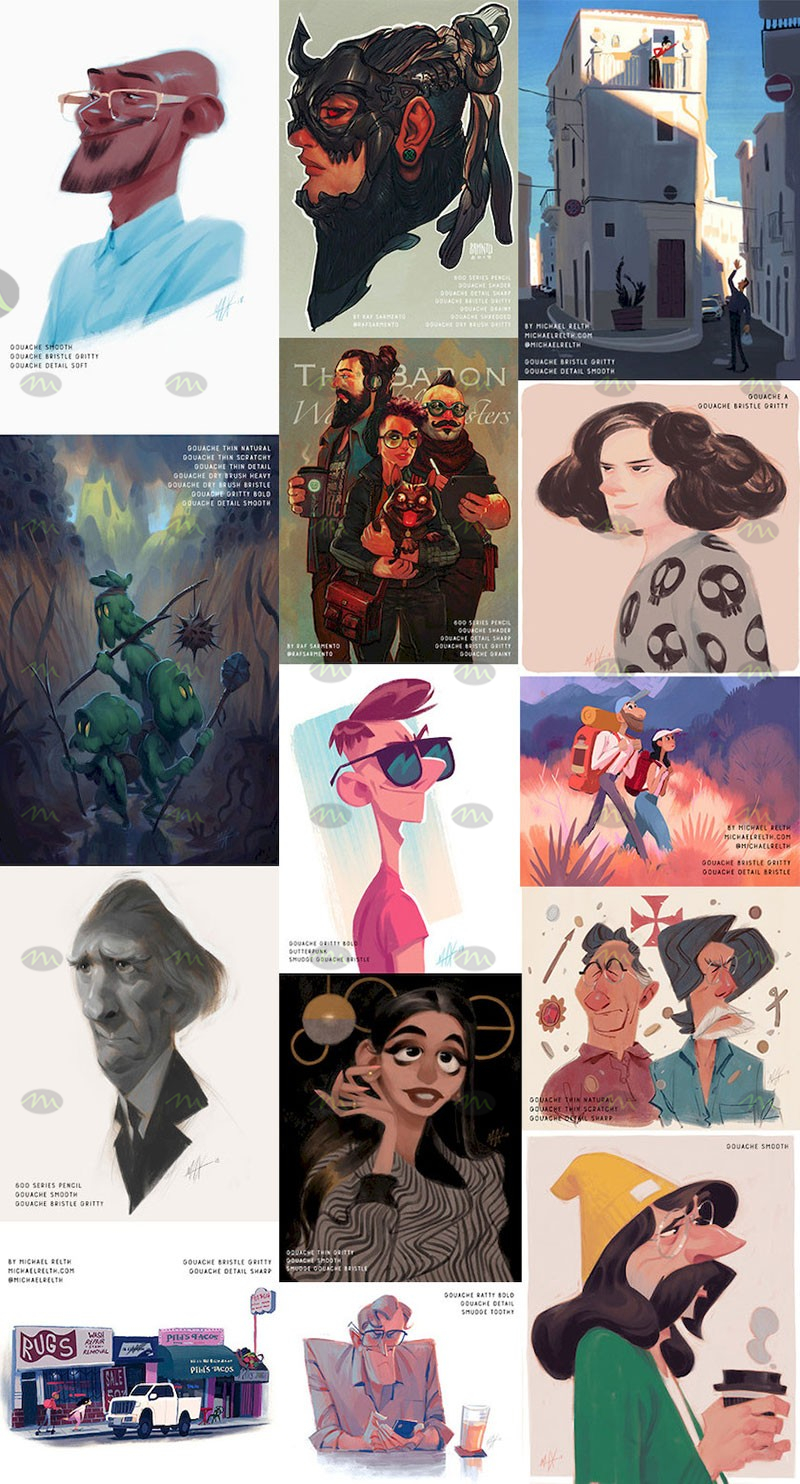




Reviews
There are no reviews yet.