Download 27 neon flame light effect Procreate brushes
$2.00
✅ New brushes are shared constantly.
📥 Download never expires.
📧 [email protected]
🚀Contact us if you have any problems
Hello there, digital artists and creators! Want to apply some stunning effects to your Procreate artworks with the aim of electrifying them? I present you “Download 27 neon flame light effect Procreate brushes” collection! Let’s get into how these brushes can turn your creation into vibrant neon lights.
Unleash Your Creativity with 27 Neon Flame Light Effect Procreate Brushes
Are you ready to make your digital art more attractive with neon flame effects that catch people’s eyes? In the “Download 27 neon flame light effect Procreate brushes” collection, we are introducing something that will set off fireworks in your mind. Let’s take a look at how these brushes would transform your artwork:
Vibrant Neon Effects: Change your work using breathtaking neon flame results that give life, depth and color to illustrations. Be it dynamic character designs, futuristic cityscapes or electrifying backgrounds; it is this stroke that will make you stand out from a crowd.
Customizable Options: From subtle glows to intense blasts of illumination, try out various brush sizes, blending modes and opacities for personalizing the appearance of your neon flame effects. There are many possible ways in which these brushes can be used creatively.
Types of Artwork You Can Create:
Futuristic Cityscapes: Enliven your cityscape illustrations adding vivid neon lamps thus painting a picture of modernity while illuminating an urban skyline.
Sci-Fi Characters: Dress up your sci-fi characters with futuristic clothing and technology by coloring them otherworldly through applying on their body parts glowing fireflies’ flames.
Dynamic Landscapes: Add life and dynamism into landscapes by including natural elements such as waterfalls, rivers and forests into which you have integrated neon flame effects
Abstract Art: Make peculiar pieces of abstract art that spellbind an audience through swirly designs of colorful flames on black background (or any dark one).
Digital Portraits: Glam your digital images with neon flame touch-ups that give a kind of magic, drama and interest to human faces.
Gaming Assets: Use dynamic neon flame effects to make your game design projects more realistic and engaging for players who want to dive into the virtual world.
Branding and Marketing Materials: Enhance your branding and marketing materials by adding energetic neon flames as graphics that can attract people’s attention at once.
Download the “27 Neon Flame Light Effect Procreate Brushes” collection today and let your creativity shine bright!
How to download procreate brush files after paying:
Go to “My Account” → “Downloads”


How to install procreate brush files:
Steps:
- Download the brush from procreatebrush.net (the product is in zip format)
- Install the unzip program from the App Store (recommended: iZipp)
- Unzip the product file
- Click on the brush/canvas set file and open it in Procreate
- Use them to create beautiful artwork
See our detailed tutorial on how to download and install brushes in Procreate
Unlock this and thousands of other beautiful Procreate brushes and palettes. Rest assured that you will always receive quality Procreate assets crafted by professionals in many categories. Sign up once and get access to top-notch Procreate assets. Cancel at any time.
Related procreate brushes:
 Procreate Brushes Photoshop Brushes Realistic Light Shadows Light Spots Light Leakage Light Sunlight Scattered Light Shadows Shadows
Procreate Brushes Photoshop Brushes Realistic Light Shadows Light Spots Light Leakage Light Sunlight Scattered Light Shadows Shadows
 Free download 27 neon flame light effect Procreate brushes
Free download 27 neon flame light effect Procreate brushes
 Download Procreate neon light effect graffiti brushes
Download Procreate neon light effect graffiti brushes
 Free download Procreate brushes for neon light effect
Free download Procreate brushes for neon light effect
 Free download Procreate neon light effect graffiti brushes
Free download Procreate neon light effect graffiti brushes
 Free download 20 neon light brushes Procreate brushes
Free download 20 neon light brushes Procreate brushes
 procreate brushes neon color swatches neon fluorescent bobsleigh punk style ipad hand drawn illustration color swatch gallery
procreate brushes neon color swatches neon fluorescent bobsleigh punk style ipad hand drawn illustration color swatch gallery
 download 30 neon effect Procreate brushes
download 30 neon effect Procreate brushes
 download Procreate neon glow effect brushes
download Procreate neon glow effect brushes
 Download 24 skin light effect Procreate brushes
Download 24 skin light effect Procreate brushes
 procreate brushes Photoshop brushes flame effects burning sparks explosion sparks smoke smoke atmosphere
procreate brushes Photoshop brushes flame effects burning sparks explosion sparks smoke smoke atmosphere
 Download Natural plant flame procreate brushes
Download Natural plant flame procreate brushes
 18 Flame Smoke Procreate Brushes download
18 Flame Smoke Procreate Brushes download
 procreate smoke brushes thick fog smoky vapor white smoke fog clouds haze heat flame
procreate smoke brushes thick fog smoky vapor white smoke fog clouds haze heat flame
 Realistic Flame Effect Procreate Brush Free download
Realistic Flame Effect Procreate Brush Free download
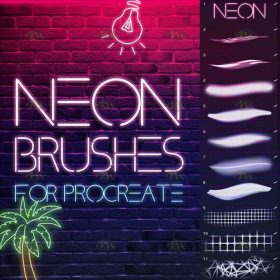 Free download Neon effect Procreate brushes
Free download Neon effect Procreate brushes
 Free download 30 neon effect Procreate brushes
Free download 30 neon effect Procreate brushes
 Free download Neon effect art text Procreate brushes
Free download Neon effect art text Procreate brushes
 Free download Procreate neon glow effect brushes
Free download Procreate neon glow effect brushes
 Download 3D light and shadow graffiti Procreate brushes
Download 3D light and shadow graffiti Procreate brushes
 Free download 24 skin light effect Procreate brushes
Free download 24 skin light effect Procreate brushes
 Free download Procreate light and shadow effect brushes
Free download Procreate light and shadow effect brushes
 Free download Procreate Light Effect Particle Brushes
Free download Procreate Light Effect Particle Brushes
 Free download Natural plant flame procreate brushes
Free download Natural plant flame procreate brushes
 Free download Procreate Flame Brushes
Free download Procreate Flame Brushes
 Free download Flame Stamp Procreate Brushes
Free download Flame Stamp Procreate Brushes
 18 Flame Smoke Procreate Brushes Free download
18 Flame Smoke Procreate Brushes Free download
 Download Cyberpunk City Neon Procreate Brushes
Download Cyberpunk City Neon Procreate Brushes
 30 Neon Procreate Brushes download
30 Neon Procreate Brushes download
 procreate brushes glitchy wind blog punk acid neon burr distortion hand drawn poster design
procreate brushes glitchy wind blog punk acid neon burr distortion hand drawn poster design
 18 Neon Effect Procreate Brushes Free download
18 Neon Effect Procreate Brushes Free download
 procreate brushes Photoshop brushes ancient style ink watercolor watercolor rendering light ink Chinese painting Chinese calligraphy thick ink brushes
procreate brushes Photoshop brushes ancient style ink watercolor watercolor rendering light ink Chinese painting Chinese calligraphy thick ink brushes
 Free download 3D light and shadow graffiti Procreate brushes
Free download 3D light and shadow graffiti Procreate brushes
 Free download Procreate Light Speed Illumination Brushes
Free download Procreate Light Speed Illumination Brushes
 Grain watercolor Photoshop brushes ink texture realistic texture water marks pressure rendering halo light ink procreate
Grain watercolor Photoshop brushes ink texture realistic texture water marks pressure rendering halo light ink procreate
 procreate brushes zodiac graphics mystical light formation painting photoshop brush compass
procreate brushes zodiac graphics mystical light formation painting photoshop brush compass
 Procreate Brushes Glimmer Collection Sparkling Colors Light Effects Digital Art iPad Painting
Procreate Brushes Glimmer Collection Sparkling Colors Light Effects Digital Art iPad Painting
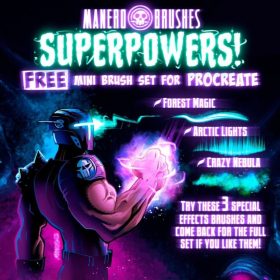 Procreate Brush with Super Power Light Effect Free download
Procreate Brush with Super Power Light Effect Free download
 Free download Cyberpunk City Neon Procreate Brushes
Free download Cyberpunk City Neon Procreate Brushes
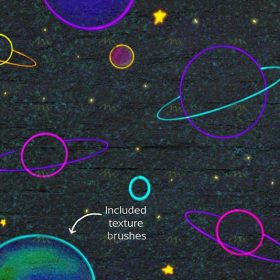 Free download 19 Neon Procreate brushes
Free download 19 Neon Procreate brushes
 30 Neon Procreate Brushes Free download
30 Neon Procreate Brushes Free download
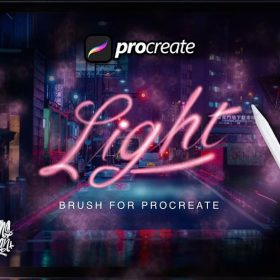 Procreate Light Graffiti Brush Free download
Procreate Light Graffiti Brush Free download
 Procreate Frosted Grainy Textured Light Brush Free download
Procreate Frosted Grainy Textured Light Brush Free download
 download Comic halftone effect Procreate brushes
download Comic halftone effect Procreate brushes
 download 10 Smoke Effect Procreate Brushes
download 10 Smoke Effect Procreate Brushes
 download 120 three-dimensional outline effect Procreate font brushes
download 120 three-dimensional outline effect Procreate font brushes
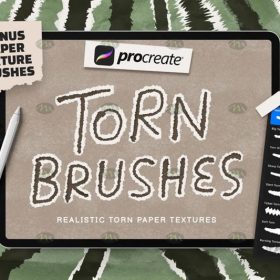 Download Procreate torn paper effect brushes
Download Procreate torn paper effect brushes
 Download Procreate rain effect brushes
Download Procreate rain effect brushes
 Download 16 natural crayon effect Procreate brushes
Download 16 natural crayon effect Procreate brushes
 Download Procreate brush for fire lettering effect
Download Procreate brush for fire lettering effect
 procreate brushes festive night fantasy fireworks fireworks styling photoshop brushes
procreate brushes festive night fantasy fireworks fireworks styling photoshop brushes
 Download Anime Hair Highlight Procreate Brushes
Download Anime Hair Highlight Procreate Brushes
 Download 2 sets of Thunderstorm and Lightning Procreate brushes
Download 2 sets of Thunderstorm and Lightning Procreate brushes
 Download Lip Highlighting Procreate Brushes
Download Lip Highlighting Procreate Brushes



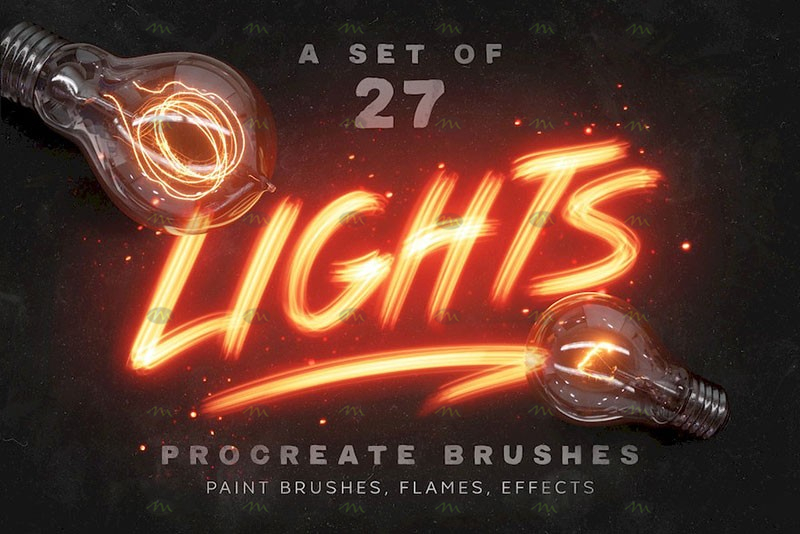
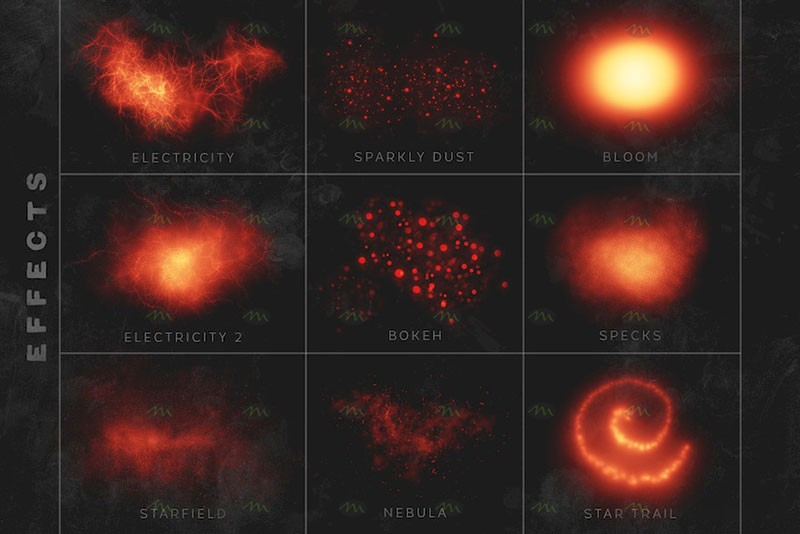



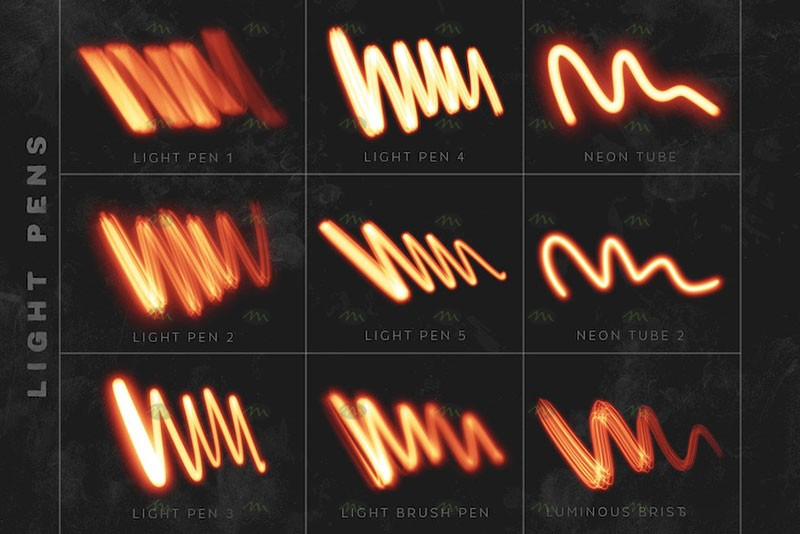


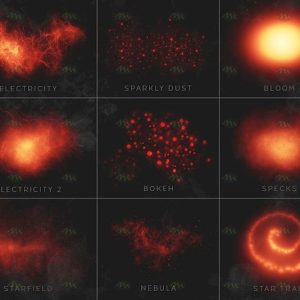



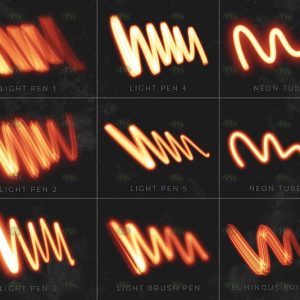

Reviews
There are no reviews yet.