Chalkboard Chalk Art Procreate Brush Free download
$0.00
✅ New brushes are shared constantly.
📥 Download never expires.
📧 [email protected]
🚀Contact us if you have any problems
Content Catalog
Unleash Your Creativity with Chalkboard Chalk Art Procreate Brush
Introducing the Chalkboard Chalk Art Procreate Brush, a versatile tool that will ignite your creative spark. This incredible Procreate brush is available for free download, making it the perfect choice for artists, lettering enthusiasts, and anyone looking to add a touch of chalkboard magic to their digital creations.
Creating Realistic Chalkboard Art
With the Chalkboard Chalk Art Procreate Brush, you can effortlessly recreate the beauty of traditional chalkboard art on a digital canvas. This brush offers a wide range of possibilities, from chalk lettering to sketching and more. The realistic effect it provides is truly stunning.
Why Choose Chalkboard Chalk Art Procreate Brush
Choosing the Chalkboard Chalk Art Procreate Brush means unlocking a world of creative possibilities. It’s the ideal choice for creating beautiful chalkboard backgrounds, adding a chalk text effect, or bringing a unique chalkboard charm to your designs.
This Procreate brush includes different chalk textures, allowing you to experiment and create stunning effects. With easy installation steps, it’s a must-have for artists and designers of all levels.
With this brush, you can create beautiful chalkboard art without the mess and dust of traditional chalk. Plus, it’s versatile and perfect for a wide range of projects.
Start Sketching and Lettering with Chalkboard Chalk Art Procreate Brush
Start creating beautiful and realistic chalkboard art with the Chalkboard Chalk Art Procreate Brush. Whether you’re into chalk lettering, sketching, or adding a unique effect to your designs, this free Procreate brush is your creative companion. Download it now and turn your digital canvas into a chalkboard masterpiece.
Procreate chalk lettering creation tool with 8 realistic chalk effect brushes, 6 chalkboard textures, available in procreate and jpg file formats.
How to download procreate brush files after paying:
Go to “My Account” → “Downloads”


How to install procreate brush files:
Steps:
- Download the brush from procreatebrush.net (the product is in zip format)
- Install the unzip program from the App Store (recommended: iZipp)
- Unzip the product file
- Click on the brush/canvas set file and open it in Procreate
- Use them to create beautiful artwork
See our detailed tutorial on how to download and install brushes in Procreate
Related procreate brushes:
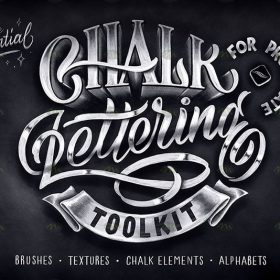 Free download Chalkboard Chalk Art Procreate Brushes
Free download Chalkboard Chalk Art Procreate Brushes
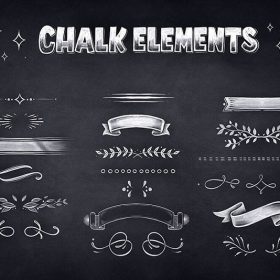 Chalkboard Chalk Art Procreate Brushes download
Chalkboard Chalk Art Procreate Brushes download
 Procreate Chalkboard Chalk Lettering Brush Free download
Procreate Chalkboard Chalk Lettering Brush Free download
 procreate brushes chalkboard chalk Photoshop brushes creative realistic hand-painted shading effect texture abrasive powder
procreate brushes chalkboard chalk Photoshop brushes creative realistic hand-painted shading effect texture abrasive powder
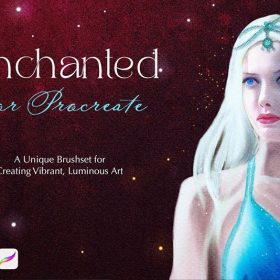 Chalk Art Painting Procreate Brush Free download
Chalk Art Painting Procreate Brush Free download
 Free download Procreate Chalk Art Brushes Set
Free download Procreate Chalk Art Brushes Set
 19pcs Procreate Chalk Art Brushes Set Free download
19pcs Procreate Chalk Art Brushes Set Free download
 Free download 8 sketch dry brush crayon chalk texture procreate brushes
Free download 8 sketch dry brush crayon chalk texture procreate brushes
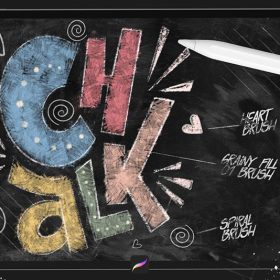 Realistic Chalk Effect Procreate Brush Free download
Realistic Chalk Effect Procreate Brush Free download
 Procreate brush collection for sketches, textures, chalk, nature elements and patterns
Procreate brush collection for sketches, textures, chalk, nature elements and patterns
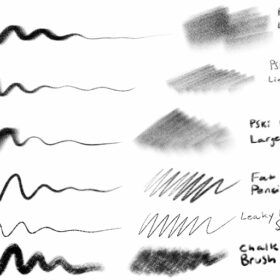 Procreate Pencil and Chalk Brush Set
Procreate Pencil and Chalk Brush Set
 Free download 20 chalk sketch colored pencil crayon pencil brushes procreate brushes
Free download 20 chalk sketch colored pencil crayon pencil brushes procreate brushes
 Free download 50 chalk lettering effect Procreate brushes
Free download 50 chalk lettering effect Procreate brushes
 Free download Procreate Chalk Paint Brushes
Free download Procreate Chalk Paint Brushes
 Free download Procreate Chalk Lettering Brushes
Free download Procreate Chalk Lettering Brushes
 50 Chalk Effect Procreate Brushes Free download
50 Chalk Effect Procreate Brushes Free download
 Procreate Professional Hand-Painted Chalk Paint Brushes Free download
Procreate Professional Hand-Painted Chalk Paint Brushes Free download
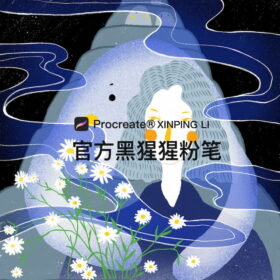 Procreate Black Gorilla Chalk Brushes – Perfect for Skin Texture and Shading
Procreate Black Gorilla Chalk Brushes – Perfect for Skin Texture and Shading
 Download 8 sketch dry brush crayon chalk texture procreate brushes
Download 8 sketch dry brush crayon chalk texture procreate brushes
 Download 20 chalk sketch colored pencil crayon pencil brushes procreate brushes
Download 20 chalk sketch colored pencil crayon pencil brushes procreate brushes
 Flower blossom plant tattoo tattoo line art procreate brushes and photoshop brushes rose line art ai vector
Flower blossom plant tattoo tattoo line art procreate brushes and photoshop brushes rose line art ai vector
 procreate pixel art brushes pixel brushes art board drawing painting illustration
procreate pixel art brushes pixel brushes art board drawing painting illustration
 160+ CG Animation Art Painting Procreate Brush Set Free download
160+ CG Animation Art Painting Procreate Brush Set Free download
 196 Impressionist Art Procreate Brush Set Free download
196 Impressionist Art Procreate Brush Set Free download
 Procreate Airbrush Art Brush Set Free download
Procreate Airbrush Art Brush Set Free download
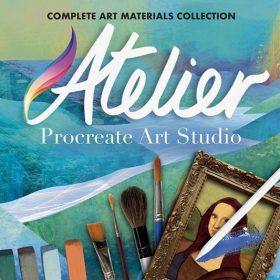 Procreate Complete Art Brush Collection Free download
Procreate Complete Art Brush Collection Free download
 Procreate Ink Art Brush Set Free download
Procreate Ink Art Brush Set Free download
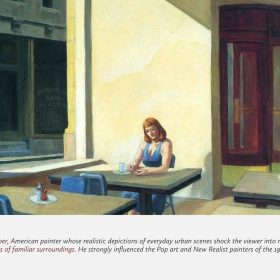 Edward Hopper Art Oil Procreate Brush Free download
Edward Hopper Art Oil Procreate Brush Free download
 Watercolour Art Effects Procreate Brush Set Free download
Watercolour Art Effects Procreate Brush Set Free download
 Graffiti 3D Art Procreate Brush Free download
Graffiti 3D Art Procreate Brush Free download
 Woodcut printmaking procreate brushes Photoshop art vintage engraved marks texture hand-drawn lines liner brush
Woodcut printmaking procreate brushes Photoshop art vintage engraved marks texture hand-drawn lines liner brush
 Free download 57 thick oil painting art brushes procreate brushes
Free download 57 thick oil painting art brushes procreate brushes
 Free download Colorful Art Lettering Procreate Brushes
Free download Colorful Art Lettering Procreate Brushes
 Free download Gothic art lettering Procreate brushes
Free download Gothic art lettering Procreate brushes
 Free download 196 Impressionist Art Procreate Brushes Set
Free download 196 Impressionist Art Procreate Brushes Set
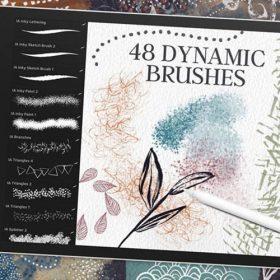 Free download Procreate Ink and Wash Art Brushes Set
Free download Procreate Ink and Wash Art Brushes Set
 Free download Yves Tanguy Art Paintings Procreate Brushes
Free download Yves Tanguy Art Paintings Procreate Brushes
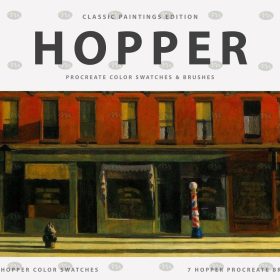 Free download Edward Hopper Art Paint Procreate Brushes
Free download Edward Hopper Art Paint Procreate Brushes
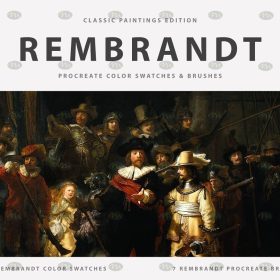 Free download Rembrandt classical art oil painting Procreate brushes
Free download Rembrandt classical art oil painting Procreate brushes
 Free download Da Vinci’s Art Paintings Procreate Brushes
Free download Da Vinci’s Art Paintings Procreate Brushes
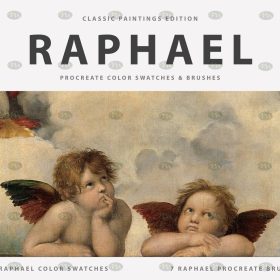 Free download Raffaello Santi classical art oil painting Procreate brushes
Free download Raffaello Santi classical art oil painting Procreate brushes
 Free download 160+ CG Animation Art Painting Procreate Brushes Set
Free download 160+ CG Animation Art Painting Procreate Brushes Set
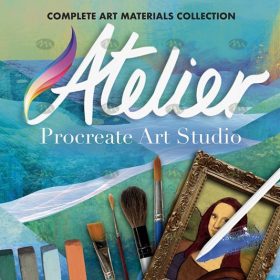 Free download Procreate Complete Art Brushes Collection
Free download Procreate Complete Art Brushes Collection
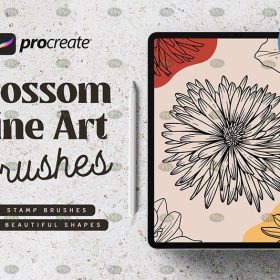 Free download Procreate Floral Art Brushes
Free download Procreate Floral Art Brushes
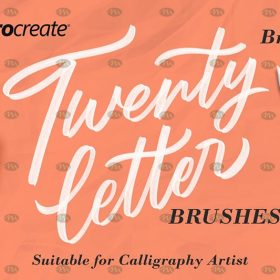 Free download Procreate Art Font Handwriting Brushes
Free download Procreate Art Font Handwriting Brushes
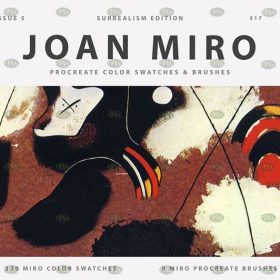 Free download Procreate Classical Art Brushes
Free download Procreate Classical Art Brushes
 Free download Graffiti Art Procreate Brushes
Free download Graffiti Art Procreate Brushes
 Free download Procreate pixel art brushes
Free download Procreate pixel art brushes
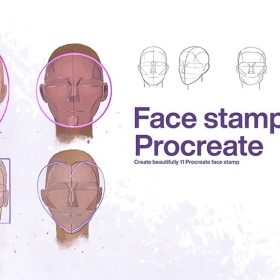 10 Male Face Procreate Line Art Brushes Free download
10 Male Face Procreate Line Art Brushes Free download
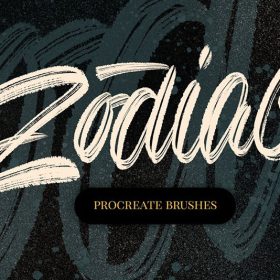 12 Art Word Design Procreate Brushes Free download
12 Art Word Design Procreate Brushes Free download
 16 Poster Art Handwriting Procreate Brushes Free download
16 Poster Art Handwriting Procreate Brushes Free download
 22 Watercolor Art Procreate Brushes Free download
22 Watercolor Art Procreate Brushes Free download
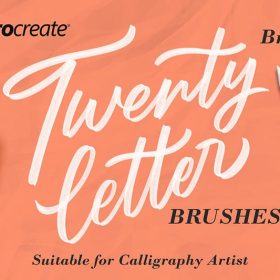 Procreate Art Font Handwriting Brushes Free download
Procreate Art Font Handwriting Brushes Free download
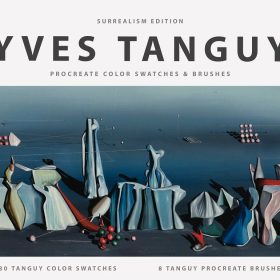 Yves Tanguy Art Oil Procreate Brushes Free download
Yves Tanguy Art Oil Procreate Brushes Free download



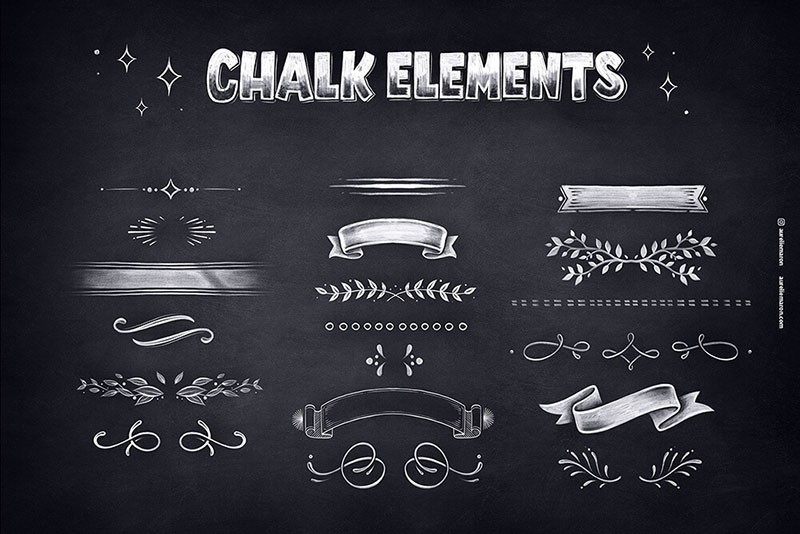



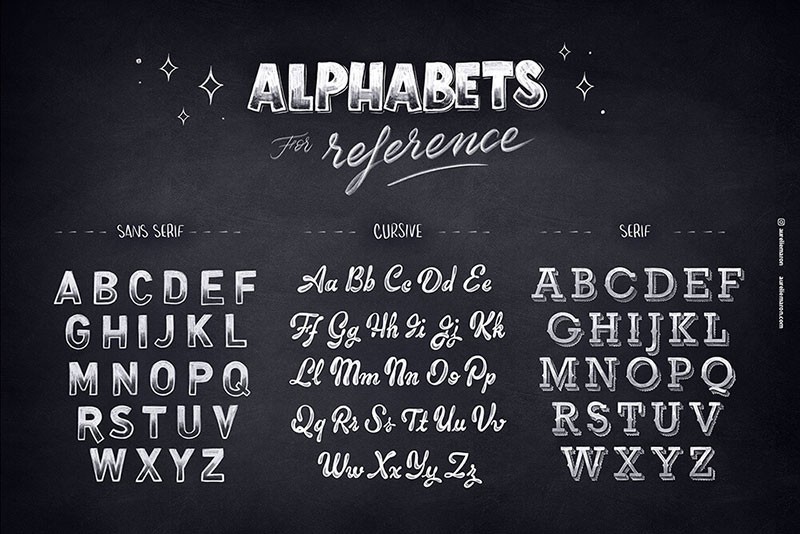
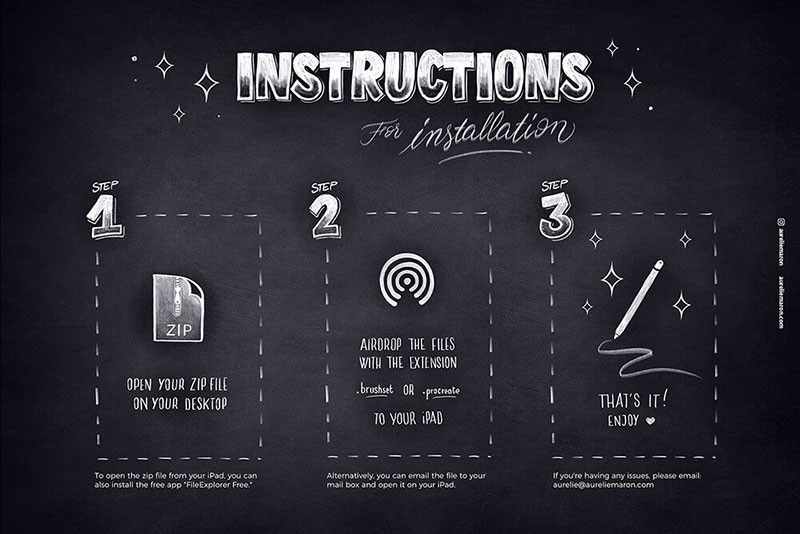
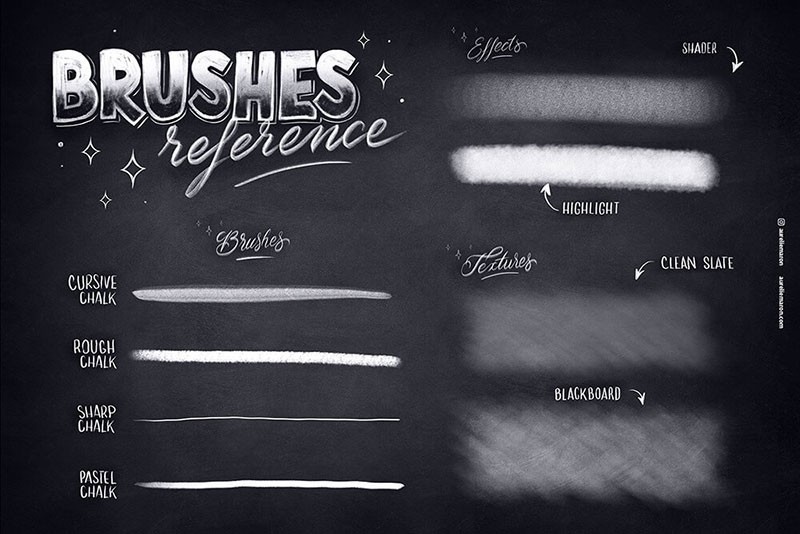
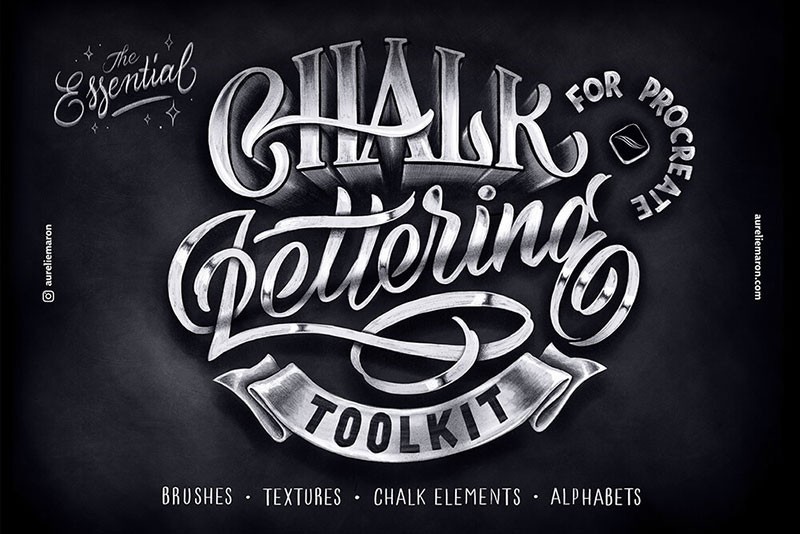
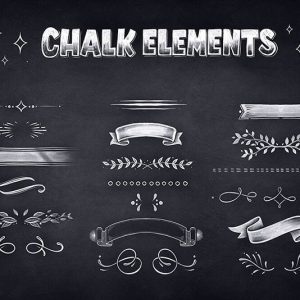




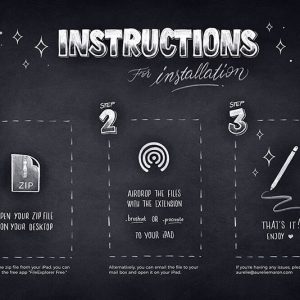
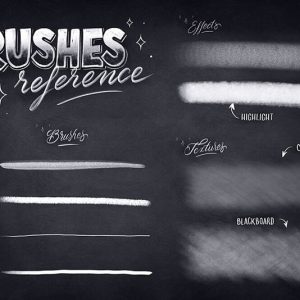
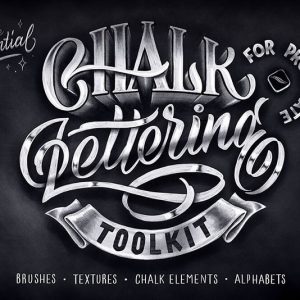
Reviews
There are no reviews yet.