Chalk Art Painting Procreate Brush Free download
$0.00
✅ New brushes are shared constantly.
📥 Download never expires.
📧 [email protected]
🚀Contact us if you have any problems
Unique chalk art painting Procreate brushes with 44 brushes, 6 coloured backgrounds, 8 textured backgrounds and 6 palettes within the Procreate case, supports Procreate 5 0 and higher.
Content Catalog
Elevate Your Art with the Chalk Art Painting Procreate Brush
If you’re an artist or designer looking to add a touch of chalk-inspired creativity to your digital works, the “Chalk Art Painting Procreate Brush” is your perfect companion. And the best part? You can download it for free with just a few clicks.
Why Choose Chalk Art Painting Brush?
Explore why this Procreate brush is a top choice for artists:
1. Realistic Chalk Sketches
The “Chalk Art Painting Procreate Brush” delivers realistic chalkboard sketches and drawings. Create stunning chalk art that looks like it was done on a physical chalkboard.
2. Versatile Usage
Use it for a wide range of art forms, including digital paintings, lettering, and chalkboard-style illustrations. Your creative options are limitless.
3. Quick and Easy to Use
Don’t waste time on complicated installations. With this brush, you can quickly import it into your Procreate canvas and start sketching right away.
4. Beautiful Chalkboard Effects
Add beautiful chalkboard effects to your artwork effortlessly. This brush offers a seamless way to create chalkboard-inspired art.
5. Free Download
The “Chalk Art Painting Procreate Brush” is available for free download. You can start using it today without any cost, making it perfect for artists on a budget.
Get Started with Chalk Art Painting Procreate Brush
Unlock your artistic potential with the “Chalk Art Painting Procreate Brush.” Download it now, and begin creating stunning chalkboard-style art with ease.
How to download procreate brush files after paying:
Go to “My Account” → “Downloads”


How to install procreate brush files:
Steps:
- Download the brush from procreatebrush.net (the product is in zip format)
- Install the unzip program from the App Store (recommended: iZipp)
- Unzip the product file
- Click on the brush/canvas set file and open it in Procreate
- Use them to create beautiful artwork
See our detailed tutorial on how to download and install brushes in Procreate
Related procreate brushes:
 Gouache Texture Procreate Brushes Photoshop Brushes Thick Paint Oil Painting Acrylic Hand Painting Quick Paint Paint Thick Paint Art
Gouache Texture Procreate Brushes Photoshop Brushes Thick Paint Oil Painting Acrylic Hand Painting Quick Paint Paint Thick Paint Art
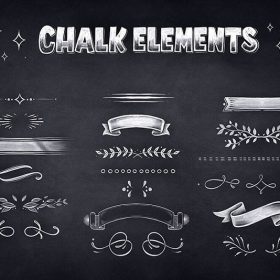 Chalkboard Chalk Art Procreate Brush Free download
Chalkboard Chalk Art Procreate Brush Free download
 Free download Procreate Chalk Art Brushes Set
Free download Procreate Chalk Art Brushes Set
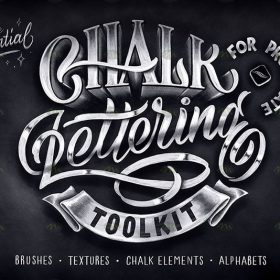 Free download Chalkboard Chalk Art Procreate Brushes
Free download Chalkboard Chalk Art Procreate Brushes
 19pcs Procreate Chalk Art Brushes Set Free download
19pcs Procreate Chalk Art Brushes Set Free download
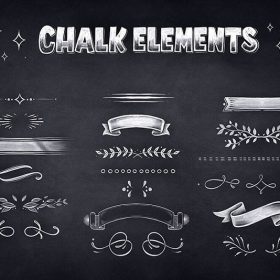 Chalkboard Chalk Art Procreate Brushes download
Chalkboard Chalk Art Procreate Brushes download
 Ink bamboo procreate brush Photoshop brushes Chinese style ink bamboo Chinese painting ancient style plants landscape painting
Ink bamboo procreate brush Photoshop brushes Chinese style ink bamboo Chinese painting ancient style plants landscape painting
 160+ CG Animation Art Painting Procreate Brush Set Free download
160+ CG Animation Art Painting Procreate Brush Set Free download
 procreate chinese painting brushes ancient style ink brushes ancient style outlining painting Chinese style Photoshop brushes
procreate chinese painting brushes ancient style ink brushes ancient style outlining painting Chinese style Photoshop brushes
 Procreate Brushes Photoshop Brushes Ink Landscape Painting Chinese Style Decoration Ancient Rhythm Chinese Painting Faraway Mountain Background
Procreate Brushes Photoshop Brushes Ink Landscape Painting Chinese Style Decoration Ancient Rhythm Chinese Painting Faraway Mountain Background
 Procreate Brushes Photoshop Brushes Traditional Classical Pine Ink Painting Cloud Pine Chinese Painting Chinese Pine Decoration Tree
Procreate Brushes Photoshop Brushes Traditional Classical Pine Ink Painting Cloud Pine Chinese Painting Chinese Pine Decoration Tree
 English thick oil painting procreate brushes photoshop brushes romantic garden nature flowers forest ipad painting
English thick oil painting procreate brushes photoshop brushes romantic garden nature flowers forest ipad painting
 Impressionist oil painting brushes procreate realistic print simulation oil blend gradient Photoshop brushes painting material
Impressionist oil painting brushes procreate realistic print simulation oil blend gradient Photoshop brushes painting material
 Free download 57 thick oil painting art brushes procreate brushes
Free download 57 thick oil painting art brushes procreate brushes
 Free download 65 illustration procreate art painting brushes
Free download 65 illustration procreate art painting brushes
 Free download Edgar Degas oil painting art brushes procreate brushes
Free download Edgar Degas oil painting art brushes procreate brushes
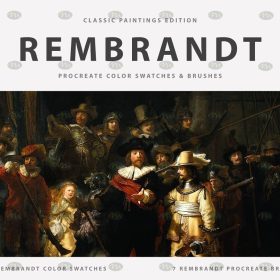 Free download Rembrandt classical art oil painting Procreate brushes
Free download Rembrandt classical art oil painting Procreate brushes
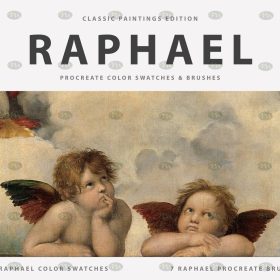 Free download Raffaello Santi classical art oil painting Procreate brushes
Free download Raffaello Santi classical art oil painting Procreate brushes
 Free download 160+ CG Animation Art Painting Procreate Brushes Set
Free download 160+ CG Animation Art Painting Procreate Brushes Set
 download 57 thick oil painting art brushes procreate brushes
download 57 thick oil painting art brushes procreate brushes
 procreate pixel art brushes pixel brushes art board drawing painting illustration
procreate pixel art brushes pixel brushes art board drawing painting illustration
 Free download 8 sketch dry brush crayon chalk texture procreate brushes
Free download 8 sketch dry brush crayon chalk texture procreate brushes
 Procreate Chalkboard Chalk Lettering Brush Free download
Procreate Chalkboard Chalk Lettering Brush Free download
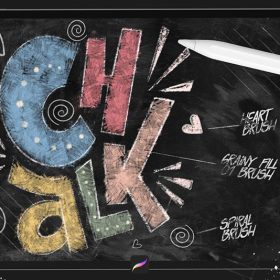 Realistic Chalk Effect Procreate Brush Free download
Realistic Chalk Effect Procreate Brush Free download
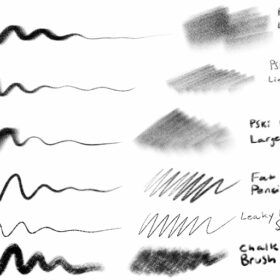 Procreate Pencil and Chalk Brush Set
Procreate Pencil and Chalk Brush Set
 Ghost knife Photoshop brushes procreate ghost ape god CG game scene painting character character thick painting coloring presets
Ghost knife Photoshop brushes procreate ghost ape god CG game scene painting character character thick painting coloring presets
 Realistic Watercolor Procreate Brushes Thick Paint Simulation Swoosh Water Stain Texture Painting ipad hand painting brushes
Realistic Watercolor Procreate Brushes Thick Paint Simulation Swoosh Water Stain Texture Painting ipad hand painting brushes
 Free download 20 chalk sketch colored pencil crayon pencil brushes procreate brushes
Free download 20 chalk sketch colored pencil crayon pencil brushes procreate brushes
 Free download 50 chalk lettering effect Procreate brushes
Free download 50 chalk lettering effect Procreate brushes
 Free download Procreate Chalk Paint Brushes
Free download Procreate Chalk Paint Brushes
 Free download Procreate Chalk Lettering Brushes
Free download Procreate Chalk Lettering Brushes
 50 Chalk Effect Procreate Brushes Free download
50 Chalk Effect Procreate Brushes Free download
 Procreate Professional Hand-Painted Chalk Paint Brushes Free download
Procreate Professional Hand-Painted Chalk Paint Brushes Free download
 procreate brushes chalkboard chalk Photoshop brushes creative realistic hand-painted shading effect texture abrasive powder
procreate brushes chalkboard chalk Photoshop brushes creative realistic hand-painted shading effect texture abrasive powder
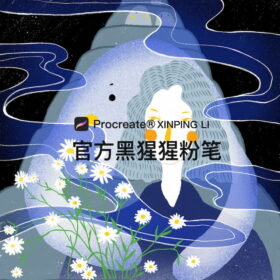 Procreate Black Gorilla Chalk Brushes – Perfect for Skin Texture and Shading
Procreate Black Gorilla Chalk Brushes – Perfect for Skin Texture and Shading
 Download 160+ CG Animation Art Painting Procreate Brushes Set
Download 160+ CG Animation Art Painting Procreate Brushes Set
 Download 65 illustration procreate art painting brushes
Download 65 illustration procreate art painting brushes
 procreate brushes trendy underwear clothing design pants apparel line art photoshop brushes painting
procreate brushes trendy underwear clothing design pants apparel line art photoshop brushes painting
 procreate brushes Photoshop brushes skirt clothing design line art pleated skirt wrap flat painting
procreate brushes Photoshop brushes skirt clothing design line art pleated skirt wrap flat painting
 procreate brushes Photoshop brushes markers graffiti hand-drawn art realistic trendy painting writing markers
procreate brushes Photoshop brushes markers graffiti hand-drawn art realistic trendy painting writing markers
 Procreate Brushes Layered Painting Set for Rich, Textured Art
Procreate Brushes Layered Painting Set for Rich, Textured Art
 Procreate Brushes Glimmer Collection Sparkling Colors Light Effects Digital Art iPad Painting
Procreate Brushes Glimmer Collection Sparkling Colors Light Effects Digital Art iPad Painting
 Procreate Line Art and Coloring Brushes Set: Custom Brushes for Sketching and Painting
Procreate Line Art and Coloring Brushes Set: Custom Brushes for Sketching and Painting
 procreate Chinese painting brushes ancient style ink brush calligraphy writing Photoshop brushes brush brushwork Chinese outlining staining
procreate Chinese painting brushes ancient style ink brush calligraphy writing Photoshop brushes brush brushwork Chinese outlining staining
 Free download Dry brush crayon illustration children’s painting procreate brushes download
Free download Dry brush crayon illustration children’s painting procreate brushes download
 Free download Procreate Ink Hand Painting Brush Set
Free download Procreate Ink Hand Painting Brush Set
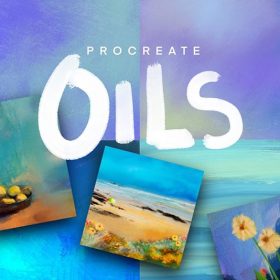 Highly realistic oil painting texture Procreate brush Free download
Highly realistic oil painting texture Procreate brush Free download
 Procreate brushes ancient style ink Chinese style ipad hand-painted Chinese painting ink splash fountain pen wash brush
Procreate brushes ancient style ink Chinese style ipad hand-painted Chinese painting ink splash fountain pen wash brush
 Ink traditional Chinese style lotus plant line drawing lotus flowers Chinese painting classical procreate brush Photoshop brushes
Ink traditional Chinese style lotus plant line drawing lotus flowers Chinese painting classical procreate brush Photoshop brushes
 Ink brushes procreate Chinese landscape painting Chinese style ipad brush outline Photoshop brushes ink blotting
Ink brushes procreate Chinese landscape painting Chinese style ipad brush outline Photoshop brushes ink blotting
 Free download Procreate free oil painting brushes
Free download Procreate free oil painting brushes
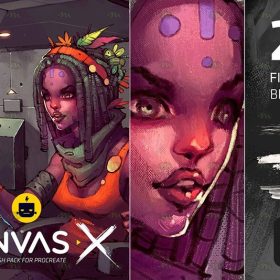 Free download Professional CG game original painting Procreate brushes
Free download Professional CG game original painting Procreate brushes
 Free download Ultra-realistic oil painting Procreate brushes
Free download Ultra-realistic oil painting Procreate brushes
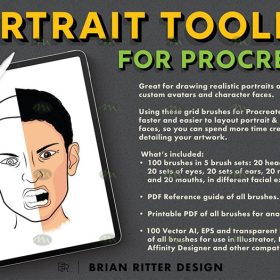 Free download Procreate portrait painting assistance brushes
Free download Procreate portrait painting assistance brushes



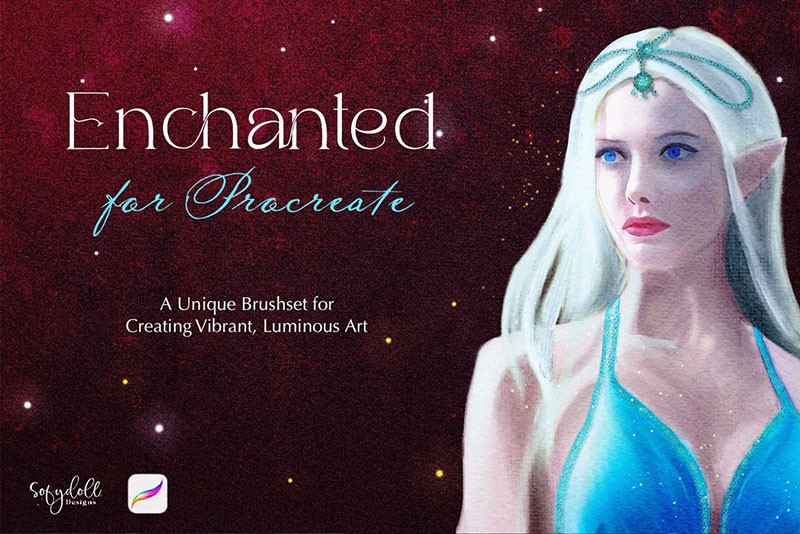

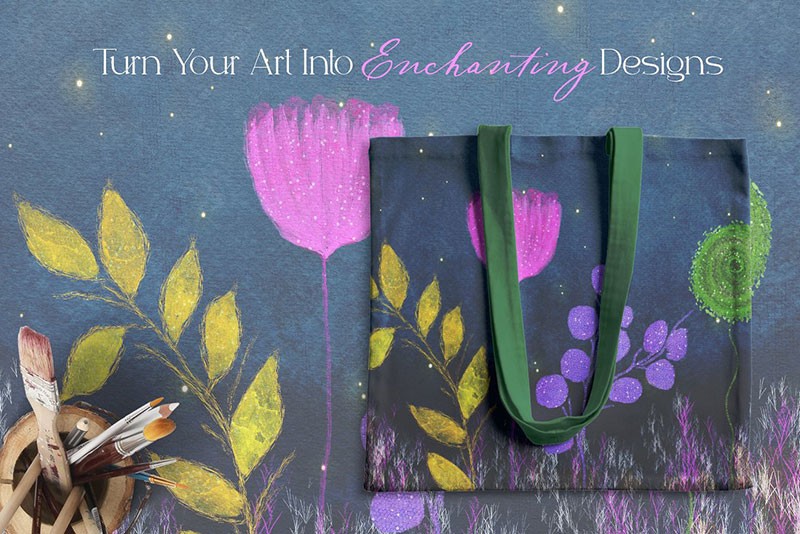


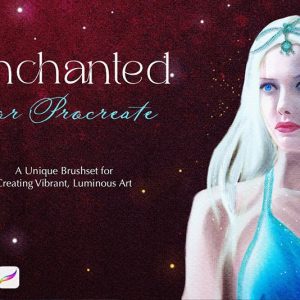
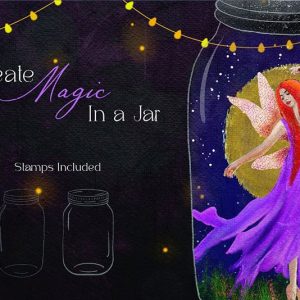
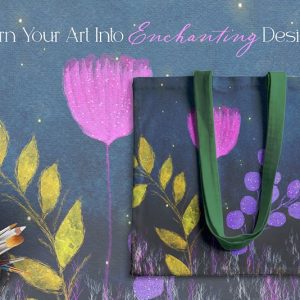
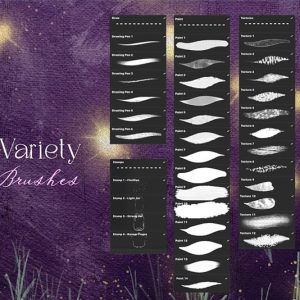

Reviews
There are no reviews yet.