20 unique Procreate brushes, textures, paper and canvas to enhance your digital art
$2.00
✅ New brushes are shared constantly.
📥 Download never expires.
📧 [email protected]
🚀Contact us if you have any problems


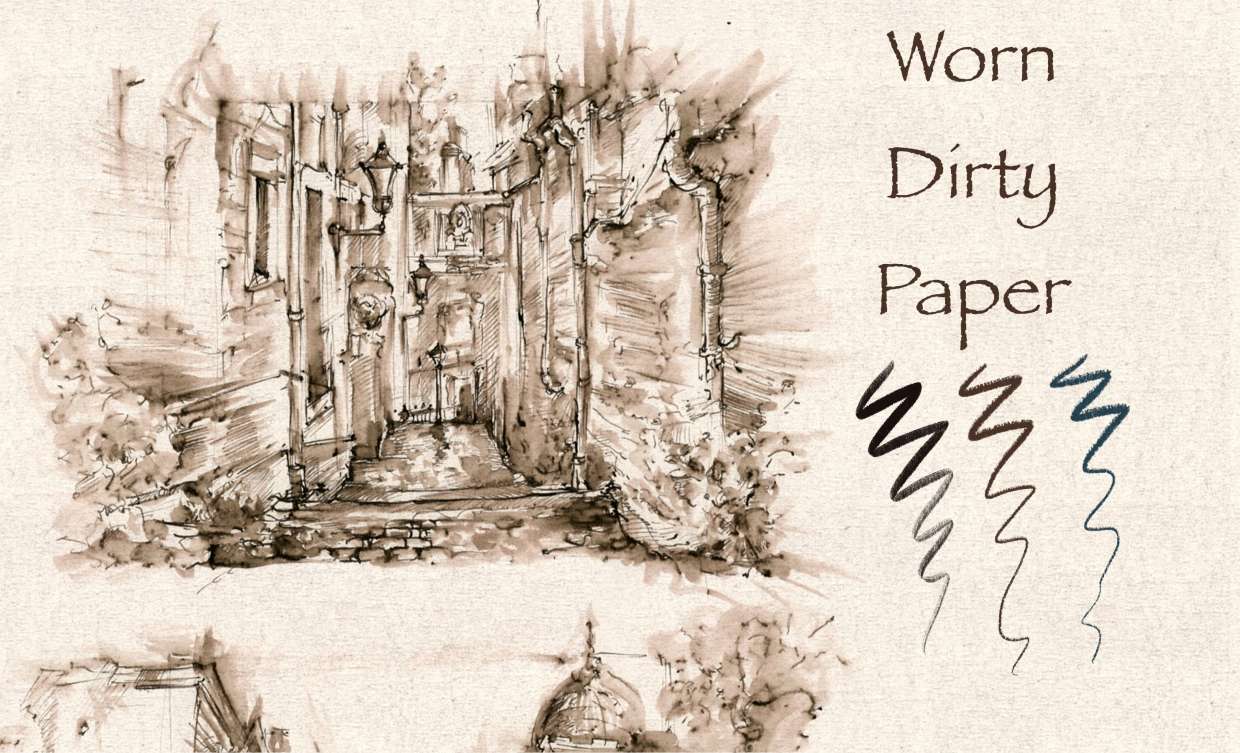
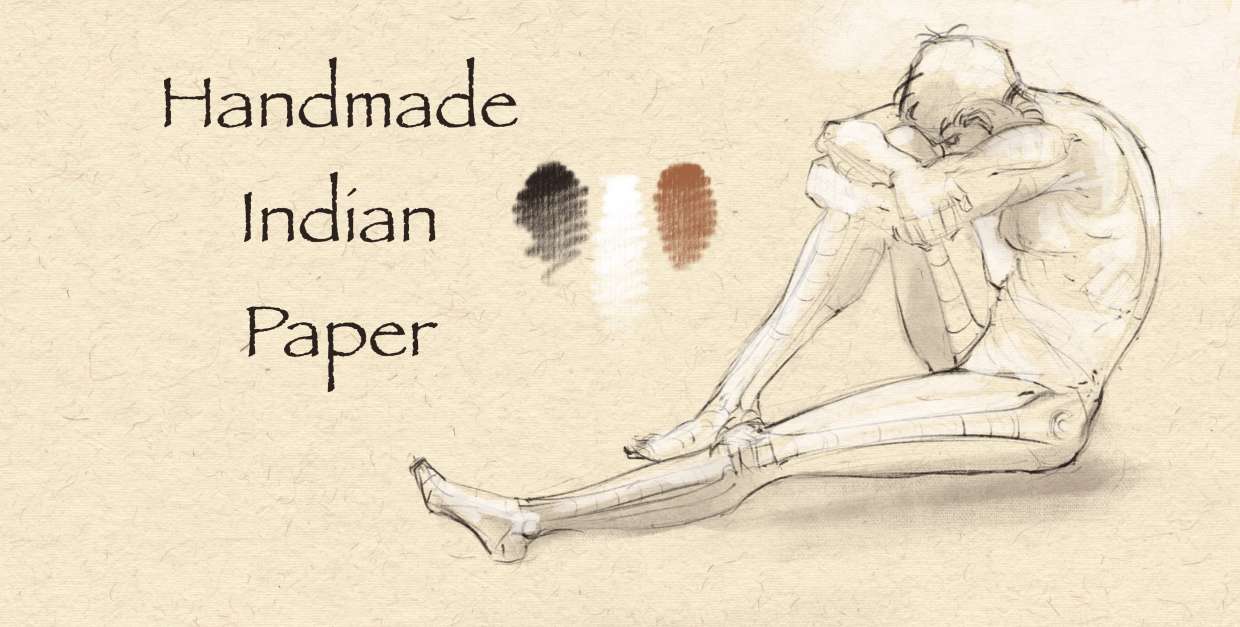
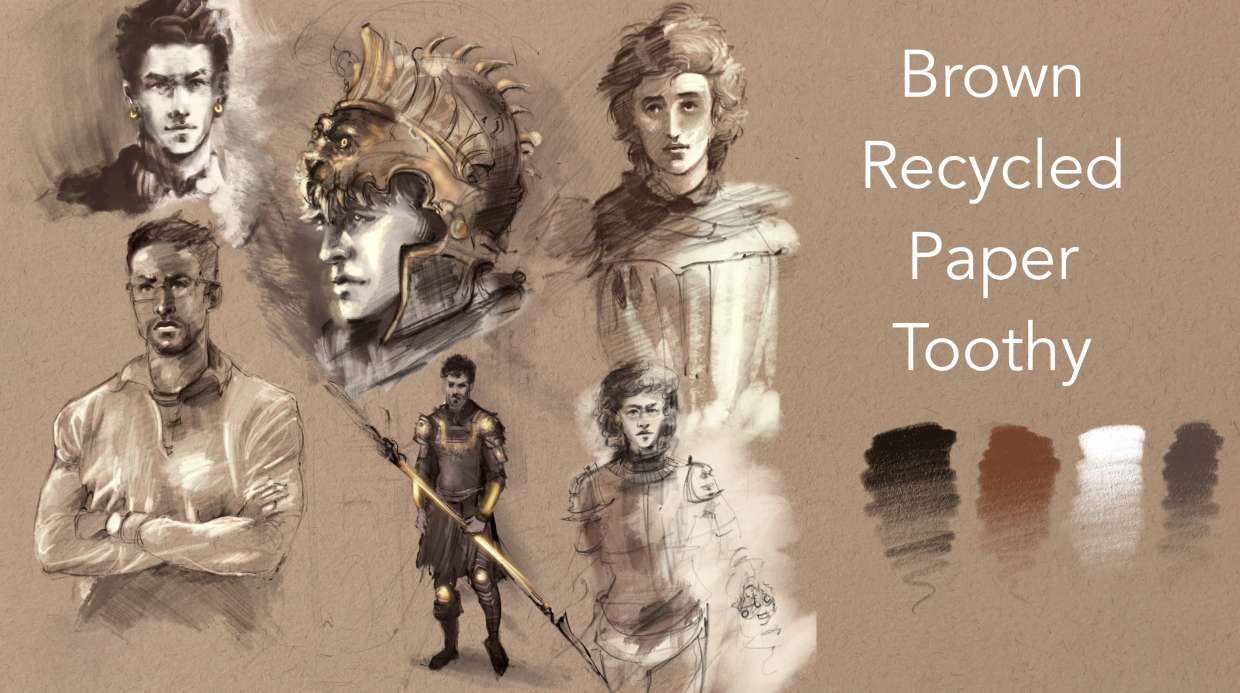
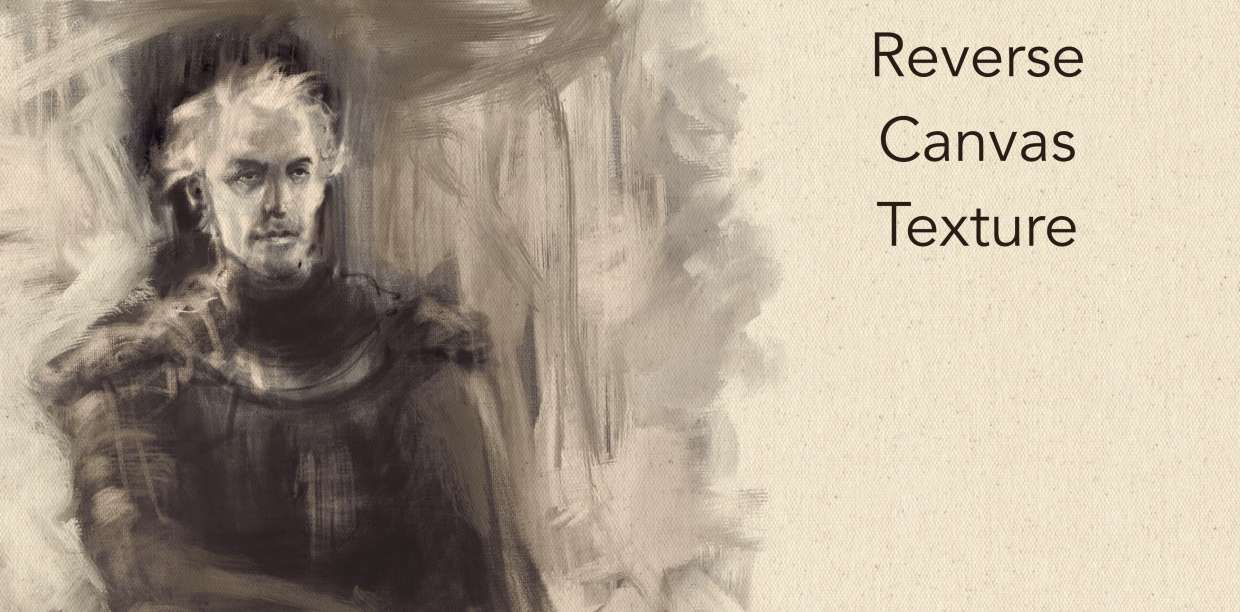

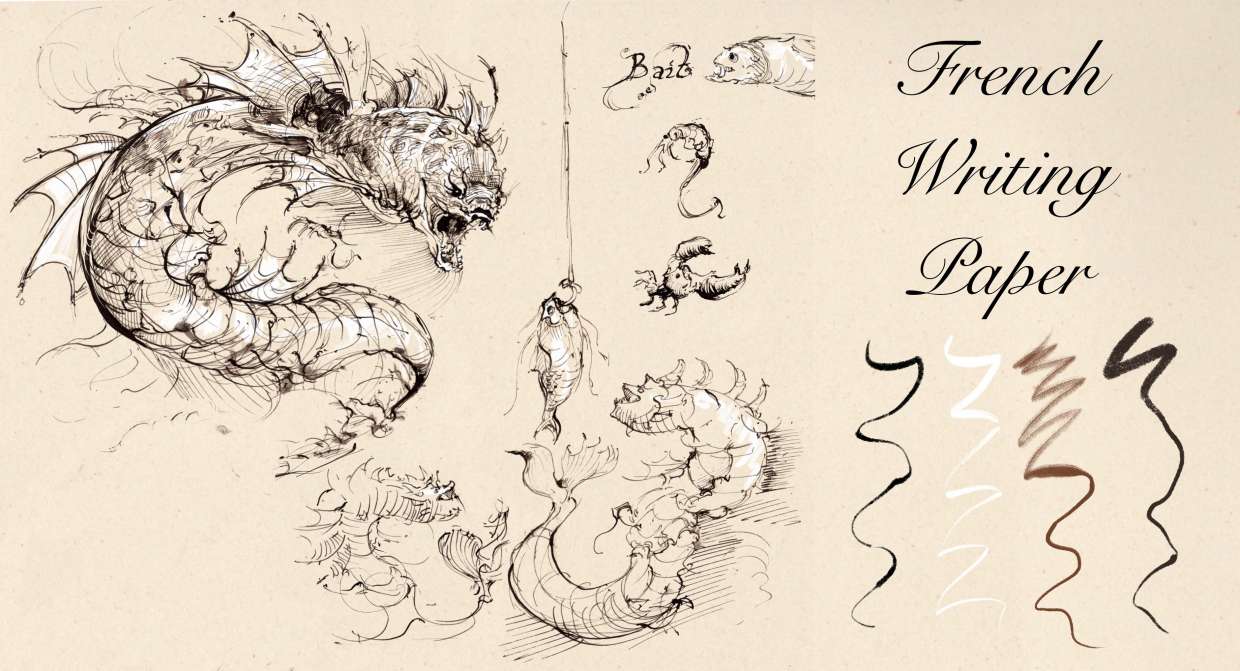
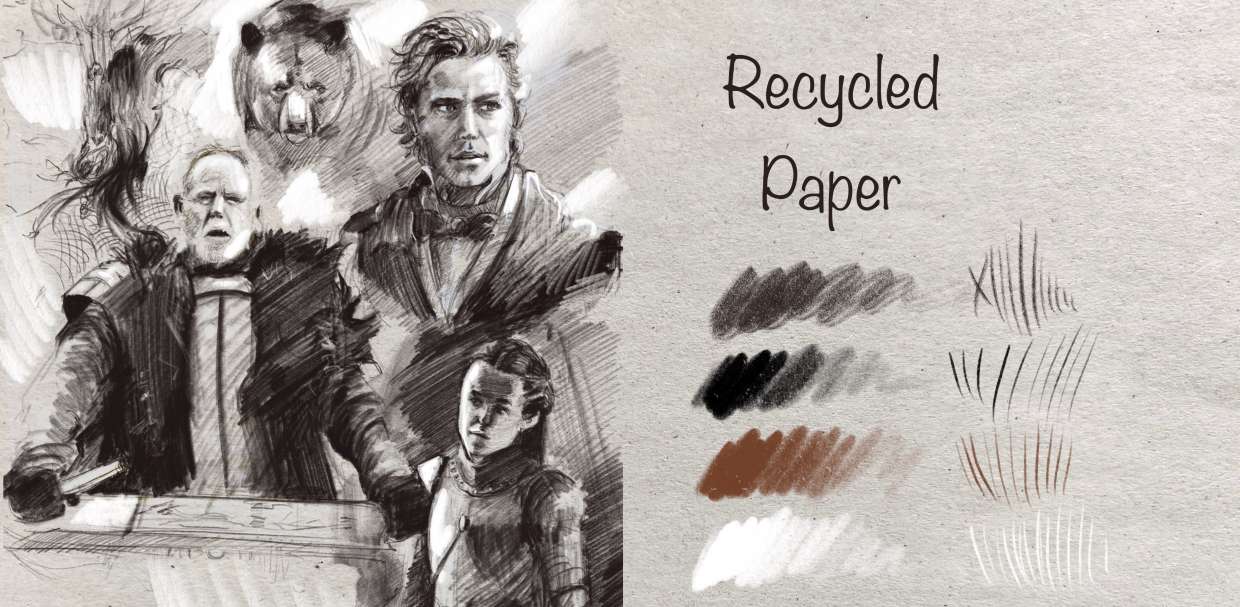
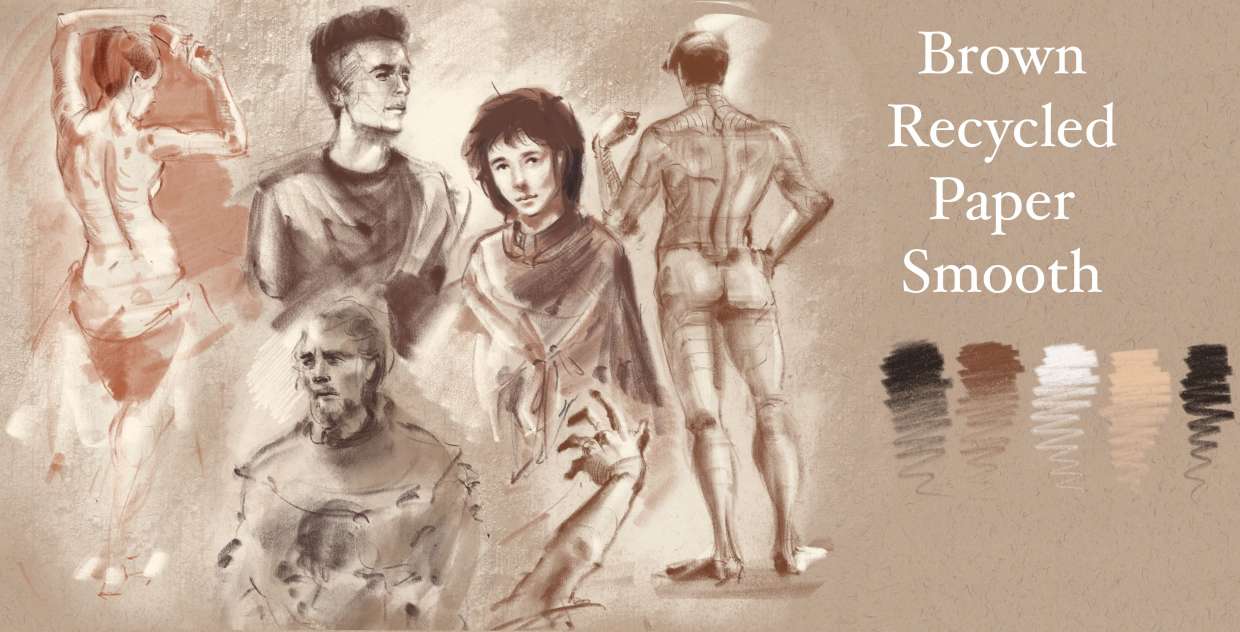
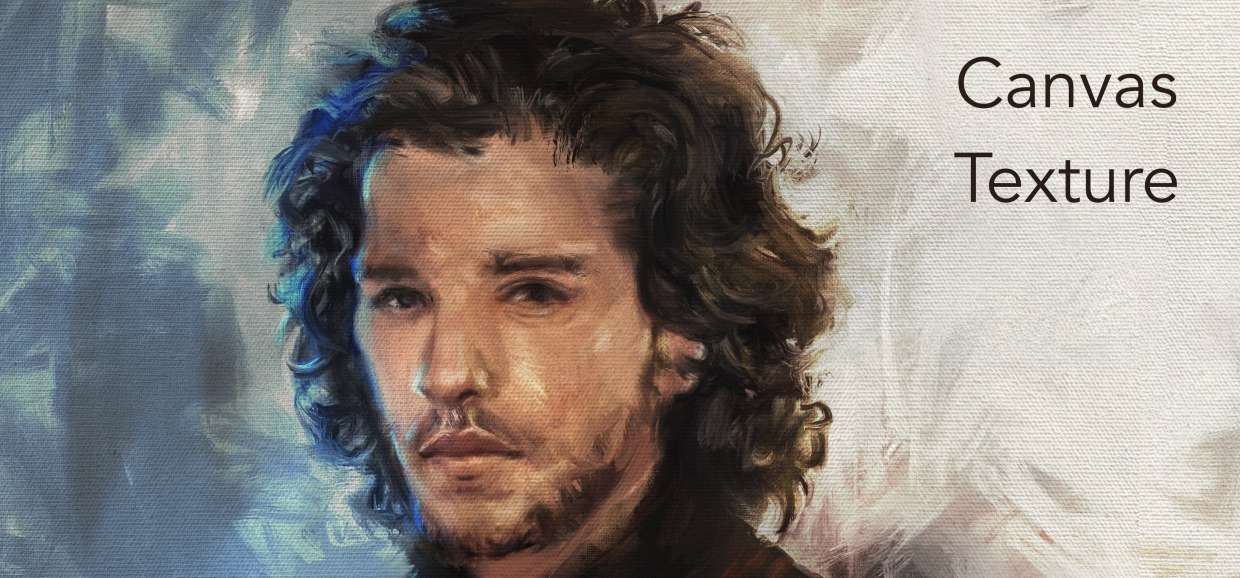
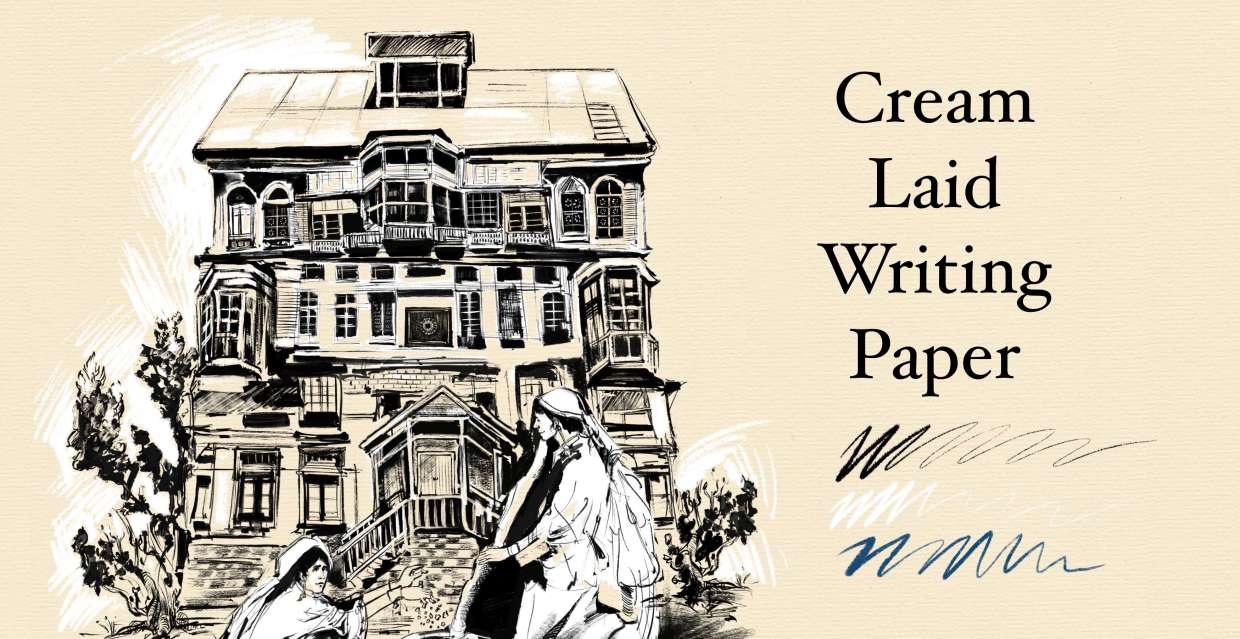


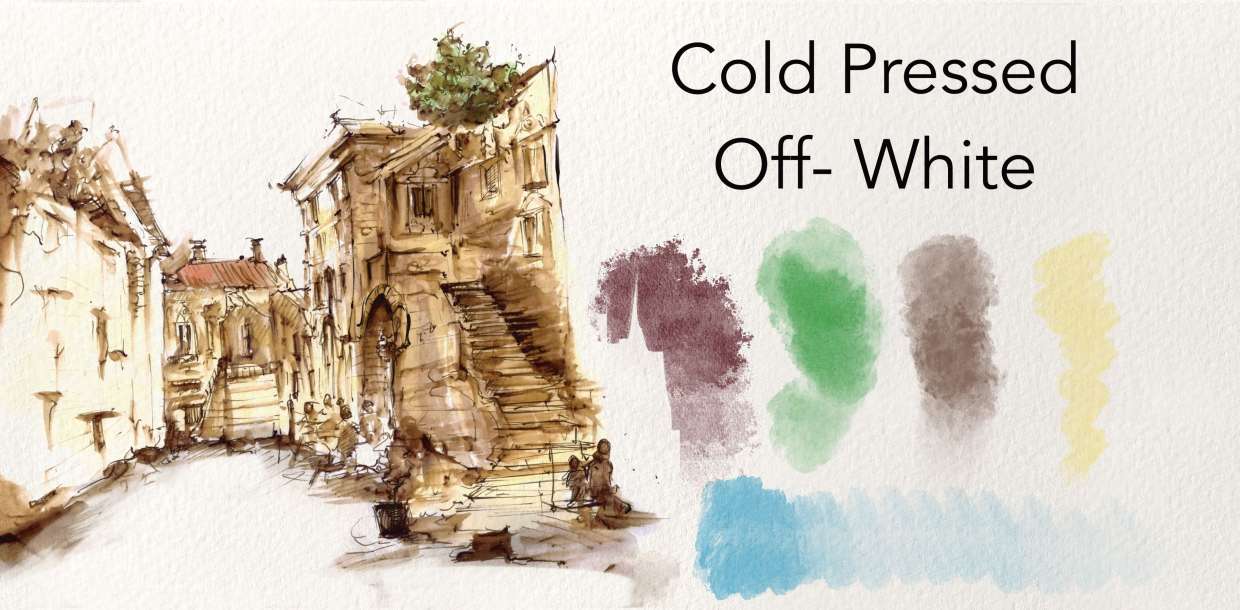
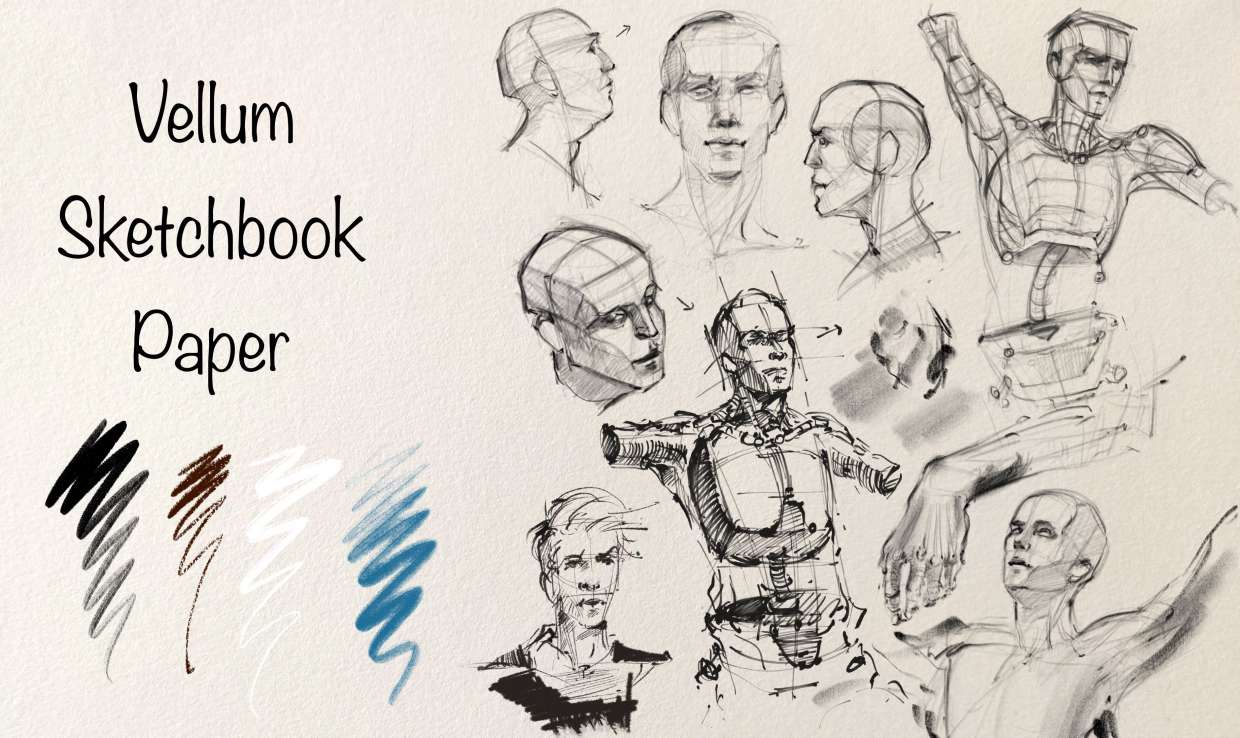
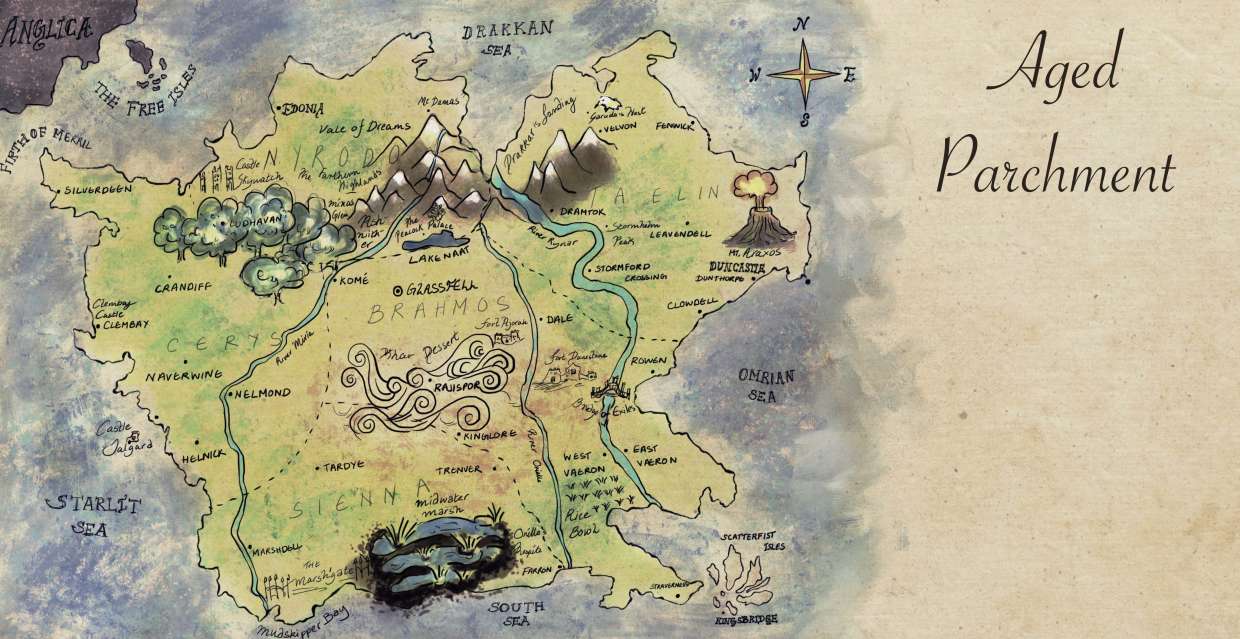
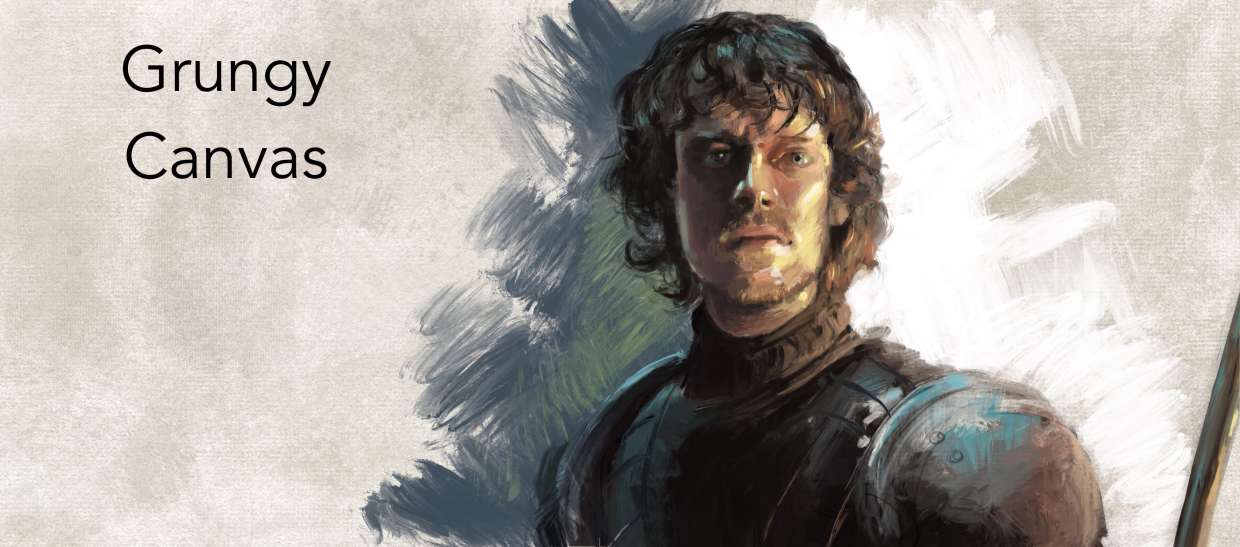
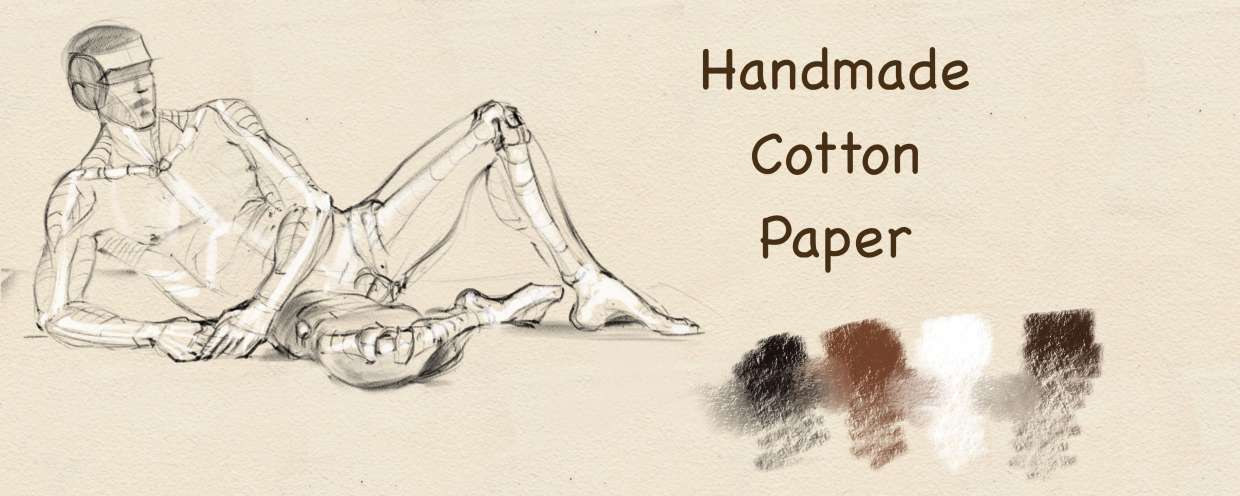
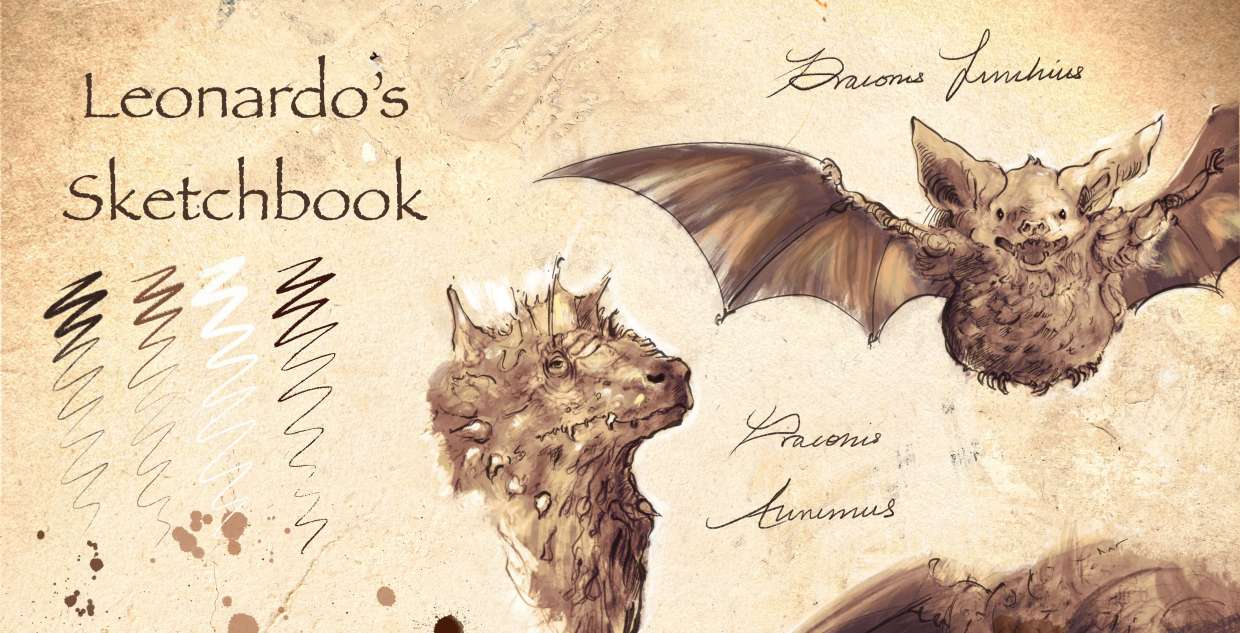
The 20 Unique Texture Papers and Canvas for Procreate Brushes are a versatile collection designed to add depth and realism to your artwork. These textures are perfect for artists looking to enhance their digital creations with a traditional feel. In this guide, we will explore the contents of this texture set, provide usage instructions, and discuss the creative possibilities it offers.
Content Catalog
Detailed Contents and Features of the Texture Set
The 20 Unique Texture Papers and Canvas Set includes a variety of textures tailored for different artistic needs. Each texture is designed to provide versatility and creativity in your digital art:
- High-Resolution Textures: Each texture is 4098 x 3072 pixels, perfect for 12.9-inch iPad Pro screens.
- 300 DPI Quality: Ensures maximum image quality for professional-grade artwork.
- PNG Format: Retains the highest image quality and compatibility with other applications.
These textures are crafted to bring a sense of depth and realism to your digital artwork, making your scenes come alive.
How to Use Texture Papers and Canvas Effectively in Procreate
Installing and Importing the Texture Papers and Canvas
To make the most of the 20 Unique Texture Papers and Canvas, follow these steps to install and import them into Procreate:
- Download the texture set file.
- Open Procreate and navigate to the brush library.
- Import the texture set file into Procreate.
Using the Textures Effectively
Here are some tips and techniques for getting the most out of each texture:
- Overlay Techniques: Use these textures as overlays to add depth and detail to your artwork.
- Opacity Adjustments: Experiment with opacity settings to achieve the desired effect.
- Color Adjustments: Adjust brightness, hue, and saturation to match your artistic vision.
Creative Potential with Procreate Texture Papers and Canvas
The 20 Unique Texture Papers and Canvas Set opens up endless creative possibilities. Here are some ways you can use these textures:
Adding Depth and Realism
Utilize the high-resolution textures to add depth and realism to your digital art.
Creating Traditional Feel
Use these textures to give your digital artwork a traditional, hand-made feel.
Experimenting with Overlays
Incorporate different textures as overlays to create unique and dynamic effects.
Customizing Textures
Experiment with adjustments in opacity, brightness, hue, and saturation to customize the textures to your liking.
Conclusion: Enhance Your Art with Procreate Texture Papers and Canvas
In conclusion, the 20 Unique Texture Papers and Canvas for Procreate Brushes are essential tools for any digital artist looking to add depth and realism to their work. This versatile set offers a range of textures that cater to various artistic needs, from creating traditional feels to adding dynamic overlays. Download this texture set today and start enhancing your digital art with Procreate Texture Papers and Canvas!
FAQs
1. How to install Procreate textures?
Download the texture set file and import it into Procreate’s brush library.
2. What styles can I create with the Procreate Texture Papers and Canvas Set?
This texture set is suitable for adding depth and realism, creating traditional feels, and experimenting with overlays in your digital art.
Related procreate brushes:
 procreate brushes Photoshop brushes paper holes paper tear tearing paper burlap shredding effects tear marks rolled paper backgrounds
procreate brushes Photoshop brushes paper holes paper tear tearing paper burlap shredding effects tear marks rolled paper backgrounds
 Procreate Brushes Glimmer Collection Sparkling Colors Light Effects Digital Art iPad Painting
Procreate Brushes Glimmer Collection Sparkling Colors Light Effects Digital Art iPad Painting
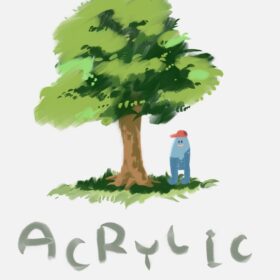 Procreate Brushes for Realistic Acrylic Paint Effects Achieve Stunning Digital Art
Procreate Brushes for Realistic Acrylic Paint Effects Achieve Stunning Digital Art
 Procreate Watercolor Texture Brushes for Stunning Digital Paintings
Procreate Watercolor Texture Brushes for Stunning Digital Paintings
 Procreate Pencil Brushes Set for Digital Drawing
Procreate Pencil Brushes Set for Digital Drawing
 Procreate Brushes Matte Texture Set with Paper Textures
Procreate Brushes Matte Texture Set with Paper Textures
 Procreate Ink Brush Set: 16 Ink Brushes + 4 Paper Textures
Procreate Ink Brush Set: 16 Ink Brushes + 4 Paper Textures
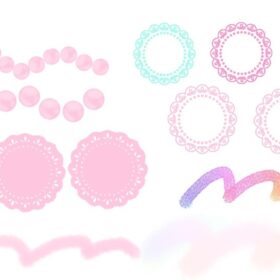 Procreate Brushes for Lace and Fluffy Textures Create Unique Designs with Our Mixed Brush Set
Procreate Brushes for Lace and Fluffy Textures Create Unique Designs with Our Mixed Brush Set
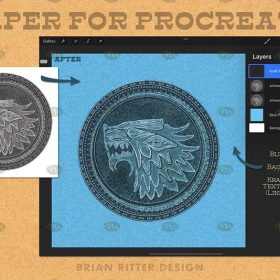 Download Procreate paper brush and canvas templates
Download Procreate paper brush and canvas templates
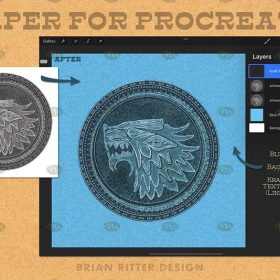 Free download Procreate paper brush and canvas templates
Free download Procreate paper brush and canvas templates
 Momo Suisai Procreate Brushes – Peachy Watercolor and Sumi Ink Textures
Momo Suisai Procreate Brushes – Peachy Watercolor and Sumi Ink Textures
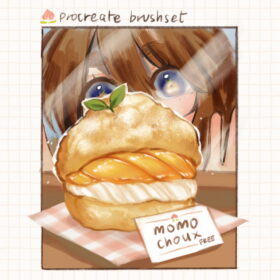 Momo Choux Procreate Brushes – Peachy Textures for Smooth Blending
Momo Choux Procreate Brushes – Peachy Textures for Smooth Blending
 Procreate Brushes for Gemstone Textures
Procreate Brushes for Gemstone Textures
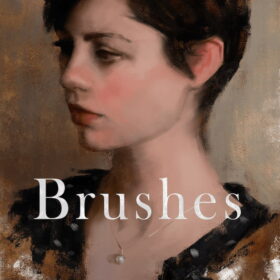 Procreate Brushes for Oil Painting Textures
Procreate Brushes for Oil Painting Textures
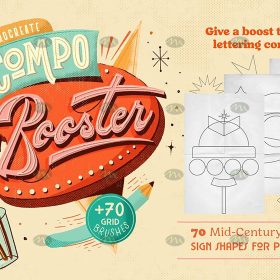 Free download 70 Vintage Graphics and Textures Procreate Brushes
Free download 70 Vintage Graphics and Textures Procreate Brushes
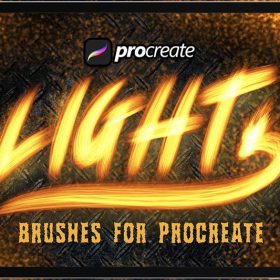 9 Lighting Textures Procreate Handwriting Brushes Free download
9 Lighting Textures Procreate Handwriting Brushes Free download
 Procreate Brushes Canvas Texture Thick Paint Set for Rich Illustrations
Procreate Brushes Canvas Texture Thick Paint Set for Rich Illustrations
 Procreate brushes ancient style ink brush outline rice paper texture ipad hand-drawn Chinese style brush
Procreate brushes ancient style ink brush outline rice paper texture ipad hand-drawn Chinese style brush
 Procreate Brushes for Painting Hydrangea Gardens with Paper Texture Effects
Procreate Brushes for Painting Hydrangea Gardens with Paper Texture Effects
 9 Canvas Texture Background Procreate Brushes Free download
9 Canvas Texture Background Procreate Brushes Free download
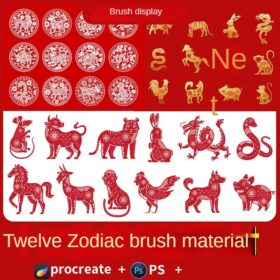 Zodiac paper cutouts procreate brushes Photoshop brushes png buttonless window animals
Zodiac paper cutouts procreate brushes Photoshop brushes png buttonless window animals
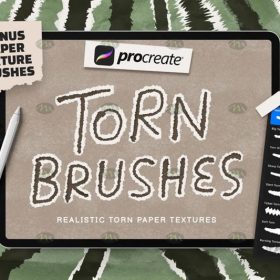 Download Procreate torn paper effect brushes
Download Procreate torn paper effect brushes
 procreate watercolor brushes photoshop simulation flow bleed ink stain water marks water smear paper
procreate watercolor brushes photoshop simulation flow bleed ink stain water marks water smear paper
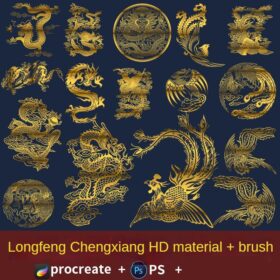 procreate brushes Chinese auspicious and festive holiday graphics ancient style elements paper cutting Chinese style patterns
procreate brushes Chinese auspicious and festive holiday graphics ancient style elements paper cutting Chinese style patterns
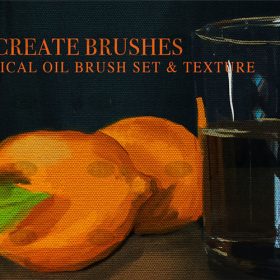 Free download Classic oil painting bruhet contains canvas material Procreate brushes
Free download Classic oil painting bruhet contains canvas material Procreate brushes
 Free download Procreate canvas checkerboard brushes
Free download Procreate canvas checkerboard brushes
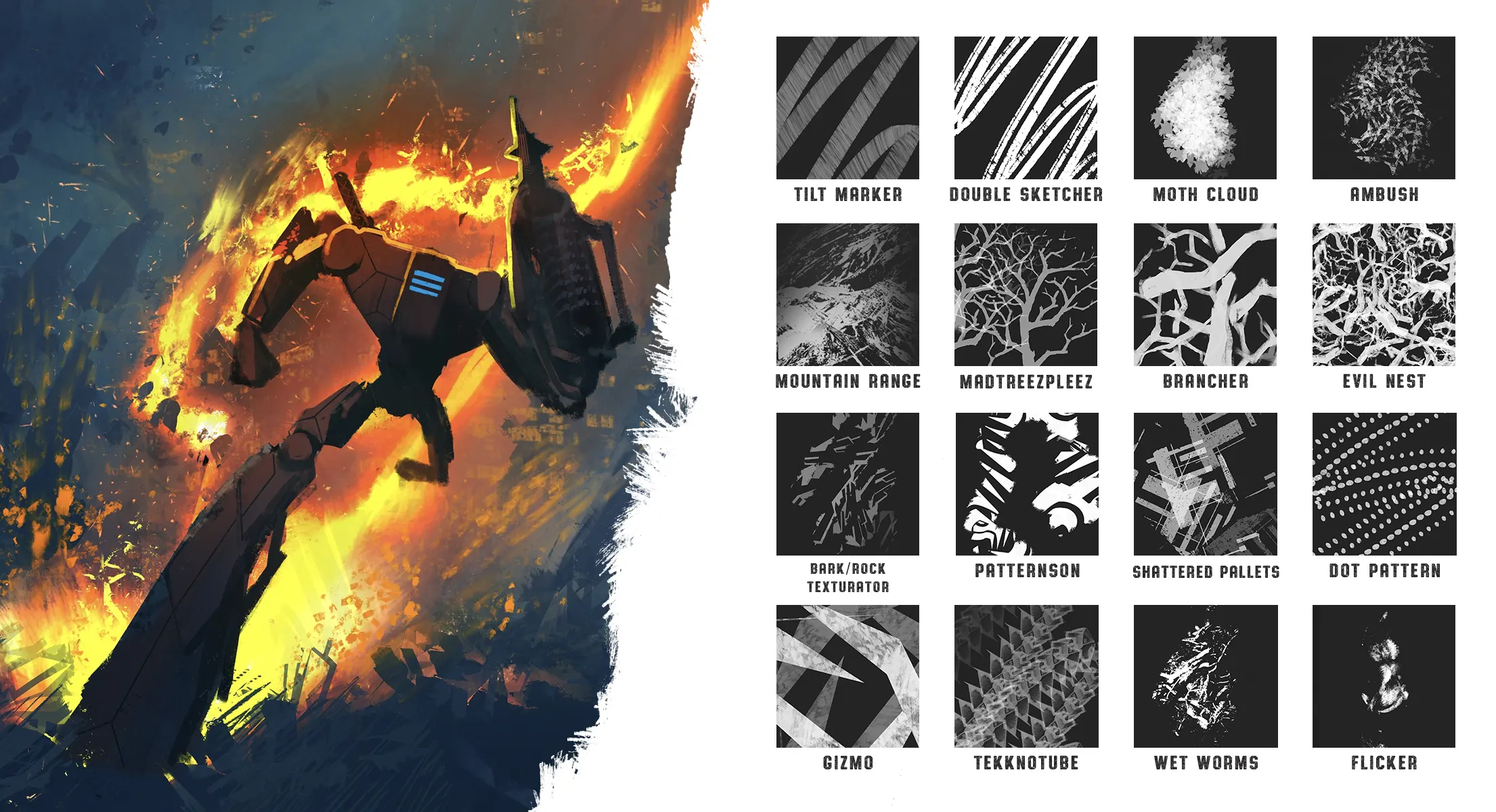 Procreate Brushes Set: 34 Unique Brushes for Motion and Emotion
Procreate Brushes Set: 34 Unique Brushes for Motion and Emotion
 Free download 25 Unique Shadow Texture Procreate Brushes
Free download 25 Unique Shadow Texture Procreate Brushes
 Free download 18 unique line texture Procreate brushes
Free download 18 unique line texture Procreate brushes
 Free download 47 unique texture Procreate brushes
Free download 47 unique texture Procreate brushes
 Free download Procreate Unique Noise Texture Brushes
Free download Procreate Unique Noise Texture Brushes
 Free download Procreate Unique Texture Noise Brushes
Free download Procreate Unique Texture Noise Brushes
 18 Unique Line Texture Procreate Brushes Free download
18 Unique Line Texture Procreate Brushes Free download
 25 Unique Shadow Texture Procreate Brushes Free download
25 Unique Shadow Texture Procreate Brushes Free download
 55 Unique Texture Procreate Brushes Free download
55 Unique Texture Procreate Brushes Free download
 98 Unique Shadow Texture Procreate Brushes Free download
98 Unique Shadow Texture Procreate Brushes Free download
 Procreate pattern brushes for unique and whimsical designs
Procreate pattern brushes for unique and whimsical designs
 Procreate Unique Printmaking Texture Brush Free download
Procreate Unique Printmaking Texture Brush Free download
 Unique organic texture Procreate brush Free download
Unique organic texture Procreate brush Free download
 Free download Procreate Torn Paper Watercolor Mask Brushes
Free download Procreate Torn Paper Watercolor Mask Brushes
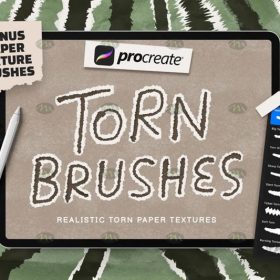 Free download Procreate torn paper effect brushes
Free download Procreate torn paper effect brushes
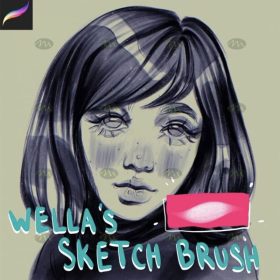 Free download Procreate unique sketch brushes
Free download Procreate unique sketch brushes
 procreate pixel art brushes pixel brushes art board drawing painting illustration
procreate pixel art brushes pixel brushes art board drawing painting illustration
 Gouache Texture Procreate Brushes Photoshop Brushes Thick Paint Oil Painting Acrylic Hand Painting Quick Paint Paint Thick Paint Art
Gouache Texture Procreate Brushes Photoshop Brushes Thick Paint Oil Painting Acrylic Hand Painting Quick Paint Paint Thick Paint Art
 Woodcut printmaking procreate brushes Photoshop art vintage engraved marks texture hand-drawn lines liner brush
Woodcut printmaking procreate brushes Photoshop art vintage engraved marks texture hand-drawn lines liner brush
 Procreate Brushes Layered Painting Set for Rich, Textured Art
Procreate Brushes Layered Painting Set for Rich, Textured Art
 Flower blossom plant tattoo tattoo line art procreate brushes and photoshop brushes rose line art ai vector
Flower blossom plant tattoo tattoo line art procreate brushes and photoshop brushes rose line art ai vector
 Transform Your Art with Leyendecker Procreate Ink Brushes for Procreate, Photoshop, and CSP
Transform Your Art with Leyendecker Procreate Ink Brushes for Procreate, Photoshop, and CSP
 download 57 thick oil painting art brushes procreate brushes
download 57 thick oil painting art brushes procreate brushes
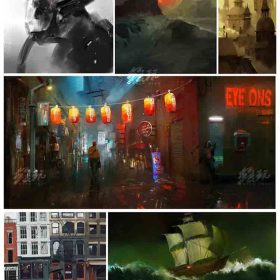 Procreate Brushes 65 Realistic Scene Concept Art Painting Brushes
Procreate Brushes 65 Realistic Scene Concept Art Painting Brushes
 procreate brushes watercolor line art roses flowers petunias photoshop brushes floral tattoos
procreate brushes watercolor line art roses flowers petunias photoshop brushes floral tattoos
 procreate brushes female hairstyle avatar secondary anime hair line art Photoshop brushes
procreate brushes female hairstyle avatar secondary anime hair line art Photoshop brushes
 Procreate brushes ethnic style animal line art t-shirt clothes pattern elephant whale Photoshop brushes
Procreate brushes ethnic style animal line art t-shirt clothes pattern elephant whale Photoshop brushes
 procreate brushes Photoshop brushes skirt clothing design line art pleated skirt wrap flat painting
procreate brushes Photoshop brushes skirt clothing design line art pleated skirt wrap flat painting


