Free download Procreate torn paper effect brushes
$0.00
✅ New brushes are shared constantly.
📥 Download never expires.
📧 [email protected]
🚀Contact us if you have any problems
Release Your Imagination by Downloading Free Procreate Torn Paper Effect Brushes.
Hello there my fellow creators! Do you want to give your digital art an authentic torn paper effect? Look no further than the Procreate Torn Paper Effect Brushes – your ultimate tool for adding depth and texture to your designs!
Find out More About Torn Paper Effects
Transform your digital drawings into stunning mixed-media masterpieces using a variety of brushes created solely for Procreate application. These brushes will take your art a notch higher with their realistic torn paper textures, whether you are a seasoned digital artist or just starting on this creative journey.
Improve Your Artistic Vision
Vintage Collages: Brushes that appear like vintage collages bring back memories of yesteryears. Add some nostalgia and mystery by incorporating torn pieces of papers in your work.
Mixed-Media Art: Use brushes that imitate pieces of torn-paper and merge different arts seamlessly. Create dynamic compositions using traditional methods and digital approaches that make up an exceptional look all together.
Crafty Creations: Charm from handmade craftiness is what brushes create. To make them feel more genuine and warmer, include some pieces of torn papers in your designs.
Textured Backgrounds: Brushes that add three-dimensional qualities as well as textures to artwork are required for enhancing backgrounds. Whether you are working on illustration projects, or doing digital scrapbooking, even graphic design works; these brushes can assist you to come up with impressive backgrounds which demand attention.
Download Now and Skyrocket Your Artwork’s Quality
Are you ready to move up the ladder in terms of making engaging artworks through employing charmingly eye-catching but simple techniques such as tearing part of the paper? Download right now Procreate Torn Paper Effect Brushes today and break the barriers of creativity that have hindered you all through; regardless of whether it is an illustration, design or mixed media piece these brushes will help obtain amazing results easily.
How to install procreate brush files:
Steps:
- Download the brush from procreatebrush.net (the product is in zip format)
- Install the unzip program from the App Store (recommended: iZipp)
- Unzip the product file
- Click on the brush/canvas set file and open it in Procreate
- Use them to create beautiful artwork
See our detailed tutorial on how to download and install brushes in Procreate
Unlock this and thousands of other beautiful Procreate brushes and palettes. Rest assured that you will always receive quality Procreate assets crafted by professionals in many categories. Sign up once and get access to top-notch Procreate assets. Cancel at any time.
Related procreate brushes:
 procreate brushes Photoshop brushes paper holes paper tear tearing paper burlap shredding effects tear marks rolled paper backgrounds
procreate brushes Photoshop brushes paper holes paper tear tearing paper burlap shredding effects tear marks rolled paper backgrounds
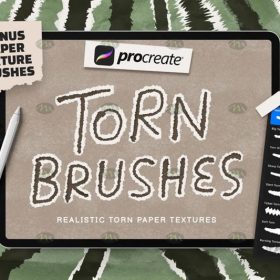 Download Procreate torn paper effect brushes
Download Procreate torn paper effect brushes
 Free download Procreate Torn Paper Watercolor Mask Brushes
Free download Procreate Torn Paper Watercolor Mask Brushes
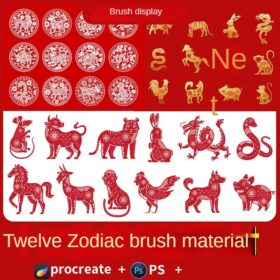 Zodiac paper cutouts procreate brushes Photoshop brushes png buttonless window animals
Zodiac paper cutouts procreate brushes Photoshop brushes png buttonless window animals
 procreate watercolor brushes photoshop simulation flow bleed ink stain water marks water smear paper
procreate watercolor brushes photoshop simulation flow bleed ink stain water marks water smear paper
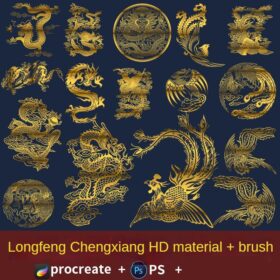 procreate brushes Chinese auspicious and festive holiday graphics ancient style elements paper cutting Chinese style patterns
procreate brushes Chinese auspicious and festive holiday graphics ancient style elements paper cutting Chinese style patterns
 Procreate brushes ancient style ink brush outline rice paper texture ipad hand-drawn Chinese style brush
Procreate brushes ancient style ink brush outline rice paper texture ipad hand-drawn Chinese style brush
 Procreate Brushes for Painting Hydrangea Gardens with Paper Texture Effects
Procreate Brushes for Painting Hydrangea Gardens with Paper Texture Effects
 Procreate Brushes Matte Texture Set with Paper Textures
Procreate Brushes Matte Texture Set with Paper Textures
 Procreate Ink Brush Set: 16 Ink Brushes + 4 Paper Textures
Procreate Ink Brush Set: 16 Ink Brushes + 4 Paper Textures
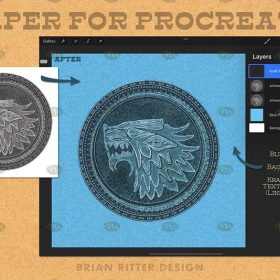 Free download Procreate paper brush and canvas templates
Free download Procreate paper brush and canvas templates
 20 unique Procreate brushes, textures, paper and canvas to enhance your digital art
20 unique Procreate brushes, textures, paper and canvas to enhance your digital art
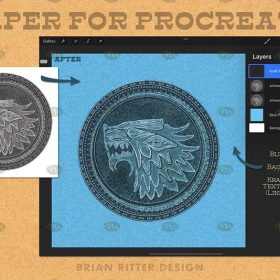 Download Procreate paper brush and canvas templates
Download Procreate paper brush and canvas templates
 Free download Procreate brushes for neon light effect
Free download Procreate brushes for neon light effect
 Free download 10 Smoke Effect Procreate Brushes
Free download 10 Smoke Effect Procreate Brushes
 Free download 34 retro texture effect Procreate brushes
Free download 34 retro texture effect Procreate brushes
 Free download 50 chalk lettering effect Procreate brushes
Free download 50 chalk lettering effect Procreate brushes
 Free download 16 natural crayon effect Procreate brushes
Free download 16 natural crayon effect Procreate brushes
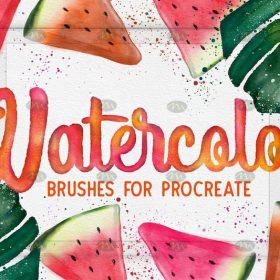 Free download 21 watercolor effect Procreate brushes
Free download 21 watercolor effect Procreate brushes
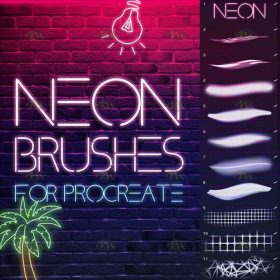 Free download Neon effect Procreate brushes
Free download Neon effect Procreate brushes
 Free download 120 three-dimensional outline effect Procreate font brushes
Free download 120 three-dimensional outline effect Procreate font brushes
 Free download 30 neon effect Procreate brushes
Free download 30 neon effect Procreate brushes
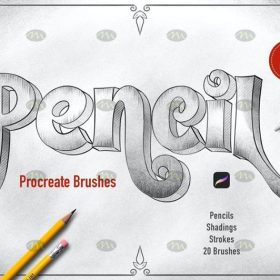 Free download 20 Procreate brushes with faux pencil effect
Free download 20 Procreate brushes with faux pencil effect
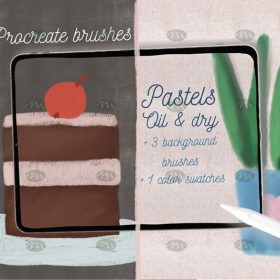 Free download Procreate pastel effect brushes
Free download Procreate pastel effect brushes
 Free download Comic halftone effect Procreate brushes
Free download Comic halftone effect Procreate brushes
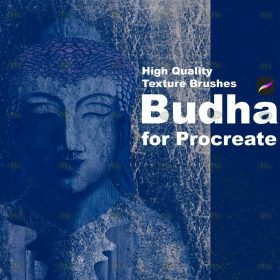 Free download Vintage old texture effect Procreate brushes
Free download Vintage old texture effect Procreate brushes
 Free download 20 watercolor effect handwriting Procreate brushes
Free download 20 watercolor effect handwriting Procreate brushes
 Free download Procreate brushes for fire lettering effect
Free download Procreate brushes for fire lettering effect
 Free download 27 neon flame light effect Procreate brushes
Free download 27 neon flame light effect Procreate brushes
 Free download Neon effect art text Procreate brushes
Free download Neon effect art text Procreate brushes
 Free download Procreate neon light effect graffiti brushes
Free download Procreate neon light effect graffiti brushes
 Free download 24 skin light effect Procreate brushes
Free download 24 skin light effect Procreate brushes
 Free download Realistic handwriting marker effect Procreate brushes
Free download Realistic handwriting marker effect Procreate brushes
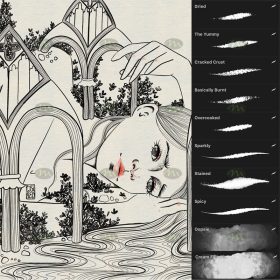 Free download Procreate special ink effect brushes
Free download Procreate special ink effect brushes
 Free download Procreate light and shadow effect brushes
Free download Procreate light and shadow effect brushes
 Free download Procreate rain effect brushes
Free download Procreate rain effect brushes
 Free download Procreate stage effect brushes
Free download Procreate stage effect brushes
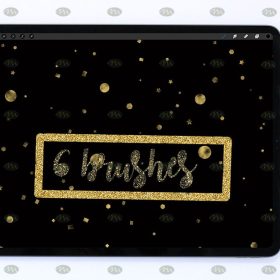 Free download Procreate crushed gold starburst effect brushes
Free download Procreate crushed gold starburst effect brushes
 Free download Procreate Light Effect Particle Brushes
Free download Procreate Light Effect Particle Brushes
 Free download Procreate neon glow effect brushes
Free download Procreate neon glow effect brushes
 download Comic halftone effect Procreate brushes
download Comic halftone effect Procreate brushes
 download 10 Smoke Effect Procreate Brushes
download 10 Smoke Effect Procreate Brushes
 download 30 neon effect Procreate brushes
download 30 neon effect Procreate brushes
 download 120 three-dimensional outline effect Procreate font brushes
download 120 three-dimensional outline effect Procreate font brushes
 download Procreate neon glow effect brushes
download Procreate neon glow effect brushes
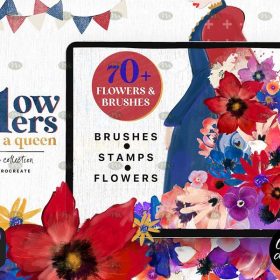 Free download 70+ Gouache Texture Effect Procreate Brush Set
Free download 70+ Gouache Texture Effect Procreate Brush Set
 Free download 20 neon light brushes Procreate brushes
Free download 20 neon light brushes Procreate brushes
 Procreate Brushes Photoshop Brushes Realistic Light Shadows Light Spots Light Leakage Light Sunlight Scattered Light Shadows Shadows
Procreate Brushes Photoshop Brushes Realistic Light Shadows Light Spots Light Leakage Light Sunlight Scattered Light Shadows Shadows
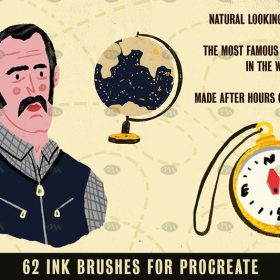 Free download 62 ink effects Procreate brushes
Free download 62 ink effects Procreate brushes
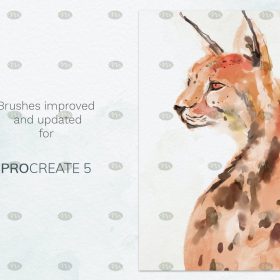 Free download Procreate watercolor brushes with super realistic natural effects
Free download Procreate watercolor brushes with super realistic natural effects
 Free download Procreate game lightning brushes
Free download Procreate game lightning brushes
 Free download Procreate Light Speed Illumination Brushes
Free download Procreate Light Speed Illumination Brushes
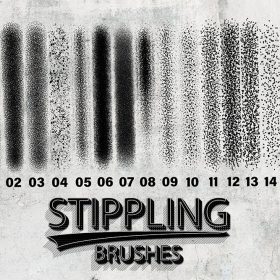 15 Point Paint Shadow Procreate Brushes Free download
15 Point Paint Shadow Procreate Brushes Free download
 98 Unique Shadow Texture Procreate Brushes Free download
98 Unique Shadow Texture Procreate Brushes Free download



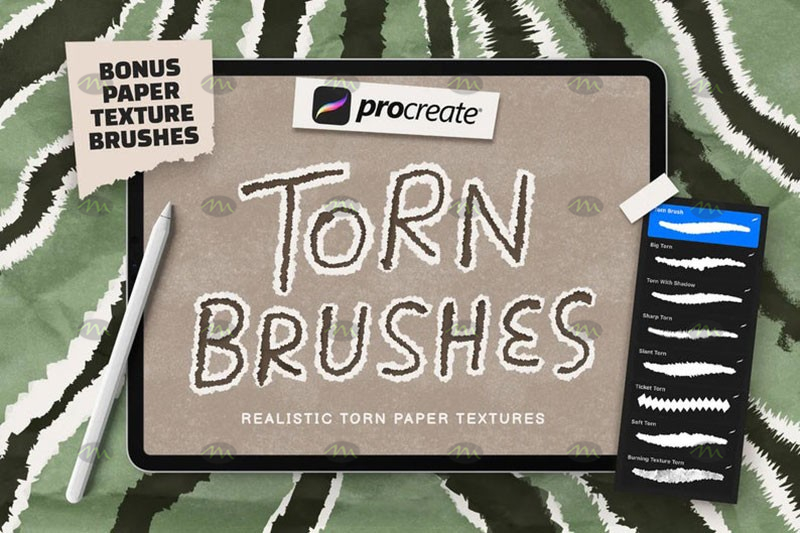



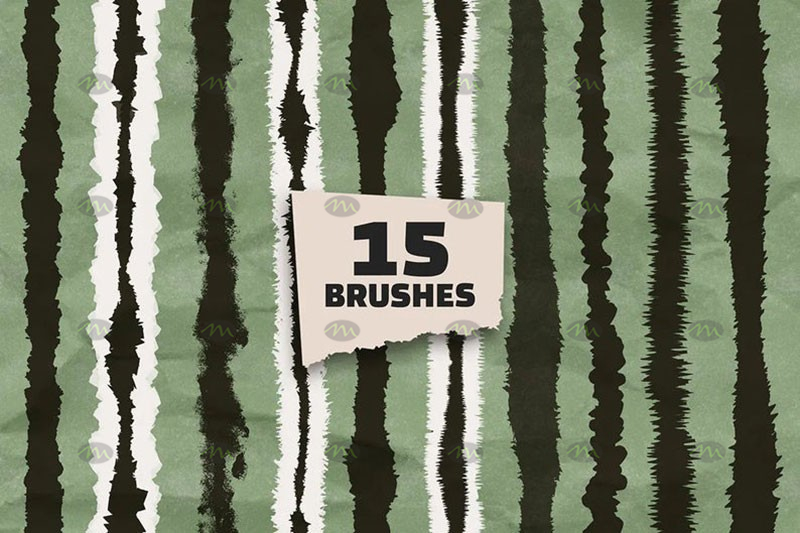







Reviews
There are no reviews yet.