procreate brushes Photoshop hair brushes hair hand-painted original painting illustration graphic studio post-design
$2.00
✅ New brushes are shared constantly.
📥 Download never expires.
📧 [email protected]
🚀Contact us if you have any problems
Categories: Free Brushes, Hair, Paid brushes, Painting
Are you a graphic artist looking for an ideal brush to create beautiful hairdo in your artwork? Look no more as we have the Procreate Brushes for Photoshop Hair Design, Hand-Painted Original Painting, Illustration, Graphic Studio and Post-Design. This is aimed at helping you produce authentic hairstyles that are unique.
So what kind of images can you develop with these brushes? Here are some suggestions:
Realistic portraits with highly detailed hairstyles
Fashion drawings showing modern hairdos
Fantasy art with imaginative and unusual hair styles
Anime and manga characters featuring characteristic hairdos
Ads and marketing materials highlighting people with great tresses
The diverse range of hair brushes sets these apart from any other kinds. Some of the exclusive features they possess include:
A comprehensive selection of strand-by-strand and clumping brushes among others to suit all types of hairstyles.
Hand-painted texture brushes that add depth and dimension to your artwork thereby making it stand out from the rest.
Original painting brushes that mimic traditional painting techniques so as to give realistic textures in hairs.
Illustration and graphic studio brushes enable you to make neat lines or shapes hence having a bit more illustrative appeal.
Post-design brushes help through refining your work when adding final touch ups.
These brushes can handle any hairstyle you desire for. They are versatile since they can be used in different design projects such as graphic design, illustration, fine arts among others. Moreover, they are specifically designed for Procreate & Photoshop software meaning you can come up with amazing hair designs via iPad or computer devices.
How to get the perfect hairstyle; tips on using these brushes include:
Start by sketching basic outline then use the strand-by-strand and clumping brushers to create texture for hairs;
Tryout various sizes of brush heads together with different opacity grades so that there can appear marked variations in textures;
Hair looks natural when painted using hand-brushes;
Use different styles or techniques like plaits or curls to give uniqueness in your designs.
One of the main things about brushes is that they are very cheap and at the same time can be used practically for anything. It is possible to get an entire set at a reasonable price, which makes them a great investment for any designer who wants to save.
So why wait? Get the perfect hairstyle today with the Procreate Brushes for Photoshop Hair Design, Hand-Painted Original Painting, Illustration, Graphic Studio, and Post-Design.
How to download procreate brush files after paying:
Go to “My Account” → “Downloads”


How to install procreate brush files:
Steps:
- Download the brush from procreatebrush.net (the product is in zip format)
- Install the unzip program from the App Store (recommended: iZipp)
- Unzip the product file
- Click on the brush/canvas set file and open it in Procreate
- Use them to create beautiful artwork
See our detailed tutorial on how to download and install brushes in Procreate



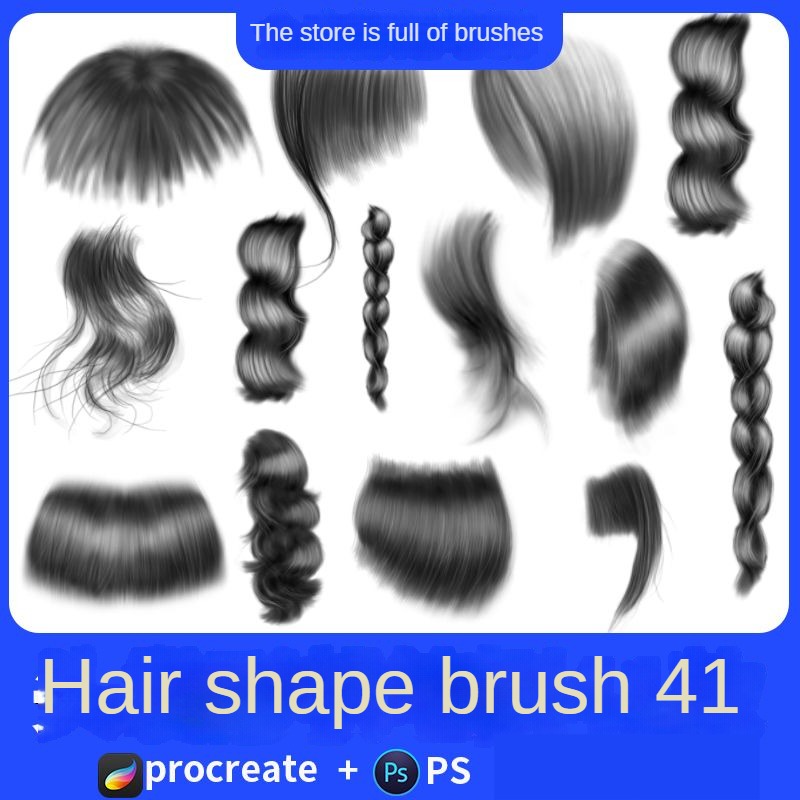

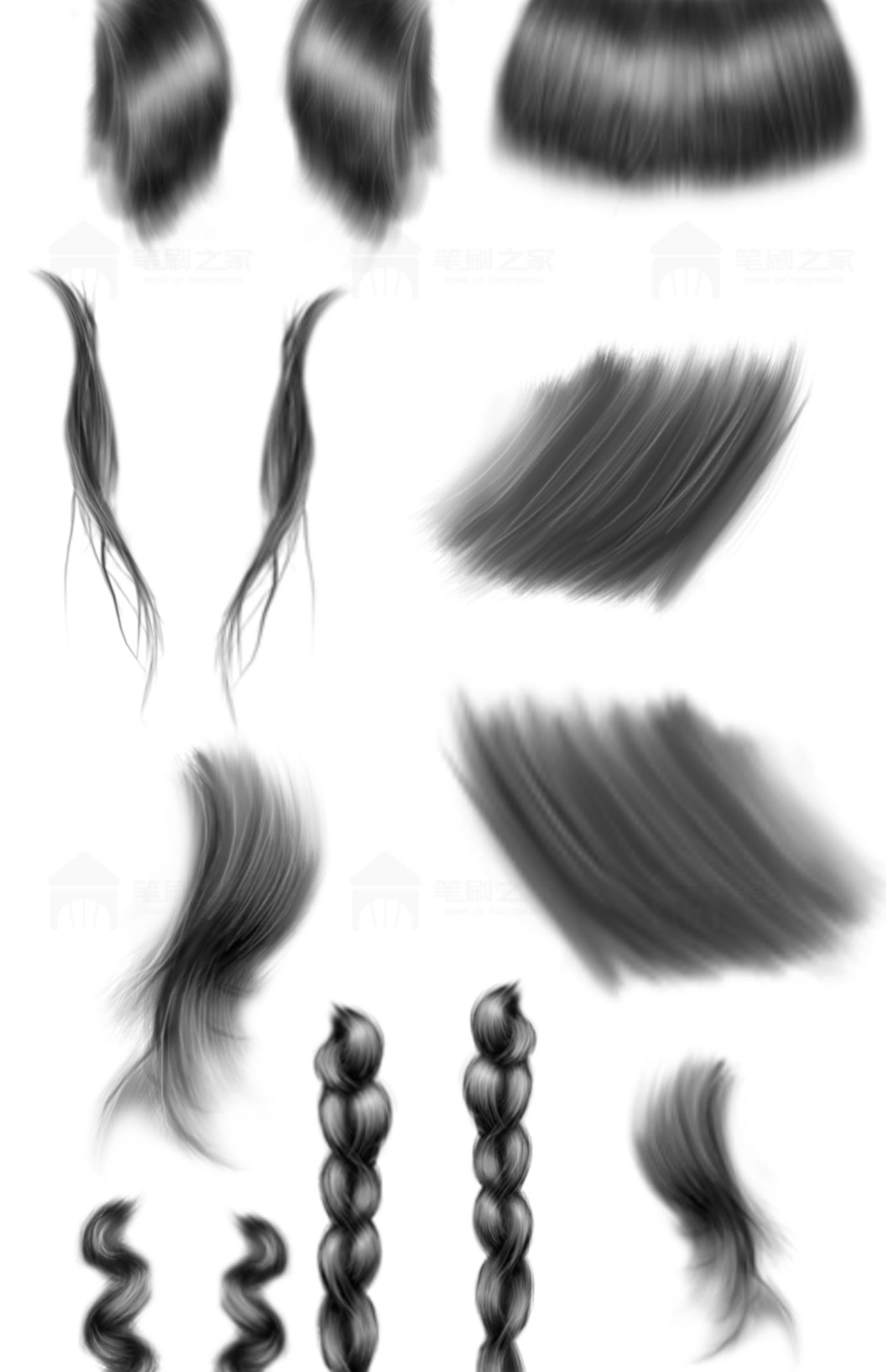
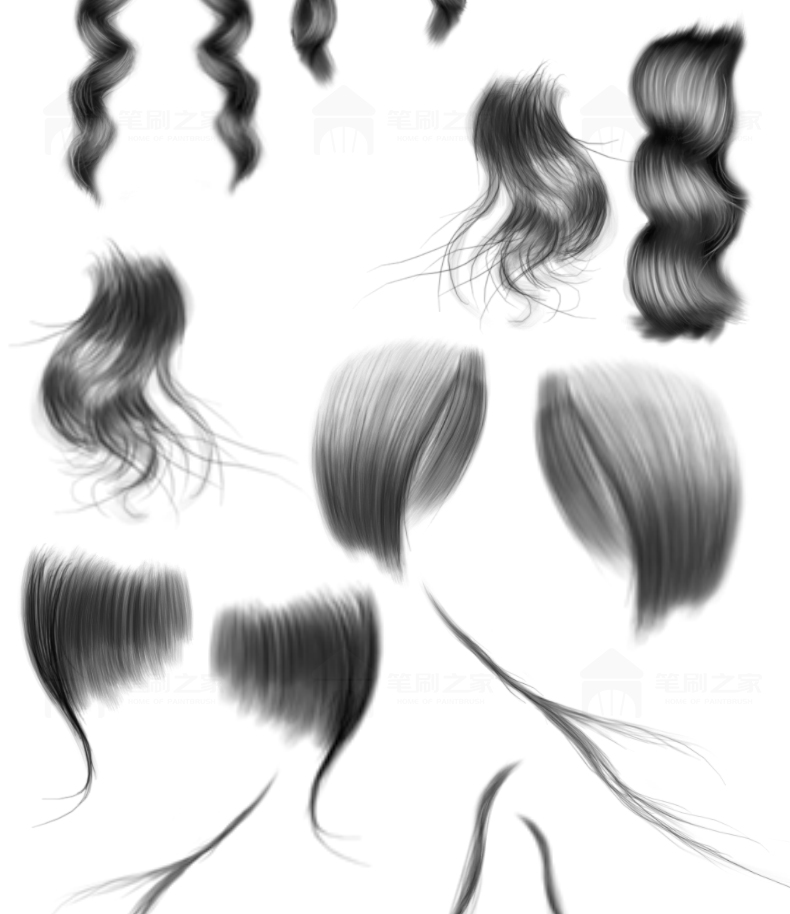

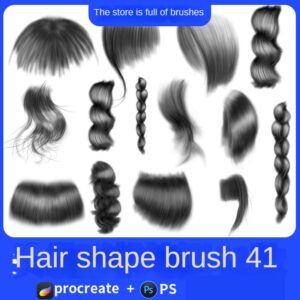

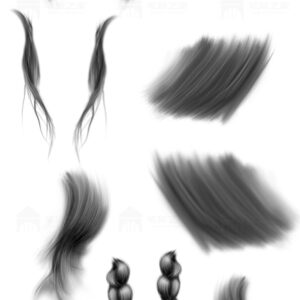





Reviews
There are no reviews yet.