10 Procreate Brushes for Gouache Effects download
$2.00
✅ New brushes are shared constantly.
📥 Download never expires.
📧 [email protected]
🚀Contact us if you have any problems
Add a touch of traditional elegance to your digital artwork. Swoop right into the mesmerizing world of gouache painting with our exclusive collection: 10 Procreate Brushes for Gouache Effects Download! Let these brushes set ablaze creativity within you and take your journey through art to another level.
Crafted for Artistic Brilliance
Procreate brushes are designed with precision and passion so that artists at all levels can get empowered; their making done in right way isn’t an accident. Whether you have been doing this for ages or just starting, these brushes will challenge you to go beyond boundaries and let your imaginations run wild.
Diverse Brush Selection
A wide variety of diverse brushes is available to cater different artistic needs. Every brush has a well-thought-out design ranging from light washes to pronounced strokes that reveal the beauty of gouache painting in your digital creations. When you paint botanics, people or landscapes, these tools will be irreplaceable.
Authentic Gouache Effects
Get traditional gouache experience by use of our realistic brushes. Get real depth and texture as if one were blending real colors on paper. Make every stroke warm and vibrant.
Effortless Creativity
Incorporate our Procreate brushes effortlessly into your creative process, and spend more time doing what you love most – thinking without words. Through an intuitive interface and a rich feature set, focus on expressing yourself through art only.
How to download procreate brush files after paying:
Go to “My Account” → “Downloads”


How to install procreate brush files:
Steps:
- Download the brush from procreatebrush.net (the product is in zip format)
- Install the unzip program from the App Store (recommended: iZipp)
- Unzip the product file
- Click on the brush/canvas set file and open it in Procreate
- Use them to create beautiful artwork
See our detailed tutorial on how to download and install brushes in Procreate
Related procreate brushes:
 10 Procreate Brushes for Gouache Effects Free download
10 Procreate Brushes for Gouache Effects Free download
 70+ Gouache Texture Effects Procreate Brush Set Free download
70+ Gouache Texture Effects Procreate Brush Set Free download
 Aged effects procreate brushes Photoshop brushes dust powder particles vintage rust flying dust rust effects
Aged effects procreate brushes Photoshop brushes dust powder particles vintage rust flying dust rust effects
 Impressionist oil brushes procreate flat thick acrylic paint texture stacked feeling gouache Photoshop brushes
Impressionist oil brushes procreate flat thick acrylic paint texture stacked feeling gouache Photoshop brushes
 Gouache Texture Procreate Brushes Photoshop Brushes Thick Paint Oil Painting Acrylic Hand Painting Quick Paint Paint Thick Paint Art
Gouache Texture Procreate Brushes Photoshop Brushes Thick Paint Oil Painting Acrylic Hand Painting Quick Paint Paint Thick Paint Art
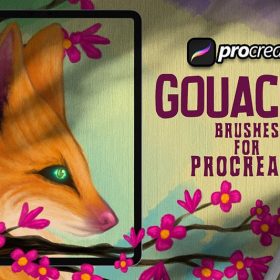 10 Gouache Effect Procreate Brushes download
10 Gouache Effect Procreate Brushes download
 Download 52 Natural Gouache Procreate Brushes
Download 52 Natural Gouache Procreate Brushes
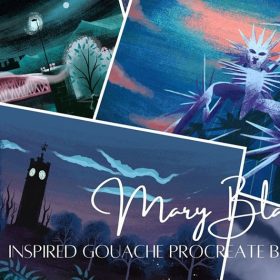 16 Procreate Gouache Brushes download
16 Procreate Gouache Brushes download
 16 Watercolor Brush Effects Procreate Brushes download
16 Watercolor Brush Effects Procreate Brushes download
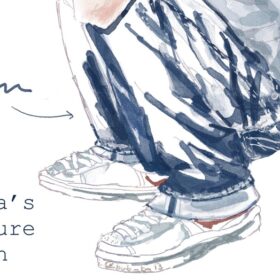 Procreate Brushes for Textured Muscle Shading – Rough Shading & Watercolor Effects
Procreate Brushes for Textured Muscle Shading – Rough Shading & Watercolor Effects
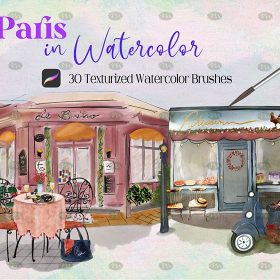 Free download Paris street scene gouache Procreate brushes
Free download Paris street scene gouache Procreate brushes
 Free download 7 Gouache Texture Procreate Brushes
Free download 7 Gouache Texture Procreate Brushes
 Free download 52 Natural Gouache Procreate Brushes
Free download 52 Natural Gouache Procreate Brushes
 Free download Gouache Procreate Brushes
Free download Gouache Procreate Brushes
 Free download 19 gouache Procreate brushes
Free download 19 gouache Procreate brushes
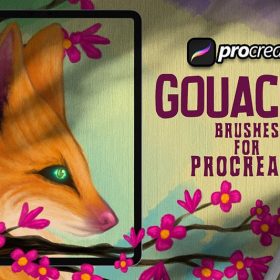 10 Gouache Effect Procreate Brushes Free download
10 Gouache Effect Procreate Brushes Free download
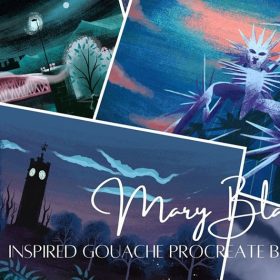 16 Procreate Gouache Brushes Free download
16 Procreate Gouache Brushes Free download
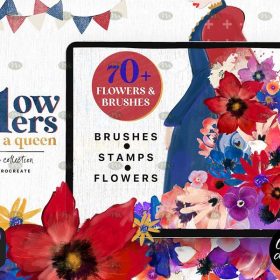 Free download 70+ Gouache Texture Effect Procreate Brush Set
Free download 70+ Gouache Texture Effect Procreate Brush Set
 Procreate Gouache Stroke Texture Brush Free download
Procreate Gouache Stroke Texture Brush Free download
 Procreate Gouache Oil Brush Free download
Procreate Gouache Oil Brush Free download
 procreate brushes Photoshop brushes flame effects burning sparks explosion sparks smoke smoke atmosphere
procreate brushes Photoshop brushes flame effects burning sparks explosion sparks smoke smoke atmosphere
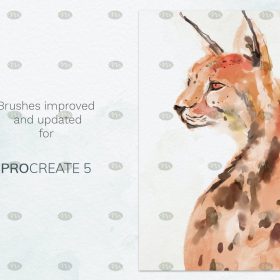 Free download Procreate watercolor brushes with super realistic natural effects
Free download Procreate watercolor brushes with super realistic natural effects
 16 Watercolor Brush Effects Procreate Brushes Free download
16 Watercolor Brush Effects Procreate Brushes Free download
 10+ Board Writing Texture Effects Procreate Brushes download
10+ Board Writing Texture Effects Procreate Brushes download
 Procreate Brushes Photoshop Animal Feather Patterns Line Art Aesthetics Floating Down ipad White Late Effects
Procreate Brushes Photoshop Animal Feather Patterns Line Art Aesthetics Floating Down ipad White Late Effects
 Procreate Brushes Photoshop Animal White Feathers Falling Fairy Beauty Fantasy Late Effects iPad Painting
Procreate Brushes Photoshop Animal White Feathers Falling Fairy Beauty Fantasy Late Effects iPad Painting
 Procreate Brushes for Painting Butterflies and Flowers with Shimmering Effects
Procreate Brushes for Painting Butterflies and Flowers with Shimmering Effects
 Procreate Brushes for Painting Hydrangea Gardens with Paper Texture Effects
Procreate Brushes for Painting Hydrangea Gardens with Paper Texture Effects
 Procreate Brushes Glimmer Collection Sparkling Colors Light Effects Digital Art iPad Painting
Procreate Brushes Glimmer Collection Sparkling Colors Light Effects Digital Art iPad Painting
 Procreate Brushes Triangle Fill Effects
Procreate Brushes Triangle Fill Effects
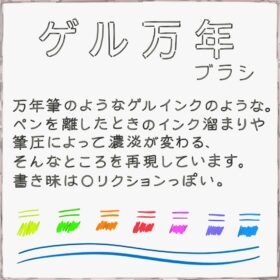 Create Gel Ink Pen Effects with Custom Procreate Brushes
Create Gel Ink Pen Effects with Custom Procreate Brushes
 Procreate Brushes for PAON Pencil and Oil Effects
Procreate Brushes for PAON Pencil and Oil Effects
 Procreate Lighting Stick Effect Brushes to create glowing effects for your artwork
Procreate Lighting Stick Effect Brushes to create glowing effects for your artwork
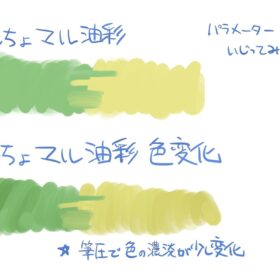 Achieve Smooth and Textured Effects with Original Procreate Brushes for Oil Painting
Achieve Smooth and Textured Effects with Original Procreate Brushes for Oil Painting
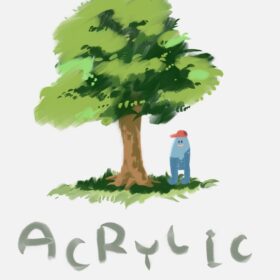 Procreate Brushes for Realistic Acrylic Paint Effects Achieve Stunning Digital Art
Procreate Brushes for Realistic Acrylic Paint Effects Achieve Stunning Digital Art
 Free download Procreate Natural Effects Watercolor Brush
Free download Procreate Natural Effects Watercolor Brush
 10 Rain Effects PS and Procreate Brush Set download
10 Rain Effects PS and Procreate Brush Set download
 procreate brushes Photoshop brushes paper holes paper tear tearing paper burlap shredding effects tear marks rolled paper backgrounds
procreate brushes Photoshop brushes paper holes paper tear tearing paper burlap shredding effects tear marks rolled paper backgrounds
 Smoke shapes procreate brushes Photoshop brushes smoke fog mist vapor special effects cooking smoke haze thick smoke
Smoke shapes procreate brushes Photoshop brushes smoke fog mist vapor special effects cooking smoke haze thick smoke
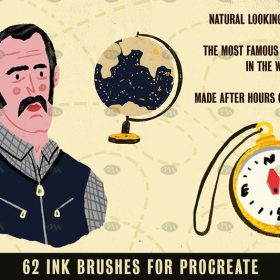 Free download 62 ink effects Procreate brushes
Free download 62 ink effects Procreate brushes
 Free download 15 Smoke Effects photoshop and Procreate Brushes Sets
Free download 15 Smoke Effects photoshop and Procreate Brushes Sets
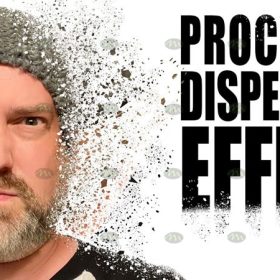 Free download Procreate Dissipation Effects Brushes
Free download Procreate Dissipation Effects Brushes
 Procreate Graffiti Brushes with 3D Effects Free download
Procreate Graffiti Brushes with 3D Effects Free download
 10+ Board Writing Texture Effects Procreate Brushes Free download
10+ Board Writing Texture Effects Procreate Brushes Free download
 14 Procreate Brushes for Spray Paint Effects Free download
14 Procreate Brushes for Spray Paint Effects Free download
 34 Vintage Texture Effects Procreate Brushes Free download
34 Vintage Texture Effects Procreate Brushes Free download
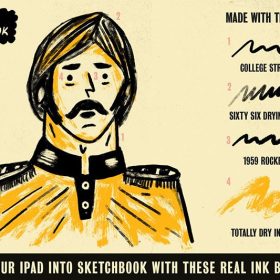 62 Ink Effects Procreate Brushes Free download
62 Ink Effects Procreate Brushes Free download
 Procreate Watercolour Brushes for Ultra-Realistic Natural Effects Free download
Procreate Watercolour Brushes for Ultra-Realistic Natural Effects Free download
 Watercolour Art Effects Procreate Brushes Set download
Watercolour Art Effects Procreate Brushes Set download
 10 Rain Effects PS and Procreate Brush Set Free download
10 Rain Effects PS and Procreate Brush Set Free download
 15 Snow Effects PS and Procreate Brush Set Free download
15 Snow Effects PS and Procreate Brush Set Free download
 Watercolour Art Effects Procreate Brush Set Free download
Watercolour Art Effects Procreate Brush Set Free download
 procreate brushes Photoshop brushes human body brushes watercolor line drawing auxiliary character action form ipad anime
procreate brushes Photoshop brushes human body brushes watercolor line drawing auxiliary character action form ipad anime
 procreate brushes Photoshop brushes ancient style ink watercolor watercolor rendering light ink Chinese painting Chinese calligraphy thick ink brushes
procreate brushes Photoshop brushes ancient style ink watercolor watercolor rendering light ink Chinese painting Chinese calligraphy thick ink brushes

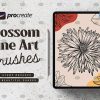
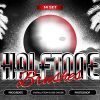


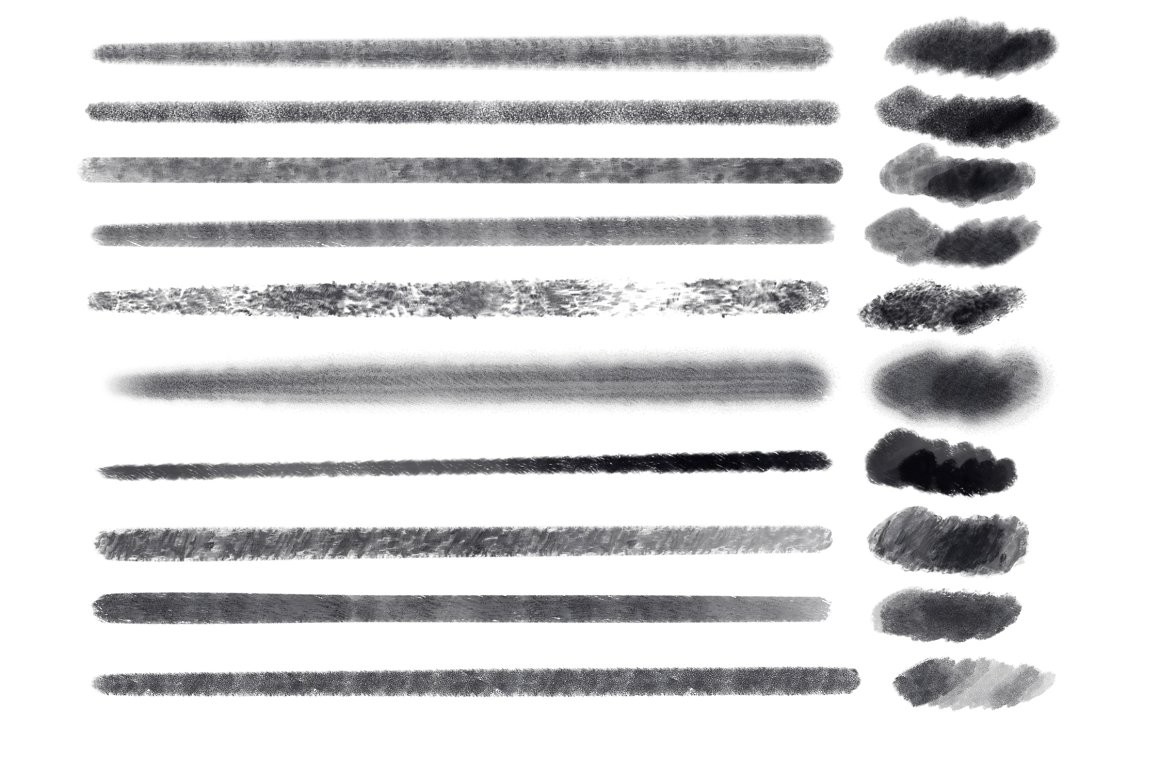


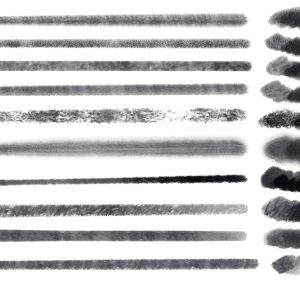
Reviews
There are no reviews yet.