download 120 three-dimensional outline effect Procreate font brushes
$2.00
✅ New brushes are shared constantly.
📥 Download never expires.
📧 [email protected]
🚀Contact us if you have any problems
Greetings, artistic individuals! Do you want to make your digital designs look more profound and 3D? Then I’ve got something for you: Procreate Font Brushes 120 Three-Dimensional Outline Effects. Let’s see what this means in terms of the world of digital typography and discover various possibilities that these options offer.
Cracking The Shell Of Creativity:
Typography Masterpieces: These brushes are versatile enough to turn even just words into enchanting works of art. Their applicability ranges from poster designing, logos creation to social media graphics development, which allows for creating stunning typographic compositions that instantly catch attention.
Dynamic Logos: Make your brand pop out on the screen with such logos! You will find a lot of dimension added into your logo design by these brushes giving it professional polish that will distinguish it from other brands.
Eye-Catching Headings: Make your headings leap off the page! For blog post titles, website banners or email headers, these brushes help in making headings that won’t go unnoticed.
Creative Branding: Stand out with outstanding and unforgettable typography in branding. With business cards through packaging materials these brushes will give light and life to your brand so that one can never forget about it again.
Artistic Illustrations: Use illustrations together with typography to create amazing pieces. In fact, these brushes have made illustrations appear three dimensional by bringing depth as well as texture thus giving them a different dimension altogether resulting in life-like appearances.
Animated Typography: Take your motion graphics up a notch with animated typography. The text animation is deepened by use of these brushes consequently leading to long-term visual effects that mesmerize viewers.
Educational Resources: Enhance education materials using captivating typographies. Whether generating worksheets or infographics; making presentations or creating studying aids; however boring they may be, teachers can thus communicate information clearly but not visually using these sets of brushes for teaching purposes only.
How to download procreate brush files after paying:
Go to “My Account” → “Downloads”


How to install procreate brush files:
Steps:
- Download the brush from procreatebrush.net (the product is in zip format)
- Install the unzip program from the App Store (recommended: iZipp)
- Unzip the product file
- Click on the brush/canvas set file and open it in Procreate
- Use them to create beautiful artwork
See our detailed tutorial on how to download and install brushes in Procreate
Unlock this and thousands of other beautiful Procreate brushes and palettes. Rest assured that you will always receive quality Procreate assets crafted by professionals in many categories. Sign up once and get access to top-notch Procreate assets. Cancel at any time.
Related procreate brushes:
 Free download 120 three-dimensional outline effect Procreate font brushes
Free download 120 three-dimensional outline effect Procreate font brushes
 120 Procreate Font Brushes with 3-D Outline Effect Free download
120 Procreate Font Brushes with 3-D Outline Effect Free download
 procreate brushes realistic necklace hand-painted three-dimensional metal chain lock chain rope ipad jewelry decorations
procreate brushes realistic necklace hand-painted three-dimensional metal chain lock chain rope ipad jewelry decorations
 Free download 16 professional outline brushes Procreate brushes
Free download 16 professional outline brushes Procreate brushes
 Procreate brushes hand-painted anime two-dimensional hook line rough painting
Procreate brushes hand-painted anime two-dimensional hook line rough painting
 procreate watercolor brushes simulation realistic ink ipad hand drawing outline coloring smear flow brushes
procreate watercolor brushes simulation realistic ink ipad hand drawing outline coloring smear flow brushes
 procreate brushes Photoshop brushes Japanese black and white hand-drawn cartoon anime outline sketch mesh texture lines
procreate brushes Photoshop brushes Japanese black and white hand-drawn cartoon anime outline sketch mesh texture lines
 Ink brushes procreate Chinese landscape painting Chinese style ipad brush outline Photoshop brushes ink blotting
Ink brushes procreate Chinese landscape painting Chinese style ipad brush outline Photoshop brushes ink blotting
 Super good super full procreate hair brushes thick paint hair hair braids character hair ipad outline
Super good super full procreate hair brushes thick paint hair hair braids character hair ipad outline
 procreate watercolor brushes outline ancient style realistic texture ink ipad tablet painting
procreate watercolor brushes outline ancient style realistic texture ink ipad tablet painting
 Procreate Stereo Brushes 3D Handwriting Drawing Graffiti Liquid Hollow Outline Stroke Cream Book ipad Writing
Procreate Stereo Brushes 3D Handwriting Drawing Graffiti Liquid Hollow Outline Stroke Cream Book ipad Writing
 Procreate brushes ancient style ink brush outline rice paper texture ipad hand-drawn Chinese style brush
Procreate brushes ancient style ink brush outline rice paper texture ipad hand-drawn Chinese style brush
 Procreate All-in-One Inking Brushes – Sketch, Outline & Color
Procreate All-in-One Inking Brushes – Sketch, Outline & Color
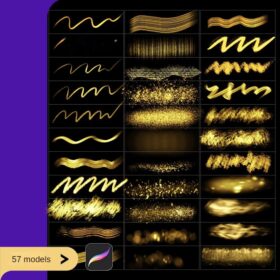 procreate brushes gold foil gilt outline gold powder makeup glitter sequins hot antique style national tide luminous hook edge
procreate brushes gold foil gilt outline gold powder makeup glitter sequins hot antique style national tide luminous hook edge
 Free download 120 pen brush texture procreate brushes
Free download 120 pen brush texture procreate brushes
 Download 120 pen brush texture procreate brushes
Download 120 pen brush texture procreate brushes
 Free download Procreate Rough Texture Font Brushes
Free download Procreate Rough Texture Font Brushes
 Free download 6 font creation Procreate brushes
Free download 6 font creation Procreate brushes
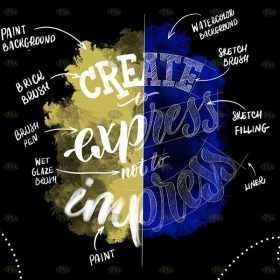 Free download 10 Procreate handwriting font brushes
Free download 10 Procreate handwriting font brushes
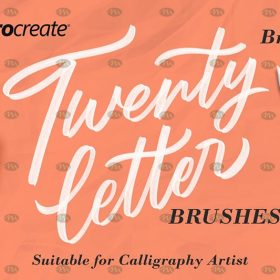 Free download Procreate Art Font Handwriting Brushes
Free download Procreate Art Font Handwriting Brushes
 Free download 28 Font Design Procreate Brushes
Free download 28 Font Design Procreate Brushes
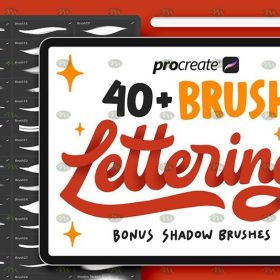 Free download Procreate Handwriting Font Brushes Set
Free download Procreate Handwriting Font Brushes Set
 Free download Procreate Professional Font Design Brushes
Free download Procreate Professional Font Design Brushes
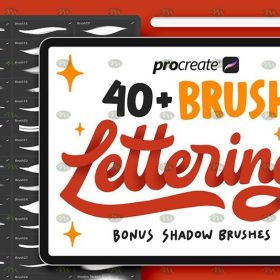 Download Procreate Handwriting Font Brushes Set
Download Procreate Handwriting Font Brushes Set
 procreate brushes handwriting signature brush writing straight personalized calligraphy cute English font handbook board writing
procreate brushes handwriting signature brush writing straight personalized calligraphy cute English font handbook board writing
 6 Font Creation Procreate Brushes Free download
6 Font Creation Procreate Brushes Free download
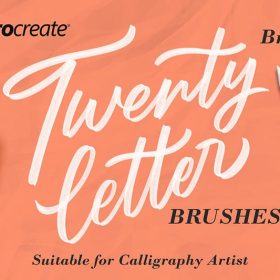 Procreate Art Font Handwriting Brushes Free download
Procreate Art Font Handwriting Brushes Free download
 80’s Retro Gaming Font Design Procreate Brush Set Free download
80’s Retro Gaming Font Design Procreate Brush Set Free download
 Procreate Rough Texture Font Brush Free download
Procreate Rough Texture Font Brush Free download
 Procreate Textile Texture Font Production Brush Set Free download
Procreate Textile Texture Font Production Brush Set Free download
 80’s Retro Gaming Font Design Procreate Brush Set download
80’s Retro Gaming Font Design Procreate Brush Set download
 Procreate Brushes Photoshop Brushes Cartoon Anime Character Eyes Double Eyes Painting Auxiliary Lines Secondary Meta Linework
Procreate Brushes Photoshop Brushes Cartoon Anime Character Eyes Double Eyes Painting Auxiliary Lines Secondary Meta Linework
 Free download Sketch Shadow Lineup Procreate Brushes
Free download Sketch Shadow Lineup Procreate Brushes
 download Procreate clothing design line brushes
download Procreate clothing design line brushes
 Free download 50 chalk lettering effect Procreate brushes
Free download 50 chalk lettering effect Procreate brushes
 Free download Procreate brushes for fire lettering effect
Free download Procreate brushes for fire lettering effect
 download Comic halftone effect Procreate brushes
download Comic halftone effect Procreate brushes
 download 10 Smoke Effect Procreate Brushes
download 10 Smoke Effect Procreate Brushes
 download 30 neon effect Procreate brushes
download 30 neon effect Procreate brushes
 download Procreate neon glow effect brushes
download Procreate neon glow effect brushes
 Download Procreate brush for fire lettering effect
Download Procreate brush for fire lettering effect
 procreate brushes Photoshop brushes human body brushes watercolor line drawing auxiliary character action form ipad anime
procreate brushes Photoshop brushes human body brushes watercolor line drawing auxiliary character action form ipad anime
 procreate brushes portrait features sketching linework practice lips eyes nose ipad Photoshop brushes
procreate brushes portrait features sketching linework practice lips eyes nose ipad Photoshop brushes
 Procreate Brushes Photoshop Brushes Realistic Light Shadows Light Spots Light Leakage Light Sunlight Scattered Light Shadows Shadows
Procreate Brushes Photoshop Brushes Realistic Light Shadows Light Spots Light Leakage Light Sunlight Scattered Light Shadows Shadows
 procreate brushes Photoshop brushes Q version of the cute characters human body painting auxiliary line cartoon children’s hairstyle hair
procreate brushes Photoshop brushes Q version of the cute characters human body painting auxiliary line cartoon children’s hairstyle hair
 Procreate brushes Photoshop brushes boys anime human avatar multi-angle pose structure auxiliary line drawing
Procreate brushes Photoshop brushes boys anime human avatar multi-angle pose structure auxiliary line drawing
 Free download Sketch line mottled texture procreate brushes
Free download Sketch line mottled texture procreate brushes
 Free download Gesture Assist Line Procreate Brushes
Free download Gesture Assist Line Procreate Brushes
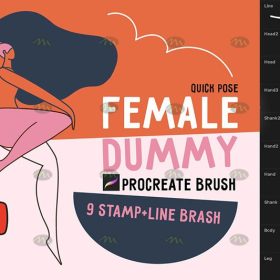 Free download Procreate character line brushes
Free download Procreate character line brushes
 Download Procreate dash and dotted line brushes
Download Procreate dash and dotted line brushes
 Download 10 female portrait line Procreate brushes
Download 10 female portrait line Procreate brushes
 Download Multi-view portrait auxiliary line Procreate brushes
Download Multi-view portrait auxiliary line Procreate brushes
 Download Procreate female limb line brushes
Download Procreate female limb line brushes
 Download Hand line sketch Procreate brushes
Download Hand line sketch Procreate brushes




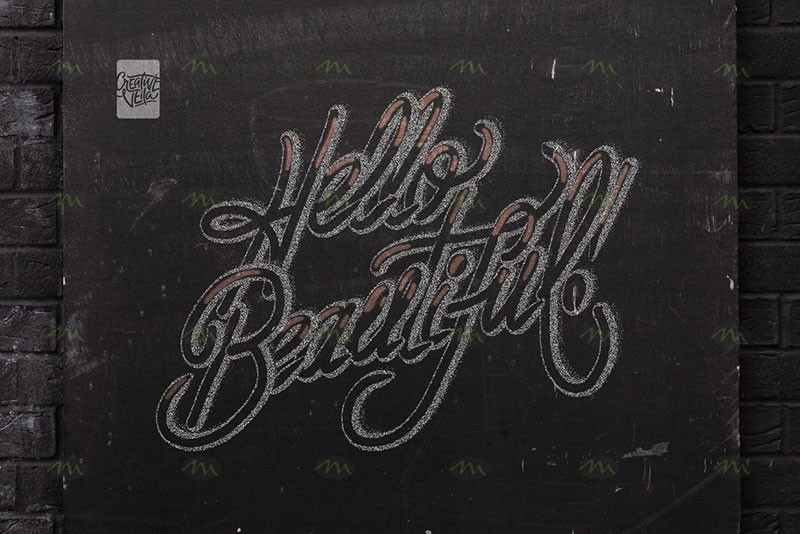

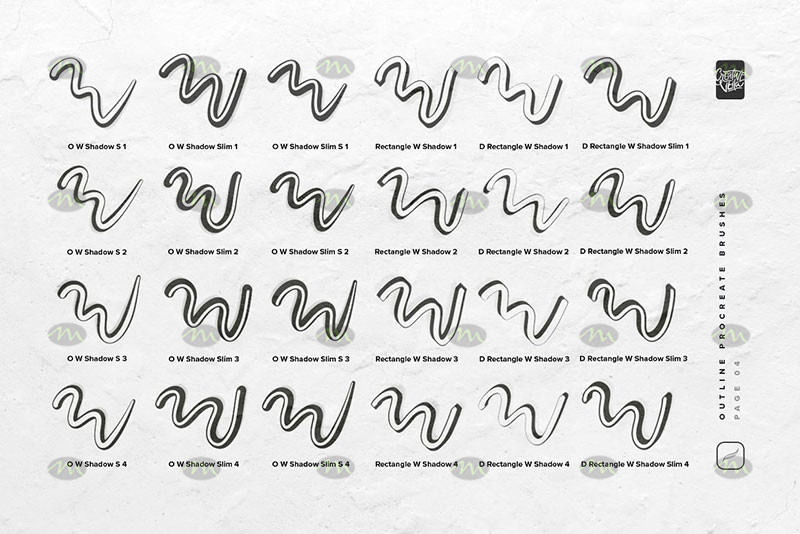
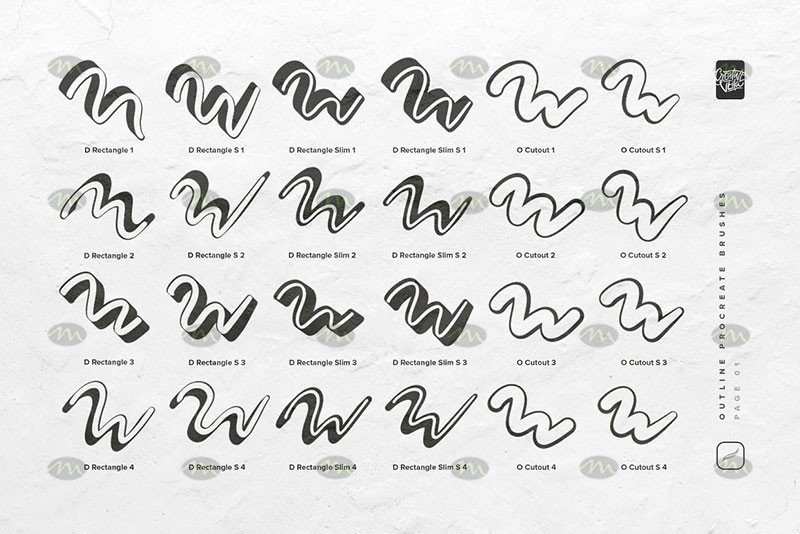
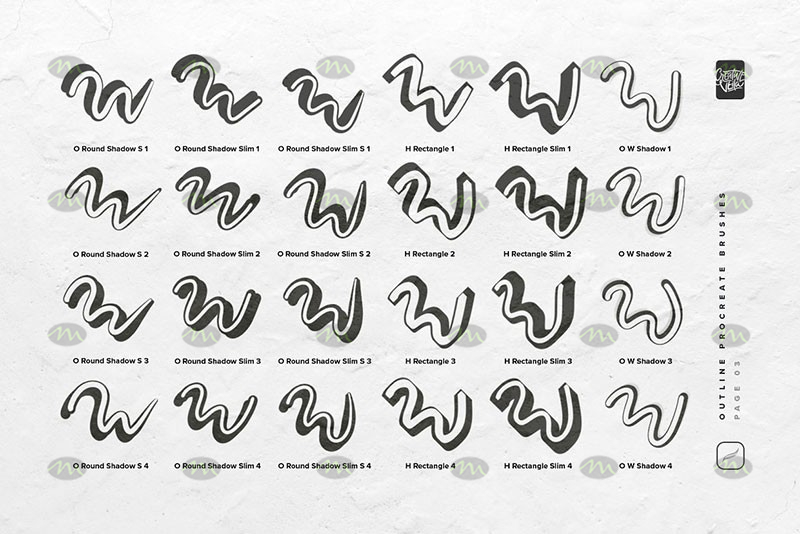


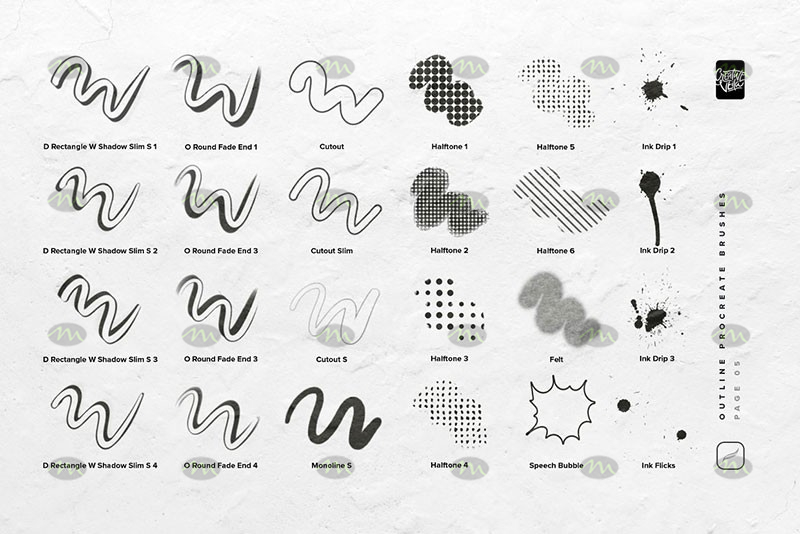


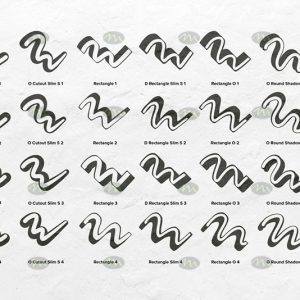
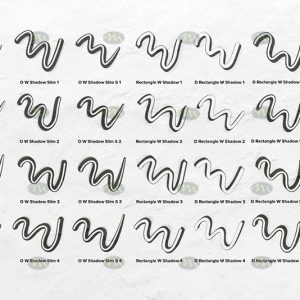
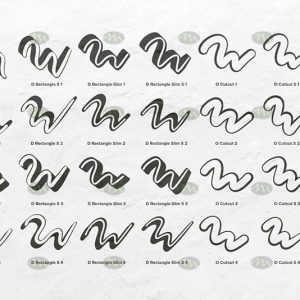
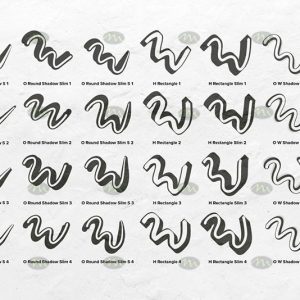


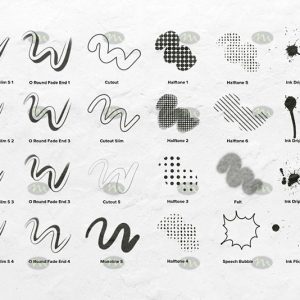
Reviews
There are no reviews yet.