download 30 neon effect Procreate brushes
$2.00
✅ New brushes are shared constantly.
📥 Download never expires.
📧 [email protected]
🚀Contact us if you have any problems
Hiya there, fellow creators! Want to add some life to your digital artwork? Our new product offering is here: 30 Neon Effect Procreate Brushes. Let us dig into the reasons why these brushes are a must-add for your digital toolkit.
Brighten Up Your Art
These 30 Procreate Brushes of neon effects allow you to easily put in the electrifying effect of neon on your art. These brushes shall make it possible for you to produce compelling posters, catchy placards, and futuristic digital images among others.
Unleash Your Creativity
With these light trails of vibrant neons signs as well as mesmerizing light that never ends; imagination goes wild with our collection. To bring ideas that would have seemed impossible before, try different types of neon such as flickering lights, glowing outlines and dynamic gradients.
For Different Art Styles
Whatever kind of artist you are or what genre you prefer; using these brushes will take your work up a notch higher. A glimpse of some of the best images that suit perfectly into this category are:
Urban landscapes: Vibrant neon signs and illuminated storefronts capture the thrill and fervor that accompany nights in urban areas.
Sci-fi scenes: Neon lights pulsing like throbbing veins or holographic displays can help move people’s imaginations into future worlds.
Retro vibes: You can get memories from yesteryear with neon signs reminiscent the old days when things were done differently like in the ‘80s-‘90s periods.
Surreal artwork: Make dreamy visuals with ethereal neon effects that give an out-of-this-world feeling to your artwork.
Easy But Unavoidable
The Procreate brushes we have designed are user-friendly and intuitive because we wanted them to be convenient for use by artists at any level. For both professional digital painters and those who take their first steps in this creative field, they will be extremely enjoyable tools to work with.
How to install procreate brush files:
Steps:
- Download the brush from procreatebrush.net (the product is in zip format)
- Install the unzip program from the App Store (recommended: iZipp)
- Unzip the product file
- Click on the brush/canvas set file and open it in Procreate
- Use them to create beautiful artwork
See our detailed tutorial on how to download and install brushes in Procreate
How to download procreate brush files after paying:
Go to “My Account” → “Downloads”


Unlock this and thousands of other beautiful Procreate brushes and palettes. Rest assured that you will always receive quality Procreate assets crafted by professionals in many categories. Sign up once and get access to top-notch Procreate assets. Cancel at any time.
Related procreate brushes:
 procreate brushes neon color swatches neon fluorescent bobsleigh punk style ipad hand drawn illustration color swatch gallery
procreate brushes neon color swatches neon fluorescent bobsleigh punk style ipad hand drawn illustration color swatch gallery
 download Procreate neon glow effect brushes
download Procreate neon glow effect brushes
 Free download Procreate brushes for neon light effect
Free download Procreate brushes for neon light effect
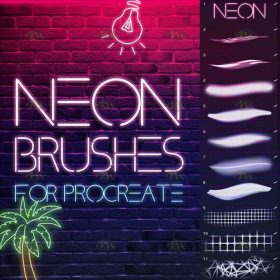 Free download Neon effect Procreate brushes
Free download Neon effect Procreate brushes
 Free download 30 neon effect Procreate brushes
Free download 30 neon effect Procreate brushes
 Free download 27 neon flame light effect Procreate brushes
Free download 27 neon flame light effect Procreate brushes
 Free download Neon effect art text Procreate brushes
Free download Neon effect art text Procreate brushes
 Free download Procreate neon light effect graffiti brushes
Free download Procreate neon light effect graffiti brushes
 Free download Procreate neon glow effect brushes
Free download Procreate neon glow effect brushes
 Download 27 neon flame light effect Procreate brushes
Download 27 neon flame light effect Procreate brushes
 Download Procreate neon light effect graffiti brushes
Download Procreate neon light effect graffiti brushes
 Free download 20 neon light brushes Procreate brushes
Free download 20 neon light brushes Procreate brushes
 procreate brushes glitchy wind blog punk acid neon burr distortion hand drawn poster design
procreate brushes glitchy wind blog punk acid neon burr distortion hand drawn poster design
 18 Neon Effect Procreate Brushes Free download
18 Neon Effect Procreate Brushes Free download
 Free download Cyberpunk City Neon Procreate Brushes
Free download Cyberpunk City Neon Procreate Brushes
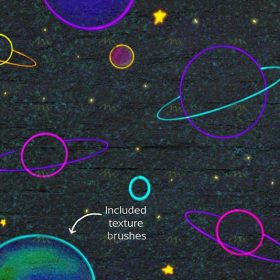 Free download 19 Neon Procreate brushes
Free download 19 Neon Procreate brushes
 30 Neon Procreate Brushes Free download
30 Neon Procreate Brushes Free download
 Download Cyberpunk City Neon Procreate Brushes
Download Cyberpunk City Neon Procreate Brushes
 30 Neon Procreate Brushes download
30 Neon Procreate Brushes download
 download Comic halftone effect Procreate brushes
download Comic halftone effect Procreate brushes
 download 10 Smoke Effect Procreate Brushes
download 10 Smoke Effect Procreate Brushes
 download 120 three-dimensional outline effect Procreate font brushes
download 120 three-dimensional outline effect Procreate font brushes
 Procreate Brushes Photoshop Brushes Realistic Light Shadows Light Spots Light Leakage Light Sunlight Scattered Light Shadows Shadows
Procreate Brushes Photoshop Brushes Realistic Light Shadows Light Spots Light Leakage Light Sunlight Scattered Light Shadows Shadows
 procreate brushes shine sequin wafer gold powder portrait beauty eye shadow eye makeup gold foil decoration Photoshop
procreate brushes shine sequin wafer gold powder portrait beauty eye shadow eye makeup gold foil decoration Photoshop
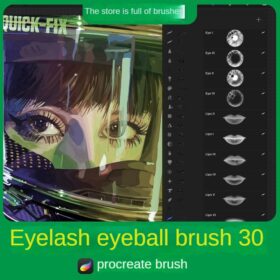 Procreate brushes human eyelashes eyebrows eyeshadow pupils five senses lips ipad hand painting pen
Procreate brushes human eyelashes eyebrows eyeshadow pupils five senses lips ipad hand painting pen
 procreate brushes chalkboard chalk Photoshop brushes creative realistic hand-painted shading effect texture abrasive powder
procreate brushes chalkboard chalk Photoshop brushes creative realistic hand-painted shading effect texture abrasive powder
 Free download 10 Smoke Effect Procreate Brushes
Free download 10 Smoke Effect Procreate Brushes
 Free download 34 retro texture effect Procreate brushes
Free download 34 retro texture effect Procreate brushes
 Free download 50 chalk lettering effect Procreate brushes
Free download 50 chalk lettering effect Procreate brushes
 Free download 16 natural crayon effect Procreate brushes
Free download 16 natural crayon effect Procreate brushes
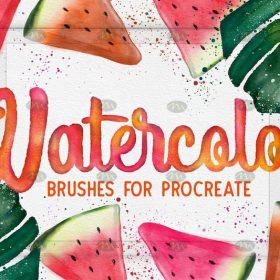 Free download 21 watercolor effect Procreate brushes
Free download 21 watercolor effect Procreate brushes
 Free download 120 three-dimensional outline effect Procreate font brushes
Free download 120 three-dimensional outline effect Procreate font brushes
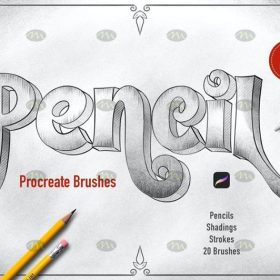 Free download 20 Procreate brushes with faux pencil effect
Free download 20 Procreate brushes with faux pencil effect
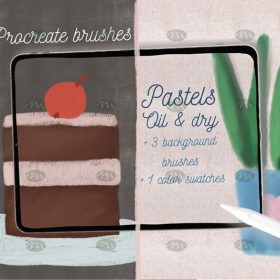 Free download Procreate pastel effect brushes
Free download Procreate pastel effect brushes
 Free download Comic halftone effect Procreate brushes
Free download Comic halftone effect Procreate brushes
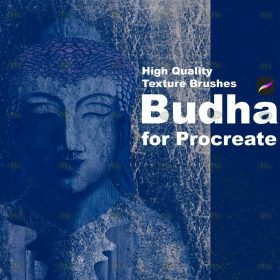 Free download Vintage old texture effect Procreate brushes
Free download Vintage old texture effect Procreate brushes
 Free download 20 watercolor effect handwriting Procreate brushes
Free download 20 watercolor effect handwriting Procreate brushes
 Free download Procreate brushes for fire lettering effect
Free download Procreate brushes for fire lettering effect
 Free download 24 skin light effect Procreate brushes
Free download 24 skin light effect Procreate brushes
 Free download Realistic handwriting marker effect Procreate brushes
Free download Realistic handwriting marker effect Procreate brushes
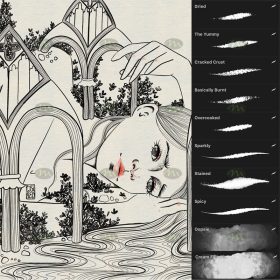 Free download Procreate special ink effect brushes
Free download Procreate special ink effect brushes
 Free download Procreate light and shadow effect brushes
Free download Procreate light and shadow effect brushes
 Free download Procreate rain effect brushes
Free download Procreate rain effect brushes
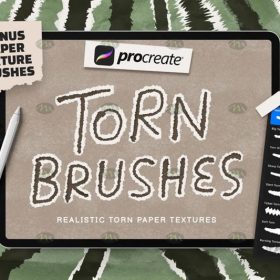 Free download Procreate torn paper effect brushes
Free download Procreate torn paper effect brushes
 Free download Procreate stage effect brushes
Free download Procreate stage effect brushes
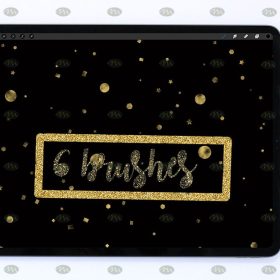 Free download Procreate crushed gold starburst effect brushes
Free download Procreate crushed gold starburst effect brushes
 Free download Procreate Light Effect Particle Brushes
Free download Procreate Light Effect Particle Brushes
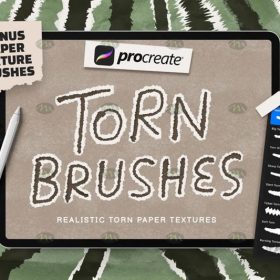 Download Procreate torn paper effect brushes
Download Procreate torn paper effect brushes
 Download Procreate rain effect brushes
Download Procreate rain effect brushes
 Download 16 natural crayon effect Procreate brushes
Download 16 natural crayon effect Procreate brushes
 Download 24 skin light effect Procreate brushes
Download 24 skin light effect Procreate brushes
 Procreate Brushes for Dry Ink Effect
Procreate Brushes for Dry Ink Effect
 Procreate Lighting Stick Effect Brushes to create glowing effects for your artwork
Procreate Lighting Stick Effect Brushes to create glowing effects for your artwork
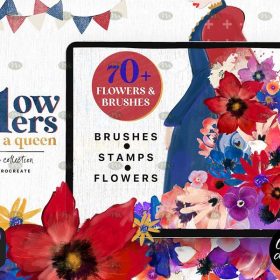 Free download 70+ Gouache Texture Effect Procreate Brush Set
Free download 70+ Gouache Texture Effect Procreate Brush Set













Reviews
There are no reviews yet.