22 Procreate Splash Noise Brushes Free download
$0.00
✅ New brushes are shared constantly.
📥 Download never expires.
📧 [email protected]
🚀Contact us if you have any problems
A unique set of 22 splatter noise effect Procreate brushes for photographers and graphic designers to create film covers, posters, flyers, advertising campaigns. These brushes are only compatible with the Procreate app for Apple iPad.
Content Catalog
- 1 Enhance Your Digital Art with 22 Procreate Splash Noise Brushes
- 2 Unleash Your Creativity
- 3 1. Abstract Art
- 4 2. Textured Backgrounds
- 5 3. Creative Typography
- 6 4. Whimsical Illustrations
- 7 5. Expressive Portraits
- 8 6. Eye-Catching Posters
- 9 7. Unique Textures
- 10 8. Digital Paintings
- 11 Experience the Noise
- 12 Get Your Brushes Now
Enhance Your Digital Art with 22 Procreate Splash Noise Brushes
Take your digital art to the next level with our collection of “22 Procreate Splash Noise Brushes,” available for free download. These versatile brushes can add a splash of creativity and noise to your artwork, and in this article, we’ll explore how you can use them to achieve stunning results.
Unleash Your Creativity
Our Procreate Splash Noise Brushes are perfect for a variety of artistic styles and preferences:
1. Abstract Art
Create dynamic and eye-catching abstract art with brushes that add noise and texture to your designs.
2. Textured Backgrounds
Enhance your digital art with textured backgrounds that mimic traditional canvas or paper, adding depth to your work.
3. Creative Typography
Design unique and artistic typography with brushes ideal for adding noise and character to your lettering.
4. Whimsical Illustrations
Make your illustrations stand out with brushes that add noise, creating a whimsical and imaginative touch to your designs.
5. Expressive Portraits
Add depth and emotion to your portraits with brushes that infuse character and noise into your subjects.
6. Eye-Catching Posters
Create attention-grabbing posters and artwork by adding noise and texture to your designs, making them truly unique.
7. Unique Textures
Experiment with different textures and noise levels to give your artwork an authentic and one-of-a-kind appearance.
8. Digital Paintings
Transform your digital paintings into lifelike masterpieces by adding noise and texture that mimics traditional media.
Experience the Noise
Our “22 Procreate Splash Noise Brushes” offer endless creative possibilities for artists looking to add noise and character to their digital art. Download them today and discover the magic of noise in your artwork.
Get Your Brushes Now
If you’re ready to enhance your digital art with the power of noise and texture, click the button below to download your free set of “22 Procreate Splash Noise Brushes” and start creating stunning, unique artwork today.
How to download procreate brush files after paying:
Go to “My Account” → “Downloads”


How to install procreate brush files:
Steps:
- Download the brush from procreatebrush.net (the product is in zip format)
- Install the unzip program from the App Store (recommended: iZipp)
- Unzip the product file
- Click on the brush/canvas set file and open it in Procreate
- Use them to create beautiful artwork
See our detailed tutorial on how to download and install brushes in Procreate
Related procreate brushes:
 Free download Splash, Drip, Splash Procreate Inkjet Brushes
Free download Splash, Drip, Splash Procreate Inkjet Brushes
 brushes brush strokes traces procreate brushes photoshop brushes calligraphy ink strokes ink strokes embellishments writing ink splash
brushes brush strokes traces procreate brushes photoshop brushes calligraphy ink strokes ink strokes embellishments writing ink splash
 procreate brushes Photoshop brushes ink characters silhouette jianghu chivalry ancient style jianghu ink splash country tide
procreate brushes Photoshop brushes ink characters silhouette jianghu chivalry ancient style jianghu ink splash country tide
 47 Splash Water Ripple Pattern Procreate Brushes Free download
47 Splash Water Ripple Pattern Procreate Brushes Free download
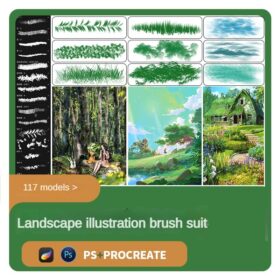 Illustration Landscape Brushes Set procreate Leaves Grass Rivers Liquid Splash Mountains Japanese Photoshop
Illustration Landscape Brushes Set procreate Leaves Grass Rivers Liquid Splash Mountains Japanese Photoshop
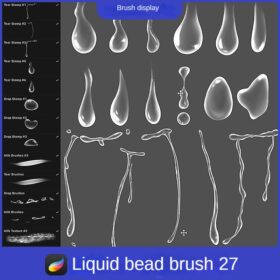 procreate liquid brushes tears water droplets milk drops cream brush flow splash hand-painted
procreate liquid brushes tears water droplets milk drops cream brush flow splash hand-painted
 procreate watercolor brushes realistic watery texture splash ancient style ink halo texture ipad painting
procreate watercolor brushes realistic watery texture splash ancient style ink halo texture ipad painting
 Procreate brushes ancient style ink Chinese style ipad hand-painted Chinese painting ink splash fountain pen wash brush
Procreate brushes ancient style ink Chinese style ipad hand-painted Chinese painting ink splash fountain pen wash brush
 47 Splash Water Ripple Pattern Procreate Brushes download
47 Splash Water Ripple Pattern Procreate Brushes download
 procreate brushes dot noise wave texture mesh texture illustration drawing lines Photoshop brushes
procreate brushes dot noise wave texture mesh texture illustration drawing lines Photoshop brushes
 Procreate Brushes Street Spray Paint Graffiti Texture Thick Paint Noise Grain Texture Photoshop Brushes Hand Painted Inkjet
Procreate Brushes Street Spray Paint Graffiti Texture Thick Paint Noise Grain Texture Photoshop Brushes Hand Painted Inkjet
 procreate brushes Photoshop brushes vintage ink particles texture noise glitter gold dust particles hand-painted
procreate brushes Photoshop brushes vintage ink particles texture noise glitter gold dust particles hand-painted
 Pixel Style Procreate Brushes Vintage Hand Painted Tetris Mosaic Particle Insert Noise Brushes
Pixel Style Procreate Brushes Vintage Hand Painted Tetris Mosaic Particle Insert Noise Brushes
 Free download Dry brush noise procreate brushes
Free download Dry brush noise procreate brushes
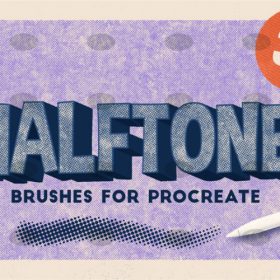 Free download 34 pencil watercolor airbrush noise grain procreate brushes
Free download 34 pencil watercolor airbrush noise grain procreate brushes
 Free download 10 Noise Texture Procreate Brushes
Free download 10 Noise Texture Procreate Brushes
 Free download Procreate Noise Shadow Brushes
Free download Procreate Noise Shadow Brushes
 Free download Procreate Unique Noise Texture Brushes
Free download Procreate Unique Noise Texture Brushes
 Free download 12 texture noise Procreate brushes
Free download 12 texture noise Procreate brushes
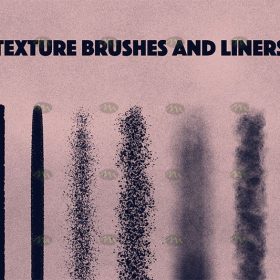 Free download 17 Noise Texture Procreate Brushes
Free download 17 Noise Texture Procreate Brushes
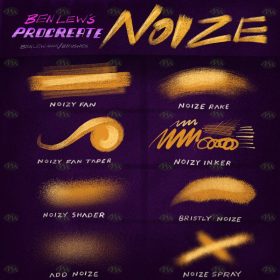 Free download Procreate noise illustration brushes
Free download Procreate noise illustration brushes
 Free download Procreate Unique Texture Noise Brushes
Free download Procreate Unique Texture Noise Brushes
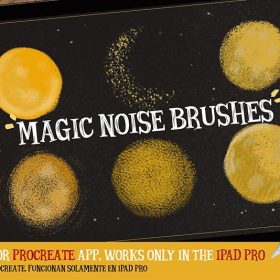 6 Noise Texture Procreate Brushes Free download
6 Noise Texture Procreate Brushes Free download
 10 Vintage Aged Noise Procreate Texture Brushes Free download
10 Vintage Aged Noise Procreate Texture Brushes Free download
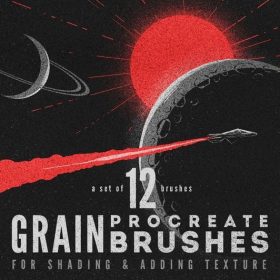 12 Noise Texture Procreate Brushes Free download
12 Noise Texture Procreate Brushes Free download
 15 Noise Texture Procreate Brushes Free download
15 Noise Texture Procreate Brushes Free download
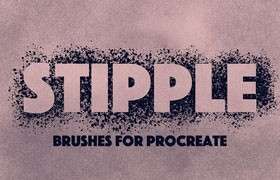 17 Noise Texture Procreate Brushes Free download
17 Noise Texture Procreate Brushes Free download
 20 Noise Shadow Texture Procreate Brushes Free download
20 Noise Shadow Texture Procreate Brushes Free download
 25 Noise Texture Effect Procreate Brushes Free download
25 Noise Texture Effect Procreate Brushes Free download
 27 Ink Noise Shadow Procreate Brushes Free download
27 Ink Noise Shadow Procreate Brushes Free download
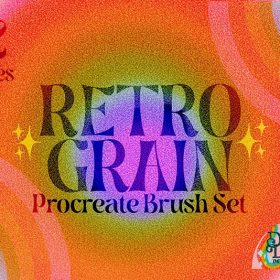 32 Vintage Noise Texture Procreate Brushes Free download
32 Vintage Noise Texture Procreate Brushes Free download
 47 Noise Illustration Texture Procreate Brushes Free download
47 Noise Illustration Texture Procreate Brushes Free download
 Procreate Noise Texture Brushes Free download
Procreate Noise Texture Brushes Free download
 procreate noise brushes vintage print texture old grain texture ipad version brush
procreate noise brushes vintage print texture old grain texture ipad version brush
 procreate brushes noise particles texture texture mottled rough frosted illustration dust Photoshop hand-painted
procreate brushes noise particles texture texture mottled rough frosted illustration dust Photoshop hand-painted
 procreate brushes small fresh sweet system noise particles iPad board drawing illustration figure figure morandi color card
procreate brushes small fresh sweet system noise particles iPad board drawing illustration figure figure morandi color card
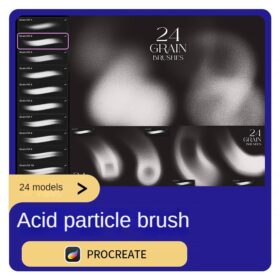 procreate brushes tech trend acidic particles flying particles gradient noise blur texture
procreate brushes tech trend acidic particles flying particles gradient noise blur texture
 Procreate brushes rainbow wave lines row lines handwriting cute hand drawing noise texture ipad painting pen
Procreate brushes rainbow wave lines row lines handwriting cute hand drawing noise texture ipad painting pen
 Free download Stain & Noise Doodle Procreate Brush
Free download Stain & Noise Doodle Procreate Brush
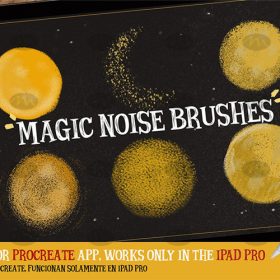 Free download Magic noise texture procreate brush preset
Free download Magic noise texture procreate brush preset
 Procreate Illustration Noise Texture Brush Collection Free download
Procreate Illustration Noise Texture Brush Collection Free download
 Noise Texture Brush for Procreate Free download
Noise Texture Brush for Procreate Free download
 Procreate Noise Brush Photoshop Texture Brush Texture Mesh Vintage Aged Worn Dots
Procreate Noise Brush Photoshop Texture Brush Texture Mesh Vintage Aged Worn Dots
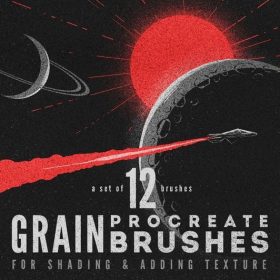 12 Noise Texture Procreate Brushes download
12 Noise Texture Procreate Brushes download
 27 Ink Noise Shadow Procreate Brushes download
27 Ink Noise Shadow Procreate Brushes download
 Download 10 Noise Texture Procreate Brushes
Download 10 Noise Texture Procreate Brushes
 procreate brushes Photoshop brushes simulation oil crayon charcoal brushes acrylic texture pastel brushes texture oil paint brushes
procreate brushes Photoshop brushes simulation oil crayon charcoal brushes acrylic texture pastel brushes texture oil paint brushes
 Charcoal procreate brushes Photoshop brushes dry oil dry brushes pencils brushes writing handwriting hand drawing portrait
Charcoal procreate brushes Photoshop brushes dry oil dry brushes pencils brushes writing handwriting hand drawing portrait
 Free download 12 portrait eyebrow brushes hair brushes procreate brushes
Free download 12 portrait eyebrow brushes hair brushes procreate brushes
 Free download 20 dry brushes children’s illustration brushes procreate brushes
Free download 20 dry brushes children’s illustration brushes procreate brushes
 download 12 portrait eyebrow brushes hair brushes procreate brushes
download 12 portrait eyebrow brushes hair brushes procreate brushes
 Free download 20 jungle illustration plant brushes download procreate brushes
Free download 20 jungle illustration plant brushes download procreate brushes
 procreate hair brushes portrait braid character hair brushes stroke ipad hand drawing painting ps brushes
procreate hair brushes portrait braid character hair brushes stroke ipad hand drawing painting ps brushes
 procreate chinese painting brushes ancient style ink brushes ancient style outlining painting Chinese style Photoshop brushes
procreate chinese painting brushes ancient style ink brushes ancient style outlining painting Chinese style Photoshop brushes



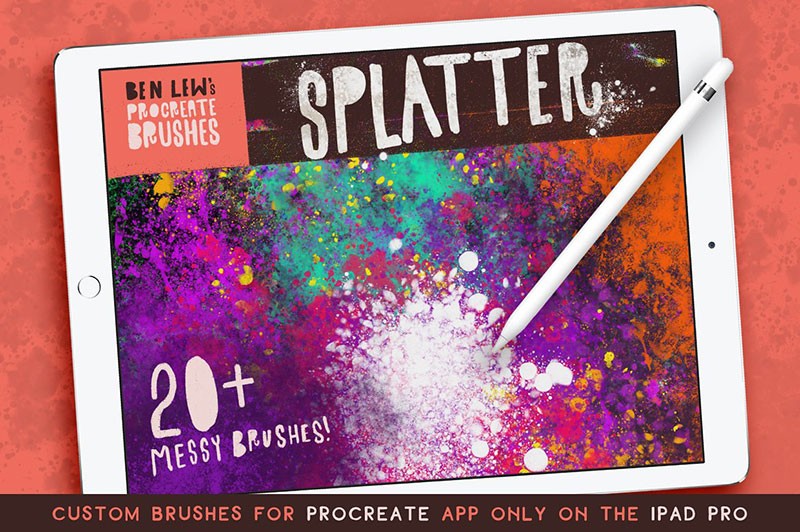


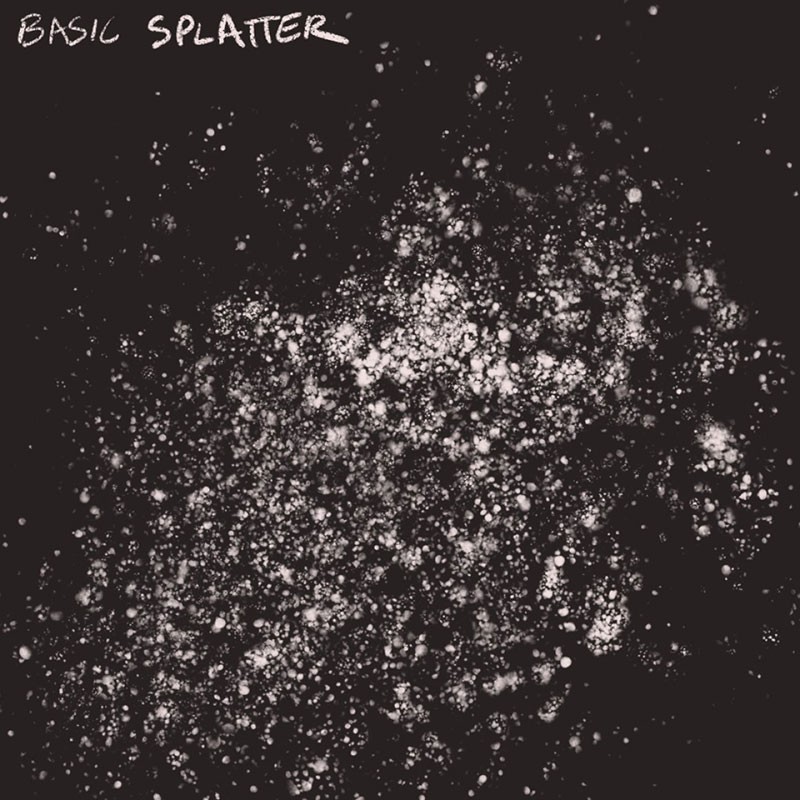
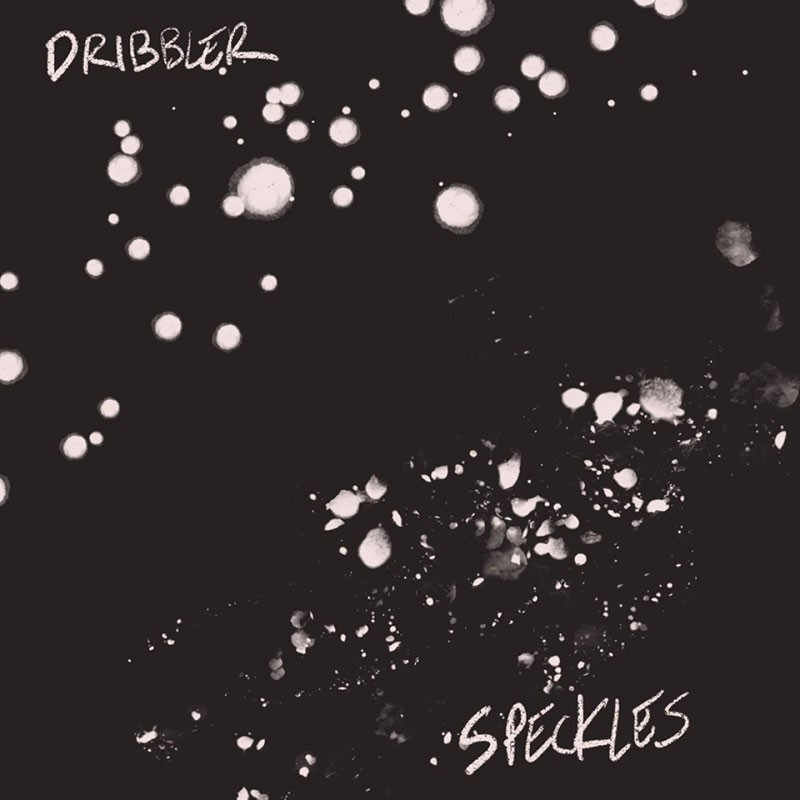
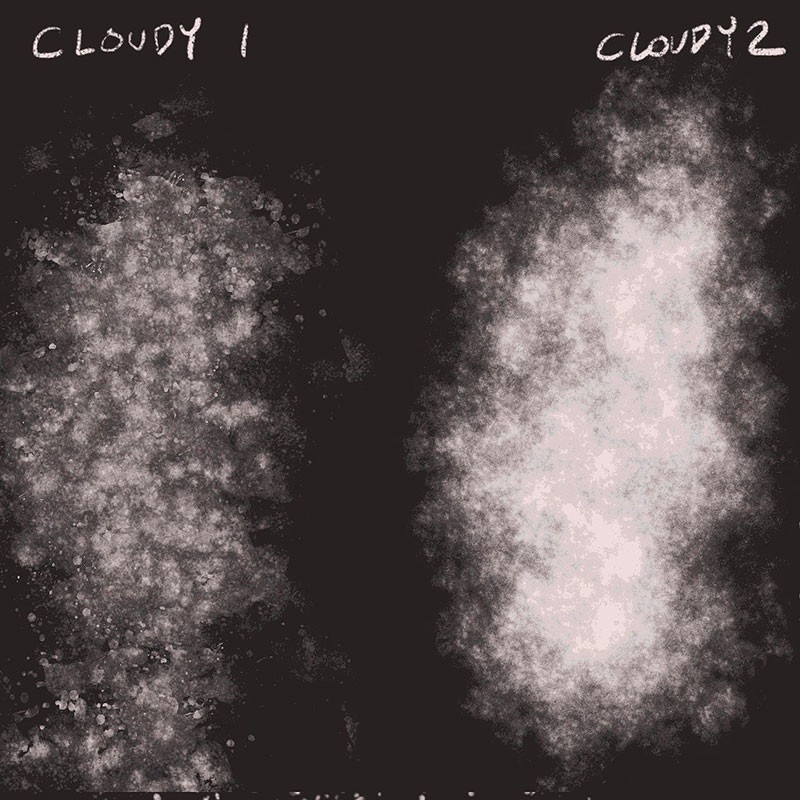




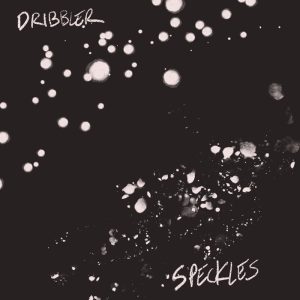
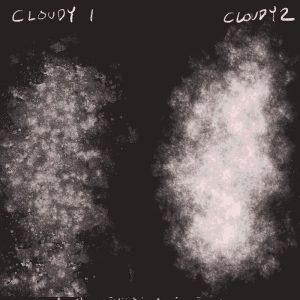
Reviews
There are no reviews yet.