170+ Procreate Pixel Art Brushes Set download
$2.00
✅ New brushes are shared constantly.
📥 Download never expires.
📧 [email protected]
🚀Contact us if you have any problems
Do you want to create great pixel art on your iPad? “170+ Procreate Pixel Art Brushes Set” is the answer! This great collection of Procreate brushes will help you in creating advanced and detailed pixel art with a number of brush styles to choose from.
You can achieve infinite possibilities for unique, attention-grabbing pixel art with more than 170 brushes. These brushes range from basic shapes and lines to elaborate textures and shading that are meant to fit in your artwork really well.
Below are several examples of images that can be made using “170+ Procreate Pixel Art Brushes Set”
Retro video game art: Use these brushes to make pixel arts resembling classic video games; perfect for gaming or fan arts.
Pixelated illustrations: Use artistic techniques of pixel art to create detailed and complex representations that make unique and catchy artworks.
Animated GIFs: With these brushes, it is possible to do animations in pixels which are good for social media or web design purposes.
Icon design: Every single detail matters when making apps or website icons hence use these brushes for pixel-perfect results.
What other kinds of pixel art you may be working on, “170+ Procreate Pixel Art Brushes Set” is the ideal tool. So why wait? Get them today then start making eye-catching pieces of artwork on your iPad!
This “170+ Procreate Pixel Art Brushes Set” is a must-have for any digital artist who wishes to create intricate and detailed pixel art. Over 170 options available as far as such artworks go means there are many things one can come up with. Therefore, download them now then proceed creating like a professional!
How to download procreate brush files after paying:
Go to “My Account” → “Downloads”


How to install procreate brush files:
Steps:
- Download the brush from procreatebrush.net (the product is in zip format)
- Install the unzip program from the App Store (recommended: iZipp)
- Unzip the product file
- Click on the brush/canvas set file and open it in Procreate
- Use them to create beautiful artwork
See our detailed tutorial on how to download and install brushes in Procreate
Related procreate brushes:
 procreate pixel art brushes pixel brushes art board drawing painting illustration
procreate pixel art brushes pixel brushes art board drawing painting illustration
 170+ Procreate Pixel Art Brush Set Free download
170+ Procreate Pixel Art Brush Set Free download
 Download Procreate pixel art brushes
Download Procreate pixel art brushes
 Pixel Art Brushes for Procreate – Retro Style Design
Pixel Art Brushes for Procreate – Retro Style Design
 Free download Procreate pixel art brushes
Free download Procreate pixel art brushes
 mosaic brushes procreate pixel style photoshop brushes retro game particles ipad hand drawn halftone illustration
mosaic brushes procreate pixel style photoshop brushes retro game particles ipad hand drawn halftone illustration
 Pixel Style Procreate Brushes Vintage Hand Painted Tetris Mosaic Particle Insert Noise Brushes
Pixel Style Procreate Brushes Vintage Hand Painted Tetris Mosaic Particle Insert Noise Brushes
 procreate brushes mosaic retro pixel style ipad painting game style particles ipad hand drawn illustration
procreate brushes mosaic retro pixel style ipad painting game style particles ipad hand drawn illustration
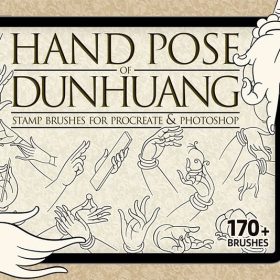 170+ Dunhuang Buddha Gesture Linework PS and Procreate Brushes Free download
170+ Dunhuang Buddha Gesture Linework PS and Procreate Brushes Free download
 Free download 3 pixel painting Procreate brushes
Free download 3 pixel painting Procreate brushes
 20 Procreate Pixel Paint Brushes Free download
20 Procreate Pixel Paint Brushes Free download
 Procreate Pixel Style Illustration Brush Free download
Procreate Pixel Style Illustration Brush Free download
 Flower blossom plant tattoo tattoo line art procreate brushes and photoshop brushes rose line art ai vector
Flower blossom plant tattoo tattoo line art procreate brushes and photoshop brushes rose line art ai vector
 download 57 thick oil painting art brushes procreate brushes
download 57 thick oil painting art brushes procreate brushes
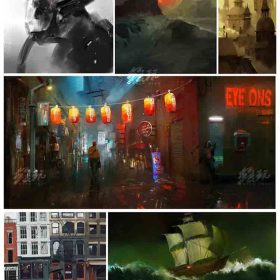 Procreate Brushes 65 Realistic Scene Concept Art Painting Brushes
Procreate Brushes 65 Realistic Scene Concept Art Painting Brushes
 procreate brushes trendy underwear clothing design pants apparel line art photoshop brushes painting
procreate brushes trendy underwear clothing design pants apparel line art photoshop brushes painting
 procreate brushes watercolor line art roses flowers petunias photoshop brushes floral tattoos
procreate brushes watercolor line art roses flowers petunias photoshop brushes floral tattoos
 procreate brushes female hairstyle avatar secondary anime hair line art Photoshop brushes
procreate brushes female hairstyle avatar secondary anime hair line art Photoshop brushes
 Procreate brushes ethnic style animal line art t-shirt clothes pattern elephant whale Photoshop brushes
Procreate brushes ethnic style animal line art t-shirt clothes pattern elephant whale Photoshop brushes
 procreate brushes Photoshop brushes skirt clothing design line art pleated skirt wrap flat painting
procreate brushes Photoshop brushes skirt clothing design line art pleated skirt wrap flat painting
 procreate brushes Photoshop brushes markers graffiti hand-drawn art realistic trendy painting writing markers
procreate brushes Photoshop brushes markers graffiti hand-drawn art realistic trendy painting writing markers
 Gouache Texture Procreate Brushes Photoshop Brushes Thick Paint Oil Painting Acrylic Hand Painting Quick Paint Paint Thick Paint Art
Gouache Texture Procreate Brushes Photoshop Brushes Thick Paint Oil Painting Acrylic Hand Painting Quick Paint Paint Thick Paint Art
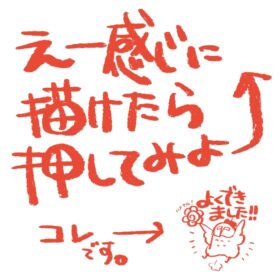 Procreate Brushes Stamp Brushes for Your Art!
Procreate Brushes Stamp Brushes for Your Art!
 Procreate Line Art and Coloring Brushes Set: Custom Brushes for Sketching and Painting
Procreate Line Art and Coloring Brushes Set: Custom Brushes for Sketching and Painting
 Transform Your Art with Leyendecker Procreate Ink Brushes for Procreate, Photoshop, and CSP
Transform Your Art with Leyendecker Procreate Ink Brushes for Procreate, Photoshop, and CSP
 download Procreate Graffiti Art Brushes
download Procreate Graffiti Art Brushes
 download Gothic art lettering Procreate brushes
download Gothic art lettering Procreate brushes
 Download Graffiti Art Procreate Brushes
Download Graffiti Art Procreate Brushes
 Download 160+ CG Animation Art Painting Procreate Brushes Set
Download 160+ CG Animation Art Painting Procreate Brushes Set
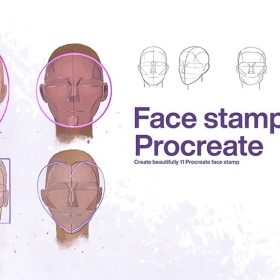 10 Male Face Procreate Line Art Brushes download
10 Male Face Procreate Line Art Brushes download
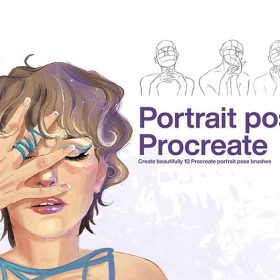 10 Photo Poses Procreate Line Art Brushes download
10 Photo Poses Procreate Line Art Brushes download
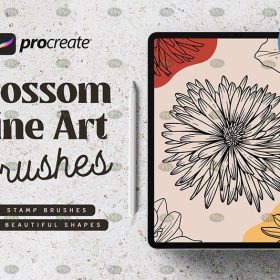 Download Procreate Floral Art Brushes
Download Procreate Floral Art Brushes
 Download 65 illustration procreate art painting brushes
Download 65 illustration procreate art painting brushes
 Woodcut printmaking procreate brushes Photoshop art vintage engraved marks texture hand-drawn lines liner brush
Woodcut printmaking procreate brushes Photoshop art vintage engraved marks texture hand-drawn lines liner brush
 procreate brushes vintage art gothic fonts hand drawn graffiti writing ipad handwriting english classical
procreate brushes vintage art gothic fonts hand drawn graffiti writing ipad handwriting english classical
 Procreate Brushes Photoshop Animal Feather Patterns Line Art Aesthetics Floating Down ipad White Late Effects
Procreate Brushes Photoshop Animal Feather Patterns Line Art Aesthetics Floating Down ipad White Late Effects
 Procreate Brushes for Chinese Ink and Watercolor Style Line Art
Procreate Brushes for Chinese Ink and Watercolor Style Line Art
 Procreate Brushes Devil’s Pencil for Analog Touch Line Art
Procreate Brushes Devil’s Pencil for Analog Touch Line Art
 Procreate Brushes Tadayumi Watercolor Set for iPad Art
Procreate Brushes Tadayumi Watercolor Set for iPad Art
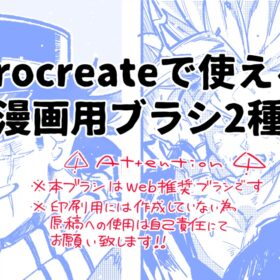 Procreate Brushes for Comic Line Art
Procreate Brushes for Comic Line Art
 Procreate Brushes Sketch and Line Art Pens
Procreate Brushes Sketch and Line Art Pens
 Procreate Brushes Layered Painting Set for Rich, Textured Art
Procreate Brushes Layered Painting Set for Rich, Textured Art
 Procreate Brushes Glimmer Collection Sparkling Colors Light Effects Digital Art iPad Painting
Procreate Brushes Glimmer Collection Sparkling Colors Light Effects Digital Art iPad Painting
 Momo Paintbox Procreate Brushes – Art Kit Essentials in Peachy Shapes
Momo Paintbox Procreate Brushes – Art Kit Essentials in Peachy Shapes
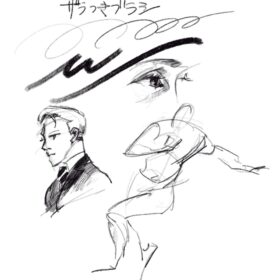 Handcrafted Procreate Brushes for Quick Concept Art
Handcrafted Procreate Brushes for Quick Concept Art
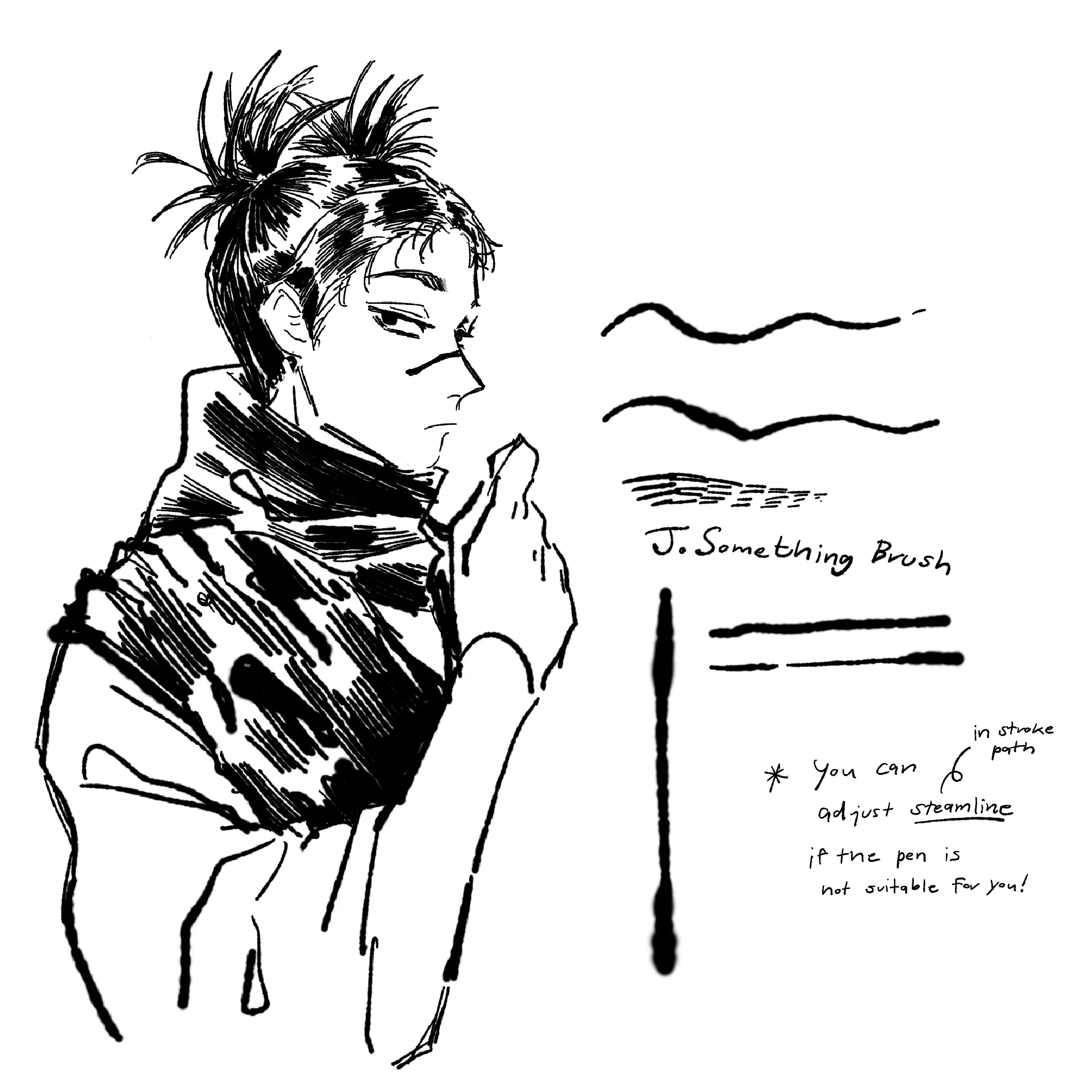 Procreate Brushes for Perfect Line Art
Procreate Brushes for Perfect Line Art
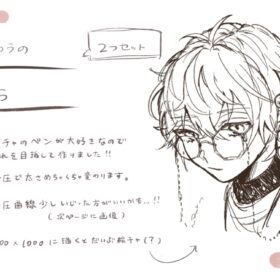 Procreate Brushes for Doodles and Line Art
Procreate Brushes for Doodles and Line Art
 Create Versatile Art with Custom All-Purpose Procreate Brushes
Create Versatile Art with Custom All-Purpose Procreate Brushes
 Procreate Brushes for Striking Binary Style Art Create High-Contrast Illustrations
Procreate Brushes for Striking Binary Style Art Create High-Contrast Illustrations
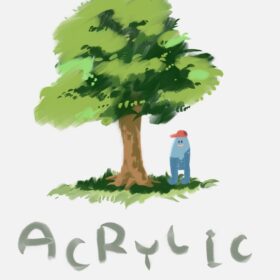 Procreate Brushes for Realistic Acrylic Paint Effects Achieve Stunning Digital Art
Procreate Brushes for Realistic Acrylic Paint Effects Achieve Stunning Digital Art
 20 unique Procreate brushes, textures, paper and canvas to enhance your digital art
20 unique Procreate brushes, textures, paper and canvas to enhance your digital art
 80’s Retro Gaming Font Design Procreate Brush Set download
80’s Retro Gaming Font Design Procreate Brush Set download
 Free download 57 thick oil painting art brushes procreate brushes
Free download 57 thick oil painting art brushes procreate brushes
 Free download Edgar Degas oil painting art brushes procreate brushes
Free download Edgar Degas oil painting art brushes procreate brushes




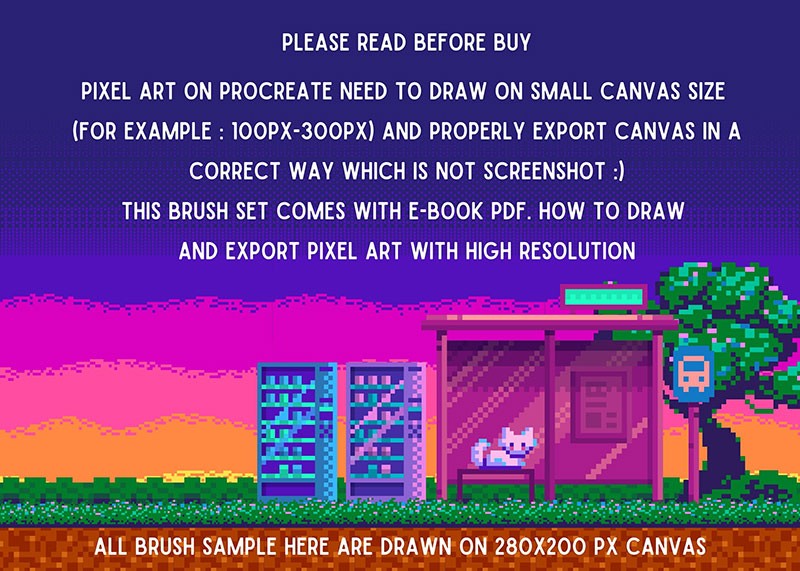


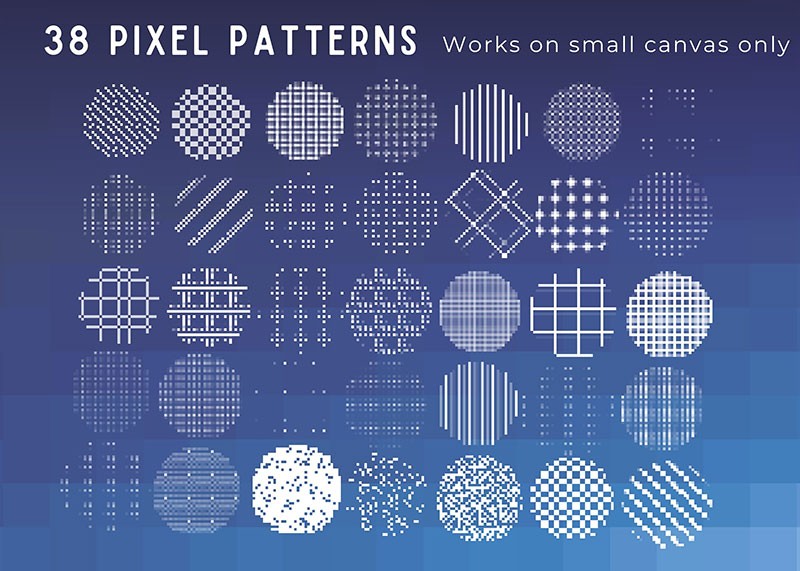
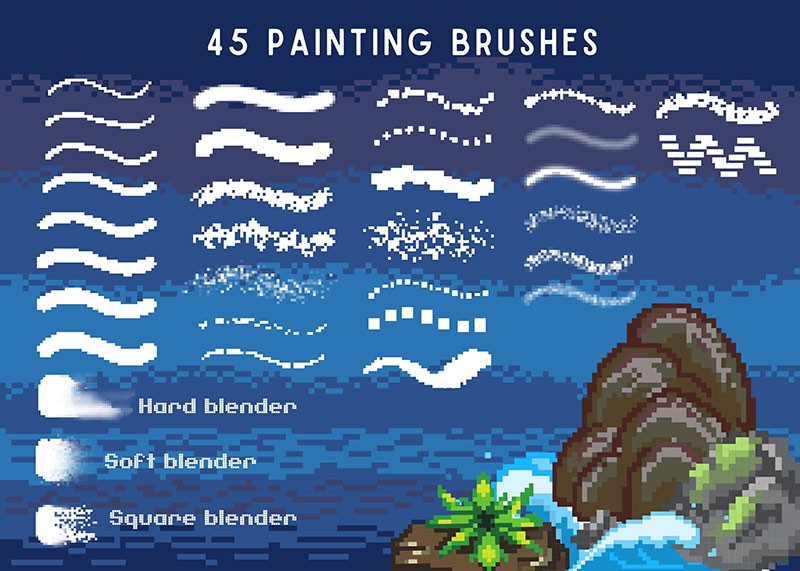




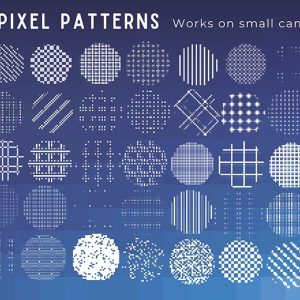
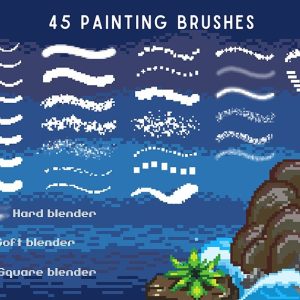
Reviews
There are no reviews yet.