135 Vintage Border Procreate Decorative Brushes download
$2.00
✅ New brushes are shared constantly.
📥 Download never expires.
📧 [email protected]
🚀Contact us if you have any problems
This collection of brushes will enable you to create amazing vintage borders and decorative elements.
What Are Vintage Border Decorative Brushes?
Vintage border decorative brushes are among the kinds of Procreate brush that emulate the appearance and formula of antique design components. The download includes 135 Vintage Border Procreate Decorative Brushes that consist of different types of textures ranging from distressed, worn out or ornate, detailed styles perfect for a range of uses.
How to Use the 135 Vintage Border Procreate Decorative Brushes Download
Using these brushes is simple. Pick your preferred brush, adjust the size and transparency levels then start drawing. They will help you create different types of vintage borders as well as decorative aspects whether it be subtle and minimalist or bright and exaggerated.
What Types of Artwork Are the 135 Vintage Border Procreate Decorative Brushes Download Best Suited For?
You can use these brushes in any type of art piece. A few examples include:
Vintage Posters: The brushes work great when creating old-fashioned posters. They’ll lend an authentic feel to your design.
Scrapbooking: The brushes are wonderful for designing scrapbook pages with a vintage touch.
Greeting Cards: The brushes work extremely well in coming up with unique stylish greeting cards which have a personalized touch.
Invitations: Make beautiful invitations by using these brushes. You should incorporate them into your work if your desire is a classic look.
Why Choose the 135 Vintage Border Procreate Decorative Brushes Download?
If you decide on using this set; there will be a lot more old-fashioned texture in what would otherwise have been just another piece. It’s not complicated at all and can be used in many ways too hence making it useful for various purposes. Also, they come at very friendly prices plus downloaded instantly meaning one gets them immediately after purchase and start using.
How to download procreate brush files after paying:
Go to “My Account” → “Downloads”


How to install procreate brush files:
Steps:
- Download the brush from procreatebrush.net (the product is in zip format)
- Install the unzip program from the App Store (recommended: iZipp)
- Unzip the product file
- Click on the brush/canvas set file and open it in Procreate
- Use them to create beautiful artwork
See our detailed tutorial on how to download and install brushes in Procreate
Related procreate brushes:
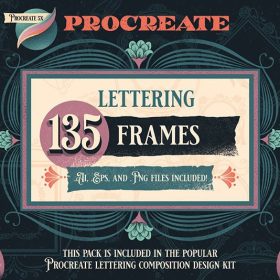 135 Vintage Border Procreate Decorative Brushes Free download
135 Vintage Border Procreate Decorative Brushes Free download
 procreate brushes Photoshop Rococo Border Vintage European Gothic Baroque Flower Border Decoration
procreate brushes Photoshop Rococo Border Vintage European Gothic Baroque Flower Border Decoration
 European border keyless procreate brush Photoshop lace vintage baroque European classic floral pattern
European border keyless procreate brush Photoshop lace vintage baroque European classic floral pattern
 Procreate Brushes Photoshop Brushes Fantasy Aura Background Decoration Border Character Painting Magic Array Aperture
Procreate Brushes Photoshop Brushes Fantasy Aura Background Decoration Border Character Painting Magic Array Aperture
 European classical floral procreate brush Photoshop brushes traditional Dunhuang pattern background decoration border halo
European classical floral procreate brush Photoshop brushes traditional Dunhuang pattern background decoration border halo
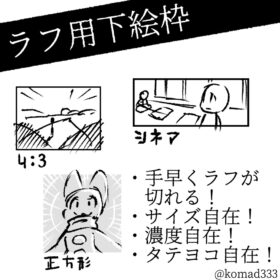 Procreate Brushes Full Set for Border Sketching
Procreate Brushes Full Set for Border Sketching
 procreate brushes decorative poster ancient style cranes fan auspicious clouds smoke pattern Photoshop brushes
procreate brushes decorative poster ancient style cranes fan auspicious clouds smoke pattern Photoshop brushes
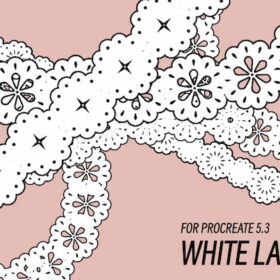 Procreate Brushes Lace Set for Elegant Designs and Decorative Elements
Procreate Brushes Lace Set for Elegant Designs and Decorative Elements
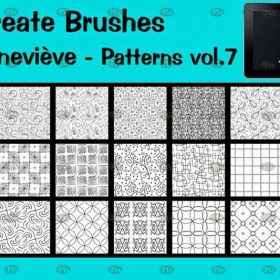 Free download 21 kinds of decorative patterns Procreate brushes
Free download 21 kinds of decorative patterns Procreate brushes
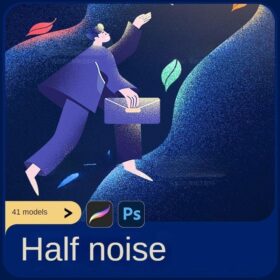 Vintage Storybook Procreate Brushes Halftone Grain Scratches Photoshop Brushes
Vintage Storybook Procreate Brushes Halftone Grain Scratches Photoshop Brushes
 procreate brushes Photoshop brushes vintage ink particles texture noise glitter gold dust particles hand-painted
procreate brushes Photoshop brushes vintage ink particles texture noise glitter gold dust particles hand-painted
 Pixel Style Procreate Brushes Vintage Hand Painted Tetris Mosaic Particle Insert Noise Brushes
Pixel Style Procreate Brushes Vintage Hand Painted Tetris Mosaic Particle Insert Noise Brushes
 Download Vintage frames and borders Procreate brushes
Download Vintage frames and borders Procreate brushes
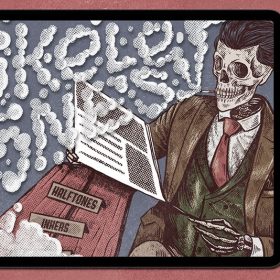 200+ Vintage Halftone Texture Procreate Brushes download
200+ Vintage Halftone Texture Procreate Brushes download
 Download 18 Vintage Halftone Pattern Procreate Brushes
Download 18 Vintage Halftone Pattern Procreate Brushes
 23 Vintage Style Halftone Texture Procreate Brushes download
23 Vintage Style Halftone Texture Procreate Brushes download
 Download 38 Vintage Oil Paint Thick Procreate Brushes
Download 38 Vintage Oil Paint Thick Procreate Brushes
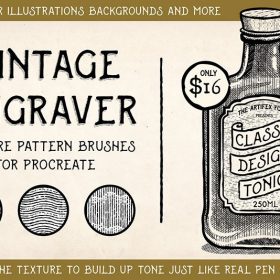 15 Procreate Vintage Sculpture Texture Brushes download
15 Procreate Vintage Sculpture Texture Brushes download
 80+ Vintage Halftone Pattern Texture Procreate Brushes Freedownload
80+ Vintage Halftone Pattern Texture Procreate Brushes Freedownload
 Woodcut printmaking procreate brushes Photoshop art vintage engraved marks texture hand-drawn lines liner brush
Woodcut printmaking procreate brushes Photoshop art vintage engraved marks texture hand-drawn lines liner brush
 Vintage pop style dot procreate brushes classic gradient color halftone polka dots messy lines cartoon photoshop painting
Vintage pop style dot procreate brushes classic gradient color halftone polka dots messy lines cartoon photoshop painting
 procreate noise brushes vintage print texture old grain texture ipad version brush
procreate noise brushes vintage print texture old grain texture ipad version brush
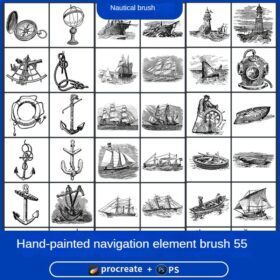 procreate brushes nautical sailboat anchor vintage hand-drawn lighthouse marine animal carving vector Photoshop
procreate brushes nautical sailboat anchor vintage hand-drawn lighthouse marine animal carving vector Photoshop
 procreate brushes vintage art gothic fonts hand drawn graffiti writing ipad handwriting english classical
procreate brushes vintage art gothic fonts hand drawn graffiti writing ipad handwriting english classical
 procreate brushes Photoshop antique Chinese vintage palace eave lace carving floral pattern ai vector
procreate brushes Photoshop antique Chinese vintage palace eave lace carving floral pattern ai vector
 Procreate Brushes Vintage Anime Cartoon Japanese Manga Hand-drawn iPad Painting Swatch Brush Material
Procreate Brushes Vintage Anime Cartoon Japanese Manga Hand-drawn iPad Painting Swatch Brush Material
 Download Vintage Halftone Polka Dot Procreate Brush
Download Vintage Halftone Polka Dot Procreate Brush
 Procreate Noise Brush Photoshop Texture Brush Texture Mesh Vintage Aged Worn Dots
Procreate Noise Brush Photoshop Texture Brush Texture Mesh Vintage Aged Worn Dots
 Dry Ink Procreate Brushes Photoshop Brushes Rusty Antique Ink Vintage Old American Illustration Ink
Dry Ink Procreate Brushes Photoshop Brushes Rusty Antique Ink Vintage Old American Illustration Ink
 procreate brushes Photoshop brushes antique vintage coffee stains old water stains water marks tea stains ink smudge
procreate brushes Photoshop brushes antique vintage coffee stains old water stains water marks tea stains ink smudge
 Aged effects procreate brushes Photoshop brushes dust powder particles vintage rust flying dust rust effects
Aged effects procreate brushes Photoshop brushes dust powder particles vintage rust flying dust rust effects
 Free download 18 Vintage Halftone Pattern Procreate Brushes
Free download 18 Vintage Halftone Pattern Procreate Brushes
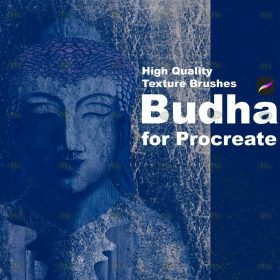 Free download Vintage old texture effect Procreate brushes
Free download Vintage old texture effect Procreate brushes
 Free download 38 Vintage Oil Paint Thick Procreate Brushes
Free download 38 Vintage Oil Paint Thick Procreate Brushes
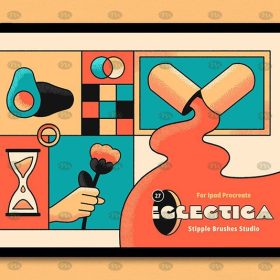 Free download Vintage pointillist illustration Procreate brushes
Free download Vintage pointillist illustration Procreate brushes
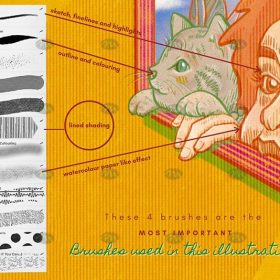 Free download Vintage Printmaking Texture Procreate Brushes
Free download Vintage Printmaking Texture Procreate Brushes
 Free download Vintage Texture Procreate Brushes
Free download Vintage Texture Procreate Brushes
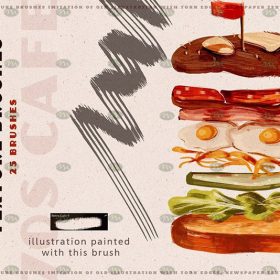 Free download Procreate vintage texture brushes
Free download Procreate vintage texture brushes
 Free download European vintage pattern Procreate brushes
Free download European vintage pattern Procreate brushes
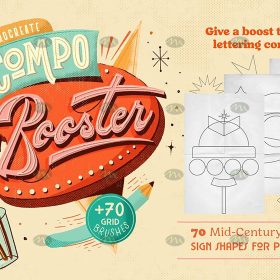 Free download 70 Vintage Graphics and Textures Procreate Brushes
Free download 70 Vintage Graphics and Textures Procreate Brushes
 Free download Vintage frames and borders Procreate brushes
Free download Vintage frames and borders Procreate brushes
 Free download Vintage Halftone Polka Dot Procreate Brushes
Free download Vintage Halftone Polka Dot Procreate Brushes
 10 Vintage Aged Noise Procreate Texture Brushes Free download
10 Vintage Aged Noise Procreate Texture Brushes Free download
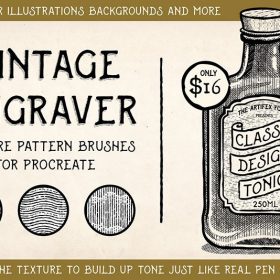 15 Procreate Vintage Sculpture Texture Brushes Free download
15 Procreate Vintage Sculpture Texture Brushes Free download
 23 Vintage Style Halftone Texture Procreate Brushes Free download
23 Vintage Style Halftone Texture Procreate Brushes Free download
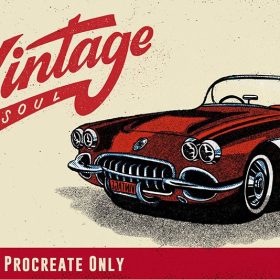 24 Vintage Scratch Texture Procreate Brushes Free download
24 Vintage Scratch Texture Procreate Brushes Free download
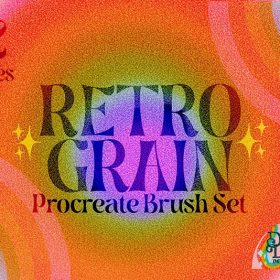 32 Vintage Noise Texture Procreate Brushes Free download
32 Vintage Noise Texture Procreate Brushes Free download
 34 Vintage Texture Effects Procreate Brushes Free download
34 Vintage Texture Effects Procreate Brushes Free download
 38 Vintage Oil Thick Paint Procreate Brushes Free download
38 Vintage Oil Thick Paint Procreate Brushes Free download
 80+ Vintage Halftone Pattern Texture Procreate Brushes Free download
80+ Vintage Halftone Pattern Texture Procreate Brushes Free download
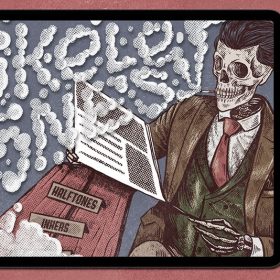 200+ Vintage Halftone Texture Procreate Brushes Free download
200+ Vintage Halftone Texture Procreate Brushes Free download
 Procreate Vintage Logo Brushes Set Free download
Procreate Vintage Logo Brushes Set Free download
 procreate brushes ipad minimalist american vintage nostalgic english newspaper poster background menu photoshop
procreate brushes ipad minimalist american vintage nostalgic english newspaper poster background menu photoshop
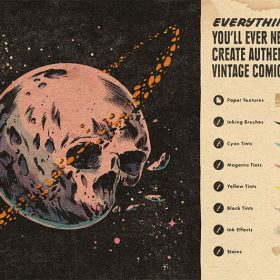 Vintage Americana Manga Procreate Brush Set Free download
Vintage Americana Manga Procreate Brush Set Free download




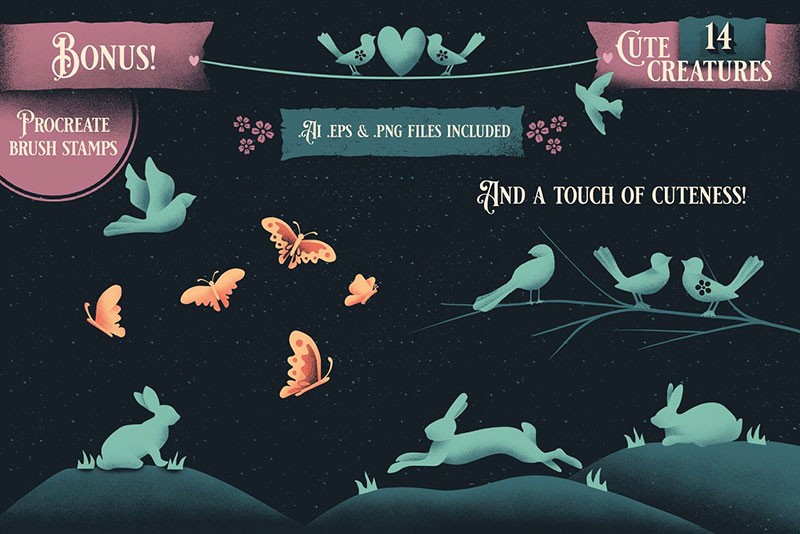





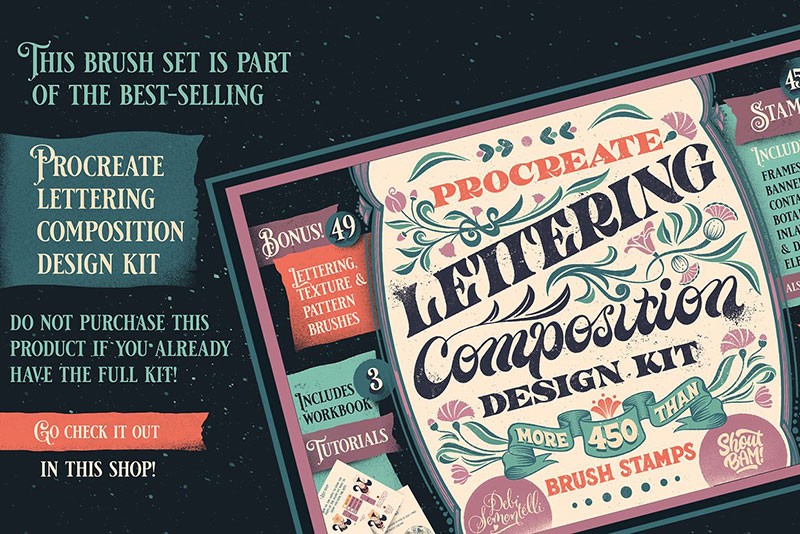
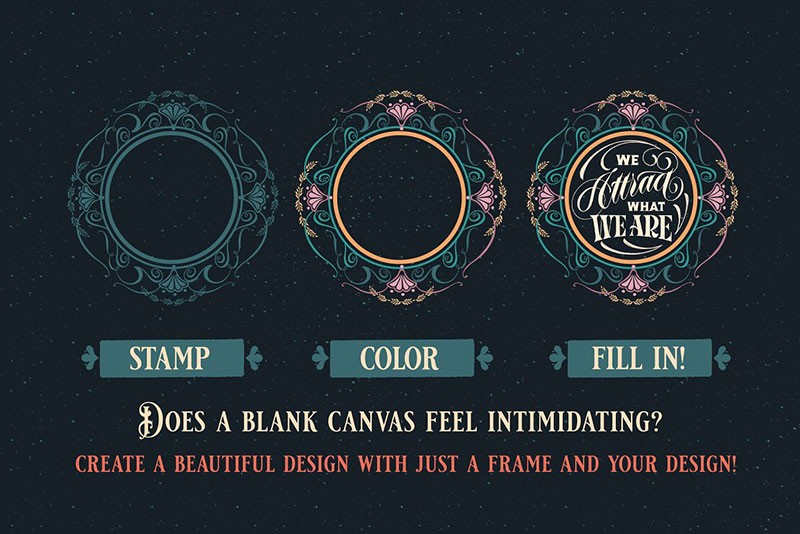

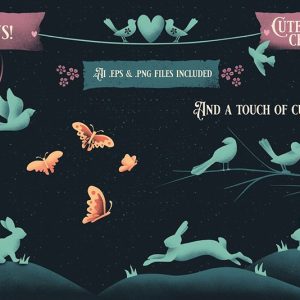


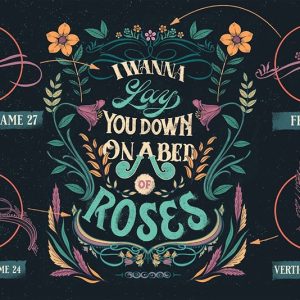
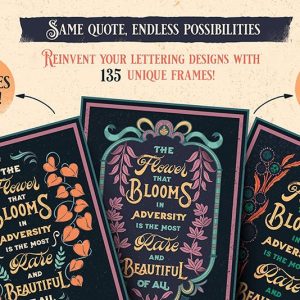



Reviews
There are no reviews yet.