Download 20 dry brushes children’s illustration brushes procreate brushes
$2.00
✅ New brushes are shared constantly.
📥 Download never expires.
📧 [email protected]
🚀Contact us if you have any problems
Add a Playful Touch to Your Artwork with the 20 Dry Brushes Children’s Illustration Brushes for Procreate
Your digital painting needs playfulness and whimsy, don’t you think? You need not look further than the 20 Dry Brushes Children’s Illustration Brushes for Procreate. The set of brushes is perfect for creating art work with childish feel as though it were hand drawn.
Create Whimsical Artwork with the 20 Dry Brushes Children’s Illustration Brushes for Procreate
You can use these brushes to make a variety of illustration styles such as:
Illustrations in children’s books,
Cartoons or Comic strips,
Landscapes and environment that are whimsical
Character designs which are fun.
Unique Features of the 20 Dry Brushes Children’s Illustration Brushes for Procreate
These brushes have some special features which differentiate them from other brush sets:
Dry brush texture: your artworks will be given a hand-drawn, organic feeling by these brushes since they have got dry brush textures.
Customizable brush settings: adjust size, opacity and flow of each individual brush to fit your specific requirements easily.
Range of brush styles: there are up to 20 different brushes so that you will always choose what kind of technique or illustration style you want to use when creating artwork.
Compatible with Procreate: these brushes are made specifically for procreate thus; they can be integrated seamlessly into your favorite digital art app without problem at all.
In summary the twenty dry brushes made for children’s illustrations through procrea makes any artist playful and whimsical in their digital artwork. You have endless options because it has a dry brush texture and various styles.
How to download procreate brush files after paying:
Go to “My Account” → “Downloads”


How to install procreate brush files:
Steps:
- Download the brush from procreatebrush.net (the product is in zip format)
- Install the unzip program from the App Store (recommended: iZipp)
- Unzip the product file
- Click on the brush/canvas set file and open it in Procreate
- Use them to create beautiful artwork
See our detailed tutorial on how to download and install brushes in Procreate
Unlock this and thousands of other beautiful Procreate brushes and palettes. Rest assured that you will always receive quality Procreate assets crafted by professionals in many categories. Sign up once and get access to top-notch Procreate assets. Cancel at any time.







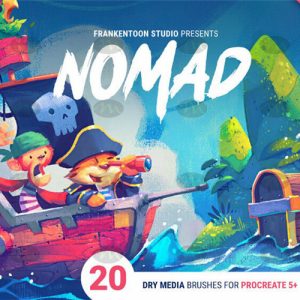






Reviews
There are no reviews yet.