Download 12 illustration children’s drawing marker pencil pencil procreate brushes
$2.00
✅ New brushes are shared constantly.
📥 Download never expires.
📧 [email protected]
🚀Contact us if you have any problems
Hey there artists! Want to make your digital illustrations a bit more charming? You’re in luck, because I got just the thing for you – the 12 Illustration Children’s Drawing Marker Pencil Procreate Brushes.
Secret Inner Child:
Let us join hands and journey artistically, exploring how these brushes reveal your creative playful side. They serve as an imaginary wand with its versatile markers and pencils that brings imagination into reality.
Tools For All Your Artistic Adventures:
More than being mere utensils, these brushes are your partners in crime when it comes to creating intriguing illustrations that epitomize childhood. Below is how they can enhance your artistry:
Cute Characters:
Make your characters come alive using expressive strokes and bright hues that recall babyhood simplicity and attractiveness. Whether drawing animals, superheroes or fantasy creatures, the personality and warmth shown by these brushes makes them so adorable.
Fancy Landscapes:
Create magical landscapes where viewers will be transported to fictitious world full of awe and joy. Whether drawing enchanting forests, fanciful kingdoms or dreamy skies, these brushes add dimensionality and intricacy to your scenes.
Fun Storybook Settings:
Draw adorable images of storybooks which capture the mind and foster story telling. Be it illustrating fairy tales, nursery rhymes or just stories of one’s own creation; this is what brings magic into your artwork.
Texture And Detailing:
Give some life texture with playful patterns and textures on your drawings for more visual interest as well as tactility you need. So you can have such details like clothing, background or objects when you want to add texture to them using these brushes while still keeping the object looking real enough in print.
In conclusion:
The 12 Illustration Children’s Drawing Marker Pencil Procreate Brushes are not simply any old brushes but they give birth to creativity with immense possibilities within them. Then why waste time? Download now; let loose the kid in you!
How to download procreate brush files after paying:
Go to “My Account” → “Downloads”


How to install procreate brush files:
Steps:
- Download the brush from procreatebrush.net (the product is in zip format)
- Install the unzip program from the App Store (recommended: iZipp)
- Unzip the product file
- Click on the brush/canvas set file and open it in Procreate
- Use them to create beautiful artwork
See our detailed tutorial on how to download and install brushes in Procreate
Unlock this and thousands of other beautiful Procreate brushes and palettes. Rest assured that you will always receive quality Procreate assets crafted by professionals in many categories. Sign up once and get access to top-notch Procreate assets. Cancel at any time.



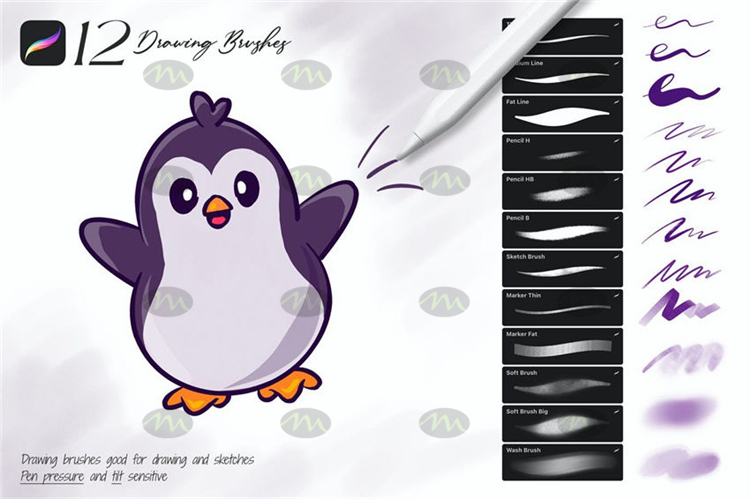

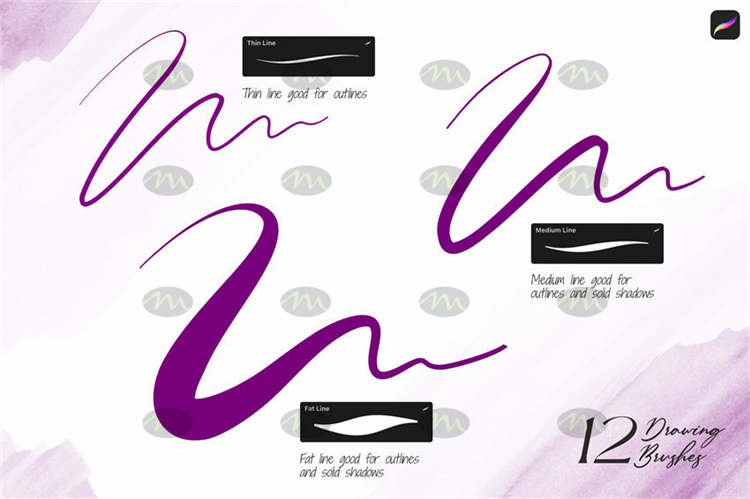
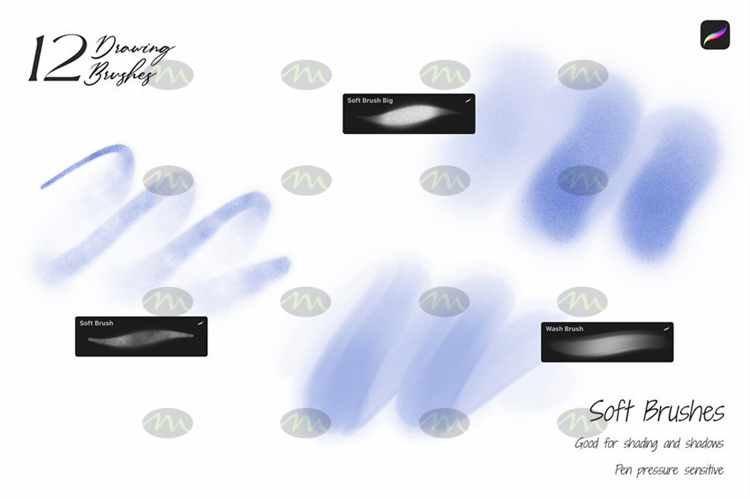
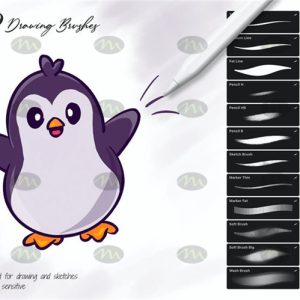

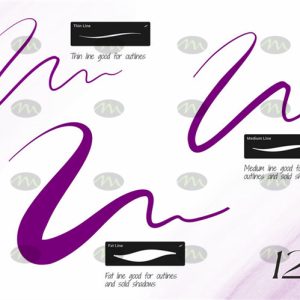


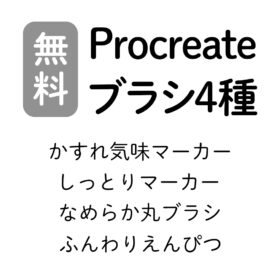
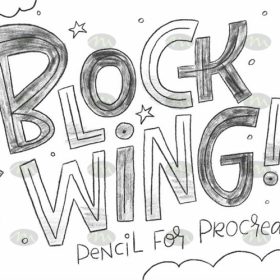
Reviews
There are no reviews yet.